
Qlik Mentor - Qlik Learning Assistant

Welcome to Qlik Mentor!
Empower Your Qlik Journey with AI
Can you explain how to load data from an Excel file into Qlik?
What are the best practices for creating a Master Calendar in Qlik?
How can I use Set Analysis to filter data in Qlik Sense?
What is the difference between SET and LET in Qlik scripting?
Get Embed Code
Introduction to Qlik Mentor
Qlik Mentor is designed as an expert guide for mastering Qlik, offering comprehensive support in data visualization, scripting, app development, and more. It caters to both beginners and experienced users, facilitating a smoother learning curve and enhancing proficiency in utilizing Qlik for data analytics and business intelligence. By leveraging resources from the Qlik Community Forum, official documentation, and a knowledge base consisting of specific uploaded files (such as Sales, Customers, Dates data, and a Scripting Tutorial), Qlik Mentor ensures users receive accurate and up-to-date information. Examples of use include guiding a new user through the basics of creating their first app, assisting a developer in optimizing script for performance, or providing advanced data modeling techniques to experienced analysts. Powered by ChatGPT-4o。

Main Functions of Qlik Mentor
Step-by-Step Learning Plans
Example
Creating customized learning paths for users based on their proficiency level and goals.
Scenario
A beginner aiming to develop fundamental Qlik Sense skills is guided through initial setup, basic data loading, and visualization creation.
Scripting and Data Modeling Advice
Example
Providing insights into efficient data load script optimization and complex data model solutions.
Scenario
Assisting a user in troubleshooting script errors, optimizing load performance, and designing a star schema for their data model.
App Development Guidance
Example
Offering strategies for developing, deploying, and maintaining Qlik applications.
Scenario
Guiding a user through the process of creating an interactive sales dashboard, incorporating best practices in design and usability.
Direct Access to Knowledge Sources
Example
Utilizing specific uploaded files to offer tailored advice and examples.
Scenario
Leveraging sales data to demonstrate advanced set analysis and dynamic data visualization techniques.
Ideal Users of Qlik Mentor Services
Beginners to Qlik
Individuals new to Qlik who seek a structured approach to learning and mastering the basics of data visualization and analysis.
Experienced Qlik Developers
Developers looking for advanced guidance on scripting, data modeling, and optimization to enhance application performance and user experience.
Business Analysts
Analysts requiring sophisticated analytical techniques and dynamic visualization strategies to derive actionable insights from data.
IT and BI Professionals
Professionals tasked with deploying, maintaining, and scaling Qlik environments within their organizations, seeking best practices and troubleshooting assistance.

How to Use Qlik Mentor
Start Free Trial
Visit yeschat.ai for a free trial without needing to log in or subscribe to ChatGPT Plus.
Define Objectives
Identify specific learning objectives or questions related to Qlik to ensure targeted assistance.
Navigate Features
Explore the tool’s features including data visualization guidance, scripting help, and app development support.
Engage with Examples
Use practical examples and templates provided to understand and apply Qlik functionalities effectively.
Seek Further Assistance
For complex queries, contact Przemek Blicharski on LinkedIn or email at pb@bpx.pl for personalized support.
Try other advanced and practical GPTs
Qlik Sense Senior Consultant
Empowering Qlik Sense Development with AI

Qlik Set Analysis
Empower Insights with AI-Driven Set Analysis

Qlik Sense and NPrinting Assistant
Empowering Data Decisions with AI

Qlik Data Wizard
Transform Data into Insights with AI

Qlik Data Analyst
Unleash insights with AI-powered analysis.

Qlik Helper
Simplifying Qlik with AI-powered assistance

Voxel Vision
Transform imagination into voxel reality.
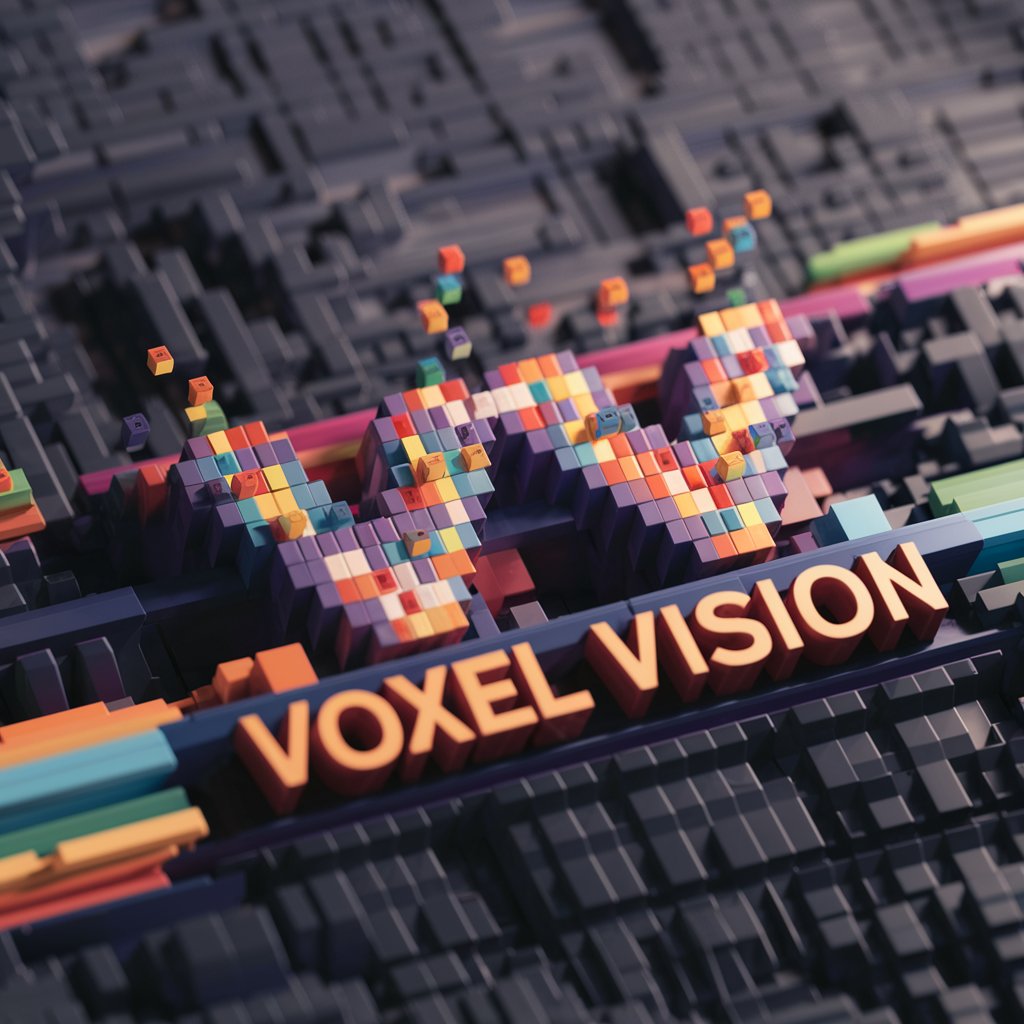
Ultimate Story Generator GPT
Craft Stories Seamlessly with AI
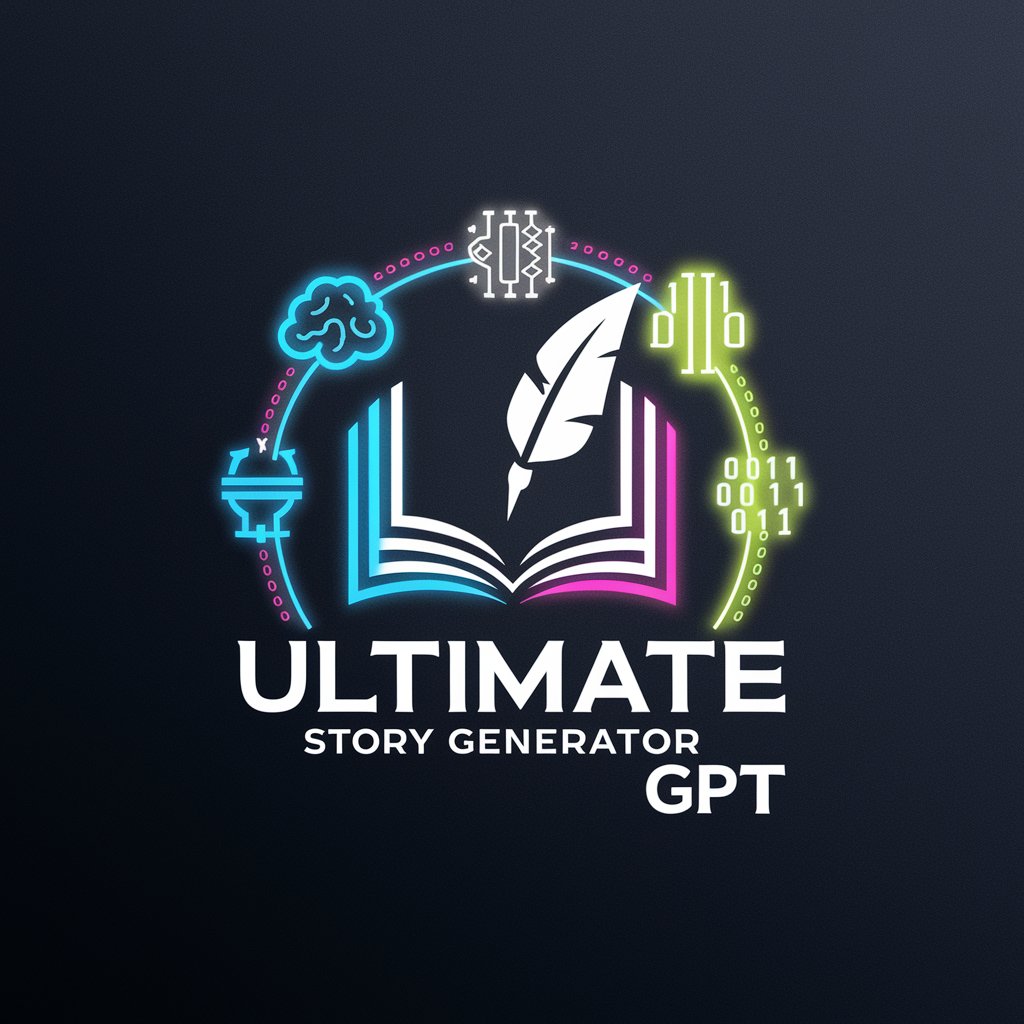
Canadian Finance Tutor
Empowering financial literacy with AI

Finance Tutor
Empowering Finance Students with AI

Finance Tutor
Empowering financial clarity with AI

Finance Tutor
Empowering Your Finance Decisions with AI

Qlik Mentor FAQs
What is Qlik Mentor?
Qlik Mentor is an AI-powered guide designed to help users master Qlik through detailed instructions and resources.
How can I improve my Qlik scripting skills using Qlik Mentor?
Utilize the scripting tutorial provided, follow step-by-step guides, and apply examples to your own Qlik applications.
Can Qlik Mentor assist me with data visualization?
Yes, Qlik Mentor offers guidance on creating effective data visualizations, using best practices and leveraging Qlik’s powerful features.
What if I encounter a problem not covered by Qlik Mentor?
You can contact Przemek Blicharski for additional support or post your question in the Qlik Community Forum.
Is Qlik Mentor suitable for beginners?
Absolutely, Qlik Mentor is designed to assist both beginners and experienced users with tailored advice and examples.