
estor - AI-Powered Editing Platform

Hi there! Ready to enhance your editing skills?
Empowering Creativity with AI
How can I enhance the colors in my photo?
What's the best way to stabilize shaky video footage?
Can you suggest some creative effects for my video project?
How do I remove background noise from my audio recording?
Get Embed Code
Introduction to estor
estor is a specialized GPT designed to be an expert in editing images and videos. Its primary purpose is to provide detailed guidance, creative suggestions, and technical advice on various aspects of image and video editing. estor understands complex editing tools and techniques, offers tips for enhancing visual content, and assists in troubleshooting common issues in editing software. Designed to cater to both beginners and experienced editors, estor emphasizes clear, practical advice, avoiding overly technical explanations that might confuse those new to editing. Examples of estor's application include offering step-by-step instructions for achieving specific effects in Adobe Photoshop, suggesting creative angles for video projects in Adobe Premiere Pro, or providing solutions for common software glitches. Powered by ChatGPT-4o。

Main Functions of estor
Creative Suggestions
Example
Proposing ideas for color grading techniques in video editing to achieve a cinematic look.
Scenario
A user is working on a short film and wants to enhance its visual appeal. estor suggests various color grading techniques, explaining how to apply them in Adobe Premiere Pro or DaVinci Resolve to create a mood that complements the film's theme.
Technical Advice
Example
Guidance on optimizing workflow in Photoshop for complex projects.
Scenario
An artist is creating a digital painting with numerous layers and effects in Photoshop. estor provides advice on layer management, effective use of shortcuts, and non-destructive editing techniques to streamline the workflow and reduce file size without compromising on quality.
Troubleshooting
Example
Solving playback issues in video editing software.
Scenario
A video editor experiences choppy playback in Premiere Pro while editing a 4K video. estor suggests several steps to troubleshoot the issue, such as adjusting playback resolution, clearing cache files, and updating graphics drivers, to ensure smooth editing experience.
Enhancing Visual Content
Example
Advice on creating engaging thumbnails for videos.
Scenario
A content creator wants to increase their video views on YouTube. estor offers tips on designing captivating thumbnails using tools like Adobe Photoshop, focusing on color use, typography, and composition to grab viewers' attention.
Ideal Users of estor Services
Digital Artists
Artists working on digital platforms who seek to enhance their artwork or explore new digital techniques. estor can provide them with creative insights, technical tips on using digital art software, and solutions to common artistic challenges.
Video Editors
Professionals and hobbyists who edit video content for platforms like YouTube, Vimeo, or for personal and commercial projects. estor can assist them with editing techniques, software troubleshooting, and creative storytelling advice.
Photographers
Photographers looking to improve their post-processing skills. estor offers guidance on photo editing software, tips for color correction, retouching techniques, and ideas to enhance the visual storytelling of their photographs.
Content Creators
Creators producing content for social media or their personal brands. estor helps them design visually appealing content, understand the basics of video editing, and create graphics that resonate with their audience.

How to Use Estor: A Guide
Begin Your Journey
Navigate to yeschat.ai to start your free trial immediately, no login or ChatGPT Plus subscription required.
Explore Features
Familiarize yourself with Estor's diverse editing capabilities by accessing the tutorial section, which provides insights into basic and advanced editing techniques.
Select Your Project
Choose the type of project you're working on, such as image or video editing, to utilize the tool's specialized features for your specific needs.
Apply Editing Techniques
Use Estor's guided editing tools and AI-powered suggestions to enhance your projects, from color correction to special effects.
Share and Receive Feedback
Take advantage of Estor's sharing features to showcase your work with peers or clients for feedback, ensuring continuous improvement and collaboration.
Try other advanced and practical GPTs
Plagiarism Detector
Ensuring Authenticity with AI Precision

Plagiarism Solver
Empowering Originality with AI

Plagiarism Analyst
Detect plagiarism with AI precision.
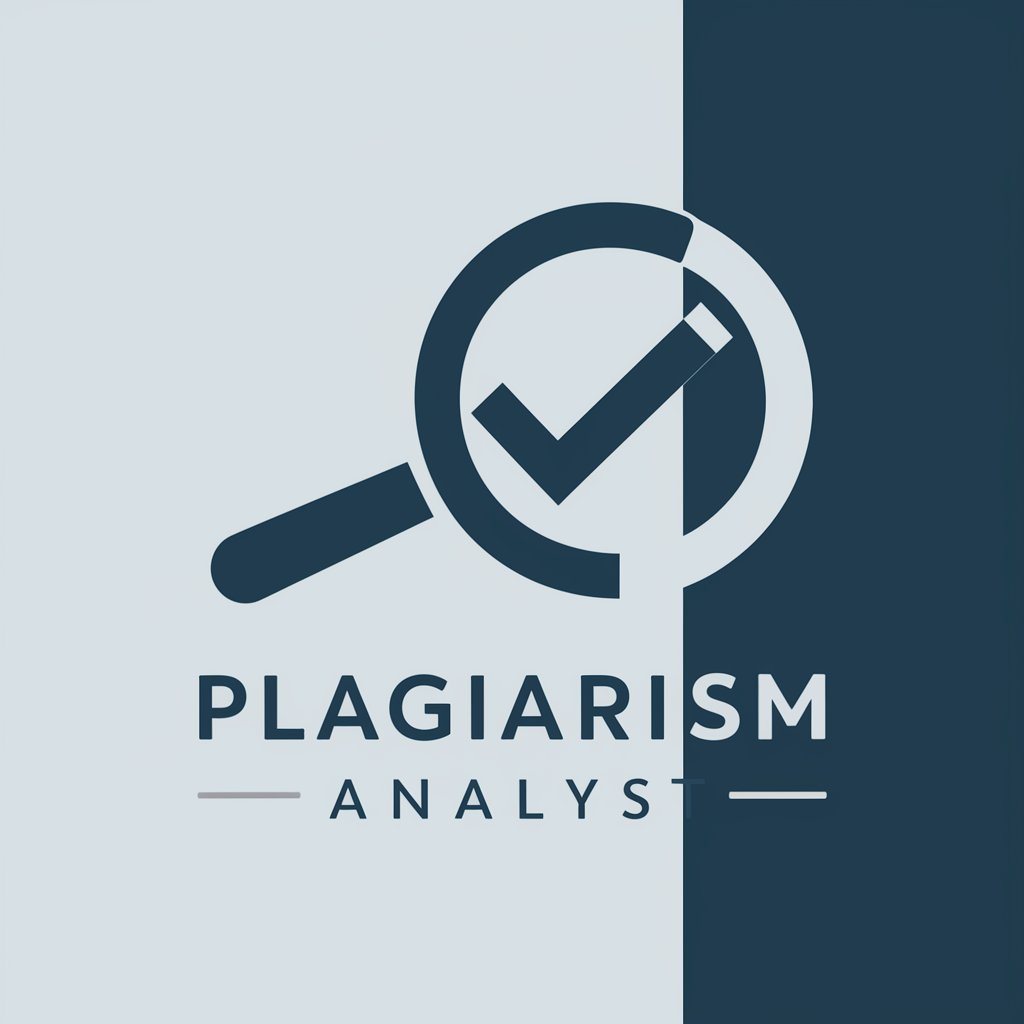
Plagiarism Patrol
Guarding Originality with AI Power

Font Creater
Simplify Design with AI-Powered Fonts
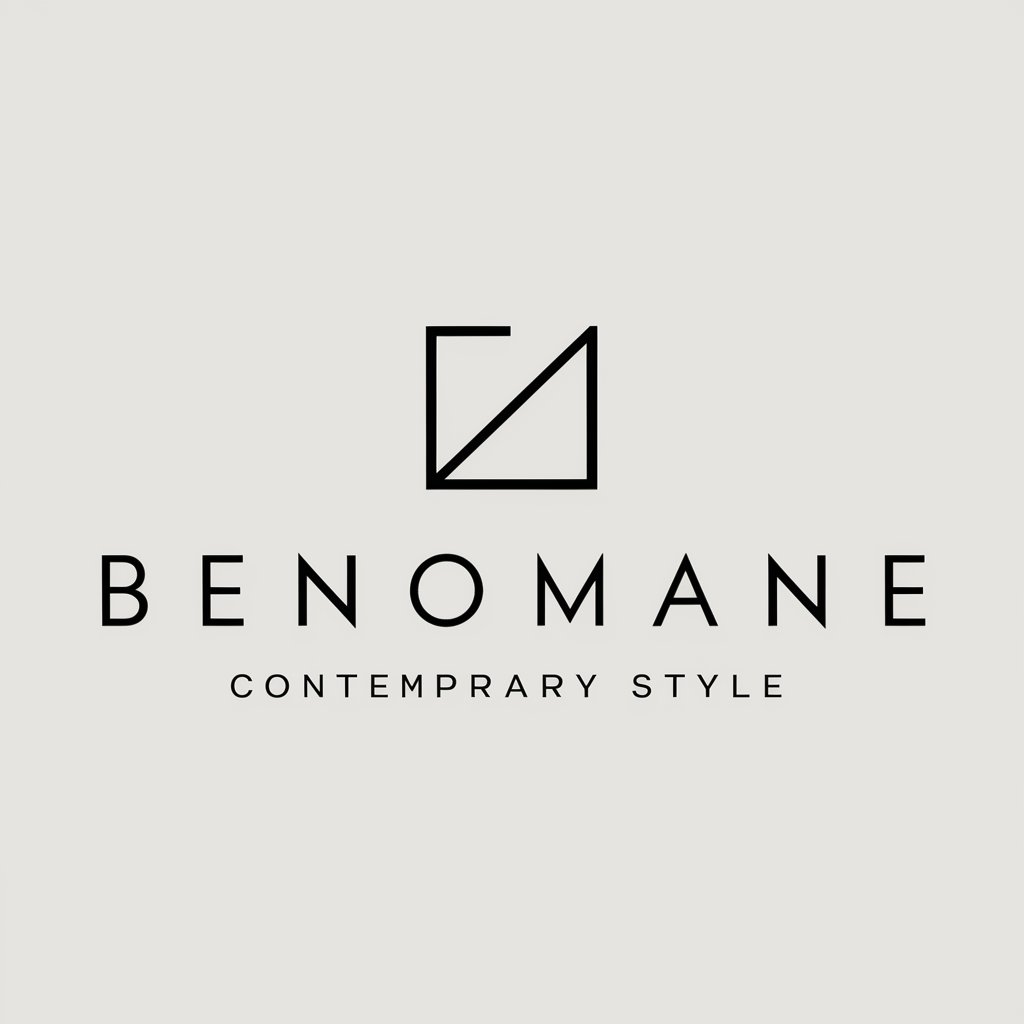
OpenAPI Creater for API
Crafting OpenAPI Schemas, No Coding Required
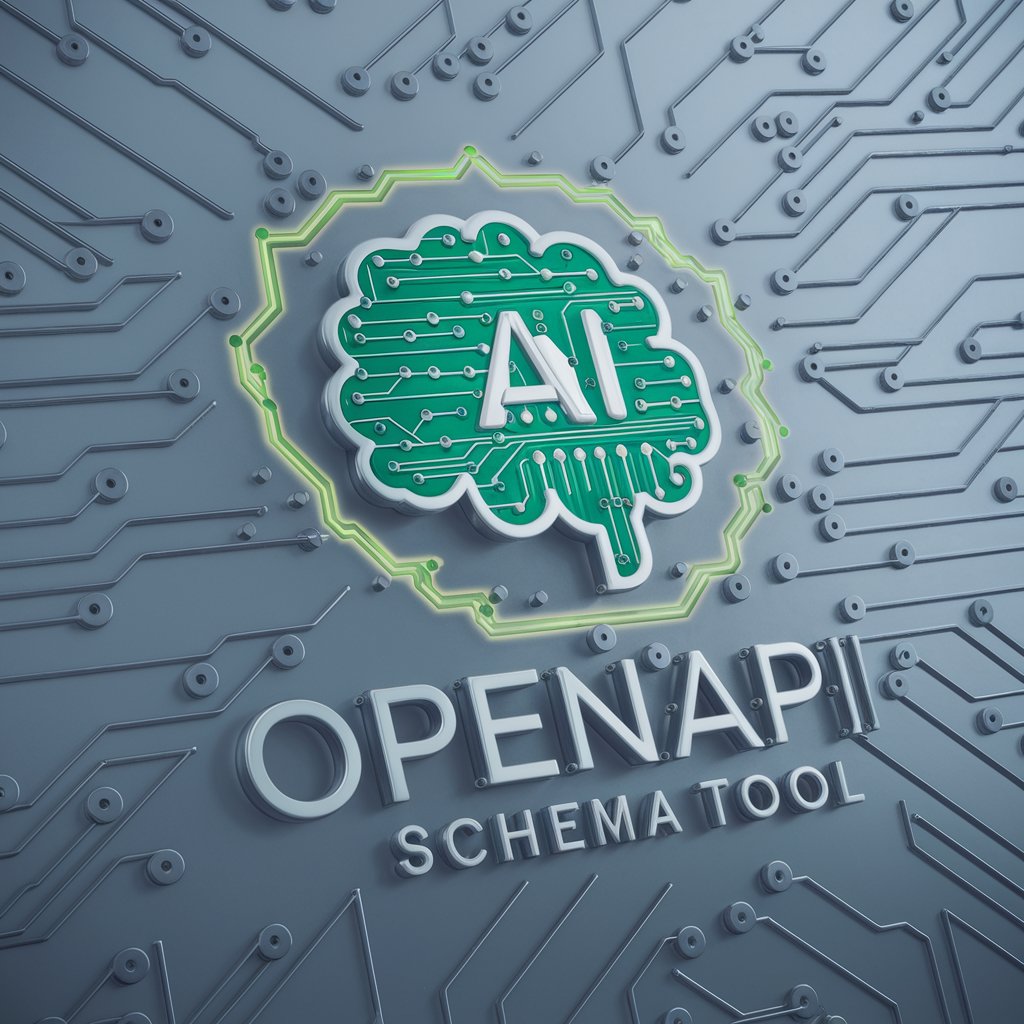
Research Assistant Pro
Empowering research with AI-driven insights

Scholarly GPT
Empowering Research with AI

Scholar GPT
Empowering research with AI

Maritime råd fra erfarne sejlere
Empowering Sustainable Sailing with AI

Nietzschean Philosopher
Explore Nietzsche's philosophy with AI.

JSTOR Explorer
Unlocking Knowledge with AI
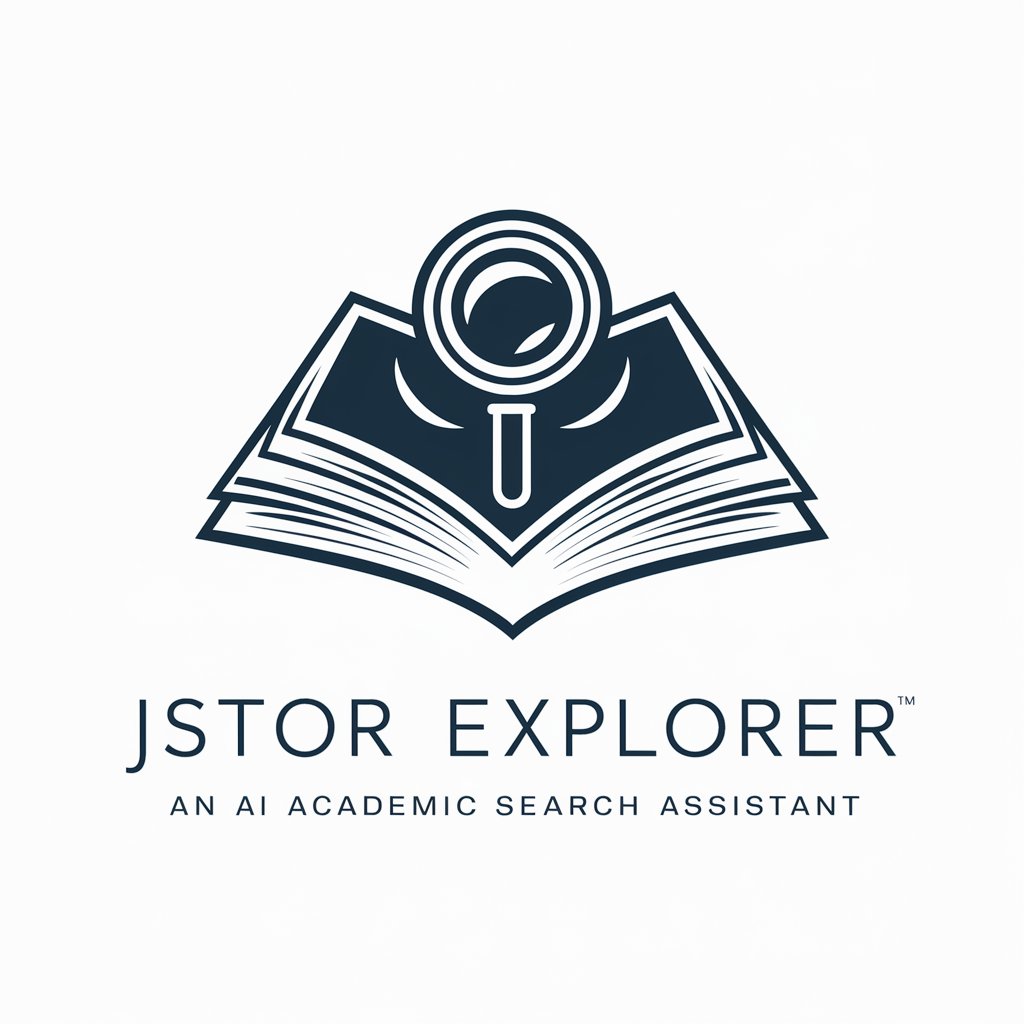
Frequently Asked Questions About Estor
Can Estor help beginners in editing?
Absolutely, Estor is designed to assist users of all skill levels, offering tutorials and AI-driven recommendations to simplify complex editing tasks.
Does Estor support both image and video editing?
Yes, Estor is versatile in nature, providing specialized tools and features for both image and video editing to accommodate a wide range of creative projects.
How does Estor utilize AI in editing?
Estor leverages AI to offer smart editing suggestions, automate repetitive tasks, and enable users to achieve high-quality edits with less effort.
Is there a community or support system for Estor users?
Indeed, there's a vibrant community platform within Estor where users can share tips, seek advice, and discuss various editing techniques.
Can I use Estor for commercial projects?
Yes, Estor is equipped to handle both personal and commercial projects, providing professional-grade editing tools to produce high-quality content.