
PubMed Reader - PubMed Article Access

Welcome to PubMed Reader, your guide to medical literature.
Unlocking PubMed Insights with AI
Can you find the latest research on...
Please summarize the key findings from...
What are the current trends in...
I need articles related to...
Get Embed Code
Introduction to PubMed Reader
PubMed Reader is a specialized AI tool designed to assist users in accessing, understanding, and utilizing the vast repository of biomedical literature available on PubMed Central. Its core purpose is to facilitate research by summarizing academic articles, providing insights into their content, and suggesting relevant literature based on user queries. For example, when presented with a specific article from PubMed, PubMed Reader can offer a concise summary highlighting the study's objectives, methods, findings, and conclusions. This tool is particularly useful in scenarios where users need to quickly grasp the essence of a study without reading the full text. Additionally, PubMed Reader can guide users in discovering new research articles related to their interests by suggesting keywords and topics for further exploration. Powered by ChatGPT-4o。

Main Functions of PubMed Reader
Article Summarization
Example
When a user inputs a PubMed Central article link, PubMed Reader analyzes the article's content and provides a summary. This summary includes key points such as research objectives, methodology, results, and implications.
Scenario
A healthcare professional seeks to stay updated with the latest findings on a specific medical condition but lacks the time to read through every relevant research article. By using PubMed Reader, they can quickly obtain the core information from each study, enabling efficient knowledge acquisition.
Literature Discovery and Suggestion
Example
Based on a user's query or interest in a specific topic, PubMed Reader can suggest related articles from PubMed. It uses keywords and context provided by the user to identify and recommend articles that match their research interests.
Scenario
A researcher is exploring the effects of a new therapeutic drug. After summarizing an initial article, PubMed Reader suggests additional studies that investigate similar drugs, mechanisms of action, or clinical trials, thereby aiding in a comprehensive literature review.
Research Assistance
Example
PubMed Reader can assist users in formulating research queries or refining their search criteria on PubMed to yield more relevant results.
Scenario
A graduate student is beginning their thesis on a complex biomedical topic. They are unsure how to narrow down the vast amount of available literature. PubMed Reader helps by suggesting specific keywords and filters that refine their search, leading to a more manageable and targeted set of articles for review.
Ideal Users of PubMed Reader
Academic Researchers
Individuals engaged in academic research, including graduate students, postdocs, and faculty members, who require access to the latest scientific publications. They benefit from PubMed Reader's ability to summarize articles and suggest related research, enhancing their literature review process and research productivity.
Healthcare Professionals
Doctors, nurses, and other medical practitioners seeking to stay informed about the latest clinical studies and medical advancements. PubMed Reader helps them quickly understand research findings relevant to their practice, contributing to informed decision-making and patient care.
Life Science Industry Professionals
Professionals working in pharmaceuticals, biotechnology, and medical devices industries need to keep up with scientific discoveries and market trends. PubMed Reader aids in monitoring relevant research, supporting drug development, regulatory submissions, and competitive analysis.

How to Use PubMed Reader
Start with YesChat.ai
Begin by accessing YesChat.ai to initiate a free trial without the need to log in or subscribe to ChatGPT Plus.
Select PubMed Reader
Choose 'PubMed Reader' from the available tools to begin sourcing and reading PubMed Central articles.
Identify Your Topic
Have a clear research question or topic in mind to help PubMed Reader efficiently locate relevant articles.
Utilize Advanced Features
Explore PubMed Reader's advanced features, such as keyword search and filtering options, to narrow down your search results.
Review and Analyze
Carefully review the summaries and links provided by PubMed Reader to gain insights and deepen your understanding of your chosen topic.
Try other advanced and practical GPTs
Next Book
Discover your next reading adventure, powered by AI
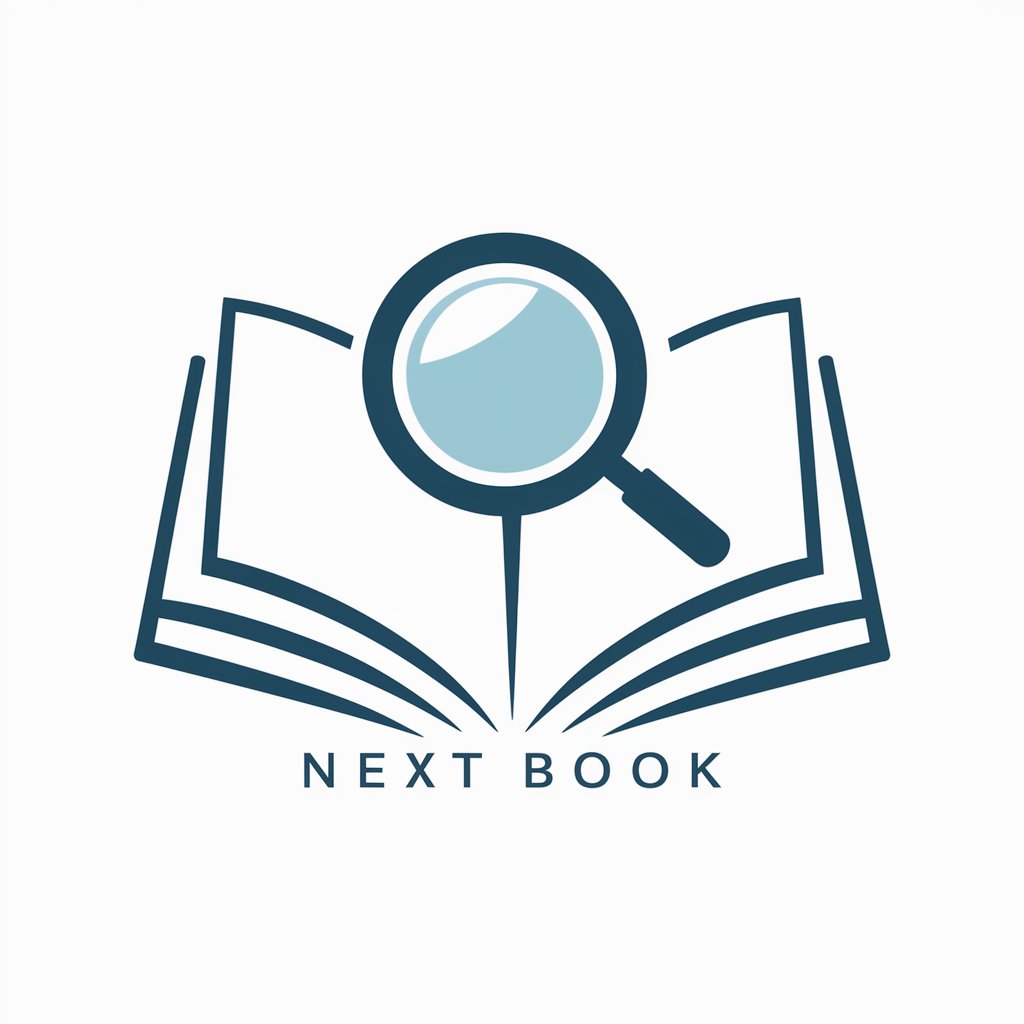
Next Movie
Tailoring Cinematic Journeys with AI

Next Helper
Tailoring AI Conversations to Your Style

Leporello - Unlimited Role Play Games
AI-Powered Infinite Role-Playing

Art Unlimited
Unleash Creativity with AI-Powered Emotion

Inspiration Unlimited
AI-powered fashion design and trend insights

PubMed Grammar Assistant
Enhancing Medical Texts with AI

PubMed Explorer
Unveil Scientific Insights with AI

PubMed Analyzer
Revolutionizing PubMed Research with AI

PubMed Researcher
Unveiling Orthopedic Insights with AI

PubMed Buddy
Empowering your research journey with AI.

PubMed Explorer
Empowering research with AI-driven insights.

Frequently Asked Questions about PubMed Reader
What is PubMed Reader?
PubMed Reader is an AI-powered tool designed to facilitate access to and understanding of PubMed Central articles. It offers article summaries and links, aiding users in their research.
Can PubMed Reader help me with my literature review?
Yes, PubMed Reader is an excellent resource for conducting literature reviews by providing summaries and facilitating access to a wide range of scientific articles relevant to your research topic.
How does PubMed Reader select articles?
PubMed Reader utilizes advanced algorithms to sift through PubMed Central's vast database, selecting articles based on the relevance to your specified keywords and research questions.
Is PubMed Reader suitable for non-scientists?
Absolutely, PubMed Reader is designed to be user-friendly and accessible, making scientific research articles more approachable for non-experts by providing clear summaries and insights.
How can I ensure the best results from PubMed Reader?
For optimal results, use specific and well-defined keywords or questions. Additionally, take advantage of PubMed Reader's filtering options to refine your search further.