
DrawIo Diagram Helper - Draw.io Diagram Code Generator
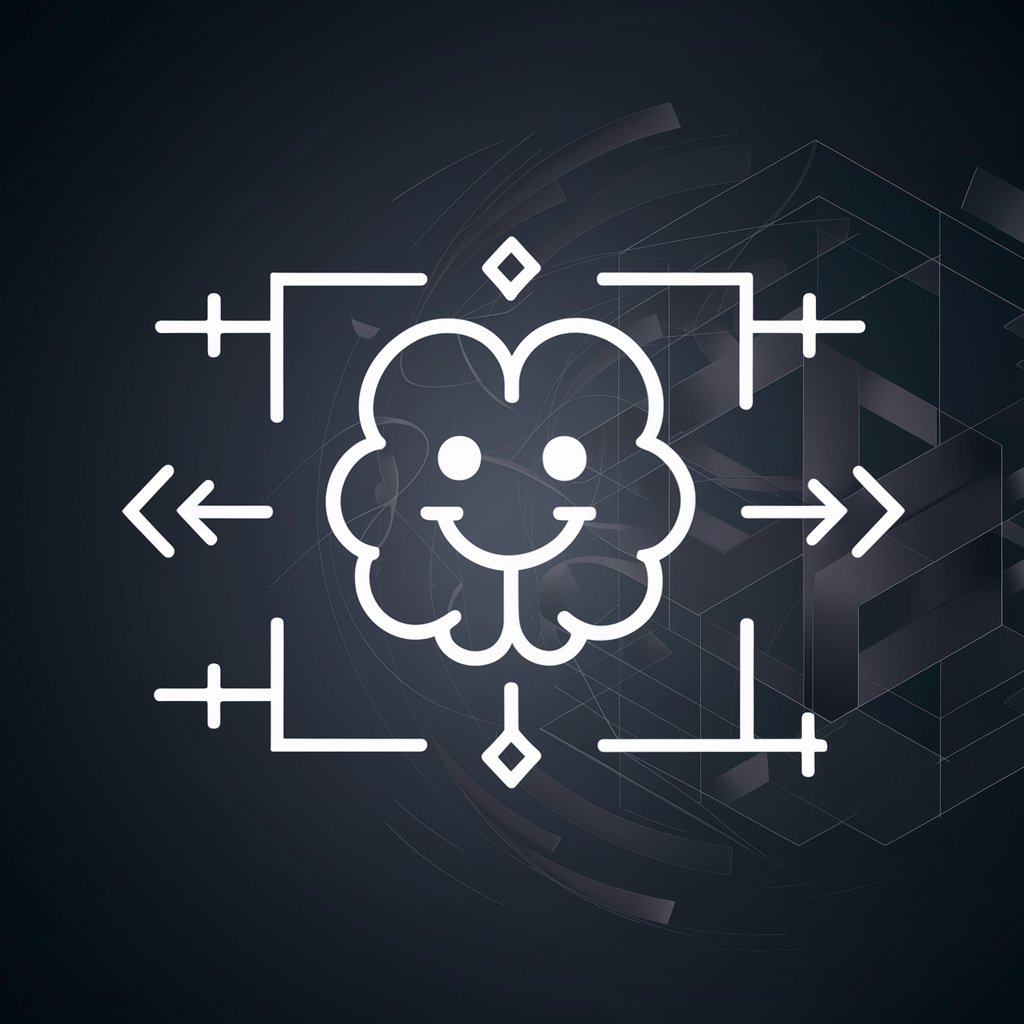
Hello! Ready to create diagrams?
Streamline Diagram Creation with AI
Generate Draw.io diagram code for
Create a flowchart with the following elements
Design a diagram that includes
Generate a class diagram representing
Get Embed Code
Overview of DrawIo Diagram Helper
DrawIo Diagram Helper is a specialized tool designed to assist users in generating Draw.io diagram code accurately and efficiently. It simplifies the process of creating diagrams by providing precise Draw.io-compatible XML code based on user specifications. This tool is particularly adept at constructing diagrams that require specific layouts, shapes, or connections, ensuring that all code begins with

Core Functions of DrawIo Diagram Helper
Creation of Custom Diagrams
Example
<mxGraphModel>...</mxGraphModel> for organizational charts or network diagrams
Scenario
A user needs to create a detailed organizational chart for their company, including various departments and roles. DrawIo Diagram Helper generates the necessary XML code, allowing the user to visualize the structure efficiently in Draw.io.
Conversion of Specifications into Diagram Code
Example
Providing code snippets for specific shapes or layout connections
Scenario
An engineer designs a complex network layout and requires a visual representation. They describe the network components and connections, and DrawIo Diagram Helper converts these details into Draw.io XML code, ready for visualization.
Assistance in Complex Diagram Layouts
Example
Code for cross-functional flowcharts or data flow diagrams
Scenario
A project manager aims to outline a process across different departments using a cross-functional flowchart. They specify the steps and interactions, and the helper tool generates the code, creating a clear, detailed flowchart.
Target User Groups for DrawIo Diagram Helper
Technical Professionals
Engineers, developers, and IT professionals who often require detailed diagrams to represent systems, architectures, or workflows. The tool's ability to transform specifications into precise diagram code saves time and enhances documentation accuracy.
Project Managers and Analysts
Individuals in roles that necessitate clear visual representation of processes, workflows, or organizational structures. DrawIo Diagram Helper facilitates the creation of complex diagrams like flowcharts and organizational charts, aiding in project planning and analysis.
Educators and Students
For educational purposes, such as illustrating scientific concepts, workflows, or data structures in academic papers or presentations. The tool offers a straightforward method for creating detailed diagrams, making it easier for students and teachers to convey complex information.

How to Use DrawIo Diagram Helper
1
Start by visiting yeschat.ai for an immediate, no-login-required trial experience, free of charge and without the need for ChatGPT Plus.
2
Choose 'DrawIo Diagram Helper' from the available tools list to begin creating diagrams directly in your browser.
3
Provide a detailed description of the diagram you want to create, including shapes, connectors, and any specific layout requirements.
4
Review the generated Draw.io diagram code. Copy and paste this code into Draw.io under 'Extras' --> 'Edit Diagram' to visualize your diagram.
5
Make any necessary adjustments within Draw.io to refine your diagram, utilizing Draw.io's extensive editing features for a polished result.
Try other advanced and practical GPTs
Whimsical Diagram Wizard
Design, collaborate, and share diagrams effortlessly.

Carousel Title Creator
Craft Titles That Convert, Powered by AI

Title Spark
Craft Captivating Titles with AI

Title Rewriter
Craft Captivating Titles with AI

Title Muse
Crafting Captivating Titles with AI
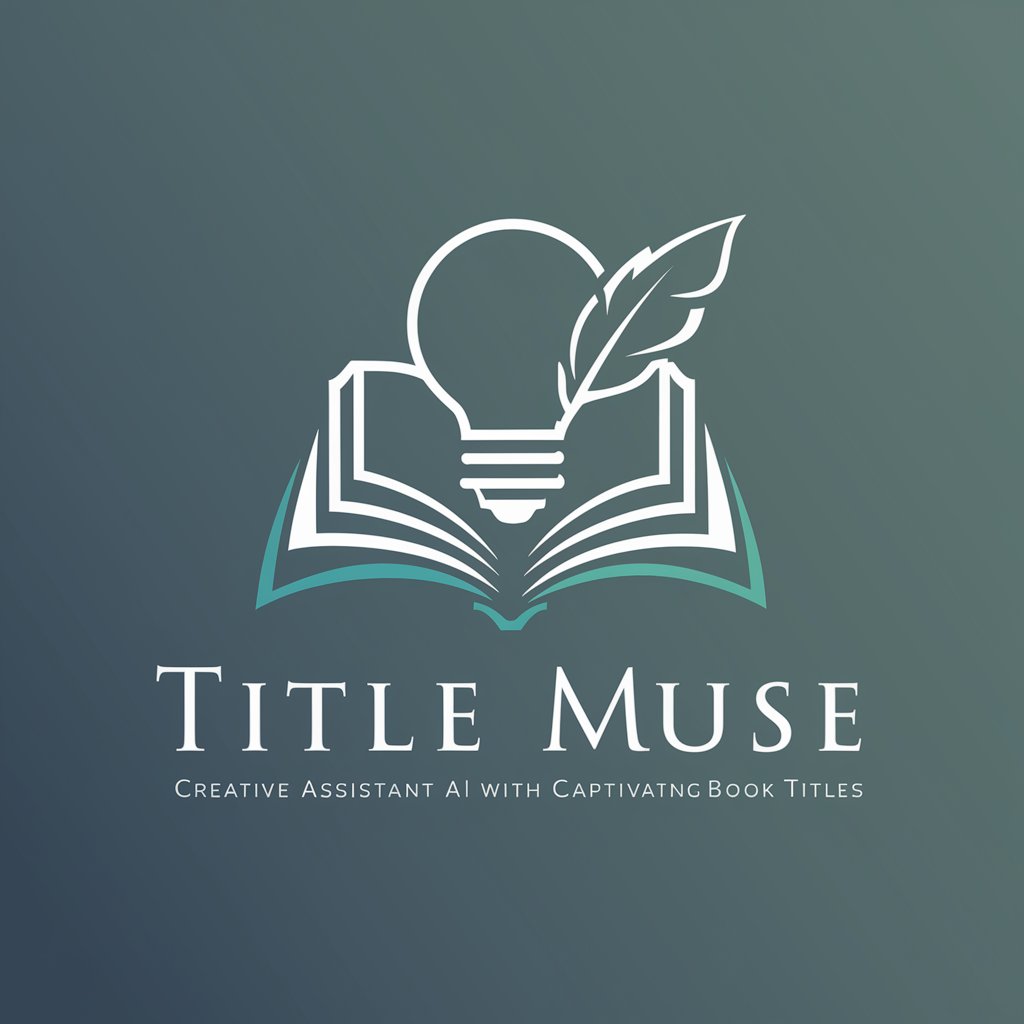
Transform Videos into Guides
Transform videos into actionable guides with AI

In-Chat UML Diagram Visualizer
Visualize UML diagrams with AI ease

ER Diagram Artist
Transforming descriptions into diagrams, powered by AI.
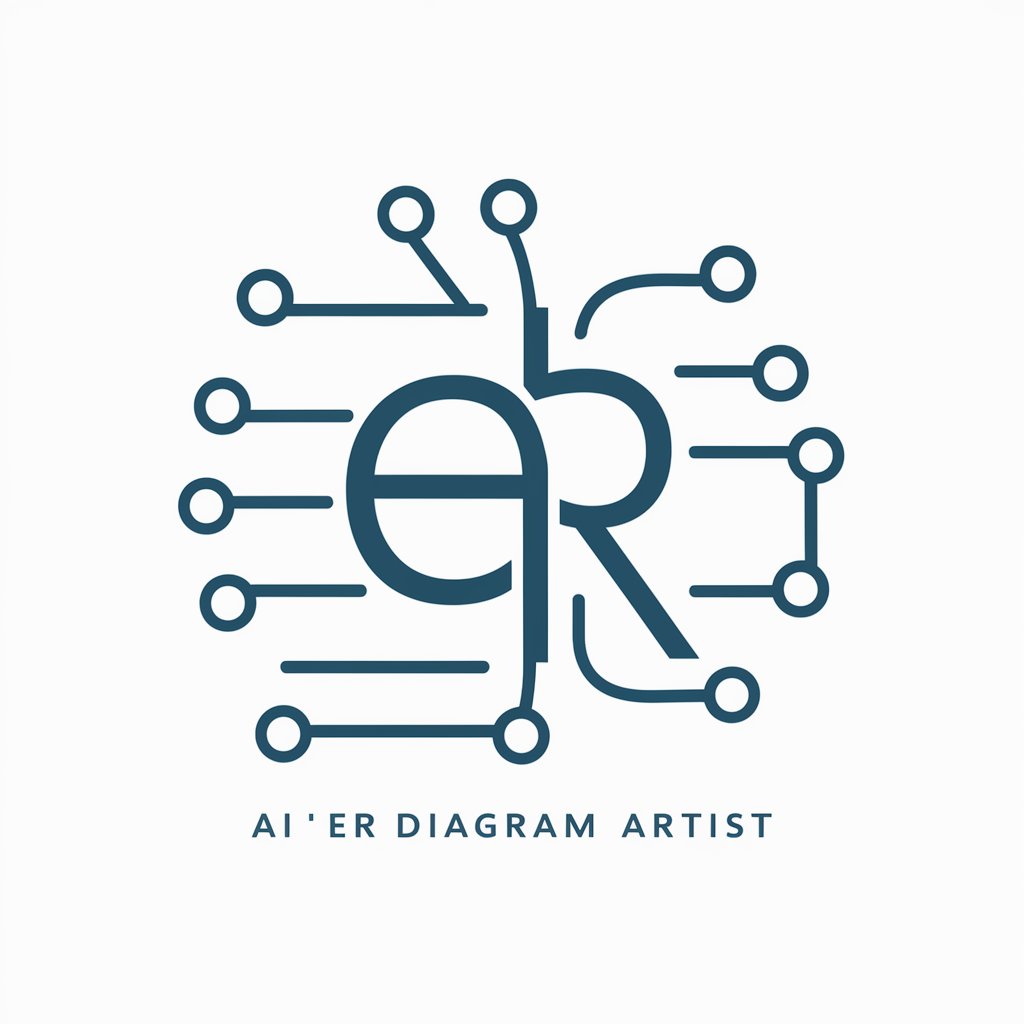
Waste Not
Turning waste into opportunity with AI

Do Not Stay Stuck
Empowering Your Personal Evolution

Poisonous or not?
Identify. Educate. Protect. - AI-powered toxic organism identification
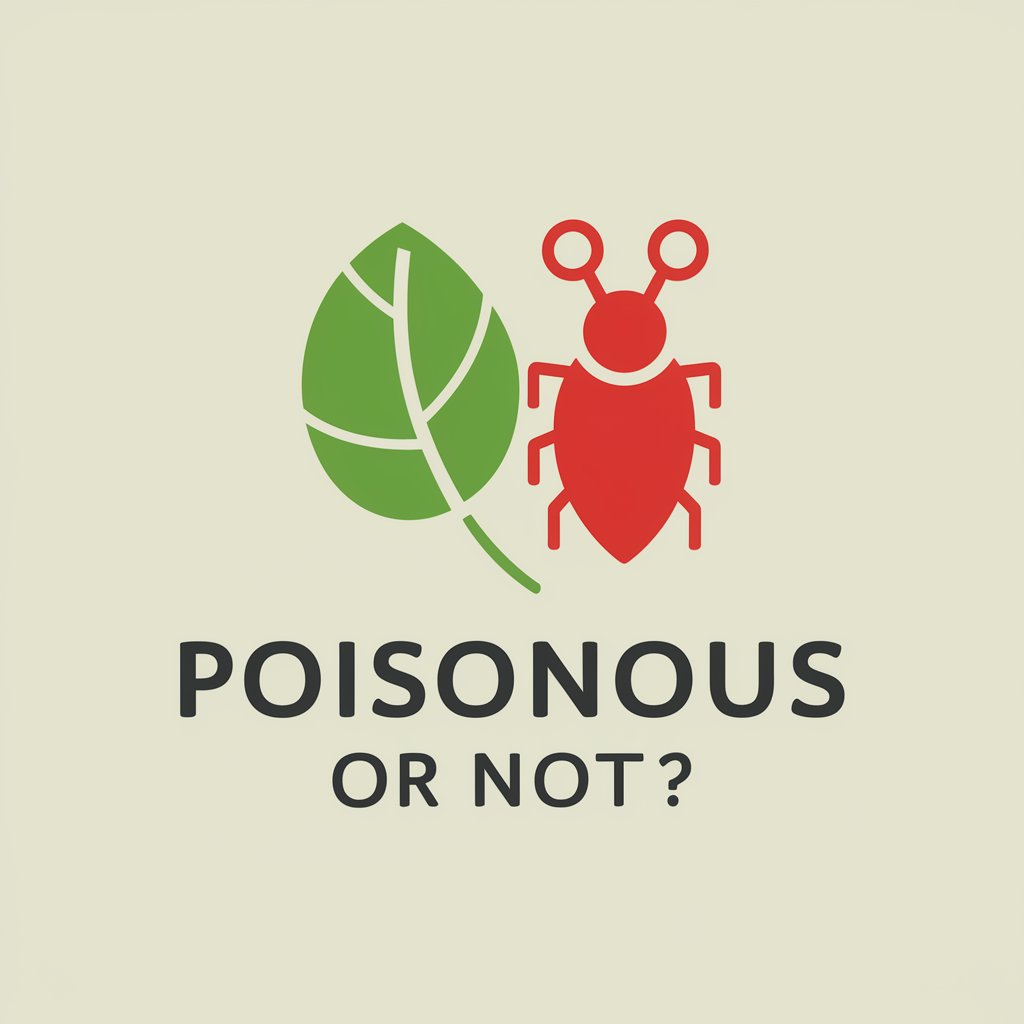
Logo Generator
Empower Your Brand with AI-Driven Logo Design

Frequently Asked Questions about DrawIo Diagram Helper
What is DrawIo Diagram Helper?
DrawIo Diagram Helper is an AI-powered tool designed to generate Draw.io diagram code based on user specifications, facilitating easy diagram creation directly in Draw.io.
Can I create any type of diagram with this tool?
Yes, DrawIo Diagram Helper is versatile and can generate code for various types of diagrams, including flowcharts, organizational charts, and network diagrams, based on the detailed specifications you provide.
Do I need any prior experience with Draw.io to use this tool?
No prior experience is necessary. The tool provides the code for your diagram, which you simply paste into Draw.io. However, familiarity with Draw.io can enhance your ability to customize and refine your diagrams.
How accurate is the diagram code generated by this tool?
The accuracy of the generated code depends on the clarity and detail of your specifications. The tool is designed to closely match your description, but minor adjustments within Draw.io may be necessary.
Is there a limit to how many diagrams I can create with this tool?
There is no set limit. You can generate multiple diagrams by providing specifications for each one. However, performance might vary based on the complexity of the diagrams and the platform's current load.