
Words to Prompts with Punctuation Commands - Voice-Powered Text Punctuation

Hello! Ready to turn your words into precise, punctuated text?
Elevate your writing with AI-powered voice punctuation.
Transforming spoken words into text clarity with...
Explore the power of precise punctuation conversion through...
Enhancing voice-to-text communication by...
Bringing innovation to text processing with...
Get Embed Code
Overview of Words to Prompts with Punctuation Commands
Words to Prompts with Punctuation Commands is a specialized AI model designed to enhance voice-to-text communication by accurately recognizing and implementing punctuation commands, such as 'period', 'comma', and 'question mark', within transcribed text. Unlike standard voice recognition software that may struggle with the nuances of spoken punctuation, this model discerns when these terms are used as commands versus when they are part of regular speech. For example, if a user says 'I will see you tomorrow period', the model transcribes this as 'I will see you tomorrow.' However, if the context involves discussing historical periods, the word is left as is. This nuanced understanding prevents misinterpretation and enhances the clarity of the transcribed text. Powered by ChatGPT-4o。

Key Functions and Applications
Voice-to-Text Transcription with Punctuation
Example
In a dictation scenario, a user might say, 'Open the door comma please period' The model would transcribe this as 'Open the door, please.'
Scenario
This function is particularly useful in professional settings where clear, well-punctuated communication is crucial, such as in email composition or report writing.
Contextual Command Recognition
Example
When discussing a time frame, a user might say, 'The Jurassic period was millions of years ago.' Here, 'period' is not converted into a full stop because the model recognizes its contextual use.
Scenario
This capability is invaluable in educational or content creation environments where accuracy and precision in language are paramount.
User Correction and Feedback Integration
Example
If the model incorrectly transcribes a command, users can correct the output. For instance, if 'I need a break period' is mistakenly transcribed without a full stop, the user can manually add it, teaching the model to improve.
Scenario
This feature is particularly beneficial for adaptive learning, allowing the model to refine its understanding of individual user speech patterns and preferences over time.
Target User Groups
Professionals and Academics
Individuals who rely heavily on voice-to-text for drafting emails, reports, or academic papers would find this technology immensely beneficial for maintaining punctuation integrity without manual corrections.
Content Creators and Writers
Writers, journalists, and content creators who use dictation to capture their thoughts and stories can maintain the flow of their creativity without worrying about punctuation, ensuring their ideas are accurately transcribed.
Individuals with Disabilities
People with physical disabilities or challenges in typing may find voice-to-text technologies particularly useful. This model's ability to understand and implement punctuation commands can significantly enhance their communication and productivity.

How to Use Words to Prompts with Punctuation Commands
1
Begin by visiting yeschat.ai to access a complimentary trial, no sign-up or ChatGPT Plus subscription required.
2
Familiarize yourself with the voice-to-text interface, noting how to activate and speak your commands clearly for accurate transcription.
3
Use spoken punctuation commands such as 'period', 'comma', and 'question mark' in your speech to insert these punctuations directly into the text.
4
Review the transcribed text for accuracy, utilizing the user correction feature to improve the model's recognition of your speech patterns.
5
Explore various use cases like dictating emails, composing essays, or creating content to get the most out of your experience.
Try other advanced and practical GPTs
SAR Scientist
Unlocking the secrets of SAR data with AI

Behavioral Scientist
Empowering Research with AI

Conservation Scientist
Empowering Conservation Science with AI

python scientist
Elevate your Python code with AI-powered guidance.

Starter
Unlock AI-powered insights and assistance

Story Starter
Ignite Your Creativity with AI-Powered Storytelling
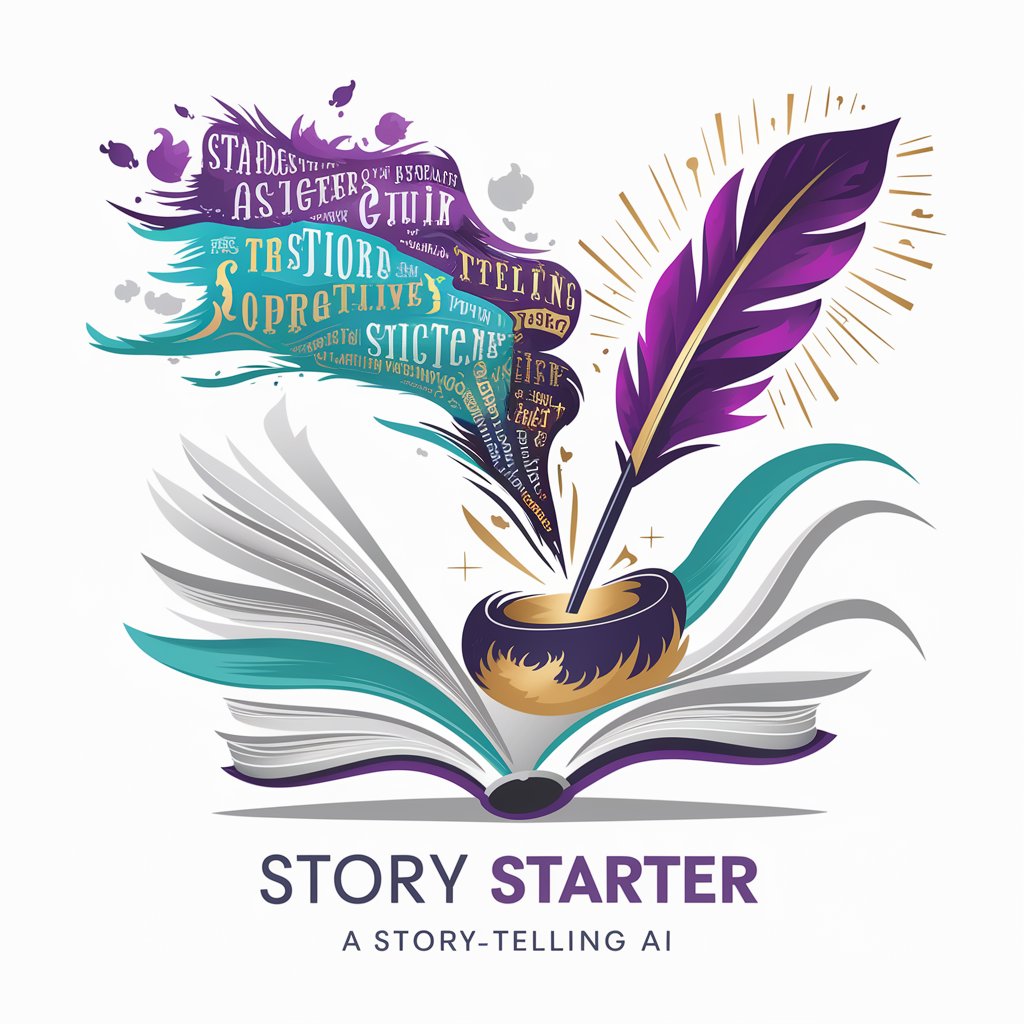
CLI Commands Pro
Empowering IT with AI-powered CLI Solutions
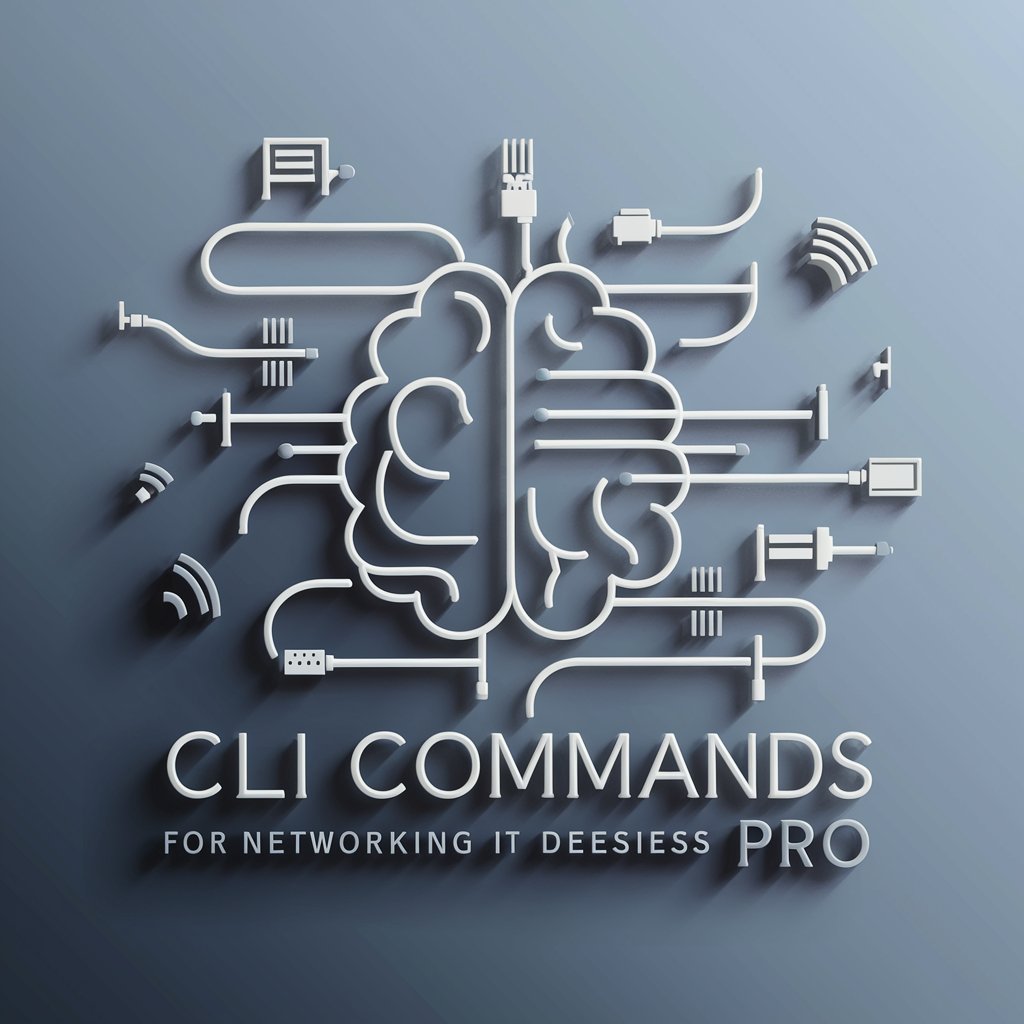
Bash Commands Guru
Empowering Your Command Line Journey

MC Commands Guru
Empowering Your Minecraft Gameplay with AI

Bashy: Explain Parameters of Shell Script Commands
Decoding Bash commands with AI

STATA Commands
Empowering Analysis with AI-driven STATA Commands

Code Commando
Empowering tech professionals with AI-driven solutions.

Frequently Asked Questions About Words to Prompts with Punctuation Commands
What makes Words to Prompts with Punctuation Commands unique?
This tool uniquely combines voice-to-text transcription with intelligent punctuation command recognition, allowing users to insert punctuation marks through voice commands accurately.
Can I use Words to Prompts for professional writing?
Absolutely. It's especially useful for drafting emails, reports, and documents where clear punctuation is crucial for readability and professionalism.
How does the tool handle different accents or speech patterns?
The model is trained on a diverse dataset of voices and accents to ensure high accuracy across various users. It also learns from corrections to adapt to individual speech patterns.
Is there a way to provide feedback on the tool's performance?
Yes, users can provide feedback directly through the interface. This feedback is invaluable for ongoing improvements and accuracy enhancements.
Can I use this tool for academic purposes?
Certainly. It's ideal for composing essays, research papers, and notes, facilitating academic writing with efficient punctuation insertion.
