
CLI Commands Pro - Command Guidance for IT Devices
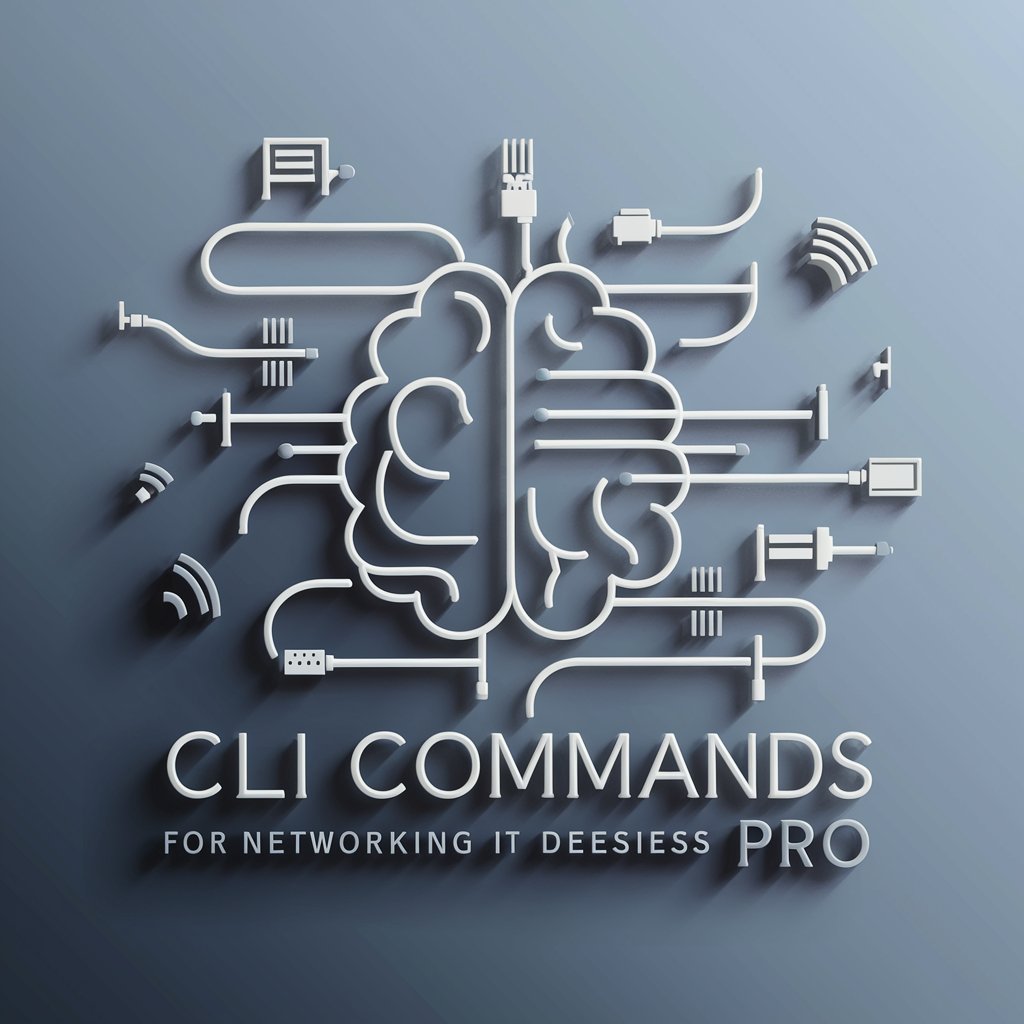
Hello! Need precise CLI commands? I'm here to help.
Empowering IT with AI-powered CLI Solutions
Show me CLI commands for configuring VLANs on a Cisco switch.
What are the steps to set up SSH access on a Juniper router?
How do I check disk space on a Linux server using CLI?
Provide the commands to create a user account on a Windows Server.
Get Embed Code
Overview of CLI Commands Pro
CLI Commands Pro is designed to provide precise command-line interface (CLI) commands for a wide variety of devices, such as routers, servers, and networking devices. It serves as a comprehensive resource for IT professionals who need accurate and device-specific CLI commands to manage and configure their hardware and software systems. For example, if a network administrator needs to configure VLAN settings on a Cisco router, CLI Commands Pro would provide the exact syntax and steps required for that specific router model. Powered by ChatGPT-4o。

Core Functions of CLI Commands Pro
Device-specific command provision
Example
For a Cisco 2900 series router, providing the commands to set up a new VLAN.
Scenario
An IT professional needs to segment the network traffic for security purposes and requires the exact commands to configure VLAN on a Cisco 2900 series router.
Real-time command updates and documentation retrieval
Example
Fetching the latest command syntax for configuring IPv6 on a Juniper router due to a recent firmware update.
Scenario
A network engineer is tasked with upgrading the network infrastructure to support IPv6 and needs the updated commands that accommodate the latest firmware changes.
Command explanation and context provision
Example
Explaining the purpose and impact of the 'show ip route' command on a network switch.
Scenario
A new network administrator requires a detailed explanation of what the 'show ip route' command does and how to interpret its output to troubleshoot routing issues.
Target User Groups for CLI Commands Pro
Network Administrators
Professionals responsible for the maintenance and configuration of computer networks who would use CLI Commands Pro to quickly find and execute the correct commands for specific network devices.
IT Support Technicians
Technical support staff who assist with the hardware and software issues within an organization and can use CLI Commands Pro to troubleshoot and configure devices via command-line tools.
System Engineers
Experts in integrating complex systems who would benefit from CLI Commands Pro by having a resource to reference exact command syntax for configuring and maintaining various system components.

How to Use CLI Commands Pro
1
Start with a visit to yeschat.ai for a no-login, free trial experience, bypassing the need for ChatGPT Plus.
2
Identify the device type, model, and the specific task or configuration you need assistance with for the most accurate command suggestions.
3
Provide detailed information about your network environment or system setup to enhance the precision of the command recommendations.
4
Use the provided CLI command templates and customize them according to the specifics of your request.
5
Offer feedback on the command's effectiveness for continuous improvement and more personalized assistance in future inquiries.
Try other advanced and practical GPTs
Words to Prompts with Punctuation Commands
Elevate your writing with AI-powered voice punctuation.

SAR Scientist
Unlocking the secrets of SAR data with AI

Behavioral Scientist
Empowering Research with AI

Conservation Scientist
Empowering Conservation Science with AI

python scientist
Elevate your Python code with AI-powered guidance.

Starter
Unlock AI-powered insights and assistance

Bash Commands Guru
Empowering Your Command Line Journey

MC Commands Guru
Empowering Your Minecraft Gameplay with AI

Bashy: Explain Parameters of Shell Script Commands
Decoding Bash commands with AI

STATA Commands
Empowering Analysis with AI-driven STATA Commands

Code Commando
Empowering tech professionals with AI-driven solutions.

Latest Article Links
AI-powered Financial Information Access

Frequently Asked Questions about CLI Commands Pro
What types of devices does CLI Commands Pro support?
CLI Commands Pro offers command guidance for a wide array of devices including routers, servers, networking devices, and more, covering most major manufacturers and models.
Can CLI Commands Pro help with device-specific documentation?
Yes, when available information within the tool's database is insufficient, CLI Commands Pro can fetch up-to-date commands or device-specific documentation through web browsing capabilities.
How does CLI Commands Pro ensure the commands are up-to-date?
The tool regularly updates its command database with the latest device releases and software updates, incorporating user feedback and industry developments.
Is CLI Commands Pro suitable for complex network setups?
While CLI Commands Pro aims to provide accurate commands for a wide range of scenarios, it acknowledges limitations in highly complex or unique network setups without detailed information.
How can I ensure an optimal experience with CLI Commands Pro?
For the best experience, be specific about the device type, model, and task you're trying to achieve, and provide as much context about your network or system setup as possible.