
Python tkinter: Craft Stunning GUI Apps - Python GUI Development

Welcome! Let's craft stunning GUI apps with Python and tkinter.
Craft stunning GUI apps with AI-enhanced tkinter
Design a modern and interactive GUI using Python's tkinter library...
Implement error handling in your tkinter applications to ensure...
Explore advanced tkinter widgets to enhance your GUI's functionality...
Learn how to integrate images and custom styles into your tkinter projects...
Get Embed Code
Introduction to Python tkinter: Craft Stunning GUI Apps
Python tkinter: Craft Stunning GUI Apps is a specialized toolkit within the Python ecosystem designed for building graphical user interface (GUI) applications. Rooted in the tkinter library, which is a standard Python interface to the Tk GUI toolkit, this toolkit enables developers to create visually appealing and highly interactive desktop applications. With an emphasis on simplicity and ease of use, tkinter provides a wide array of widgets, such as buttons, labels, and text entries, allowing for the construction of complex GUI layouts with minimal code. It supports event-driven programming, facilitating the handling of user actions and making applications responsive and intuitive. For example, a developer can use tkinter to create a file management tool where users can browse, open, and organize files through a user-friendly interface, demonstrating tkinter's capability to handle file dialogues, menu bars, and layout management. Powered by ChatGPT-4o。

Main Functions of Python tkinter: Craft Stunning GUI Apps
Widget Management
Example
Creating a login form
Scenario
Tkinter's widget system allows developers to build a login interface with user ID and password fields, complete with labels, text entry boxes, and submission buttons. This demonstrates tkinter's capability to manage input fields, handle button clicks, and apply widget styling for a clean, user-friendly experience.
Layout Management
Example
Designing a responsive dashboard
Scenario
Using tkinter's grid, pack, and place geometry managers, developers can design a responsive dashboard that organizes widgets in a visually coherent manner, adjusting to window resizing. This showcases tkinter's flexibility in UI design, ensuring applications look organized on different screen sizes.
Event Handling
Example
Implementing a drag-and-drop feature
Scenario
Tkinter supports the binding of events to widgets, enabling interactive features like drag-and-drop. Developers can implement functionality allowing users to drag files into the application window to upload them, illustrating tkinter's event handling capabilities for creating dynamic, user-centric applications.
Ideal Users of Python tkinter: Craft Stunning GUI Apps Services
Hobbyist Developers
Individuals exploring GUI development as a hobby or personal project find tkinter appealing due to its simplicity and the rapid development cycle it supports. It's ideal for those looking to build small to medium-sized desktop applications without delving into more complex GUI frameworks.
Educational Institutions
Educators and students in programming courses benefit from using tkinter for teaching and learning purposes. Its straightforward syntax and the direct feedback loop it provides when visualizing code changes make it an excellent tool for introducing GUI programming concepts.
Small Business Software Developers
Small businesses needing custom desktop applications for internal use or to serve their customers can leverage tkinter's capabilities. It offers a cost-effective solution for developing bespoke software, such as inventory management systems, that require a graphical interface but not the overhead of more heavyweight frameworks.

Using Python tkinter: Craft Stunning GUI Apps
Start with a free trial
Begin by accessing a free trial at yeschat.ai, offering immediate usage without the need for login credentials or subscribing to a premium plan.
Install Python and tkinter
Ensure Python is installed on your system along with the tkinter library, which is typically included with Python installations. Verify by running 'import tkinter' in a Python shell.
Understand the basics
Familiarize yourself with tkinter's core concepts such as widgets, events, and layout management through tutorials or documentation to understand how GUI applications are structured.
Design your GUI layout
Plan and sketch your application's interface, deciding on the widgets (buttons, text fields, etc.) and their arrangement using tkinter's Frame, Grid, or Pack layout options.
Implement and test
Write the Python code to implement your GUI, focusing on clear separation of layout and logic. Test your application thoroughly, paying special attention to user interactions and error handling.
Try other advanced and practical GPTs
Stunning Food Art Generator ▀▄▀▄▀
Turn food into art with AI

JavaFX: Create Stunning Desktop Apps
Craft Visually Stunning, AI-powered Desktop Apps

FortniteDesigner: Create Stunning Wallpaper
Craft Your Victory - AI-Powered Fortnite Wallpapers

Aerial Photographer
Elevate Your Shots with AI-Driven Aerial Insights

Language Mentor
Master languages with AI-powered personalization.

Language Tutor
AI-Powered Language Learning for Everyone

Picture Painter Photo Pro - Words To Stunning Art
Transform Words into Visual Masterpieces

Stunning Website Images Using Your Brand Colors
Craft your brand's visual story

Education Builder
Empowering education with AI
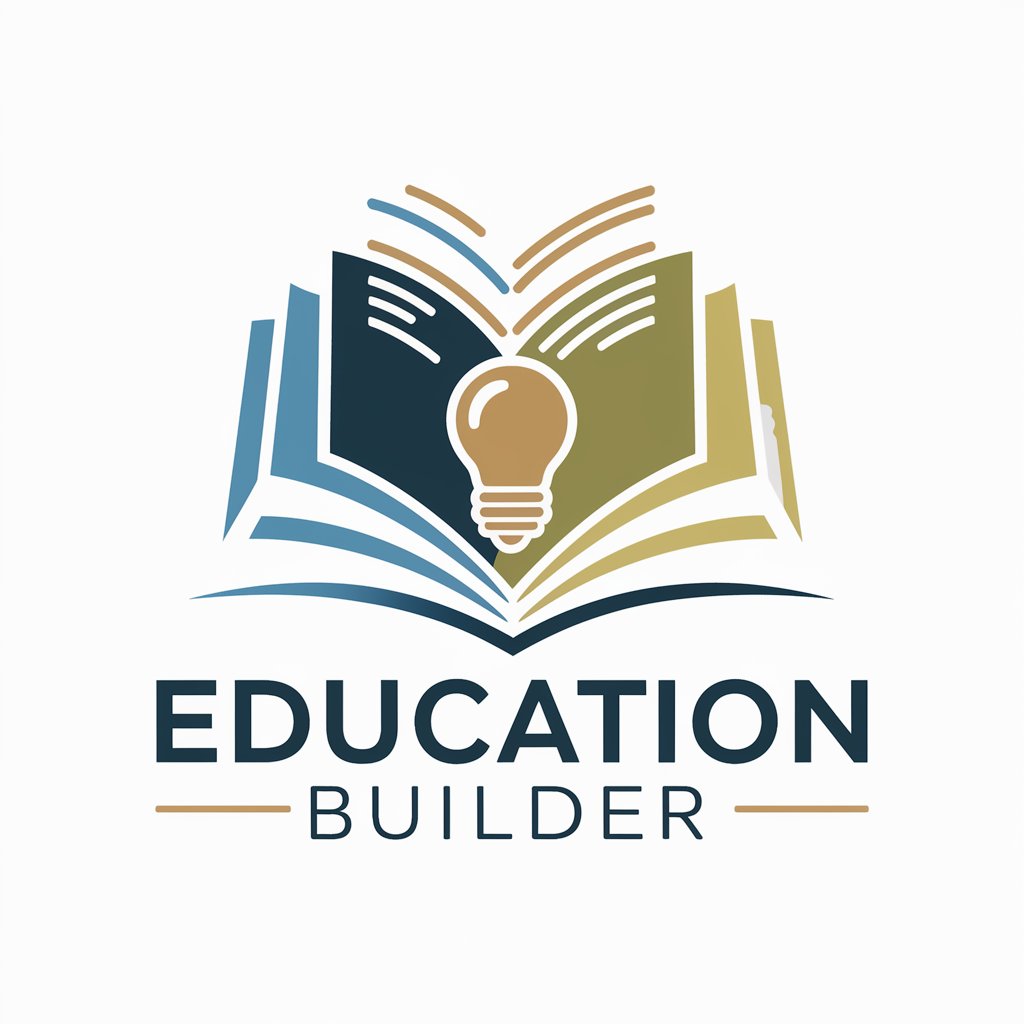
Offers
Empowering Writing with AI

Credit card offers
Empowering smart credit decisions with AI

100M Offers GPT
Craft compelling offers powered by AI

Python tkinter: Craft Stunning GUI Apps Q&A
What is tkinter in Python?
tkinter is the standard GUI (Graphical User Interface) library for Python. It provides a fast and efficient way to create simple to complex GUI applications. tkinter is lightweight and comes bundled with Python, making it an accessible tool for developers.
Can tkinter applications be customized for different operating systems?
Yes, tkinter applications can run on multiple operating systems including Windows, macOS, and Linux without modification. While the look can slightly vary across platforms, the functionality remains consistent. Custom styles and themes can be applied for a more uniform appearance.
How do I handle user input in a tkinter application?
User input in tkinter is typically handled through widgets like Entry for text input, Button for actions, and various other controls. You can bind functions to widget events (e.g., button clicks) to process and respond to user input.
What are the best practices for error handling in tkinter apps?
Best practices include using try-except blocks to catch and manage exceptions, validating user input before processing, and ensuring your application remains responsive by avoiding long-blocking operations on the main thread. Utilizing logging for errors can also aid in debugging and maintenance.
Can tkinter applications incorporate multimedia elements?
Yes, tkinter supports the integration of multimedia elements such as images and sounds through additional libraries like PIL (Python Imaging Library) for images and pygame or simpleaudio for sounds, enhancing the interactivity and appeal of GUI applications.