
Picture Painter Photo Pro - Words To Stunning Art - AI-Powered Art Generation

Welcome! Ready to turn words into stunning art?
Transform Words into Visual Masterpieces
Imagine a serene landscape at sunrise, captured with professional lighting techniques...
Design a hyper-realistic portrait of a lion, focusing on the intricate details of its mane...
Sketch a bustling cityscape at night with vibrant neon lights and sharp architectural lines...
Create a pastel drawing of a tranquil beach scene, with soft colors and gentle waves...
Get Embed Code
Introduction to Picture Painter Photo Pro - Words To Stunning Art
Picture Painter Photo Pro - Words To Stunning Art is a specialized digital tool designed to transform textual descriptions into a wide range of visual artworks, leveraging advanced imaging capabilities. This tool is akin to having a digital artist at your fingertips, capable of producing hyper-realistic photography, pen and ink sketches, pastel drawings, and pencil crayon colorings. With a focus on professional lighting techniques akin to those used by award-winning photographers, it can tailor creations based on the specific preferences for sharpness, blurriness, and overall aesthetic of elements within the image. Whether for photojournalism, business product images, or purely artistic creation, it offers versatility to meet the intended purpose, always aiming to produce the most beautiful image possible from the given description. Powered by ChatGPT-4o。

Main Functions of Picture Painter Photo Pro - Words To Stunning Art
Hyper-Realistic Photography Creation
Example
Transforming a textual description of a serene lakeside at dawn into a vivid, high-resolution image that captures the tranquil atmosphere and the intricate details of the scene.
Scenario
Ideal for real estate marketing, showcasing properties in the most visually appealing manner.
Pen and Ink Sketches
Example
Converting a brief narrative of an ancient castle into a detailed pen and ink sketch, highlighting the architectural details and the historic essence of the structure.
Scenario
Useful for authors or publishers looking to add unique, stylistic illustrations to their literary works.
Pastel Drawings and Pencil Crayon Colorings
Example
Illustrating a child’s fantasy story into soft pastel drawings or vibrant pencil crayon visuals, bringing the imaginative world to life with rich colors and textures.
Scenario
Perfect for children's book illustrations or educational materials.
Custom Artwork Tailoring
Example
Adapting the visual style, sharpness, and lighting of an image based on user preferences, to create a bespoke piece of art for personal or commercial use.
Scenario
Beneficial for businesses needing customized imagery for branding, advertising, or product design.
Ideal Users of Picture Painter Photo Pro - Words To Stunning Art
Creative Professionals
Artists, designers, and photographers looking for a tool to quickly visualize concepts or explore different artistic styles without the need for physical materials or extensive time investments.
Business Users
Companies in need of high-quality, custom imagery for marketing, advertising, or product development, who can benefit from rapid prototyping of visual concepts.
Educators and Writers
Individuals seeking to enhance their storytelling with bespoke illustrations, such as children’s book authors or educational content creators requiring specific visuals to accompany their narratives.

How to Use Picture Painter Photo Pro
Start Free Trial
Head to yeschat.ai to begin your free trial without the need for login or ChatGPT Plus.
Define Concept
Provide a clear and concise description of the image you envision, including themes, colors, and mood.
Specify Preferences
Choose your preferred artistic style, such as hyper-realistic, pastel, or pencil crayon, and mention any specific elements like sharpness or blurriness.
Clarify Purpose
Explain the purpose of your image, whether it's for business, personal, or artistic use, to better tailor the output.
Receive and Revise
Review the generated image and request revisions or additional versions by simply saying 'GO' or 'NEXT' for more options.
Try other advanced and practical GPTs
Python tkinter: Craft Stunning GUI Apps
Craft stunning GUI apps with AI-enhanced tkinter

Stunning Food Art Generator ▀▄▀▄▀
Turn food into art with AI

JavaFX: Create Stunning Desktop Apps
Craft Visually Stunning, AI-powered Desktop Apps

FortniteDesigner: Create Stunning Wallpaper
Craft Your Victory - AI-Powered Fortnite Wallpapers

Aerial Photographer
Elevate Your Shots with AI-Driven Aerial Insights

Language Mentor
Master languages with AI-powered personalization.

Stunning Website Images Using Your Brand Colors
Craft your brand's visual story

Education Builder
Empowering education with AI
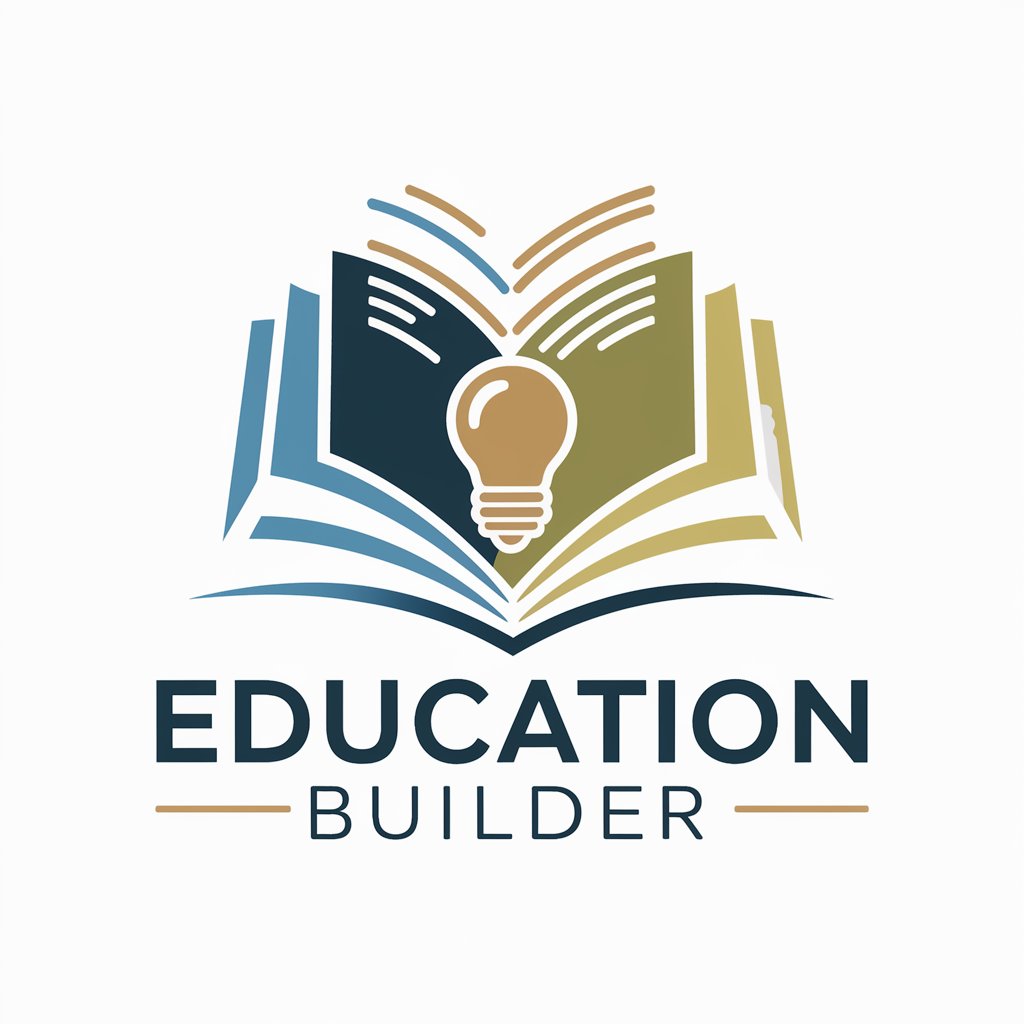
Offers
Empowering Writing with AI

Credit card offers
Empowering smart credit decisions with AI

100M Offers GPT
Craft compelling offers powered by AI

100M Offers Advisor
Crafting irresistible business offers powered by AI

FAQs on Picture Painter Photo Pro
What is Picture Painter Photo Pro?
It's an AI-powered tool that transforms words into stunning visual art, offering various styles and professional lighting techniques.
Can I request specific art styles?
Yes, you can request specific styles such as hyper-realistic, pen and ink, pastel, or pencil crayon.
Is it possible to get multiple images from one description?
Absolutely, you can generate up to 10 different images from a single concept by requesting additional versions.
How can I improve the quality of generated images?
Provide detailed descriptions, mention the intended use of the image, and specify your preferences for the best results.
What should I do if I'm not satisfied with the initial image?
You can ask for revisions or different versions by saying 'GO' or 'NEXT', detailing what changes you'd like to see.