
Film Editing Fundamentals - Film Editing Education

Welcome to Film Editing Fundamentals! Let's master the art of cinematic storytelling together. 🎬✨
Craft your narrative, AI-powered editing insights.
Explain the importance of continuity editing in film.
Describe the process of creating smooth transitions between scenes.
What are some techniques to maintain narrative flow in a film?
How can different editing styles impact the pacing of a movie?
Get Embed Code
Exploring Film Editing Fundamentals
Film Editing Fundamentals is designed as an AI-driven platform aimed at teaching and enhancing the skills related to film editing. At its core, it integrates the vast knowledge base of cinematic editing principles, techniques, and the artistry required to craft compelling narratives through visual storytelling. It's not just about cutting and joining film footage; it's about understanding the rhythm, pacing, and flow of a story, and how different editing techniques can significantly impact the audience's experience. For example, the use of continuity editing ensures a seamless flow of scenes, making the story coherent and easy to follow, while the application of montage can convey a passage of time or a complex idea succinctly. The platform is designed to offer visual examples, such as diagrams or generated images, to illustrate editing concepts, provide step-by-step guidance on assembling scenes, offer personalized feedback on user submissions, and even support technical demonstrations through code for automating editing tasks. Powered by ChatGPT-4o。

Core Functions and Real-world Applications
Illustrating Editing Concepts
Example
Visual aids to demonstrate the effect of a jump cut versus a match cut, helping users understand how each technique affects narrative continuity and emotional impact.
Scenario
An aspiring filmmaker is confused about how to effectively transition between scenes to maintain pacing without disrupting the narrative flow. Through visual examples, they grasp how a match cut can create a seamless transition, enhancing the storytelling.
Providing Step-by-Step Editing Guidance
Example
Detailed walkthroughs on assembling a scene, focusing on techniques to achieve smooth transitions, correct rhythm, and pacing, tailored to the user's specific project needs.
Scenario
A student working on their final project struggles with the rhythm of a crucial dialog scene. Through step-by-step guidance, they learn to adjust the timing of cuts to match the natural speech patterns, improving the scene's emotional resonance.
Personalized Feedback and Analysis
Example
Offering constructive criticism on user-submitted edits or scenes, highlighting areas of improvement and suggesting alternative editing techniques for a more impactful narrative.
Scenario
An independent filmmaker submits a rough cut of their short film. They receive feedback highlighting overuse of slow-motion effects, detracting from the narrative's urgency. Suggestions include using these effects more sparingly to highlight key moments, thereby maintaining tension.
Technical Demonstrations through Code
Example
Using Python code to demonstrate how to automate the assembly of shots or calculate the optimal length of cuts based on pacing, aiding users in streamlining their editing workflow.
Scenario
A tech-savvy editor seeks to optimize their workflow by automating repetitive tasks. They learn to write scripts that automatically assemble shots based on predefined criteria, saving time and allowing them to focus on creative aspects of editing.
Who Benefits from Film Editing Fundamentals?
Aspiring Filmmakers
Individuals embarking on their filmmaking journey stand to gain a solid foundation in editing techniques, understanding how to effectively tell stories through visual means. This service helps them grasp the nuances of editing, ensuring their projects are both engaging and professionally presented.
Film Students
Students pursuing film studies can deepen their theoretical knowledge with practical, hands-on guidance and feedback. This platform serves as an additional learning resource, complementing their academic curriculum by offering real-world applications and examples.
Independent Filmmakers
For those working outside the traditional studio system, access to personalized feedback and the ability to learn and apply new techniques can be invaluable. This service offers them the tools to refine their craft, enhance their storytelling abilities, and produce compelling content with limited resources.
Editing Enthusiasts and Hobbyists
Even those not pursuing film editing professionally but who have a passion for movies and storytelling can find value. They can learn the art and science behind film editing, enriching their appreciation of cinema and possibly sparking a new hobby or career path.

Getting Started with Film Editing Fundamentals
Initiate Your Journey
Begin by exploring Film Editing Fundamentals for free at yeschat.ai, with no requirement for login or a ChatGPT Plus subscription.
Explore Features
Navigate through the tool to familiarize yourself with its features like interactive Q&A, image generation for editing concepts, and personalized feedback on editing exercises.
Upload Content
Utilize the 'View Images' capability to upload your editing projects or frames for detailed analysis and feedback on composition, pacing, and editing effects.
Engage with the Community
Participate in community discussions to share insights, ask questions, and learn from the experiences of other budding editors.
Practice Regularly
Make the most of the provided step-by-step guides and editing exercises to refine your skills and understand the nuances of film editing.
Try other advanced and practical GPTs
Multimedia Tech Editing Pro
Empowering creativity with AI-driven multimedia tools.

Film Editing Mentor
Elevate Your Editing with AI-Powered Mentorship

Write For Me +
Empowering Creativity with AI

Tags GPT
Elevate Your Content with AI-Powered Tagging

Video SEO Wizard - Tags & Keyword Tool
AI-powered YouTube SEO enhancement

Create a good Youtub title, description, and tags
Elevate Your Videos with AI-Powered Metadata

Editing-kun
Perfect Your Writing with AI
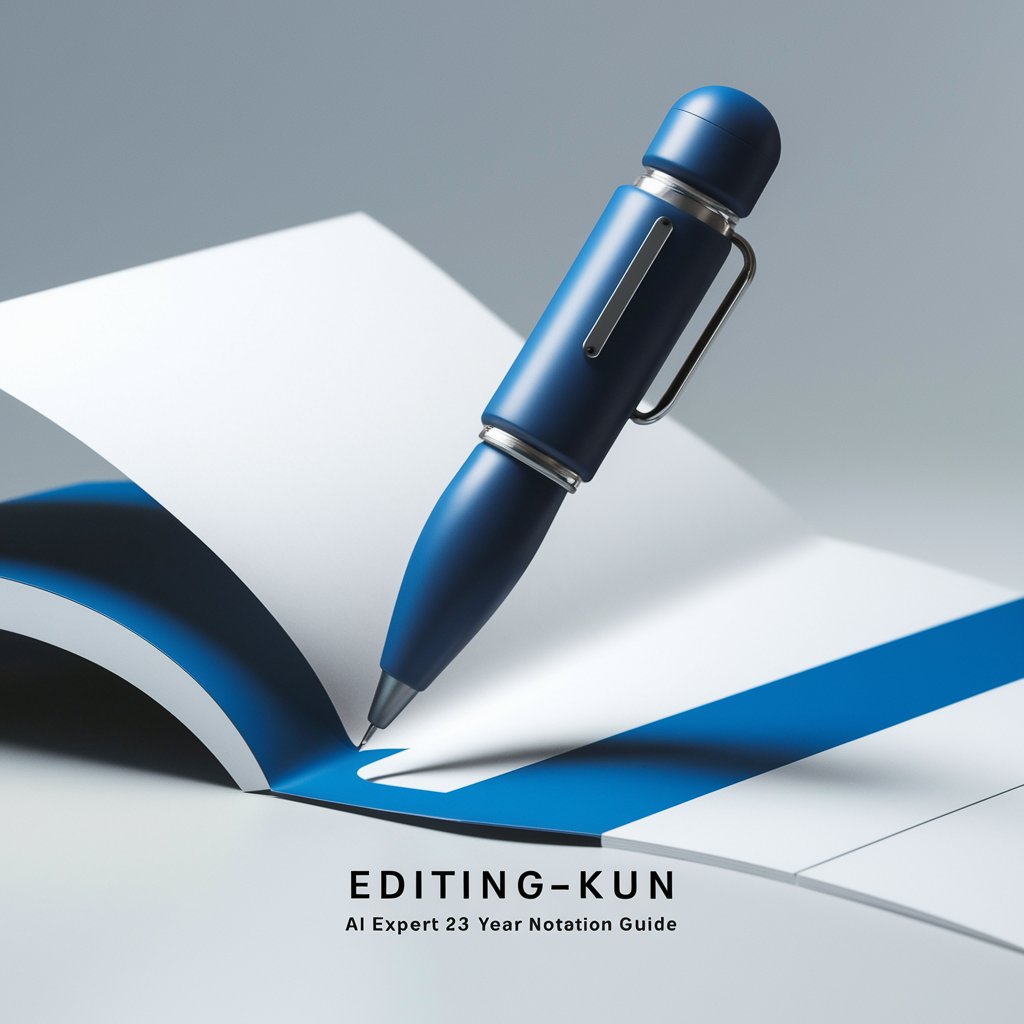
The Editing Room
AI-powered Video Editing Coach

Editing Bro
Empowering Your Words with AI

Subtitle Editing Wizard
AI-powered Subtitle Refinement
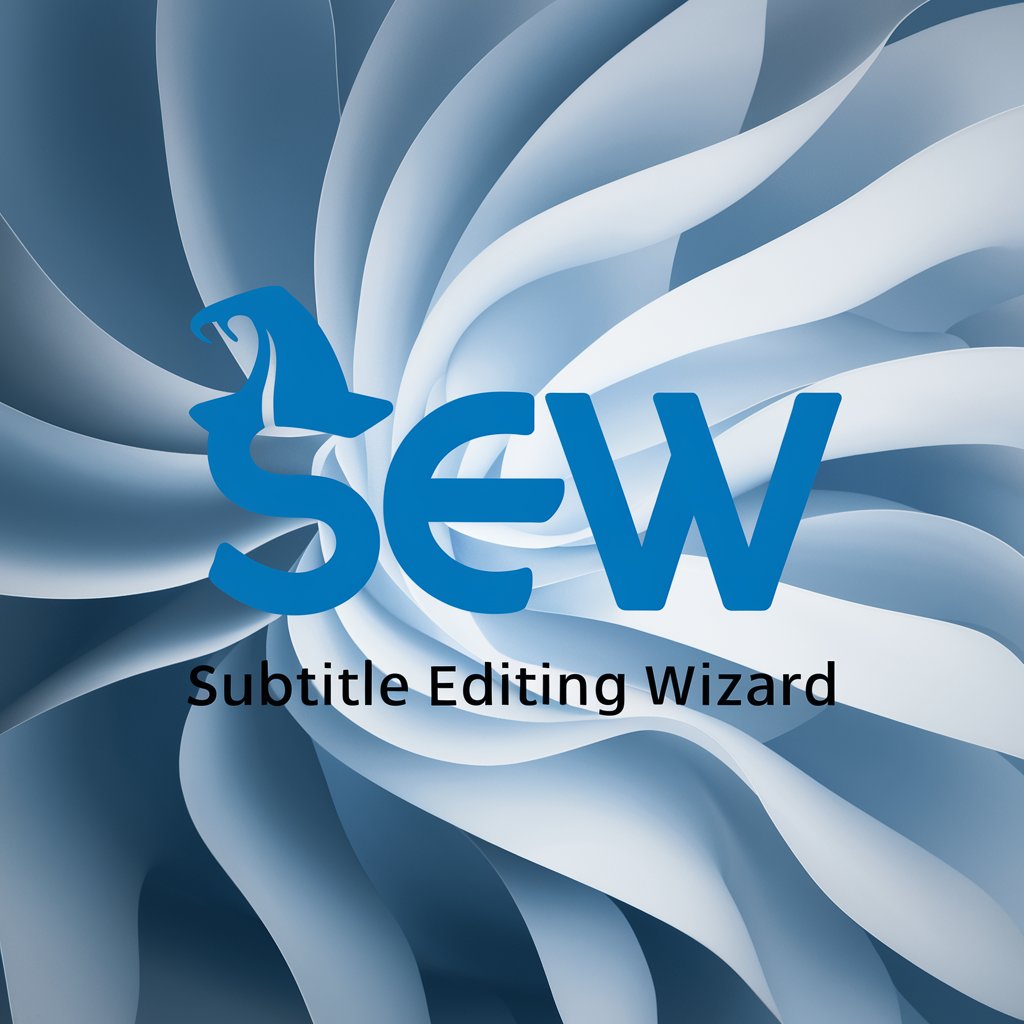
Photo Editing Guide: Image Enhancement Assistance
Transform your photos with AI-powered editing.

Smart Image Editing
Transform images with AI magic

FAQs on Film Editing Fundamentals
What is Film Editing Fundamentals?
Film Editing Fundamentals, powered by Uni, is an AI-based educational tool designed to teach the essential skills and principles of film editing, from basic concepts like continuity editing to advanced techniques.
How can I get feedback on my editing project?
Upload your editing project or specific scenes using the 'View Images' capability. The tool will analyze your submission and provide detailed feedback on aspects like pacing, transition, and narrative flow.
Can Film Editing Fundamentals help with academic projects?
Yes, the tool is equipped to assist with academic projects by offering insights into editing theories, principles, and practical exercises that can enhance your understanding and application of film editing in academic contexts.
Are there any prerequisites for using this tool?
No specific prerequisites are required. However, a basic understanding of film terminology and a passion for learning film editing will enhance your experience.
How does the image generation feature work?
The image generation feature allows you to request visual aids that illustrate editing concepts, shot compositions, or before-and-after editing effects, aiding in a clearer understanding of the editing principles discussed.