
브랜드 로고 디자인 만들기 - AI 제작 LOGO Maker - AI-powered logo creation tool

브랜드 로고 디자인 만들기는 로고 초안 생성을 합니다. 🧠머릿속에 떠오른 이미지에 대한 질문에 답변만 해주세요. AI가 알아서 🎯이미지로 만들어 줍니다. ▲활용처: 회사 로고, 스타트업 브랜딩, 웹사이트, 명함, 제품 포장, SNS 프로필, 프레젠테이션, 마케팅 ▲스타일 예시: 미니멀리즘, 현대적, 빈티지, 고전적, 추상적, 기하학적, 타이포그래피, 모노그램 ▲연계 활용: 디자인 그림 미드저니 스테이블 디퓨전 달리 소라
AI-driven logo designs for your brand
지금 바로 로고 디자인을 만들어보세요
Get Embed Code
Introduction to 브랜드 로고 디자인 만들기 - AI 제작 LOGO Maker
브랜드 로고 디자인 만들기 - AI 제작 LOGO Maker is a specialized AI-powered tool designed for creating custom logo designs through a user-friendly and interactive process. The primary goal is to facilitate the logo design process by guiding users through a series of tailored questions that help define brand identity, preferences, and specific design elements. This ensures that the resulting logo aligns closely with the user's vision and brand values. The tool offers two primary modes: Automated Logo Creation for quick, instant designs based on initial inputs, and Custom Logo Creation, which involves a more detailed, step-by-step process to refine the design further. An example scenario could involve a small business owner needing a logo for their new café. They could choose the Custom Logo Creation process, providing detailed information about their brand, target audience, and preferred color schemes, resulting in a logo that truly represents their business ethos. Powered by ChatGPT-4o。

Main Functions of 브랜드 로고 디자인 만들기 - AI 제작 LOGO Maker
Automated Logo Creation
Example
A startup founder with limited time needs a logo quickly for a pitch presentation. They choose Automated Logo Creation, input their brand name and a few preferences, and receive a basic, yet professional-looking logo within minutes.
Scenario
This function is ideal for users who need a logo on short notice and are willing to work with a simpler design that may not be highly customized but still serves its purpose effectively.
Custom Logo Creation
Example
A boutique fashion brand is launching a new line and requires a logo that reflects its unique style. The brand owner selects the Custom Logo Creation process, where they can provide detailed inputs about their brand's identity, preferred logo type, and color scheme, resulting in a more tailored and sophisticated logo.
Scenario
This function is best suited for users who want a high level of control over the logo design process. It’s particularly useful for businesses that have a specific brand image they want to convey, requiring a more nuanced and deliberate design approach.
Iterative Feedback Process
Example
A tech company needs to refine its logo to better align with its evolving brand image. The user goes through multiple rounds of feedback, adjusting elements such as color, typography, and iconography until the logo perfectly represents their updated brand identity.
Scenario
This function is beneficial for users who are in the rebranding process or are unsure of their initial design ideas. It allows for continuous improvement and fine-tuning based on real-time feedback.
Brand Identity Definition
Example
An entrepreneur starting a new organic skincare line is unclear about how to visually represent the brand. Through the Brand Identity Definition process, they are guided to articulate their core values, goals, and target audience, which then informs the logo design.
Scenario
This function helps users who may not have a clear idea of their brand identity. It’s especially useful for new businesses or startups that need assistance in defining their brand's visual representation.
Ideal Users of 브랜드 로고 디자인 만들기 - AI 제작 LOGO Maker
Small Business Owners
These users benefit from the service because it allows them to create a professional logo without the need for expensive design services. The tool’s step-by-step guidance is particularly valuable for those with limited design experience.
Entrepreneurs and Startups
Startups often need to establish a strong brand identity quickly. The AI-driven process helps them create a logo that aligns with their brand’s core values and goals, which is crucial in the competitive early stages of a business.
Marketing Teams
Marketing professionals can use the service to generate logos for new campaigns, product launches, or rebranding efforts. The tool’s iterative feedback process allows them to refine designs until they meet specific campaign needs.
Freelancers and Consultants
Freelancers and consultants who need to develop their personal brand can use the tool to create a logo that represents their professional identity. The customization options allow them to stand out in their field with a unique and memorable logo.
Non-Profit Organizations
Non-profits often operate with tight budgets and need cost-effective solutions. The AI logo maker provides them with the ability to create impactful logos that resonate with their mission and values, helping them to attract donors and volunteers.

How to Use 브랜드 로고 디자인 만들기 - AI 제작 LOGO Maker
Step 1
Visit yeschat.ai for a free trial without login, also no need for ChatGPT Plus.
Step 2
Define your brand identity by providing your brand name, core values, and target audience to help generate a personalized logo.
Step 3
Select your preferred logo type (e.g., wordmark, abstract, emblem) to ensure the design aligns with your vision.
Step 4
Choose a color scheme that matches your brand message. You can pick colors based on specific meanings or emotions you want to convey.
Step 5
Provide any additional elements or ideas to further customize your logo, and generate the first draft using AI. Review the design and make adjustments as needed.
Try other advanced and practical GPTs
Adaptive Social Media Transformer
AI-driven social media content adaptation tool.

AI Write for BestAITo
AI-powered tool reviews made simple

Io
Enhance Your Content with AI

STUDY NOTES
AI-powered tool for comprehensive study notes

LOGO+
AI-powered logos made easy
SinestesIA Web
AI-driven copywriting for impactful websites

Debian Buddy
Streamline Debian Administration with AI

GrammarBoss
AI-powered tool for flawless writing
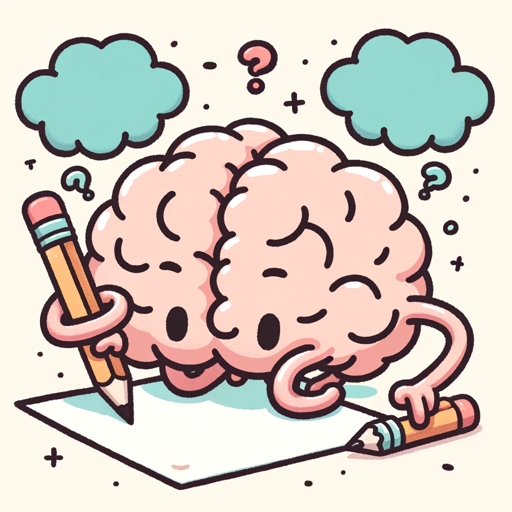
Buchhaltung Kontierungshilfe
AI-Powered Accounting Entries Made Simple

Social Work Professor GPT
AI-powered academic mentor for social work students

Financial Planner
AI-Powered Planning for Your Future
Grand Slam Offer Guru
AI-powered tool for irresistible offers

Q&A for 브랜드 로고 디자인 만들기 - AI 제작 LOGO Maker
What makes this AI logo maker different from others?
This AI logo maker allows you to create a custom logo quickly and easily without requiring any design skills. It offers step-by-step guidance, ensuring that the logo aligns with your brand identity and preferences.
Do I need to create an account to use the logo maker?
No, you can use the AI logo maker without creating an account. Simply visit yeschat.ai, and you can start designing your logo immediately with a free trial.
Can I choose the logo style and colors?
Yes, you have complete control over the logo type, style, and color scheme. The tool offers various options for customizing the design based on your brand’s personality.
What formats are the final logos available in?
Once your logo is finalized, you can download it in multiple formats, including PNG, SVG, and JPEG, to suit different use cases like websites, business cards, and social media.
Is this AI logo maker suitable for startups or large businesses?
Yes, it’s designed to be flexible and scalable, making it suitable for both startups looking for a quick, professional logo and larger businesses needing more customized options.