
DFRNT Project Expense Tracker - AI-Powered Expense Management

Welcome! Let's ensure precise financial tracking for your project.
Simplify expense tracking with AI power
Generate a detailed financial summary for...
Create an expense report using receipts and statements from...
Crosscheck these financial documents to ensure no duplicate expenses for...
Provide a comprehensive financial overview for the film project named...
Get Embed Code
Overview of DFRNT Project Expense Tracker
DFRNT Project Expense Tracker is designed as a specialized financial management tool tailored for film production projects, although its versatile features make it applicable to a range of project-based endeavors. At its core, the Tracker facilitates meticulous tracking and management of all project-related expenses, ensuring a clear and accurate financial overview. It stands out by its capability to process and reconcile diverse financial documents, such as receipts and bank or credit card statements, thereby preventing duplications and inaccuracies. This tool is particularly adept at parsing detailed financial data, categorizing expenses, and generating comprehensive reports that offer insights into the financial health of a project. An illustrative scenario could involve a film production where the Tracker is used to compile costs from various departments (e.g., wardrobe, set design, logistics), cross-reference these with bank statements to confirm accuracy, and produce a final expense report that delineates each category of spending. Powered by ChatGPT-4o。

Key Functions and Real-World Applications
Expense Tracking and Categorization
Example
In a film production, the Tracker automatically sorts expenses into categories like 'Equipment Rentals', 'Crew Salaries', and 'Location Fees'.
Scenario
A production manager uploads receipts and the system categorizes them, making it easier to allocate budget and track spending against each category.
Duplication Detection and Reconciliation
Example
The Tracker identifies a duplicated transaction in both a credit card statement and a submitted receipt for a camera rental.
Scenario
Upon upload, the system flags the duplicate, prompts for review, and ensures that the final expense report only accounts for the legitimate transaction, maintaining accuracy.
Comprehensive Financial Reporting
Example
Generates a detailed financial report that breaks down all project expenses, highlighting areas where the budget was exceeded or savings were made.
Scenario
At the end of the production, the Tracker compiles a report that helps the production team analyze spending, understand financial efficiency, and make informed decisions for future projects.
Real-Time Budget Monitoring
Example
Offers a dashboard view where current spending is contrasted with the allocated budget in real time, alerting when certain thresholds are reached.
Scenario
The production accountant uses the dashboard to keep a close watch on expenditures, ensuring that the project stays within budget and any overruns are immediately addressed.
Target User Groups
Film Production Teams
These teams, encompassing producers, accountants, and department heads, require precise budget tracking and expense management to ensure productions are completed within budget. The Tracker's specialized features cater to the dynamic and multifaceted nature of film production expenses.
Project Managers across Industries
Project managers in various sectors such as construction, event planning, and IT can leverage the Tracker's robust expense management and reporting capabilities to maintain financial oversight and ensure project success within budgetary constraints.
Small to Medium Enterprises (SMEs)
SMEs, particularly those engaging in project-based work, will find the Tracker invaluable for its ability to provide clear financial insights, prevent fraudulent expenses, and streamline financial reporting, thereby aiding in strategic decision-making and financial planning.

How to Use DFRNT Project Expense Tracker
Start your free trial
Visit yeschat.ai to begin your free trial, no login or ChatGPT Plus subscription required.
Upload financial documents
Upload your project's receipts and bank or credit card statements directly to the platform.
Categorize expenses
Manually categorize your expenses or let the AI assist you in identifying and organizing them according to your project's needs.
Review and edit
Review the automatically generated expense report. Edit or remove entries to ensure accuracy.
Generate reports
Generate comprehensive financial reports or spreadsheets reflecting the total expenses of your project.
Try other advanced and practical GPTs
10-Turn Escape Room Puzzle Master
Solve puzzles, escape reality.
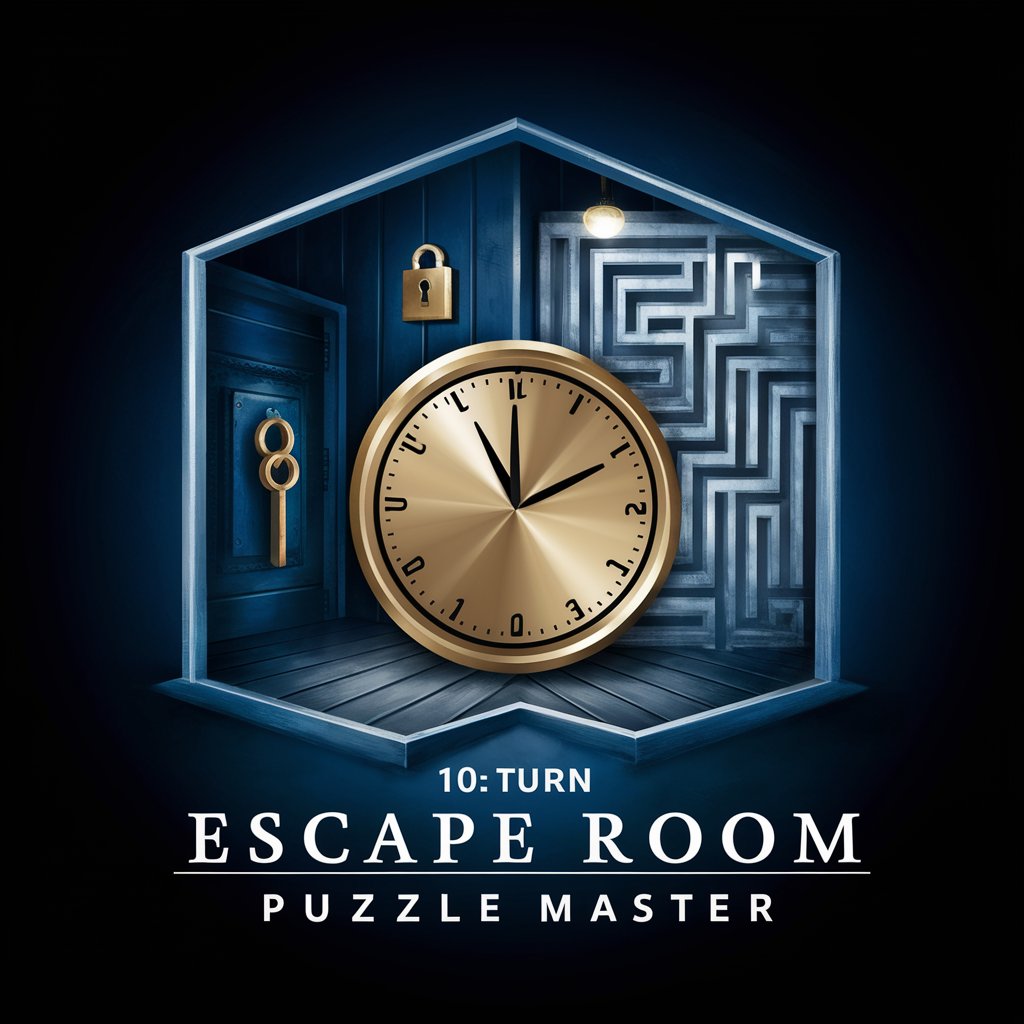
LaTeX assistant
Streamlining LaTeX documents with AI

LaTeX Scribe
Transforming handwriting into LaTeX effortlessly.
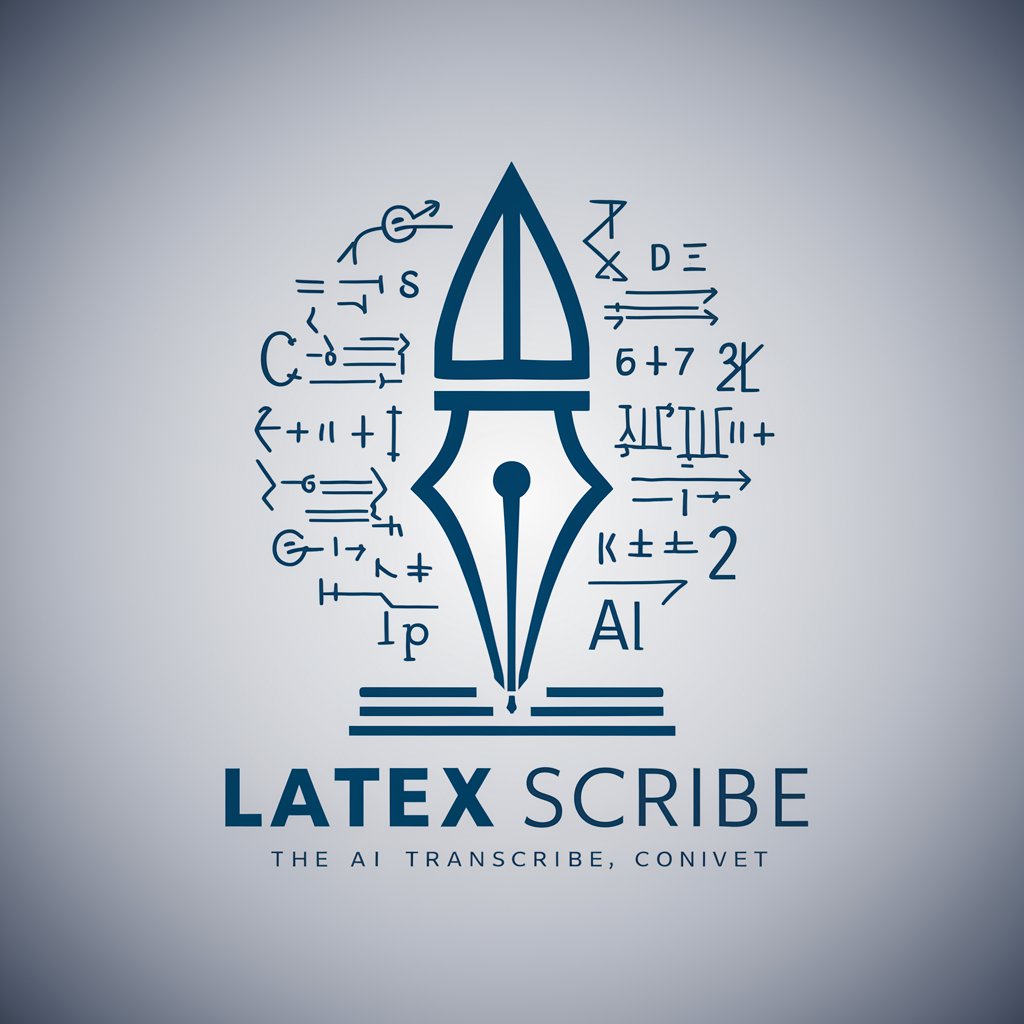
Mystery Detective
Solve mysteries with AI-powered storytelling.

Mystery Weaver
Craft Your Mystery with AI

Mystery Maven
Unravel mysteries with AI-powered creativity
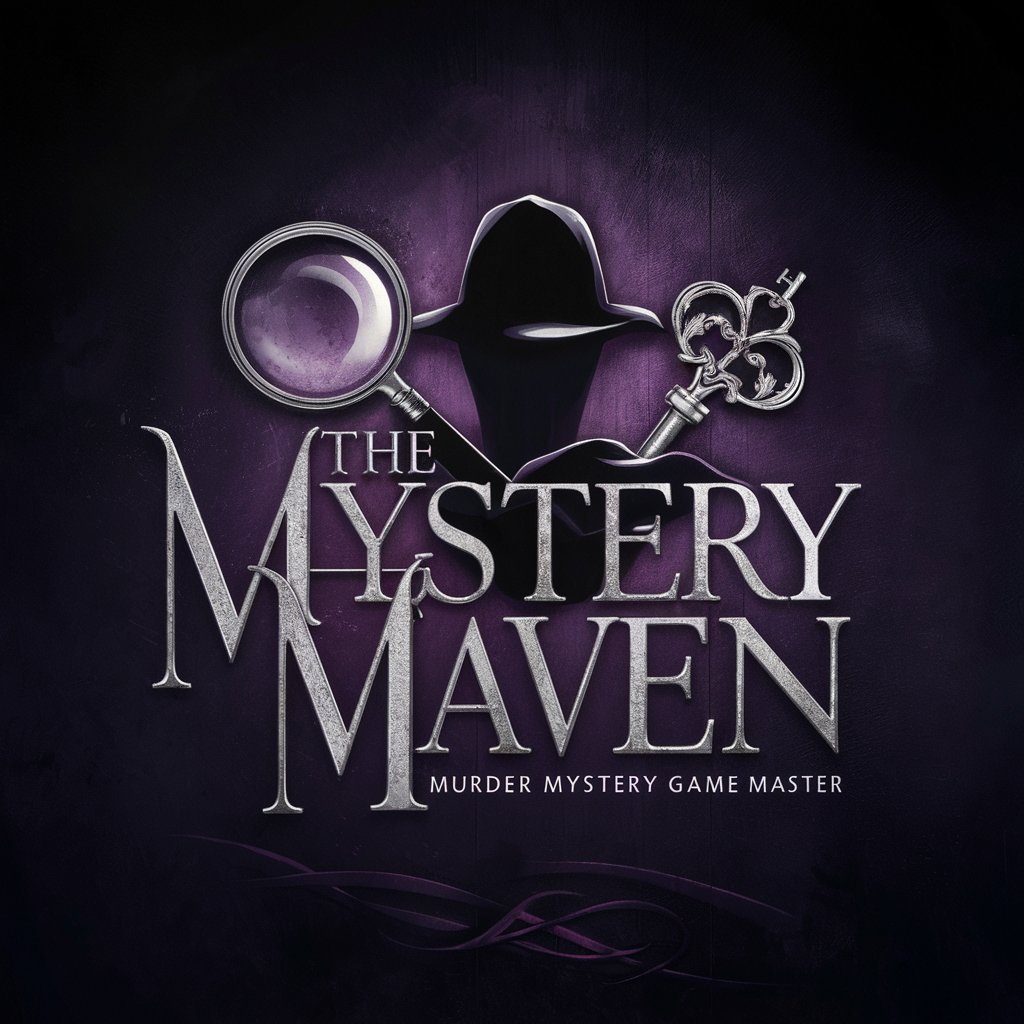
Folder Assistant
Empower your files with AI-driven insights.

Files and Folders
Visualize and organize with AI-powered precision.

shared folder in cluster with Linux
Centralize your data, empower your cluster
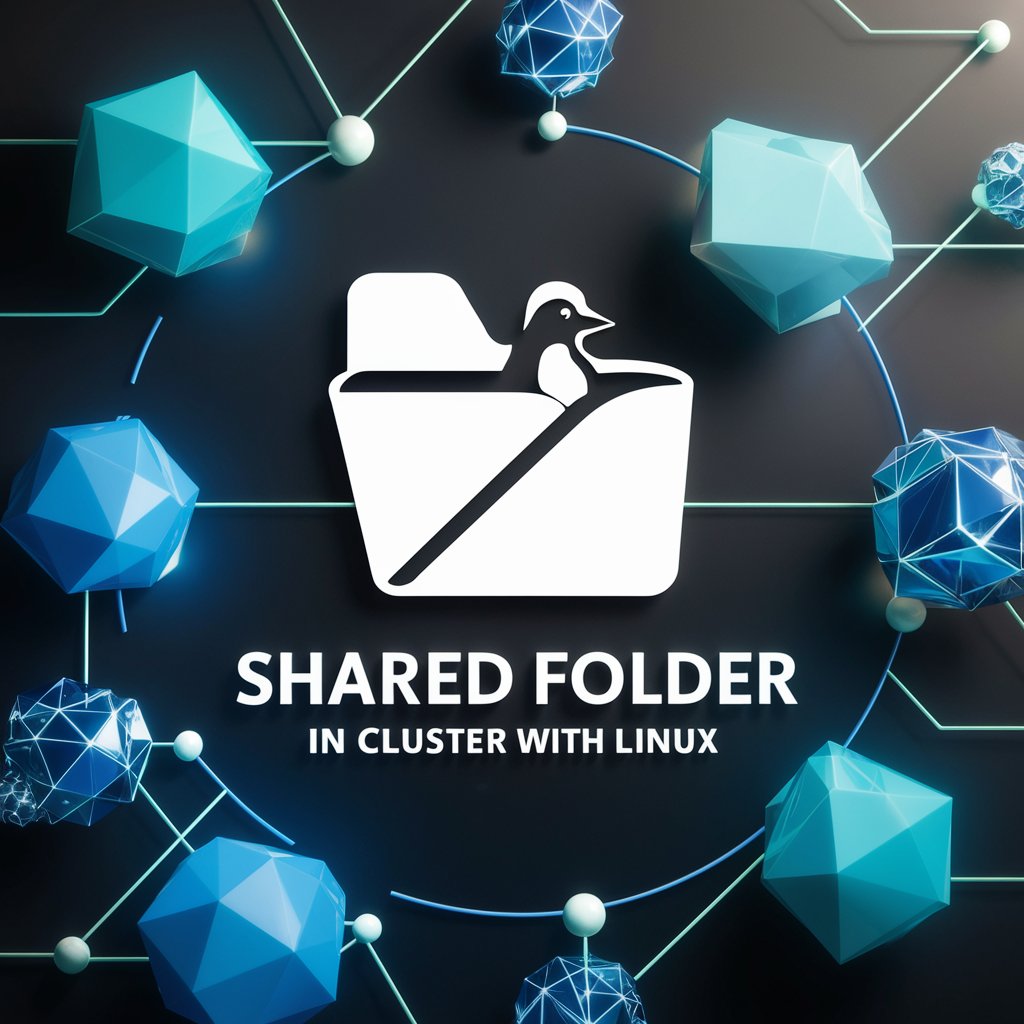
Iconic Namer
Optimize your project icons with AI

Python_Pseudocoderr
Structuring Code, Simplifying Development

Title Wizard
Streamline file management with AI-powered titles.

Frequently Asked Questions about DFRNT Project Expense Tracker
Can DFRNT Project Expense Tracker identify duplicate expenses?
Yes, it crosschecks receipts and bank or credit card statements to identify and avoid any duplicate expenses, ensuring the accuracy of your project's financial overview.
Is it suitable for tracking expenses of any project size?
Absolutely, from small projects to large-scale productions, DFRNT Project Expense Tracker is designed to handle and accurately report expenses of any magnitude.
How does the AI feature assist in categorizing expenses?
The AI analyzes your financial documents to automatically categorize expenses based on previous entries and common financial management practices, saving you time and effort.
Can I generate reports in different formats?
Yes, the platform allows you to generate financial reports and spreadsheets in various formats for easy integration with other financial management tools or for record-keeping purposes.
Is the platform secure for uploading sensitive financial documents?
Security is a top priority for DFRNT Project Expense Tracker, employing state-of-the-art encryption and security practices to protect your financial data.