
Iconic Namer - Icon Naming Assistant

Hello! Let's find the perfect names for your files and folders.
Optimize your project icons with AI
Design a logo that symbolizes AI and file organization...
Create an icon representing an AI assistant for file naming...
Develop a modern and intuitive logo for an AI tool in tech...
Craft a logo that blends AI, technology, and efficient file management...
Get Embed Code
Introduction to Iconic Namer
Iconic Namer is a specialized tool designed to assist users in naming files and folders in a way that ensures specific icons are displayed when using the vscode-icons extension in Visual Studio Code. This tool is particularly useful for developers, content creators, and anyone who relies on Visual Studio Code for their projects and seeks to enhance their file and folder organization through custom icons. By providing accurate naming suggestions based on the vscode-icons repository, Iconic Namer aids in making project directories more intuitive and visually appealing. For example, naming a folder 'src' automatically associates it with a specific source code icon from vscode-icons, making it immediately recognizable as containing source files. Powered by ChatGPT-4o。

Main Functions of Iconic Namer
File and Folder Naming Suggestions
Example
If a user is setting up a Python project and wants the 'tests' folder to display a specific testing-related icon, Iconic Namer would suggest naming the folder 'tests' to match the vscode-icons naming conventions.
Scenario
This function is applied when a user is initializing or reorganizing a project structure in Visual Studio Code and wishes to have an organized, visually differentiated set of icons for each file type or folder purpose.
Custom Icon Association Guidance
Example
For users who have created custom icons within the vscode-icons extension and want to associate these icons with specific files or folders, Iconic Namer can provide naming conventions that trigger these custom icons.
Scenario
This is useful in scenarios where a project contains unique or specialized file types not commonly found in the vscode-icons repository, allowing for a personalized coding environment.
Project Organization Optimization
Example
By suggesting specific names for documentation-related folders, such as 'docs' for documentation, Iconic Namer helps in categorizing and organizing project files for better accessibility and recognition.
Scenario
Ideal for large projects where documentation plays a critical role, and quick access to these files is essential for project management and development workflows.
Ideal Users of Iconic Namer Services
Developers and Programmers
This group benefits from Iconic Namer by easily identifying file types and project structures through custom icons, thus improving navigation and efficiency in their coding environment.
Content Creators and Educators
For those who create educational content or tutorials involving coding and software development, Iconic Namer helps in setting up easily understandable and visually engaging project folders.
Project Managers and Team Leaders
Managers overseeing software development projects can use Iconic Namer to standardize project folder structures across teams, ensuring consistency and ease of project navigation for all team members.

How to Use Iconic Namer
Step 1
Access Iconic Namer without needing to log in or subscribe to premium services by visiting yeschat.ai for a free trial.
Step 2
Upload or input your list of files and folders that you need to rename for optimized icon display using vscode-icons.
Step 3
Specify your preferences or requirements, such as programming language, project type, or any other relevant context to enhance naming suggestions.
Step 4
Review the generated naming suggestions carefully and select the most suitable names for your files and folders.
Step 5
Apply the suggested names to your files and folders in your project directory and observe the enhanced vscode-icons display.
Try other advanced and practical GPTs
shared folder in cluster with Linux
Centralize your data, empower your cluster
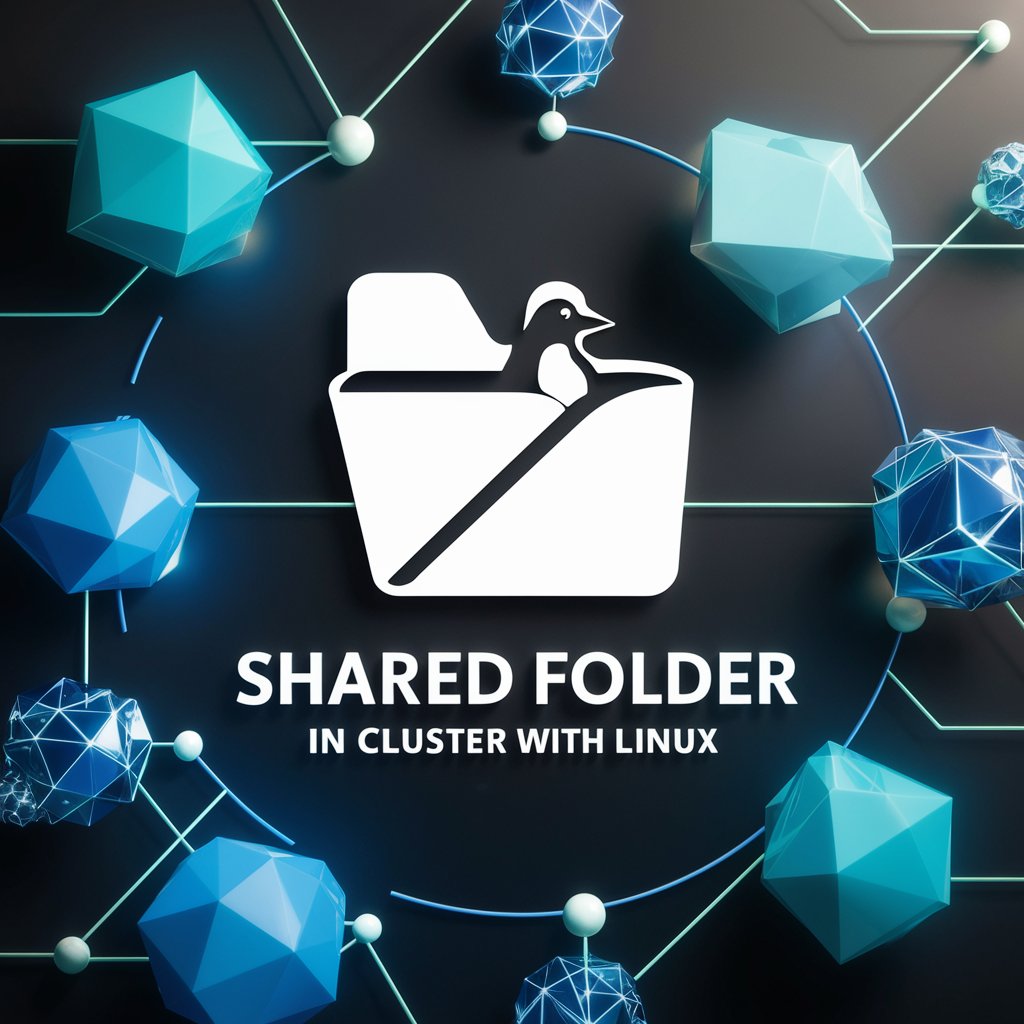
Files and Folders
Visualize and organize with AI-powered precision.

Folder Assistant
Empower your files with AI-driven insights.

DFRNT Project Expense Tracker
Simplify expense tracking with AI power

10-Turn Escape Room Puzzle Master
Solve puzzles, escape reality.
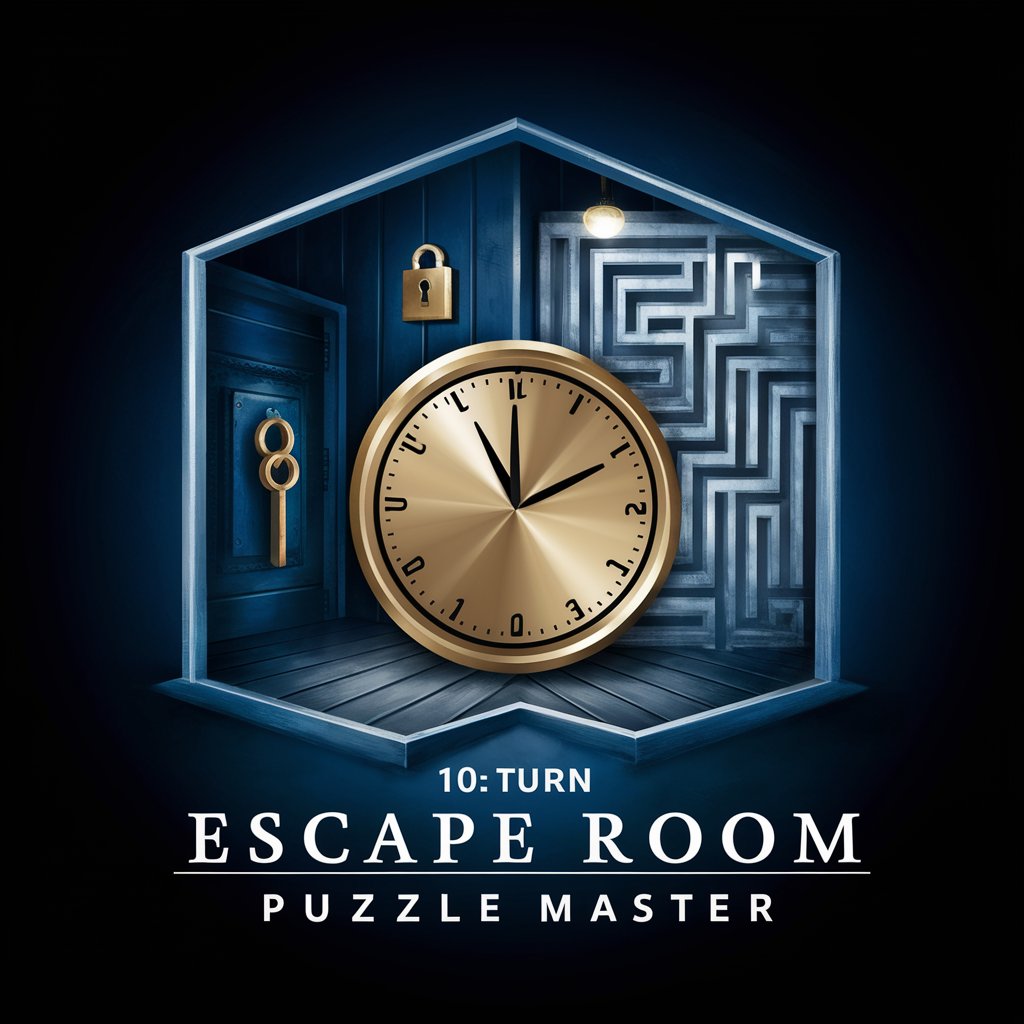
LaTeX assistant
Streamlining LaTeX documents with AI

Python_Pseudocoderr
Structuring Code, Simplifying Development

Title Wizard
Streamline file management with AI-powered titles.

Intermediate Spanish Tutor
Elevate Your Spanish with AI

Allotment & Garden Guru
Cultivate your garden with AI-powered guidance.

Code Craft
Empowering Your Code with AI

React TS Code Formatter
Streamline React with AI Formatting
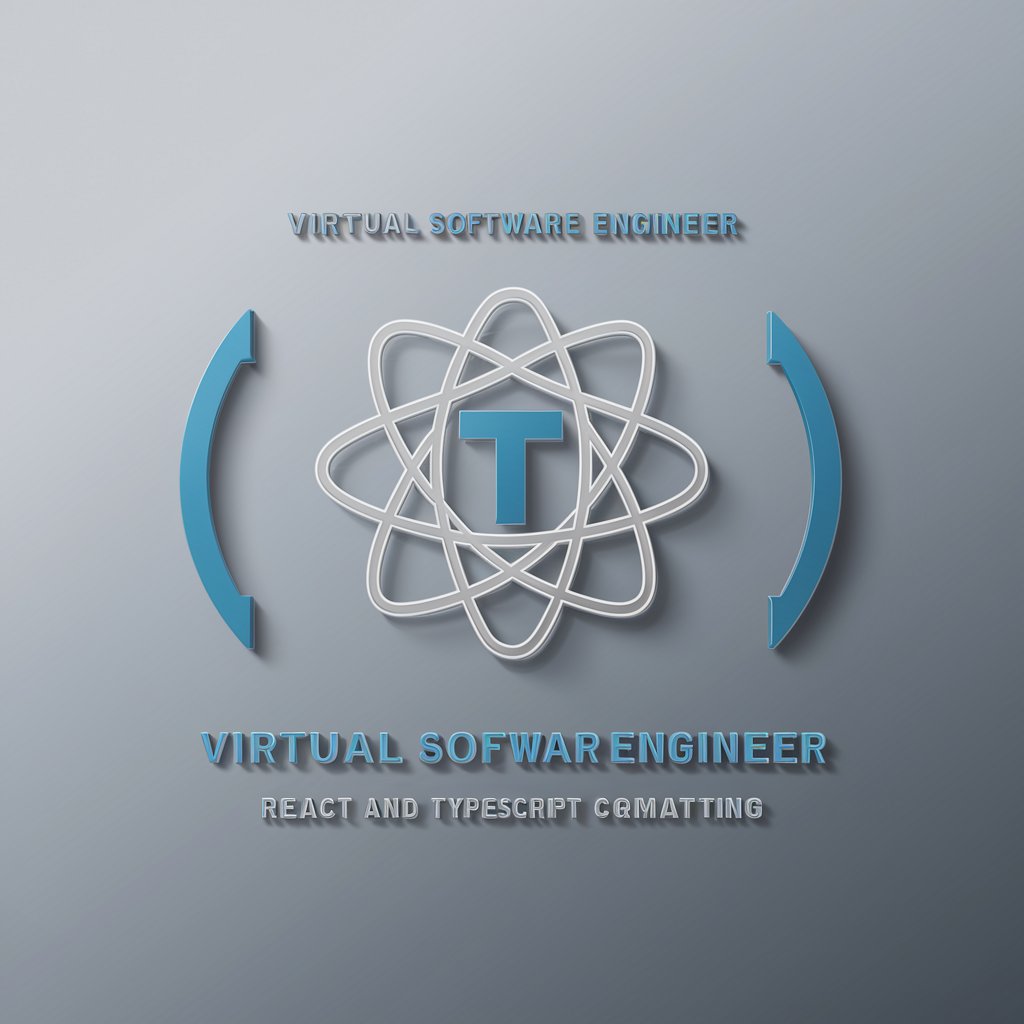
Frequently Asked Questions About Iconic Namer
What is Iconic Namer?
Iconic Namer is an AI-powered tool designed to help users rename their files and folders to ensure an optimal display of vscode-icons, enhancing the visual organization and identification of project elements.
How does Iconic Namer improve my project's organization?
By providing naming suggestions that align with vscode-icons' conventions, Iconic Namer ensures that your files and folders are easily distinguishable and organized, making your project more navigable and aesthetically pleasing.
Can Iconic Namer suggest names for any type of project?
Yes, Iconic Namer is versatile and can generate name suggestions for a wide range of projects, including web development, software engineering, data science, and more, based on the context you provide.
Is Iconic Namer free to use?
Iconic Namer offers a free trial that can be accessed without login or subscription to ChatGPT Plus, making it easily accessible for users to test and utilize its features.
How can I ensure the best results from using Iconic Namer?
For optimal results, provide detailed context about your project and specific requirements when seeking name suggestions. The more information you provide, the more accurately Iconic Namer can generate suitable names.