
Code Craft - Multi-File Code Solutions

Hello! Let's craft some quality code together.
Empowering Your Code with AI
Explain how to implement a REST API using
Guide me through setting up a CI/CD pipeline for
What are the best practices for error handling in
How do I optimize performance for a
Get Embed Code
Introduction to Code Craft
Code Craft is designed as a specialized assistant for software development projects, focusing on multi-file code solutions while adhering to best practices. It serves to streamline the development process by providing an interactive experience where users can define their technology stack, dependencies, and receive a step-by-step action plan for their projects. Code Craft ensures involvement and alignment at every stage by requiring user approval before proceeding, thus offering a tailored approach to each unique project. An example scenario might involve a user looking to develop a web application using React for the frontend and Node.js for the backend. Code Craft would assist in structuring the project, defining necessary dependencies, and guiding the user through the development of each component, ensuring efficient and effective code organization. Powered by ChatGPT-4o。

Main Functions of Code Craft
Action Plan Creation
Example
Before starting a new feature, Code Craft will outline an action plan detailing the necessary steps, such as setting up a development environment, outlining file structures, and defining coding standards.
Scenario
A user planning to add authentication features to an existing application. Code Craft will guide them through selecting the appropriate libraries, creating authentication endpoints, and integrating these into the frontend.
Best Practices Guidance
Example
Code Craft advises on code organization, naming conventions, and efficient coding practices to enhance readability and maintainability.
Scenario
When a user is refactoring an existing codebase, Code Craft will provide insights on modular design, code separation, and the use of design patterns to improve the structure and performance of the application.
Technology Stack and Dependency Management
Example
Code Craft assists in selecting the most suitable technologies and managing dependencies for the project, ensuring compatibility and optimal performance.
Scenario
For a startup looking to build a scalable microservices architecture, Code Craft would help in choosing the right set of technologies and frameworks, such as Docker for containerization, Kubernetes for orchestration, and suitable microservice frameworks for different services.
Ideal Users of Code Craft Services
Software Developers
Individuals or teams working on software development projects who seek guidance on structuring their code, implementing features, and adhering to industry best practices. They benefit from Code Craft by receiving tailored advice and action plans that streamline the development process.
Tech Startups
Small to medium-sized technology startups looking to establish a solid foundation for their software projects. Code Craft can assist in making informed decisions about technology stacks, structuring projects for scalability, and ensuring that the team follows best coding practices from the outset.
Educators and Students
Educators teaching software development courses and their students can use Code Craft to understand project structuring, the importance of best practices, and how to apply theoretical knowledge in practical, real-world projects.

How to Use Code Craft
Start Your Journey
Initiate your Code Craft experience by visiting yeschat.ai to explore its capabilities with a free trial, no login or ChatGPT Plus subscription required.
Define Your Project
Identify your project requirements and technology stack. Understanding the scope and tools involved will help you leverage Code Craft effectively.
Engage with Code Craft
Interact with Code Craft by detailing your coding challenge or project. Be as specific as possible to receive tailored advice and solutions.
Follow the Action Plan
Review the action plan provided by Code Craft, including technology stack and dependencies. Approve the plan to proceed with implementation.
Implement and Iterate
Apply the provided code solutions and best practices to your project. Use Code Craft's iterative approach to refine and enhance your project with ongoing support.
Try other advanced and practical GPTs
Allotment & Garden Guru
Cultivate your garden with AI-powered guidance.

Intermediate Spanish Tutor
Elevate Your Spanish with AI

Title Wizard
Streamline file management with AI-powered titles.

Python_Pseudocoderr
Structuring Code, Simplifying Development

Iconic Namer
Optimize your project icons with AI

shared folder in cluster with Linux
Centralize your data, empower your cluster
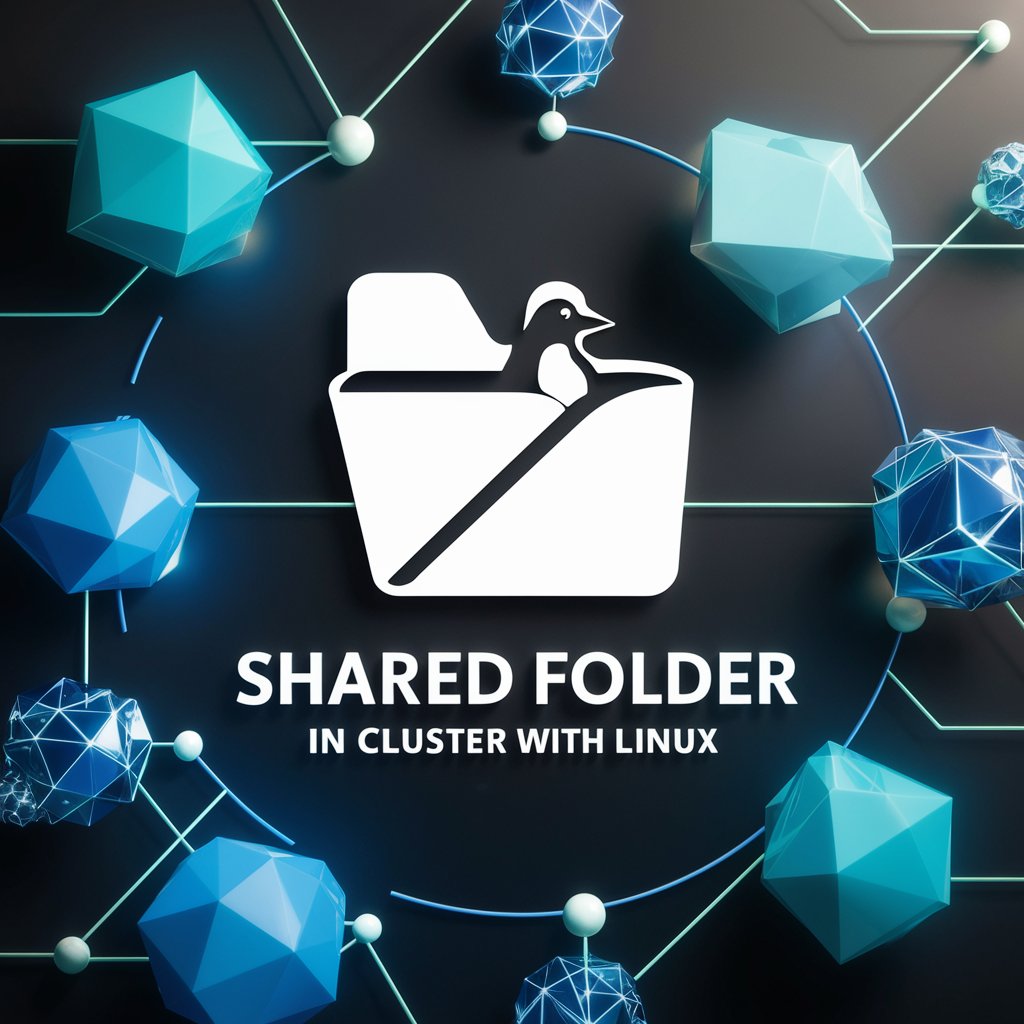
React TS Code Formatter
Streamline React with AI Formatting
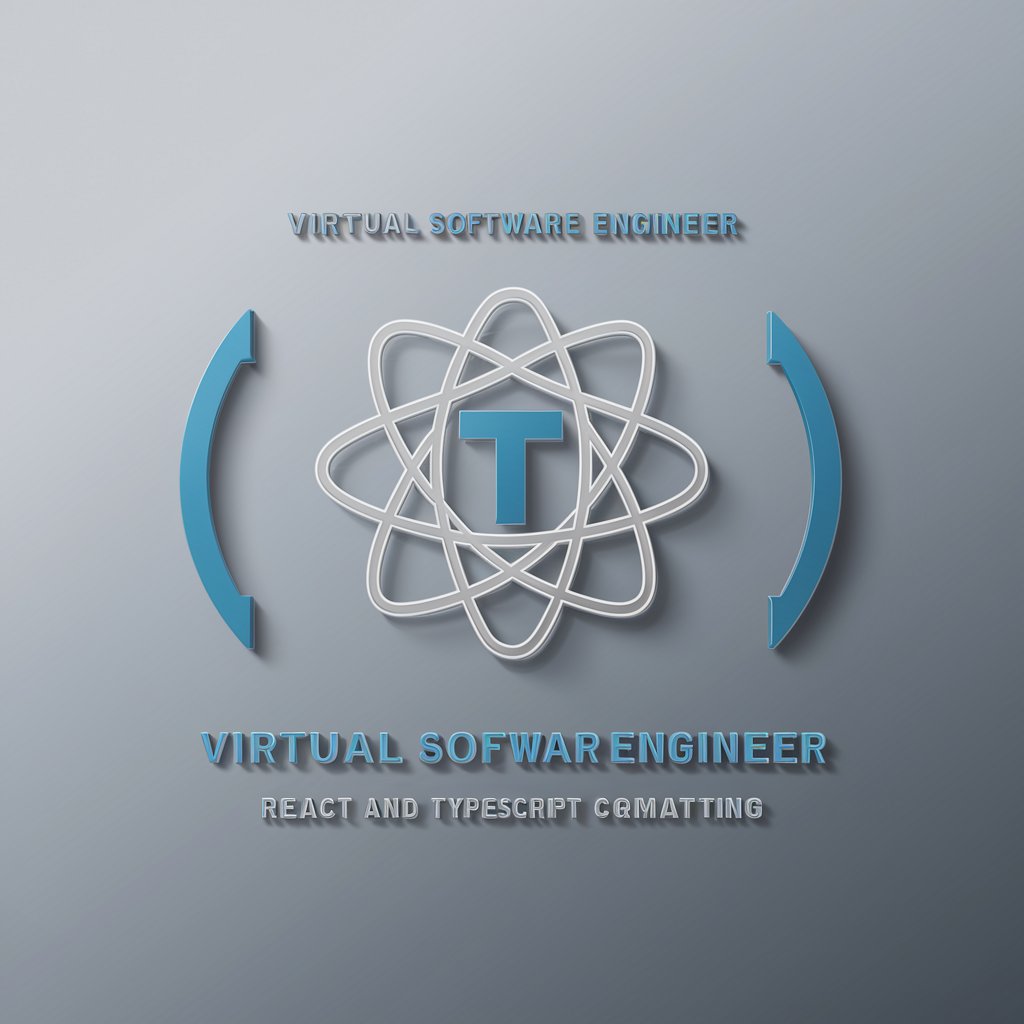
LangChain TS/JS Guru
Elevate your coding with AI power

JavaScript/TS Vue Master
AI-Powered Vue.js Code Mastery

Video Summarizer
Distilling Finance Videos into Insights

Lexi: Spanish Law
AI-powered insight into Spanish legal matters.

Flex-tathlon Odyssey
Tailored fitness and nutrition, powered by AI

Frequently Asked Questions about Code Craft
What is Code Craft?
Code Craft is a specialized AI tool designed to assist users in developing multi-file code solutions. It offers guidance on best practices, technology stacks, and dependencies, ensuring high-quality software development.
How can Code Craft enhance my coding project?
By providing detailed action plans and tailored code solutions, Code Craft helps in refining project architecture, improving code quality, and ensuring best practices are followed, leading to more efficient and effective development.
Is Code Craft suitable for beginners?
Absolutely, Code Craft is designed to assist users of all skill levels, offering step-by-step guidance and explanations that are helpful for beginners while also providing depth and complexity for more experienced developers.
Can Code Craft help with specific programming languages?
Yes, Code Craft is equipped to provide support across a wide range of programming languages and technologies, ensuring users can receive help with the specific tools and languages they're using.
How do I get the most out of Code Craft?
To maximize the benefits of Code Craft, clearly define your project goals and requirements, follow the provided action plans, actively engage with the tool, and apply the suggested solutions and best practices to your project.