
Python 到 Android 助手 - Python to Android Conversion

Hello! Let's turn your Python code into an Android app.
Empowering your Python code on Android.
How do I convert my Python script into an Android app?
What tools can I use to package Python code into an APK?
Can you guide me through using Kivy for Android development?
What are the common issues when running Python on Android?
Get Embed Code
Introduction to Python 到 Android 助手
Python 到 Android 助手 is a specialized assistant designed to bridge the gap between Python programming and Android application development. It aims to guide users through the process of adapting Python code for compatibility with Android devices and packaging this code into APK format for deployment on Android platforms. This involves leveraging specific libraries and tools, such as Kivy for creating GUIs suitable for mobile devices, BeeWare for native Android app development with Python, and Buildozer or PyDroid for compiling Python projects into APKs. Examples of usage scenarios include converting a desktop Python application into a mobile app, creating new mobile apps from scratch using Python, and packaging these apps for distribution on Android devices. Powered by ChatGPT-4o。

Main Functions of Python 到 Android 助手
Adapting Python Code for Android
Example
Converting a Python script using Kivy to create a mobile-friendly GUI.
Scenario
A developer wants to port their Python-based desktop application to Android. Python 到 Android 助手 guides them through refactoring their code with Kivy, emphasizing touch input and mobile screen dimensions.
Packaging Python Projects into APKs
Example
Using Buildozer to compile a Kivy-based app into an APK file.
Scenario
After adapting a Python application for Android, the developer needs to distribute it. Python 到 Android 助手 provides step-by-step instructions on using Buildozer to generate an APK that can be uploaded to the Google Play Store.
Troubleshooting Common Issues
Example
Resolving dependency conflicts during the APK build process.
Scenario
A developer encounters errors while attempting to compile their app into an APK. Python 到 Android 助手 assists in diagnosing and resolving common build issues, such as incompatible library versions.
Ideal Users of Python 到 Android 助手 Services
Python Developers Looking to Enter Mobile Development
Developers familiar with Python who wish to expand their capabilities into mobile app development would benefit greatly. The assistance provided simplifies the transition and enables them to leverage their existing skills.
Educators and Students in Programming and App Development
Educators looking for tools to teach mobile app development using Python will find this service valuable for classroom instruction. Students can use it as a learning platform to explore app development concepts.
Indie App Developers and Hobbyists
Independent developers and hobbyists interested in creating Android apps as projects or for personal use will benefit from the streamlined process of converting Python code into fully functional Android apps.

Using Python to Android Assistant
Begin Your Journey
Start by accessing a free trial at yeschat.ai, no sign-in or ChatGPT Plus subscription required.
Identify Your Project
Decide which Python project you want to convert into an Android application. Ensure it's well-structured and documented.
Select a Framework
Choose a suitable framework like Kivy or BeeWare for your project, based on its requirements and your familiarity.
Prepare Your Environment
Set up your development environment by installing Python, the chosen framework, and Buildozer or PyDroid for APK packaging.
Test and Package
Test your application thoroughly on the Android platform using an emulator or a real device, then use Buildozer to package it into an APK file.
Try other advanced and practical GPTs
签到助手
Automate your daily progress checks with AI

Futbol Analyst
Empowering your football insights with AI
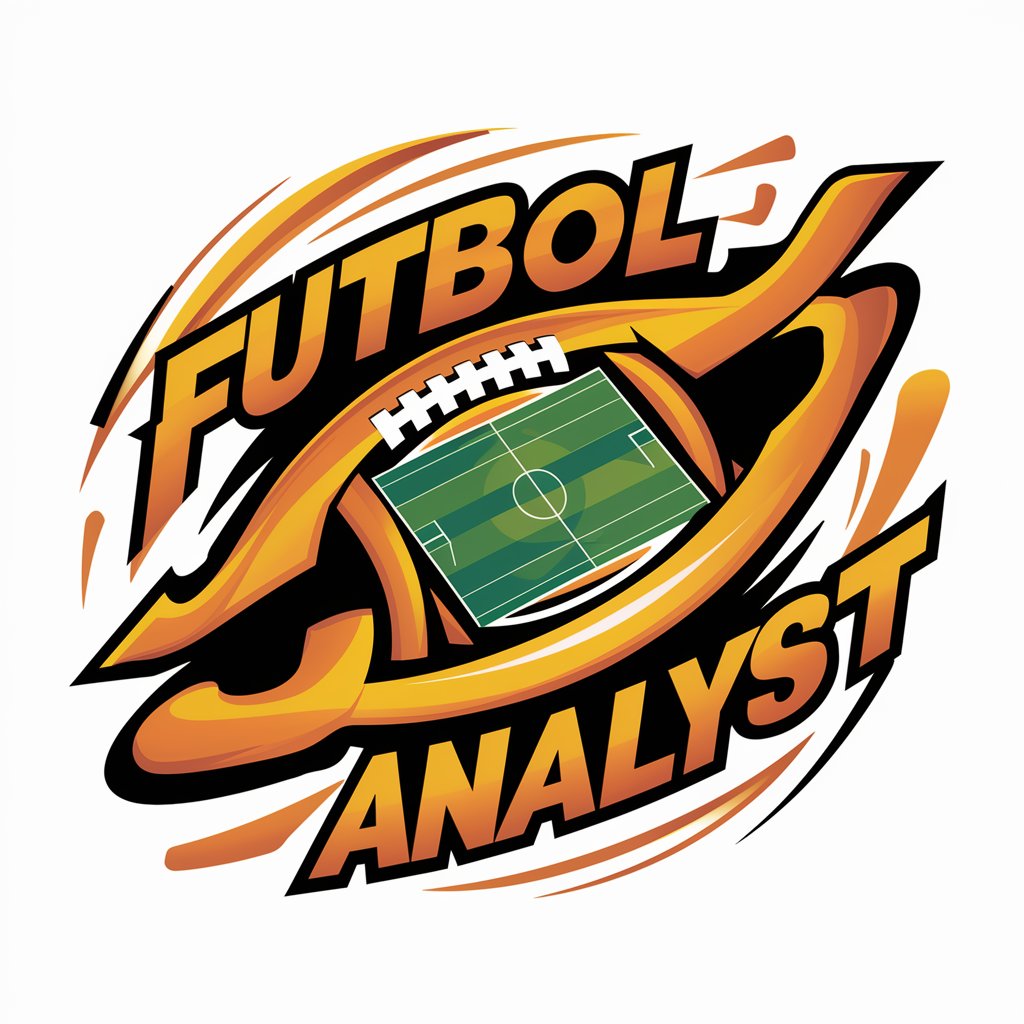
Match Analyst
Deep Dive into Football Analytics

Beauty Analyst
Empowering beauty choices with AI-driven analysis.

Dylan Analyst
Unraveling the World of Bob Dylan with AI

Crypto Analyst
Empowering Crypto Understanding with AI

python从零到精通
Master Python with AI-Powered Guidance

图片到latex公式转换器
Transforming images into LaTeX with AI precision.

穿越到三体世界
Navigate the cosmos of the Three-Body Problem.
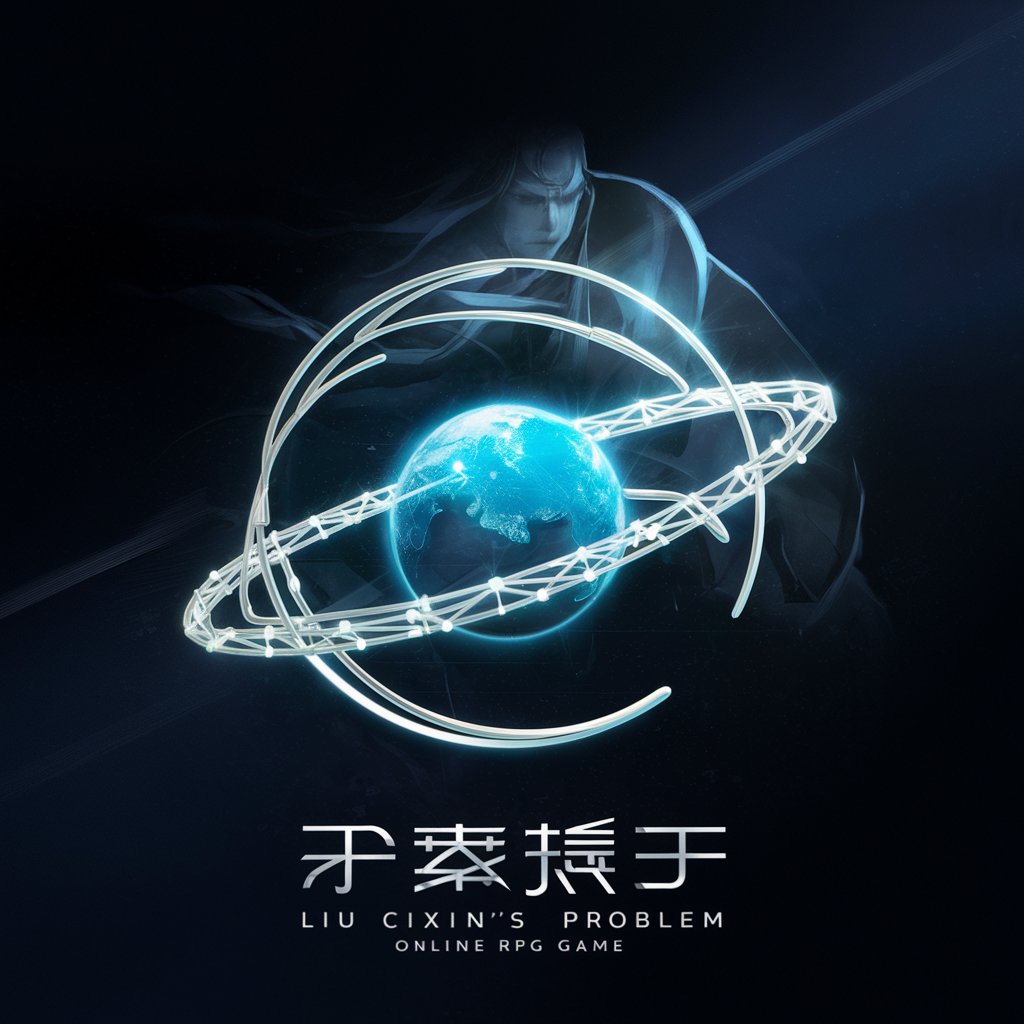
对数课堂
Master Logarithms with AI Tutoring

与《心经导读》对话
Deepen Your Understanding of Emptiness

Challenge Analyst
Empowering Decisions with AI-Powered Analysis

Q&A on Python to Android Assistant
Can I convert any Python script to an Android app?
Most Python scripts can be adapted for Android, but compatibility depends on the libraries used and the complexity of the script. It's easier to adapt scripts with simple dependencies and straightforward logic.
What frameworks are supported?
Kivy and BeeWare are popular choices for creating Android apps from Python code. Kivy is more graphics-oriented, making it suitable for UI-heavy apps, while BeeWare allows for native UI components.
How do I deal with Android-specific permissions?
When using frameworks like Kivy, you can specify Android permissions in the build configuration file. It's crucial to request only the permissions your app needs for privacy and security reasons.
Is it possible to access Android hardware features?
Yes, frameworks like Kivy allow you to access hardware features such as the camera, GPS, and sensors. You may need to write platform-specific code or use libraries designed for these features.
Can I publish my Python-based Android app on the Google Play Store?
Yes, once your app is packaged into an APK or App Bundle, you can publish it on the Google Play Store. Ensure your app complies with their policies and guidelines for a successful submission.