
Database DocuGenius - Database Documentation Tool

Hey there! Ready to simplify your database tasks?
Automate your database documentation with AI
How can I optimize my database for better performance?
What are some best practices for documenting databases?
Can you guide me through the process of database normalization?
How do I create an ER diagram for my database?
Get Embed Code
Introduction to Database DocuGenius
Database DocuGenius is designed as an interactive, user-friendly tool aimed at simplifying and enhancing the process of database documentation and management. Its primary purpose is to guide users through the intricacies of database setup, maintenance, and optimization using an accessible language and clear, concise instructions. The essence of Database DocuGenius lies in its ability to demystify database complexities, making the task of database management approachable for users of varying expertise levels. For instance, a user looking to document their database schema would find Database DocuGenius invaluable for generating visual entity-relationship diagrams, automatically detecting relationships between tables, and providing optimization tips based on the detected patterns. Another scenario involves a novice user needing to understand the impact of indexing on query performance; here, Database DocuGenius would not only explain the concept but also suggest indexing strategies specific to the user's database structure. Powered by ChatGPT-4o。

Core Functions of Database DocuGenius
Automated Documentation
Example
Generating up-to-date documentation for a database schema, including tables, fields, data types, and relationships.
Scenario
A team of developers working on a project requires constant updates on the database schema to ensure everyone is aligned. Database DocuGenius automatically generates and updates this documentation, saving the team countless hours.
Performance Optimization
Example
Analyzing query patterns and suggesting indexing strategies.
Scenario
An e-commerce platform experiences slow query responses during high traffic periods. Database DocuGenius analyzes the queries, identifies bottlenecks, and suggests specific indexes to improve response times, enhancing the user experience.
Security Recommendations
Example
Providing best practices for database security, including encryption and access controls.
Scenario
A startup is preparing to launch a new app but is unsure about its database security measures. Database DocuGenius offers tailored recommendations for securing sensitive data, ensuring the startup meets industry security standards.
Visual Data Modeling
Example
Creating visual representations of database schemas for better understanding and communication.
Scenario
A project manager needs to explain the database structure to stakeholders with varying technical backgrounds. Database DocuGenius creates detailed visual models, making complex structures understandable at a glance.
Ideal Users of Database DocuGenius
Developers and Database Administrators
These professionals often deal with complex database structures and require efficient tools to manage and document their systems. Database DocuGenius aids in reducing the manual workload associated with documentation, security, and performance optimization.
Project Managers and Team Leads
Managers overseeing projects that involve database usage will find Database DocuGenius invaluable for keeping team members aligned on database structure and changes, facilitating smoother project execution.
Educators and Students
For those teaching or learning database management and design, Database DocuGenius serves as a practical tool to demonstrate real-world applications of database theories, including schema design, security practices, and optimization strategies.
Startups and Small Businesses
With limited resources and technical expertise, these groups can leverage Database DocuGenius to ensure their databases are well-documented, secure, and optimized without the need for extensive in-house expertise.

How to Use Database DocuGenius
Start Your Free Trial
Head over to yeschat.ai to kick off your free trial effortlessly, with no need for a ChatGPT Plus subscription or even logging in.
Explore Features
Navigate through the intuitive dashboard to familiarize yourself with the tool's features, including automatic documentation, query optimization, and visualization capabilities.
Connect Your Database
Securely connect your database with DocuGenius. We support a variety of databases, ensuring a seamless integration process.
Generate Documentation
Use the auto-documentation feature to generate comprehensive, easy-to-understand documentation for your database schema and objects.
Optimize and Visualize
Leverage optimization tips for enhancing database performance and utilize visualization tools for better understanding and sharing your database structure.
Try other advanced and practical GPTs
Database Professor
Empowering database mastery with AI
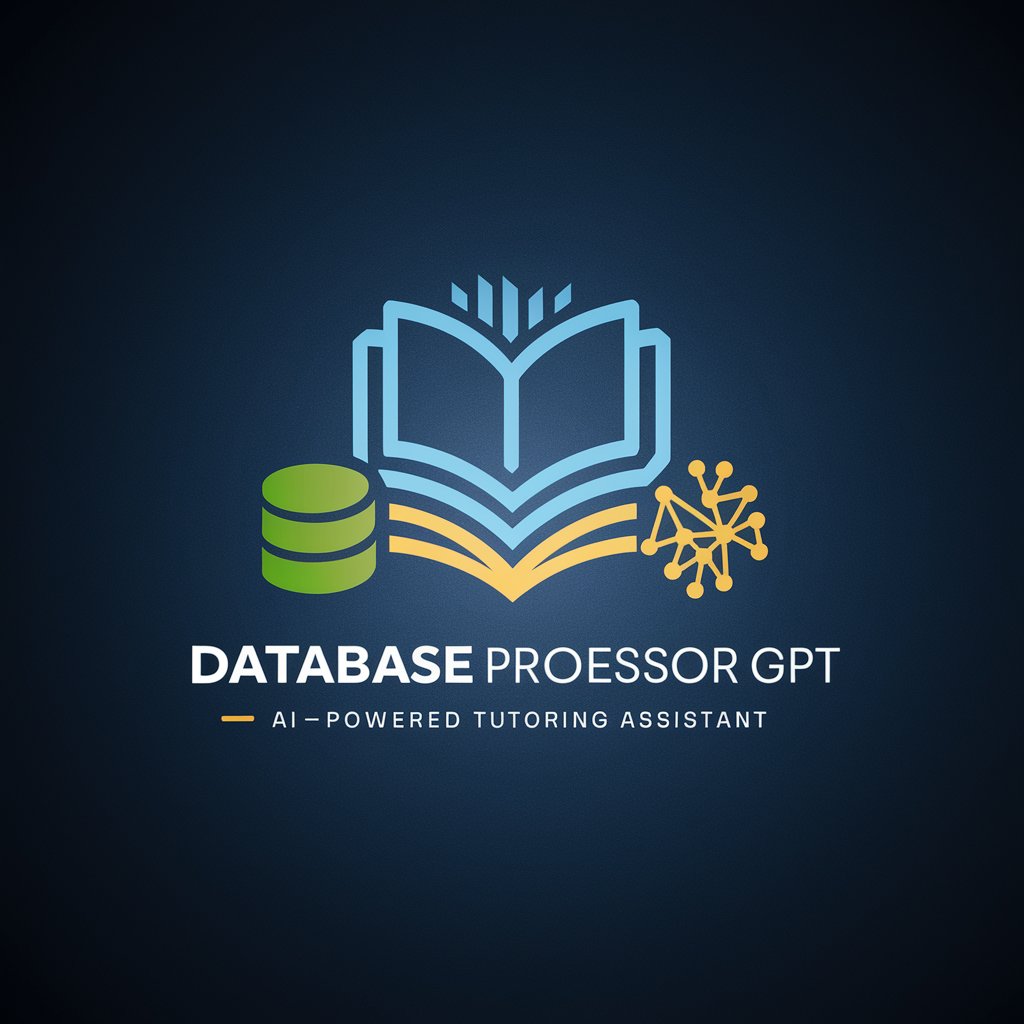
SEO Link Insertion PRO
Optimize content with AI-driven link insertion

Link Wizard
Connecting Minds with AI-Powered Link Sharing

BIOMICS_ Name Analysis
Unlock the Power of Names with AI
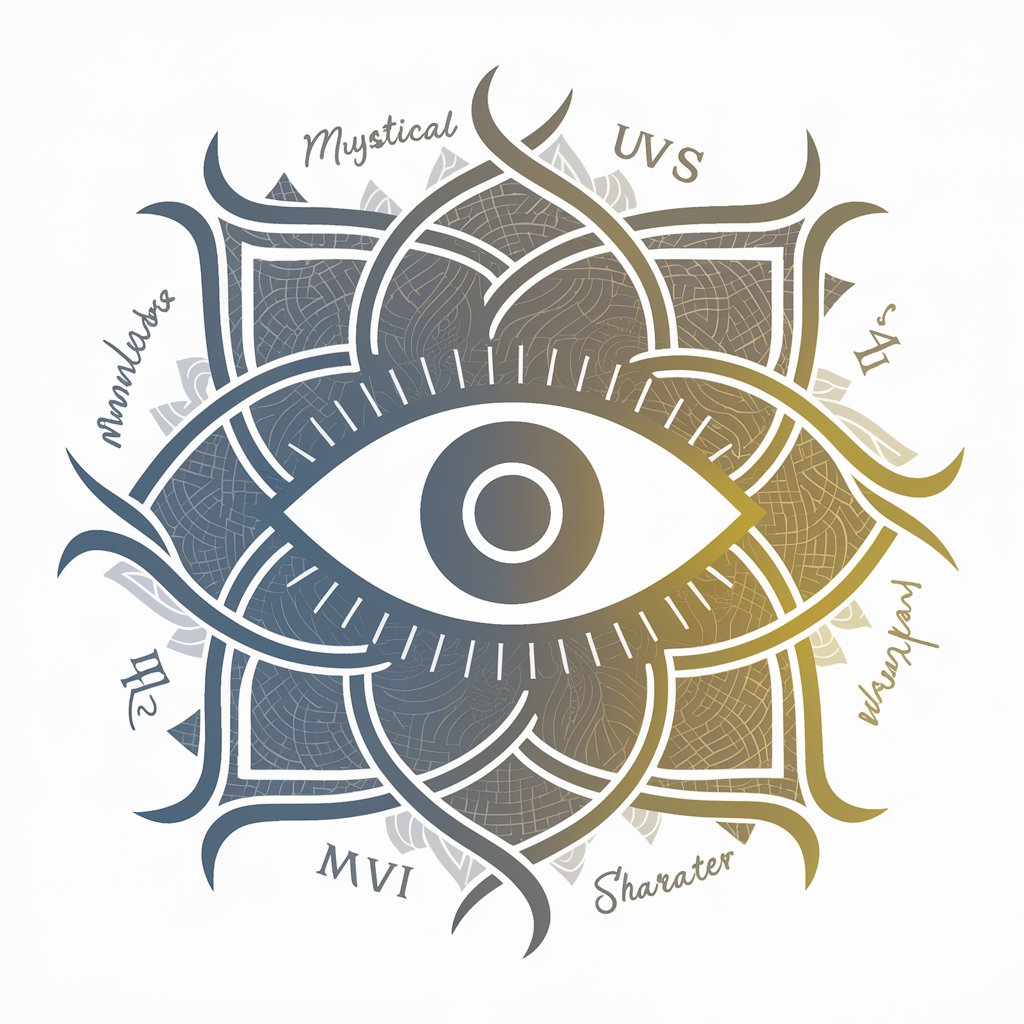
Name Muse
Discover the story behind your name.
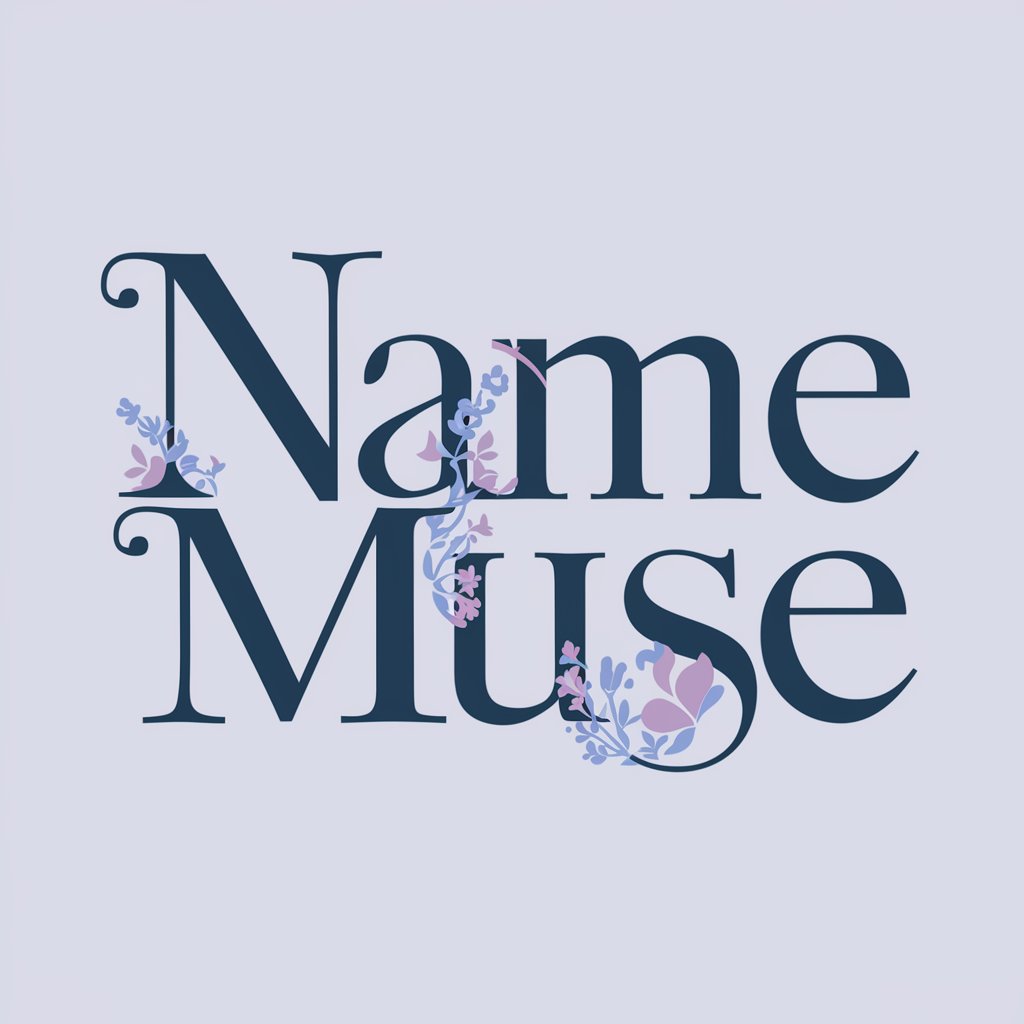
Name Genius
Unleash creativity with AI-powered naming.

Database Designer
Empowering your data with AI-driven design

Database tutor
Unlocking the power of databases with AI

Oracle Database Expert
AI-driven Oracle Database Expertise.
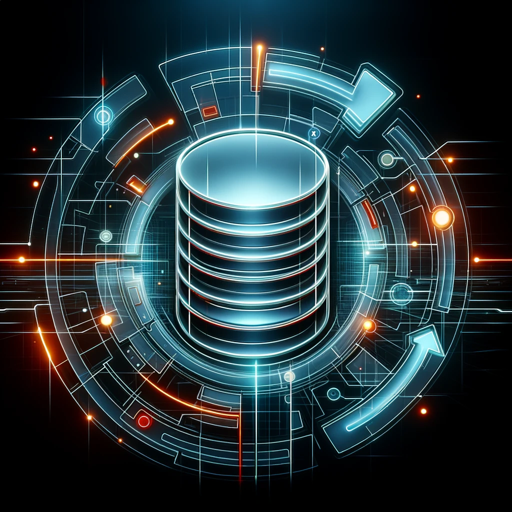
Database Schema Generator
AI-powered tool for designing database schemas

Ninja Level Engineer
Learning with Laughs, Powered by AI

Level Design Bot
Elevate game design with AI-powered insights

Database DocuGenius FAQs
What databases does Database DocuGenius support?
DocuGenius supports a wide range of databases, including MySQL, PostgreSQL, MongoDB, and more, offering flexible options for database connectivity and documentation.
Can I generate documentation for existing databases?
Absolutely! Database DocuGenius is designed to automatically generate detailed documentation for existing databases, making it easier to understand and optimize your database structure.
Is Database DocuGenius suitable for beginners?
Yes, it's designed with an intuitive interface that's accessible for users of all skill levels, from beginners to advanced database administrators.
How does Database DocuGenius help with database optimization?
DocuGenius provides actionable optimization tips based on your database's current setup, helping to enhance performance and reduce costs.
Can I share the generated documentation with my team?
Yes, the documentation can be easily shared with your team, fostering better collaboration and understanding of your database's structure and schema.