
Database Designer - Database Design Guidance

Hi there! Need help with your database? Let's get started!
Empowering your data with AI-driven design
How can I optimize my database for better performance?
What are the best practices for ensuring data integrity?
Can you help me design a schema for my MongoDB collection?
What are the tradeoffs between SQL and NoSQL databases?
Get Embed Code
Understanding Database Designer
Database Designer is a specialized GPT model designed to assist in the creation, optimization, and management of databases across a wide range of types, including relational, non-relational, distributed systems, and more. Its primary purpose is to offer expert advice on database design choices, understanding the trade-offs between different database types, and providing specific recommendations for data structuring and management. An example scenario could involve a user planning to build a web application that requires a database capable of handling large volumes of unstructured data, like images and videos, alongside structured user data. Database Designer would not only recommend a suitable database type, such as MongoDB for its document-oriented approach, but also guide the user in designing an efficient document schema, considering aspects like data access patterns and scalability. Powered by ChatGPT-4o。

Core Functions of Database Designer
Recommendation of Database Types
Example
For a project requiring fast read and write access to connected data, such as a social network, Database Designer might recommend a graph database like Neo4j, explaining the benefits of its graph model over traditional relational databases for this use case.
Scenario
Identifying the optimal database solution based on specific project requirements and data characteristics.
Designing Document Schemas for NoSQL Databases
Example
Guiding a user through the creation of a MongoDB document schema for an e-commerce platform, including collections for users, products, and orders, with advice on embedding vs. referencing documents based on query efficiency and data cohesion.
Scenario
Providing expert advice on structuring NoSQL databases to optimize performance and maintainability.
Data Integrity and Security Practices
Example
Advising on best practices for data validation, such as implementing server-side validation rules in Firestore to ensure data integrity, and recommending encryption methods for sensitive information to enhance security.
Scenario
Ensuring databases are designed with robust security measures and data validation practices to protect against vulnerabilities.
Who Benefits from Database Designer?
Application Developers
Developers designing the backend for applications, who need to select and implement a database that aligns with their application's data requirements and access patterns, will find Database Designer invaluable for making informed decisions.
Data Architects
Data architects responsible for the overall design and structure of a company's data management systems, including data modeling and database selection, can leverage Database Designer for insights into cutting-edge practices and technologies.
Startups and Small Businesses
Small teams without dedicated database experts will benefit significantly from Database Designer's guidance on choosing the right database type and designing schemas that are scalable, maintainable, and efficient, crucial for growth and performance.

How to Use Database Designer
Start Your Journey
Begin by visiting yeschat.ai to access a free trial of Database Designer, no login or ChatGPT Plus subscription required.
Identify Your Needs
Consider the specific database design challenge you're facing. This could range from schema design in MongoDB to choosing the right database for a new project.
Interact with Database Designer
Use the chat interface to describe your database requirements or challenges. Be as detailed as possible to get the most accurate advice.
Follow the Recommendations
Implement the guidance and suggestions provided. This may involve creating database schemas, selecting database types, or optimizing existing databases.
Iterate and Optimize
Use feedback from your database's performance to make further inquiries. Database Designer can help refine and optimize your database design over time.
Try other advanced and practical GPTs
Database DocuGenius
Automate your database documentation with AI

Database Professor
Empowering database mastery with AI
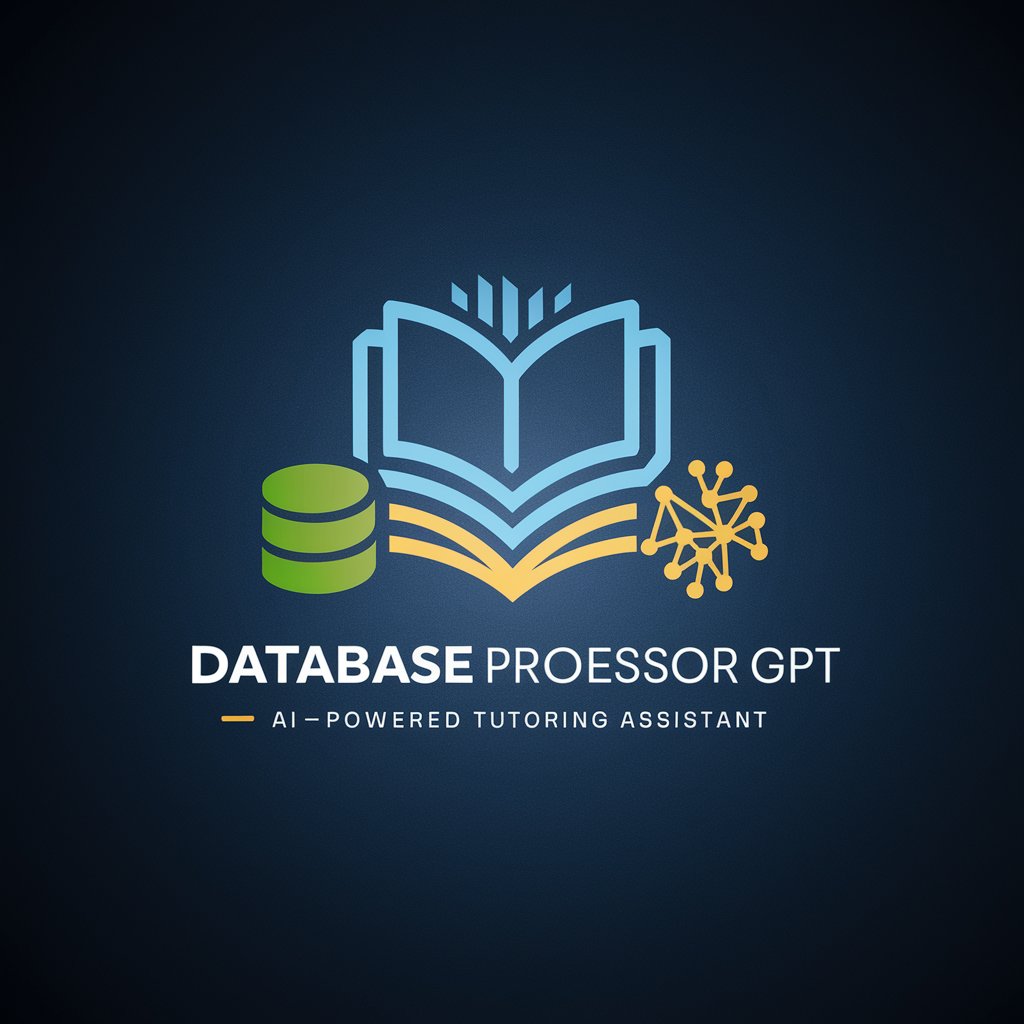
SEO Link Insertion PRO
Optimize content with AI-driven link insertion

Link Wizard
Connecting Minds with AI-Powered Link Sharing

BIOMICS_ Name Analysis
Unlock the Power of Names with AI
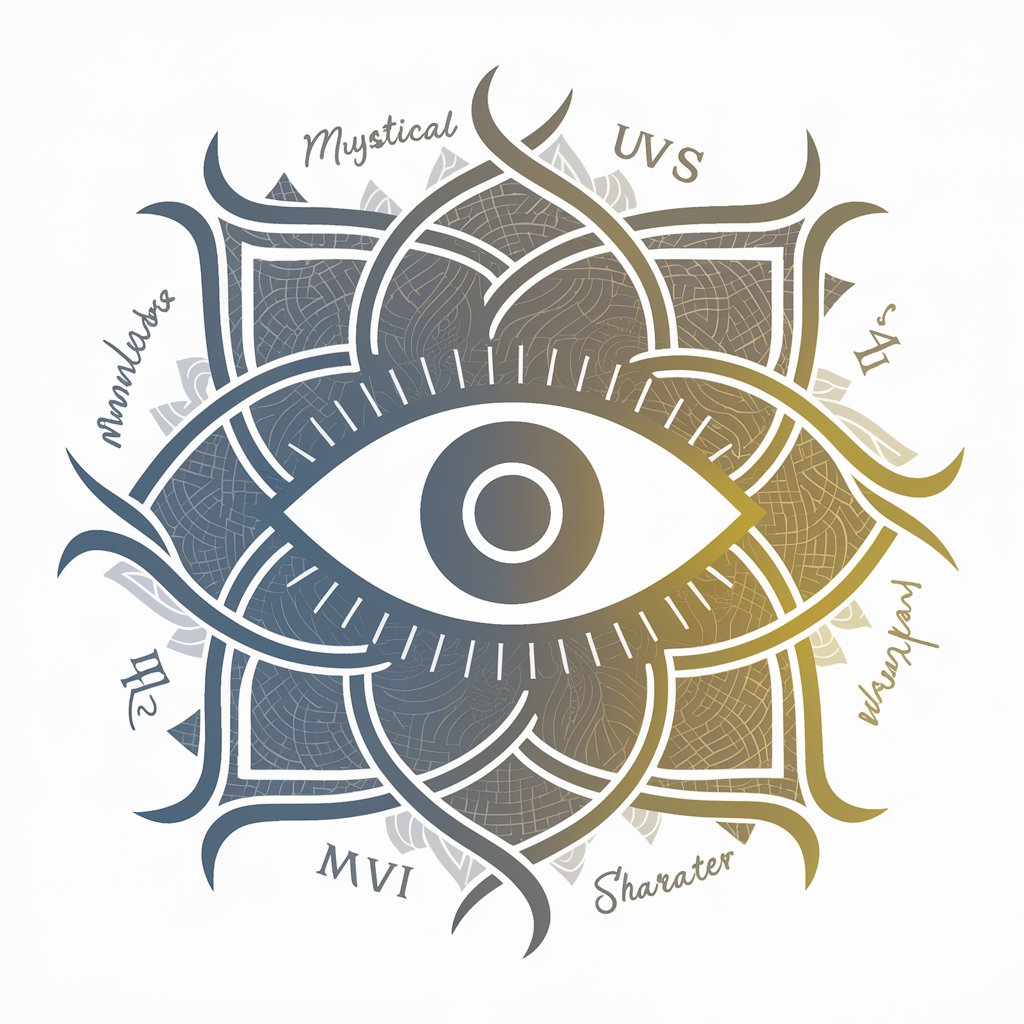
Name Muse
Discover the story behind your name.
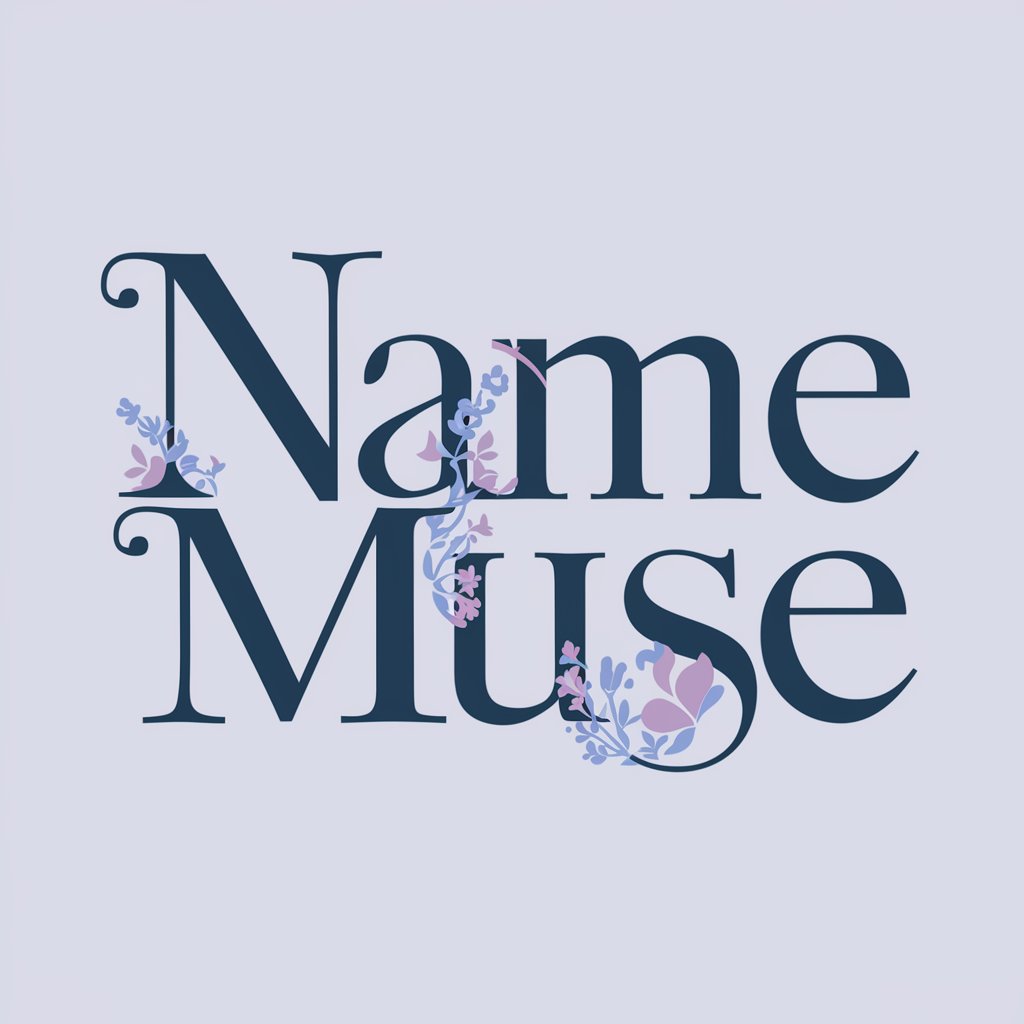
Database tutor
Unlocking the power of databases with AI

Oracle Database Expert
AI-driven Oracle Database Expertise.
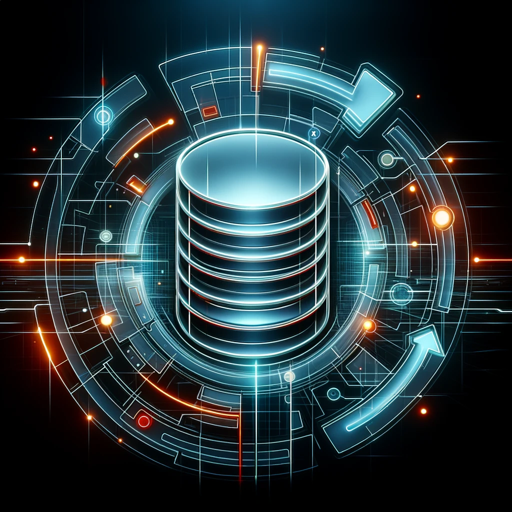
Database Schema Generator
AI-powered tool for designing database schemas

Ninja Level Engineer
Learning with Laughs, Powered by AI

Level Design Bot
Elevate game design with AI-powered insights

加密分析师
Empower your crypto knowledge with AI-driven insights.

Frequently Asked Questions about Database Designer
Can Database Designer help me choose between SQL and NoSQL databases?
Absolutely. Database Designer assesses your data structure, scalability needs, and performance requirements to recommend whether an SQL or NoSQL database suits your project best.
How can I use Database Designer for optimizing my existing database schema?
Provide details about your current schema and performance issues. Database Designer will suggest optimizations, such as indexing strategies, normalization, or schema adjustments.
Is Database Designer suitable for designing databases for large-scale applications?
Yes, it is designed to offer scalable solutions, from schema design to database type recommendations, ensuring your database can grow with your application.
Can this tool help with data integrity and security issues?
Database Designer offers advice on implementing best practices for data integrity and security, including data validation, encryption, and access control mechanisms.
Does Database Designer stay updated with the latest database technologies?
Yes, it continuously incorporates the latest trends and updates in database technology, ensuring you're getting advice that reflects current best practices.