
Convert Anything 🚀 - Multi-Format File Conversion

Welcome to Convert Anything Anytime 🚀! Quick, efficient file conversions at your fingertips.
Transform files effortlessly with AI
Convert your files seamlessly with...
Need to change file formats? Try...
Effortlessly transform documents, images, and more with...
Experience smooth and quick file conversion at...
Get Embed Code
Overview of Convert Anything 🚀
Convert Anything 🚀 is designed as a versatile and user-friendly platform for converting files across a wide range of formats, including documents, images, audio, and video files. Its core purpose is to facilitate the effortless transformation of file types to suit various needs, whether for professional, educational, or personal use. For instance, a user can convert a PDF document into an editable Word file, a high-resolution image from PNG to JPG for web optimization, an audio file from WAV to MP3 for compatibility with standard music players, or a video from AVI to MP4 for broader device support. The service excels in handling single files, multiple files, or even zipped collections of up to 30 files, making it a go-to solution for bulk conversion tasks. Its design emphasizes quick, efficient conversions, offering a straightforward process that culminates in a downloadable link for the converted files, thus streamlining the workflow for users of all technical levels. Powered by ChatGPT-4o。

Key Functions and Real-World Applications
Document Conversion
Example
Converting a research paper from DOCX to PDF for submission to an academic journal.
Scenario
A university researcher needs to submit their paper to an academic journal that requires submissions in PDF format. Using Convert Anything 🚀, they convert their Microsoft Word document (DOCX) into a high-quality PDF, ensuring it meets the submission criteria while preserving the formatting.
Image Format Alteration
Example
Changing a high-resolution TIFF image to a compressed JPG for web use.
Scenario
A web designer needs to optimize high-resolution images for faster loading times on a website. They use Convert Anything 🚀 to batch convert TIFF images to JPG format, significantly reducing file sizes while maintaining visual quality for online viewing.
Audio File Conversion
Example
Transforming an uncompressed WAV audio file into a compact MP3 format.
Scenario
A podcast creator wants to make their episodes accessible to a broader audience through various platforms that require different audio formats. They convert their studio-quality WAV files into MP3 format using Convert Anything 🚀, balancing quality and file size for easy distribution and streaming.
Video File Format Change
Example
Converting a 4K video from MKV to MP4 for compatibility with most media players.
Scenario
A content creator records a video in 4K resolution using advanced equipment that saves the file in MKV format. To ensure the video can be viewed on standard media players and shared on social media, they use Convert Anything 🚀 to convert it to MP4, a format widely supported across devices and platforms.
Target User Groups
Professionals
This group includes individuals in business, academia, or creative industries who often deal with various file types and need them in specific formats for presentations, publications, or client deliverables. They benefit from the platform's efficiency and the ability to handle bulk conversions, which saves time and streamlines their workflow.
Students and Educators
Students and educators frequently work with diverse file formats for assignments, research papers, and educational content. Convert Anything 🚀 provides a simple solution for converting files into required formats, facilitating easier sharing, submission, and accessibility in educational settings.
Content Creators
Content creators, including videographers, photographers, and podcasters, require specific file formats to optimize their work for various platforms and ensure compatibility. The service's wide range of supported formats and the ability to convert files without losing quality make it an essential tool for their creative processes.

How to Use Convert Anything 🚀
1
Start with a free trial by navigating to yeschat.ai, accessible without the need for a ChatGPT Plus subscription or any login requirements.
2
Select the 'Upload' button to choose the file(s) you wish to convert. You can upload documents, images, audio, and video files, with a maximum of 30 files for zipped collections.
3
Specify the desired output format for your file(s). Common formats include PDF for documents, JPG for images, MP3 for audio, and MP4 for video.
4
Initiate the conversion process by clicking on the 'Convert' button. Wait for the conversion to complete, which may vary based on the file size and type.
5
Download the converted file(s) through the provided link once the conversion is complete. Ensure a stable internet connection for a smooth download experience.
Try other advanced and practical GPTs
选车啥都懂
AI-powered Expert Car Advice

AI 选题专家
Unveiling AI's Potential for Engaging Content

趋势精选
Harness AI to Uncover and Capitalize on Social Trends

超记忆选手
Bringing Characters to Life with AI

毛泳东选集
Deep Dive into Mao Zedong's Ideologies

Perplexity 每日精选
Empowering Knowledge with AI

Convert PDF to Text
Effortless AI-Powered PDF to Text Conversion

Canvas Prints
Transform memories into masterpieces.

Canvas Boss
Empowering Creativity with AI

Canvas Guru
Enhance Your Business Model with AI

Canvas Consultant
AI-Powered Business Modeling

Canvas Guide
Empowering Business Innovation with AI
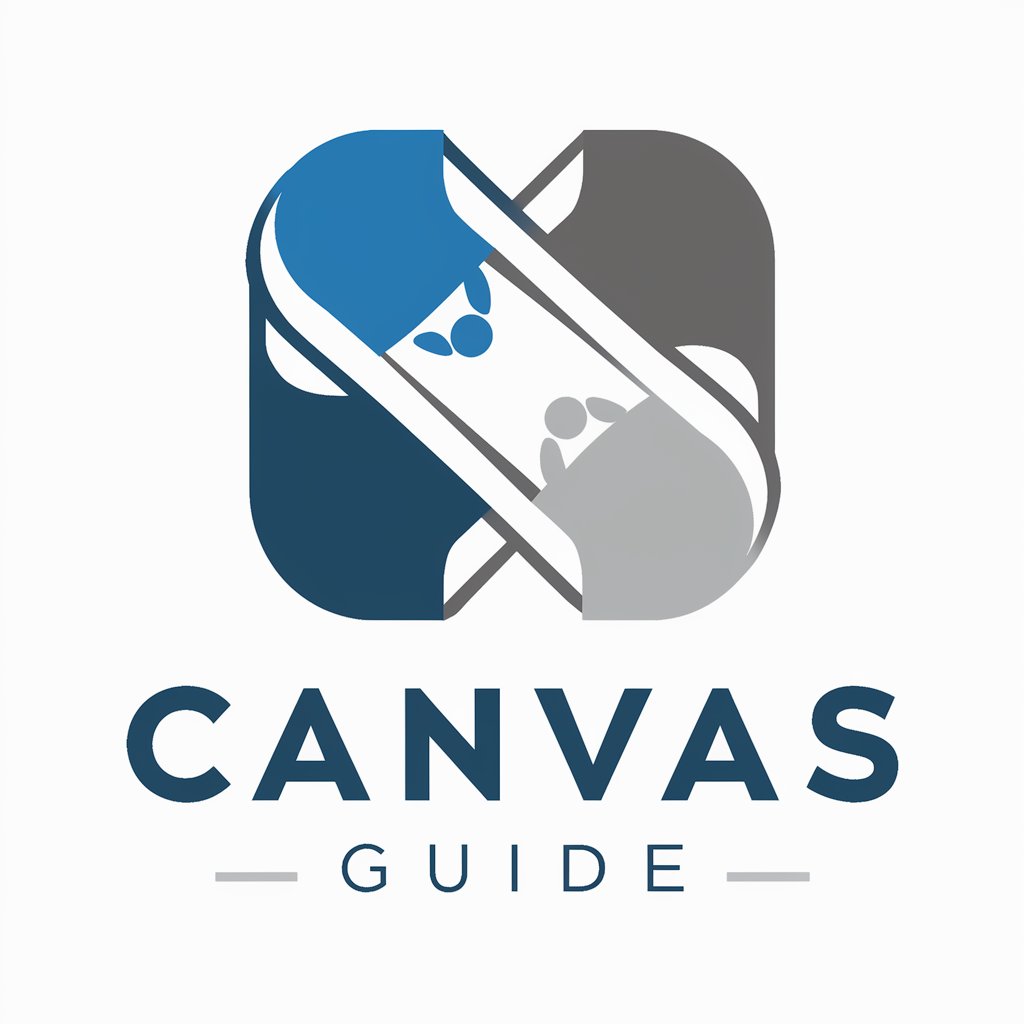
Frequently Asked Questions About Convert Anything 🚀
Can I convert multiple files at once?
Yes, Convert Anything 🚀 supports batch file conversion. You can upload multiple files or a zipped collection with up to 30 files for simultaneous conversion into your desired format.
What file types can I convert?
Our tool supports a wide range of file types, including documents (PDF, DOCX), images (JPG, PNG), audio (MP3, WAV), and video (MP4, AVI).
Is there a file size limit for uploads?
Yes, to ensure optimal performance and speed, we impose a file size limit. Each file must not exceed 100MB. For larger files, consider splitting them before conversion.
How long does a conversion take?
Conversion times vary based on file size and type. Most conversions are completed within minutes. Large or complex files may take longer.
Is my data safe with Convert Anything 🚀?
Absolutely. Your privacy and security are our top priorities. Uploaded files are encrypted and only accessible to you. They are automatically deleted from our servers after conversion.