
Storyboard Sketcher - AI Storyboard Creation
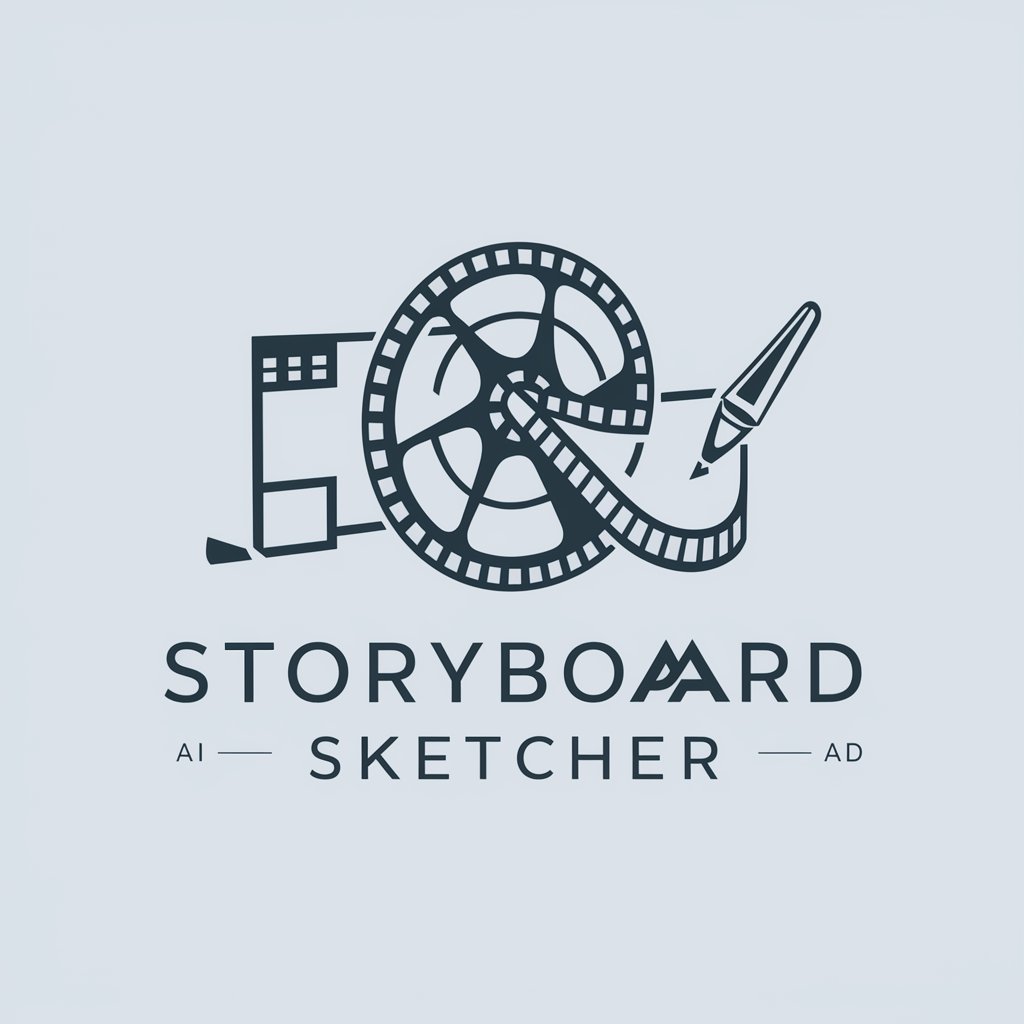
Welcome to Storyboard Sketcher, your partner in visual storytelling!
Crafting visual stories with AI precision
Describe an action-packed scene where the protagonist narrowly escapes danger...
Outline a dramatic moment between two characters facing a moral dilemma...
Create a visually stunning setting for a fantasy adventure...
Illustrate a comedic sequence involving unexpected mishaps in a bustling city...
Get Embed Code
Storyboard Sketcher: Unveiling Creative Horizons
Storyboard Sketcher is a comprehensive tool designed to bridge the gap between conceptual storytelling and visual representation, catering specifically to the needs of creators who wish to translate various types of scripts into coherent visual storyboards. At its core, Storyboard Sketcher aims to empower users by offering a versatile platform where imagination meets illustration. Whether it's for a film, a video game, an advertisement, or a digital comic, this tool provides an intuitive environment for crafting sequential art that conveys stories with clarity and emotional impact. For instance, a filmmaker can use Storyboard Sketcher to visualize a chase scene through a bustling cityscape, ensuring every angle, movement, and expression is meticulously planned to enhance the narrative flow. Similarly, a video game designer might storyboard an intricate cutscene, deciding on camera angles and character positioning to achieve the desired dramatic effect. Powered by ChatGPT-4o。

Expanding Creative Dimensions with Versatility
Visualization of Scripts
Example
Turning a dramatic monologue into a series of compelling frames that capture the speaker's emotions, background settings, and subtle gestures.
Scenario
Used by screenwriters to present their scripts to directors and producers, allowing them to see the potential emotional impact and scene composition.
Dynamic Scene Composition
Example
Creating an action-packed sequence where a superhero leaps from one rooftop to another, avoiding obstacles with fluid motion.
Scenario
Utilized by comic book artists and animators to layout scenes that require precise timing and movement, ensuring the action flows smoothly from panel to panel.
Adjustable Styles and Perspectives
Example
Crafting a medieval fantasy scene with options to switch between a gritty, realistic style and a more stylized, cartoonish appearance.
Scenario
Beneficial for illustrators and concept artists working on projects that may undergo style changes or require multiple artistic directions for comparison.
Who Benefits from Storyboard Sketcher?
Film and Television Production Teams
Directors, producers, and screenwriters who need a clear, visual representation of scenes to communicate ideas, plan shots, and discuss creative direction. Storyboard Sketcher's ability to depict intricate details and emotions makes it invaluable for pre-production planning and pitching.
Game Developers and Designers
Teams that require a tool to visualize game sequences, level designs, and character interactions. Using Storyboard Sketcher helps in aligning the creative vision of the game, facilitating discussions among developers, artists, and stakeholders.
Advertising Agencies and Marketing Teams
Creative professionals who storyboard commercials and marketing campaigns to envision how products or messages are presented to the audience. The tool's versatility in style and composition enables them to experiment with different approaches to capture consumer attention.

Using Storyboard Sketcher
Initiate Trial
Visit yeschat.ai to start a free trial of Storyboard Sketcher without the need for logging in or a ChatGPT Plus subscription.
Choose Script Type
Select the type of script (e.g., action, drama, comedy) for which you need a storyboard. This helps the tool customize its approach to suit your narrative style.
Upload Script
Upload your script text or provide a detailed scene description. Ensure clarity in actions, expressions, and scene transitions for better visualization.
Customize Style
Specify your preferred artistic style for the storyboard, such as realistic, cartoonish, or noir. This aids in aligning the visuals with the tone of your script.
Review and Edit
Evaluate the generated storyboard. Use the editing feature to make adjustments or fill in details, ensuring the storyboard accurately reflects your vision.
Try other advanced and practical GPTs
Fare Necessities Plus
AI-powered, personalized travel planning

Prompt Pro
Elevate your inquiries with AI precision

Navigating Crypto Exchanges: A Comprehensive Guide
Master crypto exchanges with AI-driven insights.
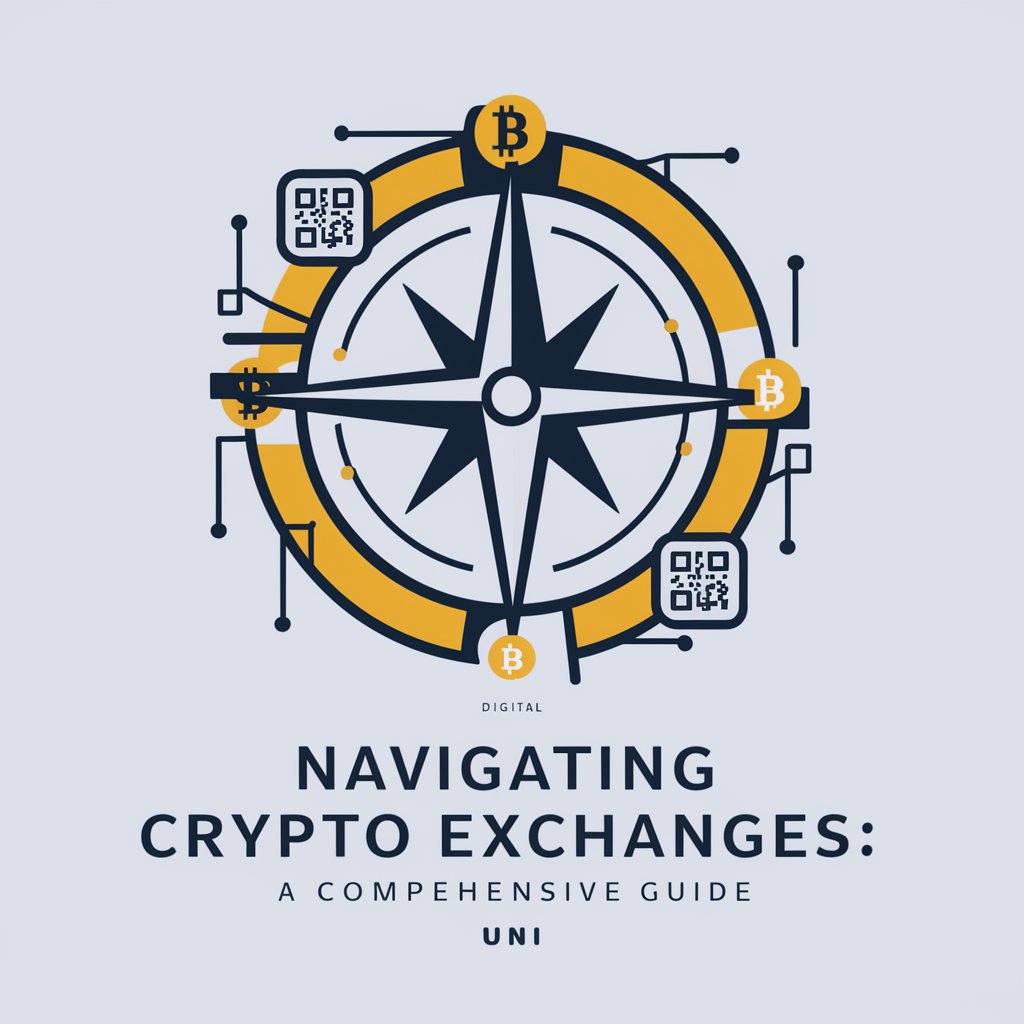
最新情報リサーチャー|不動産&住宅業界
Navigate Real Estate Trends with AI

YNH - "Yo nunca he..."
Elevate gatherings with AI-powered fun!
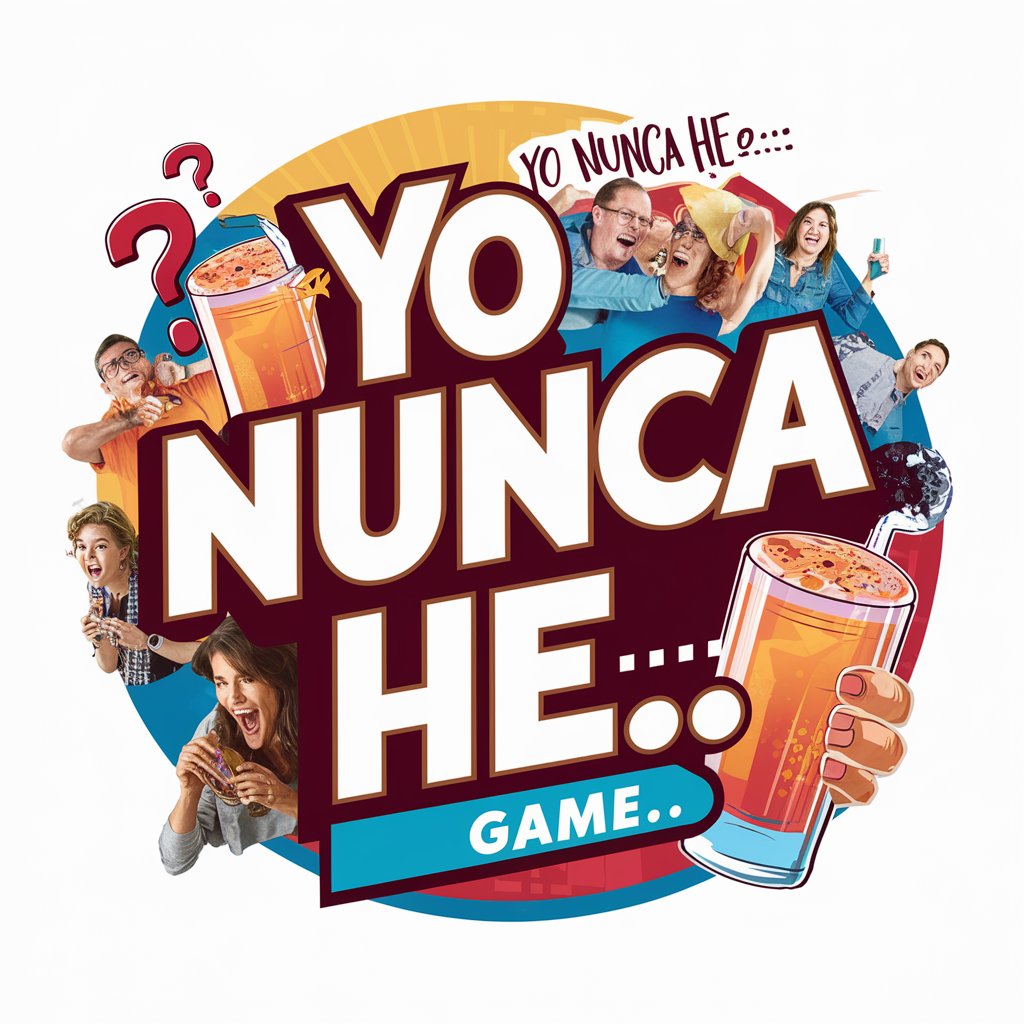
Sophie | Translator✍️ English ↔ Dutch
AI-powered, precision English-Dutch translations.

Sim Life
Shape your life with AI-powered decisions.

UX Portfolio, Job, & Resume helper
Elevate your UX career with AI

OmniGPT: The ALL-IN-ONE Custom GPT
Empowering Creativity and Efficiency with AI

Agile Coach Expert
Empowering Agile Excellence with AI

非专业的湾区装修小热线
Empower Your Renovation with AI

GA4 Insight Analyst
Unlock insights into website performance

Storyboard Sketcher Q&A
Can Storyboard Sketcher handle scripts with multiple settings and time periods?
Yes, Storyboard Sketcher can handle complex scripts with multiple settings and time periods, adapting its visualization to reflect different environments and chronological sequences accurately.
How does the tool customize storyboards for different genres?
Storyboard Sketcher analyzes the script’s tone, pacing, and key elements to tailor visuals that match the genre, whether it’s action-packed, serene, or emotionally driven.
What file formats can be used to upload scripts?
Scripts can be uploaded in various text formats, including PDF, DOCX, and TXT, allowing for flexibility in how content is provided to the tool.
Is it possible to manually edit the storyboard after it's generated?
Yes, users can manually edit the storyboard to make precise adjustments or add details, ensuring the final product closely aligns with their creative vision.
Can Storyboard Sketcher be used for animation planning?
Absolutely, Storyboard Sketcher is ideal for animation planning, providing a visual framework that helps animators and directors conceptualize scenes and timing before production.