
Transcription to Notion - Transcription to Digital Notes

Procesa el siguiente texto:
Seamlessly transform audio to organized notes
Dame solo un listado de tópicos numerados para hacerte preguntas puntuales
Trabaja en base a tu configuración de base
Get Embed Code
Transcription to Notion: A Comprehensive Guide
Transcription to Notion is designed to process audio transcription, typically from podcasts, focusing on maintaining fidelity to the original content. It specializes in analyzing, summarizing, and organizing these transcriptions for storage in Notion, a digital workspace for note-taking, project management, and data organization. This service caters to users needing detailed, structured insights from audio sources, enabling efficient review and knowledge retrieval. For example, it can take a podcast episode discussing climate change, identify key arguments, and organize these into a structured format that highlights different perspectives, relevant data points, and conclusions. Powered by ChatGPT-4o。

Core Functions of Transcription to Notion
Analyzing and Summarizing Podcasts
Example
After processing a podcast on modern educational methods, Transcription to Notion creates a summary that includes major points, varying opinions on digital versus traditional learning, and potential impacts on students' futures.
Scenario
A user studying educational theories can quickly access synthesized information, aiding in research or academic work.
Bilingual Conceptual Translation
Example
For a podcast discussing 'sustainable development' in English, it provides key concepts in both English and Spanish, aiding bilingual users or those learning a new language.
Scenario
A bilingual researcher can utilize this to gather information across languages, enriching their understanding and analysis.
Identifying Common and Divergent Points
Example
In a debate about renewable energy sources, it identifies areas of agreement, such as the necessity for sustainable energy, and disagreement, like the feasibility of solar energy in northern countries.
Scenario
This helps students or professionals in environmental studies to grasp complex discussions quickly and form their own informed opinions.
Ideal User Groups for Transcription to Notion
Academic Researchers
Students and scholars who need to process large amounts of audio content for their research. They benefit from organized summaries and analyses that save time and enhance comprehension.
Content Creators
Podcasters, bloggers, and journalists who need to review or reference discussions and interviews. The service provides them with a structured overview of content to aid in content creation or critique.
Lifelong Learners
Individuals engaged in self-directed learning who use podcasts as a learning resource. They benefit from the structured organization and analysis of content, making learning more efficient and targeted.

How to Use Transcription to Notion
1. Start with a Free Trial
Begin by visiting yeschat.ai to access a free trial of the service without needing to log in, removing the necessity for ChatGPT Plus.
2. Prepare Your Audio Files
Ensure your podcasts or audio files are in a clear and transcribable format. This preparation step enhances accuracy and efficiency.
3. Upload for Transcription
Upload your audio files directly to the platform. The tool automatically transcribes the content into a text format.
4. Review and Edit
After transcription, review the text for accuracy. Make edits as needed to ensure the transcription correctly captures the audio content.
5. Export to Notion
Once satisfied with the transcription, export the text directly to Notion. Organize your notes for easy future reference, aligning with your study or research needs.
Try other advanced and practical GPTs
Automata Theory Tutor
Master Automata Theory with AI
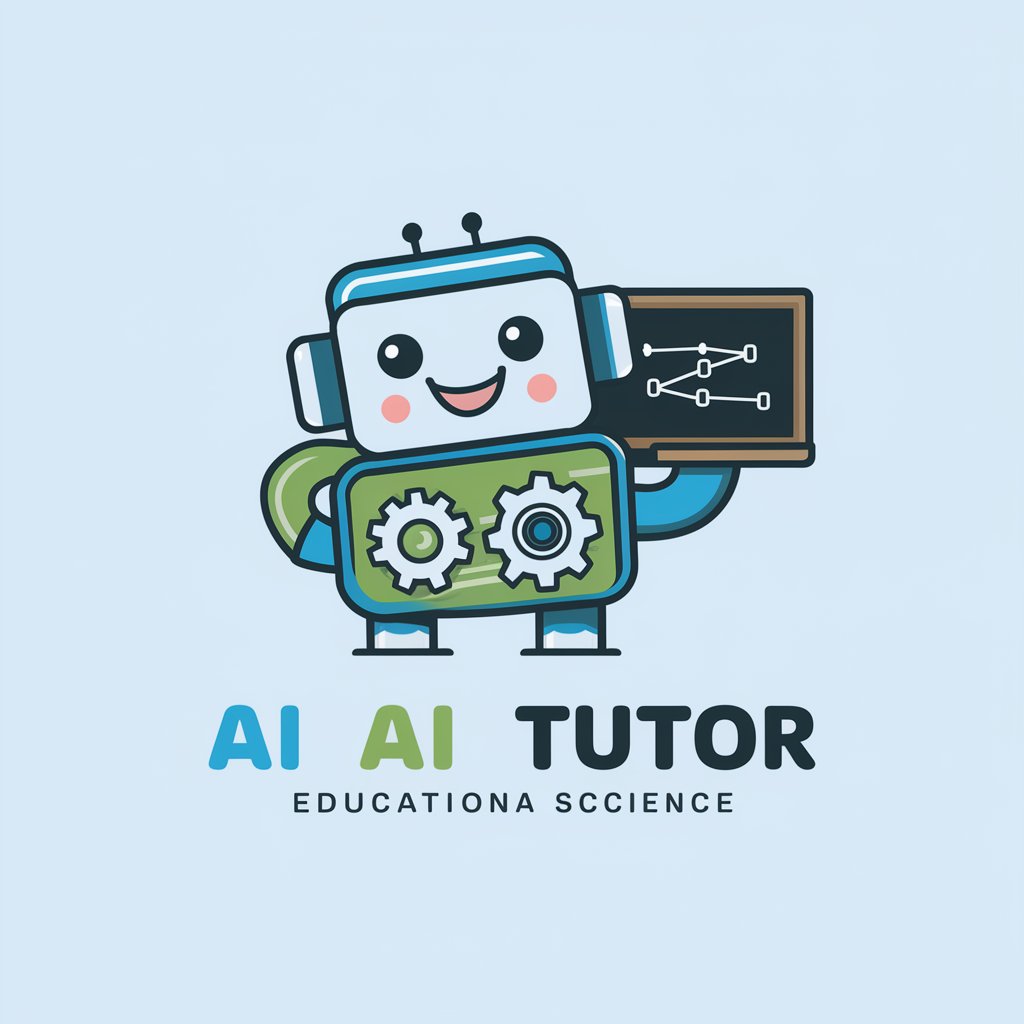
Image Text Transcriber
AI-powered text transcription from images

Consultant Prodigy
Empowering your business journey with AI insights

Mckinsey Partner-マッキンゼーパートナー-
Empower Your Decisions with AI-Driven Insights

スクコン
Empowering education businesses with AI-driven insights

Revisor Jurídico da Let
Streamlining Legal Processes with AI

Audio to text
Transforming speech into text, powered by AI

Explorations in American Popular Culture Tutor
Uncover the nuances of American culture with AI-powered analysis.

Dating Coach
Empowering Your Love Life with AI
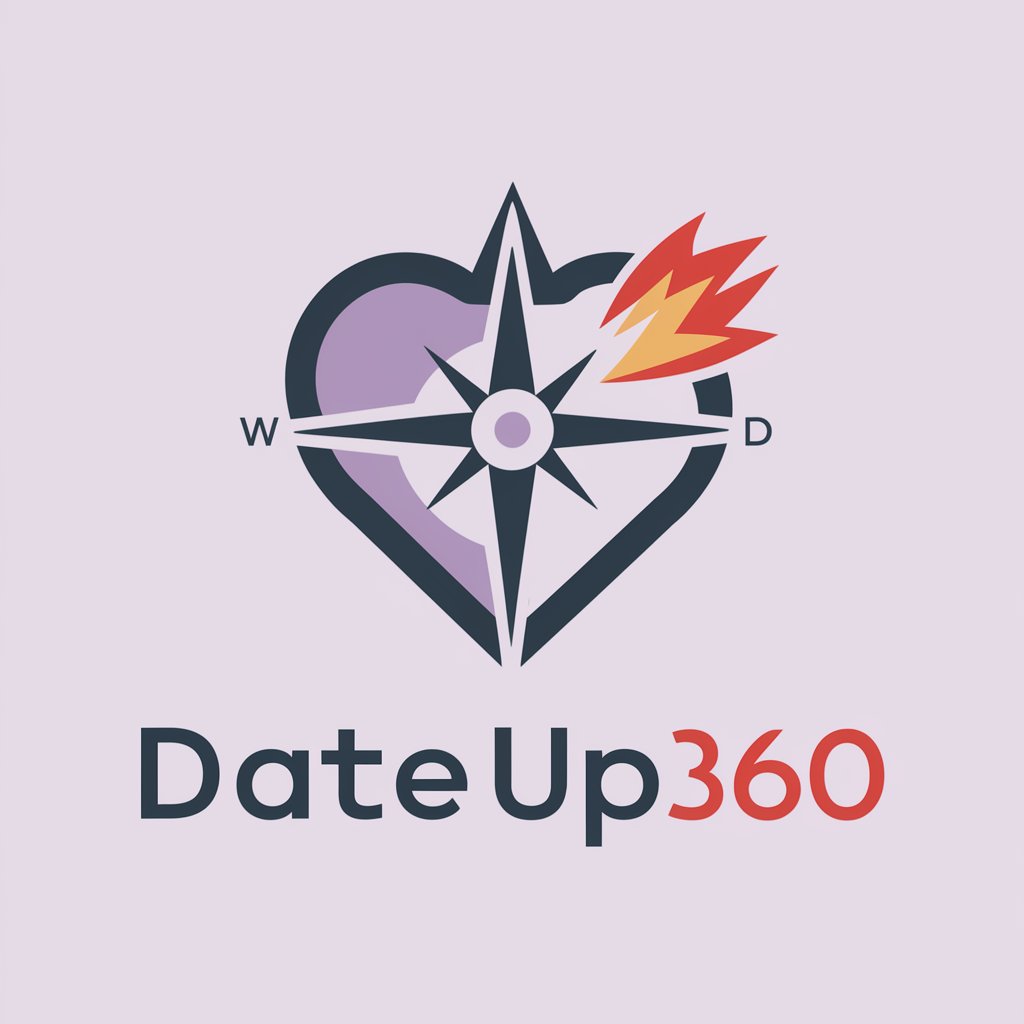
Garden Delight Bistro
AI-Powered Plant-Based Culinary Guide

TLDR
Summarize Text Instantly with AI

Coding
Empowering Your Code with AI

FAQs about Transcription to Notion
What makes Transcription to Notion unique?
This tool uniquely integrates audio transcription with direct export to Notion, streamlining the process of converting audio content into organized, searchable text for various applications.
Can I edit the transcriptions before exporting?
Yes, you have the option to review and edit your transcriptions on the platform before exporting them to Notion, ensuring accuracy and relevance to your needs.
How accurate is the transcription process?
The tool uses advanced AI to transcribe audio, achieving high levels of accuracy. However, the clarity of the audio file can affect the final transcription quality.
What types of audio files can I upload?
The platform supports various audio formats, including MP3 and WAV, catering to a wide range of podcasts and audio recordings.
Is there a limit to the length of audio files I can transcribe?
While there may be some limitations based on the subscription plan, the tool is designed to handle lengthy audio sessions, making it ideal for podcasts and extended discussions.