
PPT 制作助手 - AI-powered PPT creation assistant

您好!需要帮助制作PPT吗?请告诉我更多细节。
AI-Powered Tool for Perfect Presentations
如何为我的产品介绍做一个PPT?
我需要在会议上展示数据分析结果,有什么建议?
如何制作一个有吸引力的营销策划PPT?
请帮我思考一个项目汇报的PPT结构。
Get Embed Code
Introduction to PPT 制作助手
PPT 制作助手 is designed to help users craft high-quality, effective presentations by guiding them through both the content creation and visual design processes. The primary purpose of PPT 制作助手 is to streamline presentation development, ensuring that users not only organize their ideas well but also present them in a visually appealing and impactful way. The system assists in structuring content, designing layouts, selecting appropriate visuals, and avoiding common presentation mistakes. For example, if a user is preparing a business pitch, PPT 制作助手 can suggest a professional slide sequence (e.g., company overview, product features, financials) and recommend visuals like graphs or key infographics to make the presentation more compelling. Powered by ChatGPT-4o。

Main Functions of PPT 制作助手
Content Structuring
Example
If a user is preparing a training session for new employees, PPT 制作助手 would help outline the session in logical sections such as Introduction, Company Overview, Policies, Key Procedures, and Conclusion.
Scenario
For an HR professional delivering a workshop, the tool would assist in breaking down complex information, structuring the flow to ensure clarity, and advising where to include interactive elements like Q&A sections or activities.
Visual Design Suggestions
Example
For a marketing presentation, PPT 制作助手 would recommend using bright, engaging colors for slides highlighting new product launches or special offers, ensuring brand alignment while maintaining a modern look.
Scenario
A marketing manager needing to present a new product might receive suggestions on how to use bold visuals, appropriate slide transitions, and icons to capture attention and communicate the product's unique selling points.
Error Prevention and Best Practices
Example
For instance, if a user includes too much text on a slide, PPT 制作助手 would recommend simplifying the message and suggest using bullet points or visuals instead.
Scenario
A busy executive preparing a board meeting deck could receive alerts to avoid overloading slides with text, ensuring a more concise, impactful presentation that keeps the audience engaged.
Data Visualization Assistance
Example
When working with financial data, PPT 制作助手 can suggest appropriate charts (e.g., bar graphs for revenue growth or pie charts for market share) based on the data type.
Scenario
A financial analyst creating a quarterly review presentation would benefit from visual suggestions like heatmaps or trend lines, ensuring that key data points are clear and easy to interpret.
Creative Design Templates
Example
If a user is preparing a creative industry pitch, PPT 制作助手 can provide dynamic, visually engaging templates suited for the artistic sector, featuring modern design elements and animations.
Scenario
A designer pitching to a potential client would be presented with templates that emphasize creativity, using dynamic layouts, strong typography, and minimalistic imagery to enhance the message.
Ideal Users of PPT 制作助手
Business Professionals
Business professionals, including managers and executives, who often need to deliver presentations for meetings, project proposals, or reports. They benefit from the tool’s ability to organize complex information, provide visual polish, and offer recommendations for effective communication.
Educators and Trainers
Teachers, professors, and corporate trainers who need to create educational content and instructional materials. PPT 制作助手 helps them structure their teaching material, suggest engaging visuals, and ensure clarity in delivering educational concepts.
Creative Professionals
Designers, marketers, and media professionals who need to create visually appealing presentations for pitches or projects. PPT 制作助手 offers creative templates and ensures that presentations are modern, engaging, and aesthetically aligned with their brand.
Students and Academics
Students working on academic projects or researchers preparing for conferences and lectures. PPT 制作助手 helps them clearly present their findings, structure their argument, and use visuals to reinforce key points.
Startups and Entrepreneurs
Entrepreneurs and startup founders who frequently need to pitch to investors, partners, or customers. They benefit from concise presentation structuring, impactful visuals, and the ability to communicate business ideas effectively through professional slides.

How to Use PPT 制作助手
1
Visit yeschat.ai for a free trial without login, also no need for ChatGPT Plus.
2
Explore the interface and select options to begin creating or enhancing your presentation. You can ask for content generation, design ideas, or structural improvements directly.
3
Start by specifying the purpose of your presentation (e.g., educational, business, or creative) to receive tailored suggestions that match the tone and context.
4
Use built-in content suggestions for titles, key points, and visual elements like diagrams and layout tips. These can be refined for specific audiences.
5
Iterate and ask for design or content tweaks as needed. You can generate slide outlines, adjust visuals, and get feedback on flow or readability.
Try other advanced and practical GPTs
德州助手
Elevate Your Poker Game with AI

德州扑克 Pro
Elevate Your Game with AI-Powered Poker Insights

德州扑克 GPT
Elevate Your Poker Game with AI

东喜漫画小助手
Crafting visuals with thoughtful insights.

看图说话练英语
Learn English Through Artful Storytelling
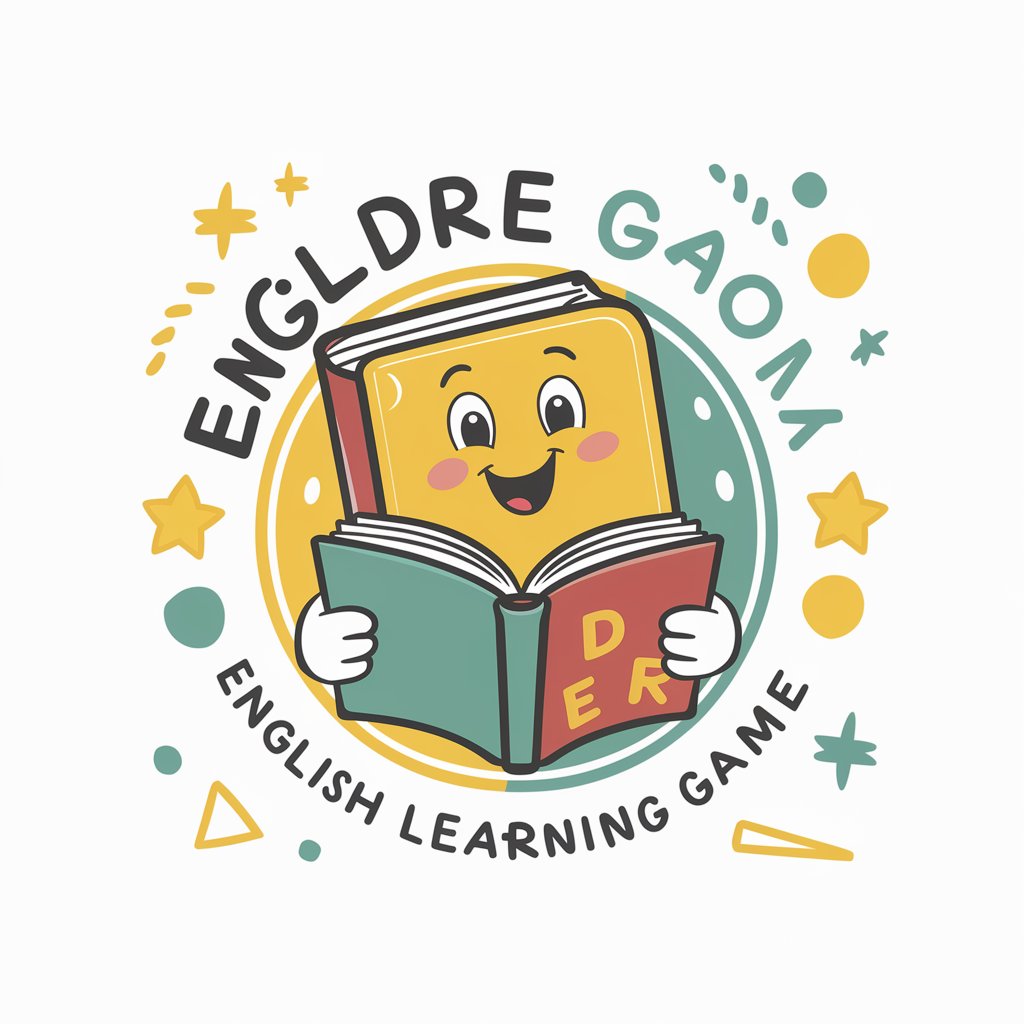
CT and MRI Imaging Expert (日本語)
Enhancing Imaging Expertise with AI

Flutter Localize Bot
Empowering Global Communication with AI

股权法律助理
Navigate equity law complexities with AI

业主维权顾问
Empowering property owners with AI-driven legal advice.

期权智慧
AI-Powered Options Trading Assistant

英语师爷
Translate with precision, powered by AI.

祖师爷
Navigate dating with AI-powered guidance.

Common Questions about PPT 制作助手
What is the main function of PPT 制作助手?
PPT 制作助手 is designed to help users create compelling PowerPoint presentations by generating content ideas, structuring slides, and providing design tips, all powered by AI.
Do I need to pay for advanced features?
No, you can access all essential features for free during the trial at yeschat.ai without needing to log in or subscribe to ChatGPT Plus.
How can PPT 制作助手 improve the design of my presentation?
The tool offers suggestions for layout, color schemes, and visual hierarchy, ensuring your slides are both visually appealing and professional.
Can PPT 制作助手 help me with content structure?
Yes, it can suggest logical flow for your presentation, offering slide titles, key points, and transitions that enhance clarity and engagement.
Is PPT 制作助手 suitable for different presentation types?
Absolutely. It can be used for academic, business, creative, and personal presentations, providing tailored suggestions based on your specific needs.
