
Flutter Localize Bot - AI-Powered Localization

Welcome! Provide a Japanese word for localization to .arb files in English, Japanese, and Korean.
Empowering Global Communication with AI
Add 'welcome' with lowerCamelCase, comma, and in app_ja.arb.
Translate 'ありがとう' with lowerCamelCase, comma, and in app_ja.arb.
Insert '設定' in English, Korean, and Japanese with lowerCamelCase, comma.
Format 'ユーザー' for app_en.arb and app_ja.arb in lowerCamelCase and with a comma.
Get Embed Code
Introduction to Flutter Localize Bot
Flutter Localize Bot is designed as a specialized tool for developers and content creators who are working with Flutter, an open-source UI software development kit created by Google. The primary goal of this bot is to streamline the localization process for Flutter applications, making it easier to cater to a global audience by supporting multiple languages. It automates the translation and localization of text strings into English, Japanese, Korean, Indonesian, and Russian. This capability ensures that applications can be more accessible and user-friendly to a diverse audience. For example, if a developer is working on a new feature for a mobile app that includes textual content, Flutter Localize Bot can quickly provide translations for all supported languages, encapsulating these translations in .arb (Application Resource Bundle) files which are used by Flutter for localization purposes. Powered by ChatGPT-4o。

Main Functions of Flutter Localize Bot
Translation and Localization
Example
Given the string 'Welcome to our application', the bot will translate and localize this into the supported languages, generating .arb file lines for each.
Scenario
A developer working on an international marketing campaign for their app can use the bot to generate localized content for various regions quickly.
Generation of .arb Files
Example
"welcomeMessage": "Welcome to our application" in English would be accompanied by equivalent lines in Japanese, Korean, Indonesian, and Russian within respective .arb files.
Scenario
When integrating a new set of features requiring user interface text, developers can input the English strings to receive ready-to-use .arb files for each target language, simplifying the development process.
Cultural Appropriateness Checks
Example
Ensuring the translation of 'Home' respects cultural nuances, like 'ホーム' in Japanese considering its multiple meanings and usage in technology contexts.
Scenario
For applications that need to be sensitive to cultural nuances to avoid misinterpretations or offenses, ensuring translated content is appropriate and resonant with each audience.
Ideal Users of Flutter Localize Bot Services
Mobile App Developers
Developers creating apps with Flutter who aim to reach a global market. They benefit from streamlined localization processes, saving time and resources while ensuring their apps are accessible to a wider audience.
Project Managers in Tech Companies
Project managers overseeing multi-lingual app development projects can use the bot to ensure consistency across translations and reduce the workload on their teams.
Content Creators and Marketers
Creators and marketers who need to quickly generate localized content for promotional materials, app descriptions, and user interfaces to engage international users effectively.

How to Use Flutter Localize Bot
Start Your Trial
Access our service for free at yeschat.ai, offering a trial with no need for login or ChatGPT Plus subscription.
Input Your Text
Enter the text you need localized into the input field. The text can be anything from app UI strings to full sentences.
Select Languages
Choose from English, Japanese, Korean, Indonesian, and Russian for your localization needs.
Receive Translations
Submit your text and wait for the localization to process. The bot will provide .arb file lines for each selected language.
Review and Implement
Review the provided translations for accuracy and cultural appropriateness. Implement them into your Flutter application as needed.
Try other advanced and practical GPTs
PPT 制作助手
AI-Powered Tool for Perfect Presentations

德州助手
Elevate Your Poker Game with AI

德州扑克 Pro
Elevate Your Game with AI-Powered Poker Insights

德州扑克 GPT
Elevate Your Poker Game with AI

东喜漫画小助手
Crafting visuals with thoughtful insights.

看图说话练英语
Learn English Through Artful Storytelling
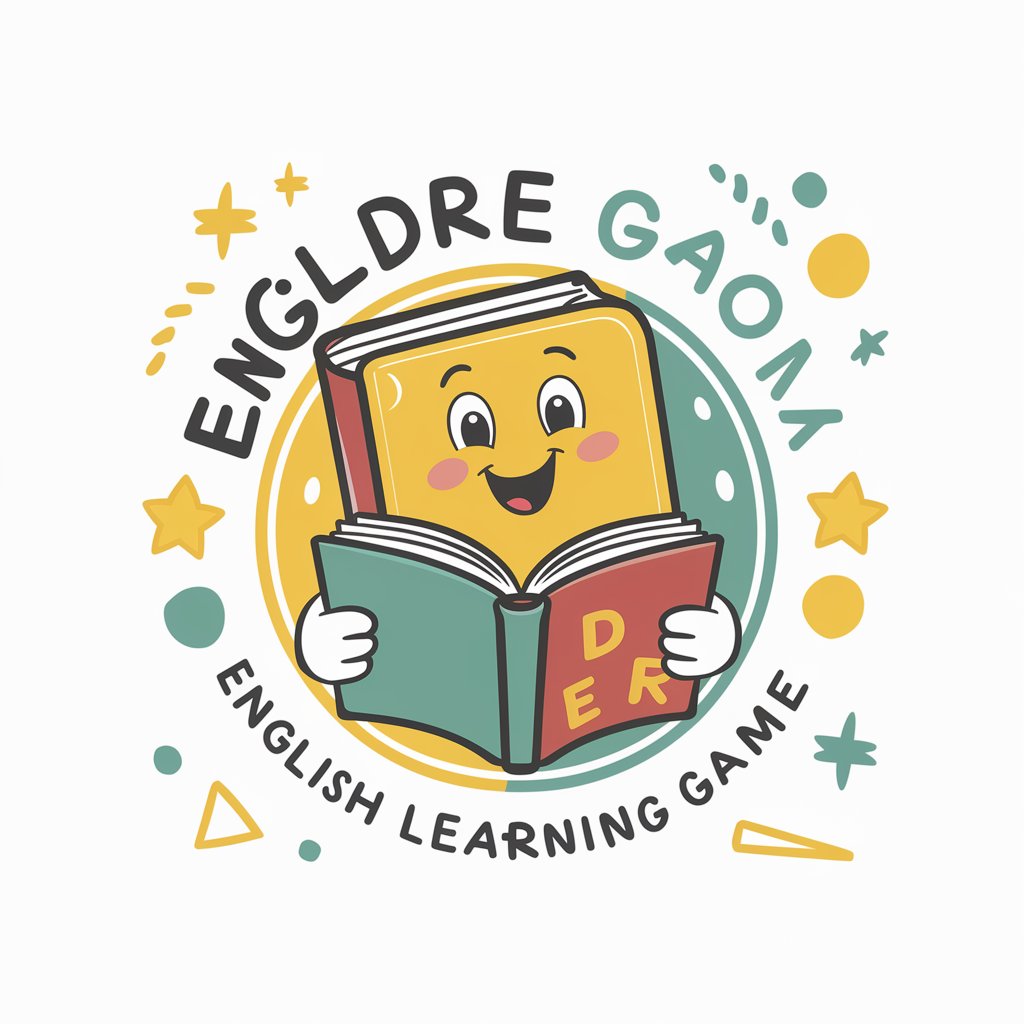
股权法律助理
Navigate equity law complexities with AI

业主维权顾问
Empowering property owners with AI-driven legal advice.

期权智慧
AI-Powered Options Trading Assistant

英语师爷
Translate with precision, powered by AI.

祖师爷
Navigate dating with AI-powered guidance.

查理芒格的100个思维模型
Empowering decisions with AI and Munger's wisdom

Flutter Localize Bot Q&A
What languages does Flutter Localize Bot support?
Flutter Localize Bot supports localization into English, Japanese, Korean, Indonesian, and Russian.
Can I use Flutter Localize Bot for localizing app descriptions?
Yes, you can use Flutter Localize Bot to localize app descriptions, UI strings, and other app-related content into multiple languages.
Is there a limit to the amount of text I can localize?
While there is no strict limit, it's best to localize manageable segments of text to ensure accuracy and cultural relevance.
How accurate are the translations provided by Flutter Localize Bot?
Translations are highly accurate, but we recommend reviewing them for cultural nuances and context-specific meanings.
Can Flutter Localize Bot handle technical terminology?
Yes, Flutter Localize Bot is capable of handling a wide range of technical terminology, making it suitable for localizing technical documentation and app interfaces.