
Docker - Docker Container Management

Welcome to Docker, your Dockerfile expert.
Streamline development with AI-powered Docker
Create a Dockerfile for a Node.js application using...
Optimize a Dockerfile for a Python Flask application by...
Generate a Dockerfile for a multi-stage build with...
Design a .dockerignore file that complements the following Dockerfile...
Get Embed Code
Understanding Docker
Docker is a platform that enables developers to package applications into containers—standardized executable components combining application source code with the operating system (OS) libraries and dependencies required to run that code in any environment. Containers are lightweight, standalone, and executable software packages. They allow software to run reliably when moved from one computing environment to another. For example, moving an application from a developer's laptop to a test environment, from a staging environment into production, and from a physical machine in a data center to a virtual machine in a public or private cloud. Powered by ChatGPT-4o。

Core Functions of Docker
Containerization
Example
Packaging a web application with its environment
Scenario
A developer can create a container for a web application that includes the specific version of Python, Flask, and any other dependencies. This ensures that the application runs the same way on any Docker-supported platform.
Image Management
Example
Building and storing application images
Scenario
Docker allows building images for applications and services, which can be pushed to Docker Hub or other registries for sharing and storage. This simplifies deployment and version control.
Microservices Architecture
Example
Deploying and managing microservices
Scenario
Docker containers are ideal for microservices architecture, where each service runs in its own container environment, ensuring isolated and scalable deployments.
Continuous Integration and Deployment (CI/CD)
Example
Automating the deployment pipeline
Scenario
Integrating Docker with CI/CD tools allows for automated building, testing, and deploying of applications, facilitating faster and more reliable delivery cycles.
Development and Testing
Example
Creating consistent development environments
Scenario
Docker can be used to create identical development, test, and production environments, preventing the 'it works on my machine' syndrome and ensuring consistency across the development lifecycle.
Target User Groups of Docker
Developers
Developers use Docker to build, share, and run applications with ease, ensuring that their applications work seamlessly in any environment.
DevOps Teams
DevOps teams leverage Docker for its efficiency in CI/CD pipelines, automating the build, test, and deployment processes to accelerate delivery and reduce manual effort.
System Administrators
System administrators utilize Docker for deploying and managing applications in a highly scalable and efficient manner, taking advantage of Docker's container management capabilities.
Quality Assurance (QA) Engineers
QA engineers benefit from Docker's ability to create consistent testing environments, ensuring that tests run reliably and issues can be reproduced and resolved quickly.

Using Docker: A Step-by-Step Guide
Start with a trial
Begin by exploring Docker's capabilities without any commitment. A good starting point is using online platforms offering Docker trials without the need for sign-ups or subscriptions.
Install Docker
Download and install Docker Desktop from the official Docker website. Ensure your system meets the prerequisites, such as having a 64-bit operating system and virtualization enabled in the BIOS.
Familiarize with Docker CLI
Learn Docker's command line interface (CLI) basics. Commands like docker run, docker build, docker images, and docker ps are fundamental for creating and managing Docker containers.
Create a Dockerfile
Write a Dockerfile to specify the steps to create your Docker image. This includes setting a base image, running commands to install dependencies, and defining how your application will run.
Build and run containers
Use the docker build command to create an image from your Dockerfile. Then, use docker run to start a container from your image. Experiment with different configurations and applications.
Try other advanced and practical GPTs
Docker Buddy
Elevate Your Docker Skills with AI
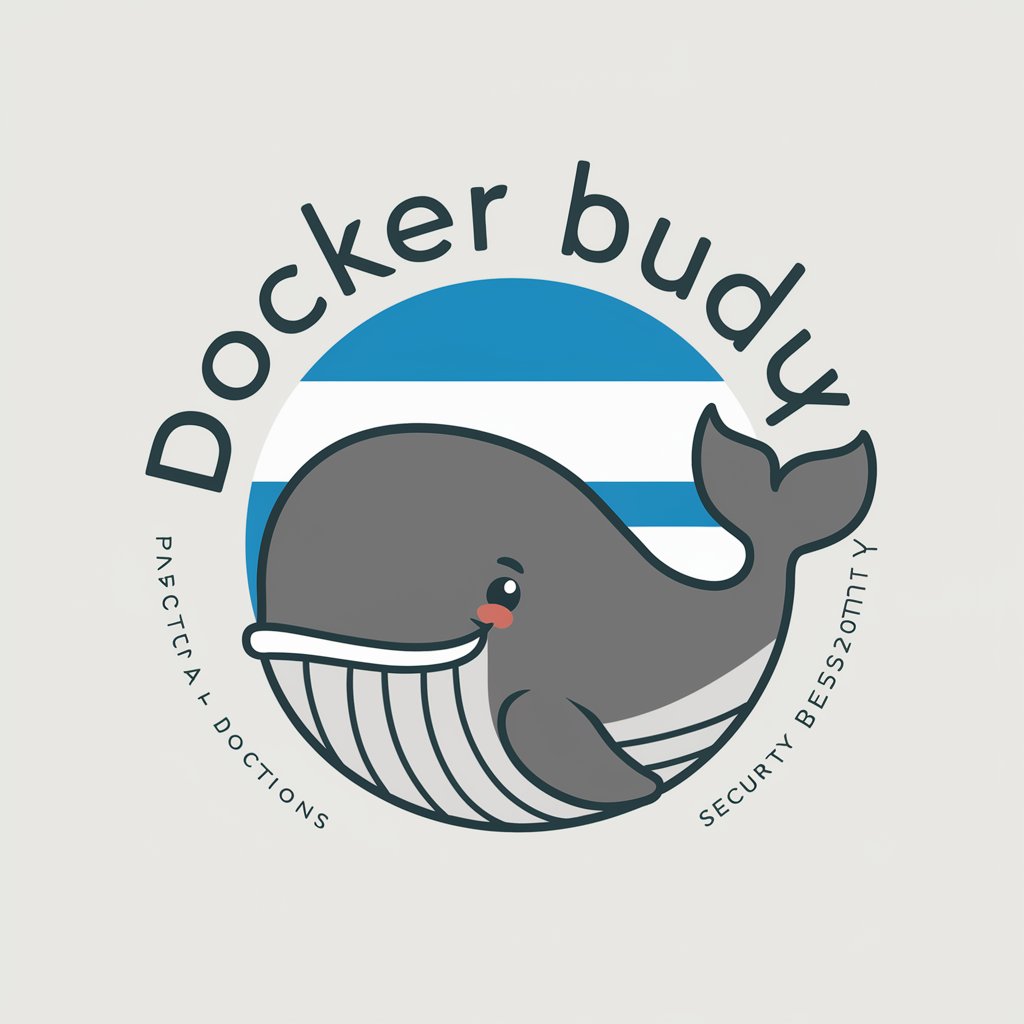
Rocker
Empowering Your Rock Journey with AI
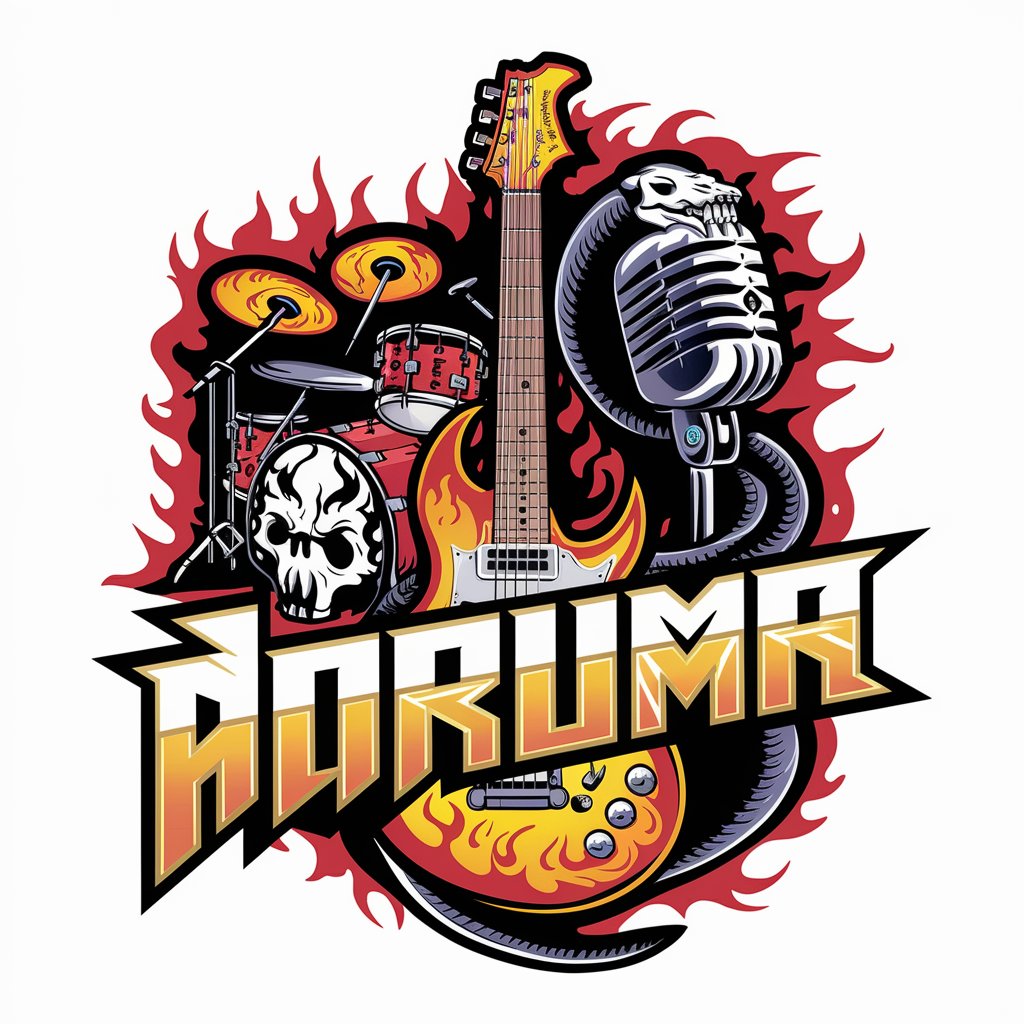
Lobotomy Kaisen GPT
Unlock creativity with AI-powered precision
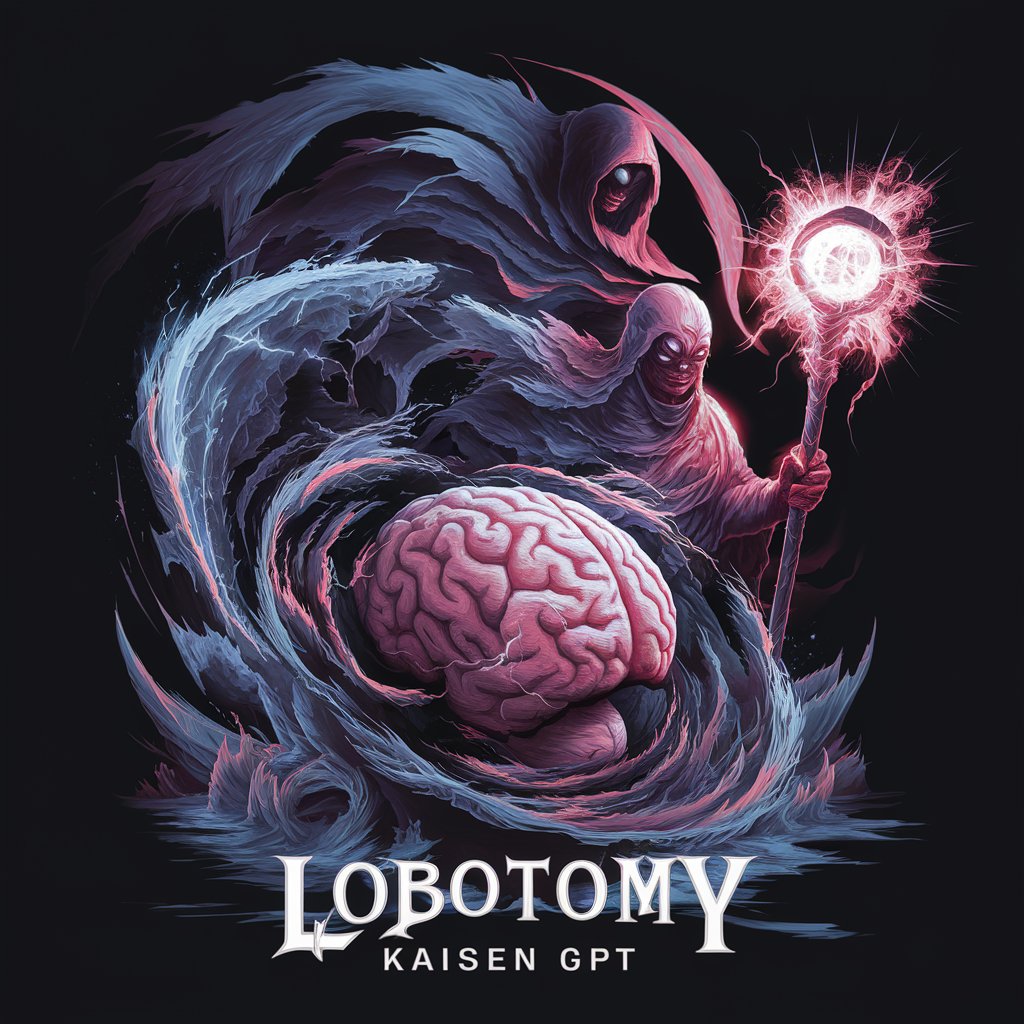
Lobotomy Kaisen
Channel chaos, embrace enlightenment.

Chatty – Children's Educational Storytelling ✨📚💫
Empowering imagination with AI storytelling

Bye Bye Anxiety
Empowering your journey to calmness with AI.

Postgres Docker Guide
AI-powered PostgreSQL Docker mastery.

Docker Helper
Streamlining Docker projects with AI-powered guidance.

Voldemort’s Vengeance
Conquer with words, powered by the Dark Lord.

Stats Guru
Demystifying statistics with AI-powered guidance

Parenting Guide
Empowering parents with AI-driven guidance.
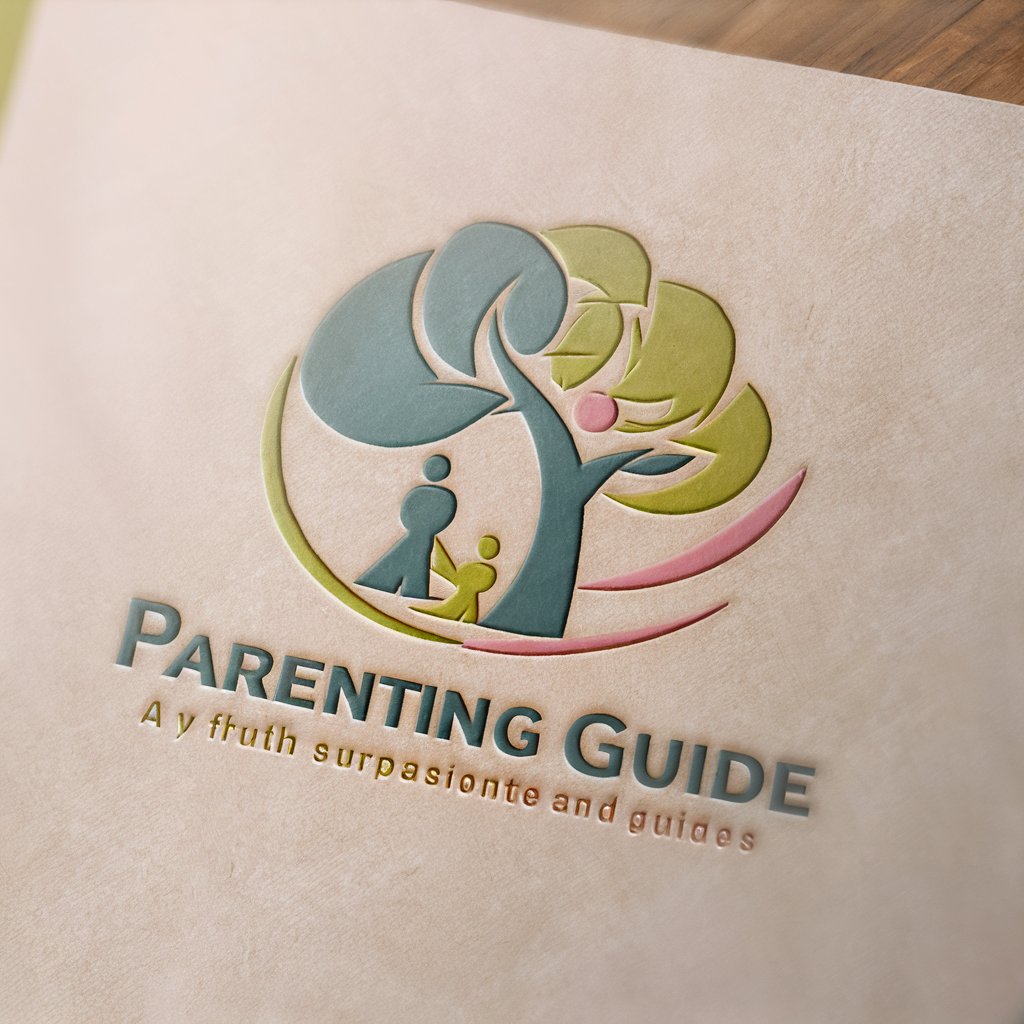
AI Freud
Unveil Your Mind with AI-Powered Freudian Analysis

In-Depth Q&A About Docker
What is Docker and how does it work?
Docker is a platform for developing, shipping, and running applications inside lightweight, portable containers. It encapsulates an application with its dependencies into a Docker container, which can run on any system that has Docker installed, ensuring consistency across environments.
How does Docker differ from virtual machines?
Docker containers share the host system's kernel, making them more lightweight and efficient compared to virtual machines that require a full operating system. This results in faster startup times and less resource usage.
What are Docker images and containers?
A Docker image is a lightweight, standalone, executable package that includes everything needed to run a piece of software, including the code, runtime, libraries, and environment variables. A container is a runtime instance of an image, executing the application in an isolated environment.
How do you manage data in Docker?
Docker provides volumes to persist data generated by and used by Docker containers. Unlike the container file system, data in volumes is not tied to the lifecycle of a container and provides a more flexible way to handle persistent data and share it between containers.
What is Docker Compose and when would you use it?
Docker Compose is a tool for defining and running multi-container Docker applications. With a single command, you can configure all aspects of your service's containers, networks, and volumes in a YAML file, making it ideal for development, testing, and staging environments.