
Cheerio Guide - Cheerio HTML Parsing
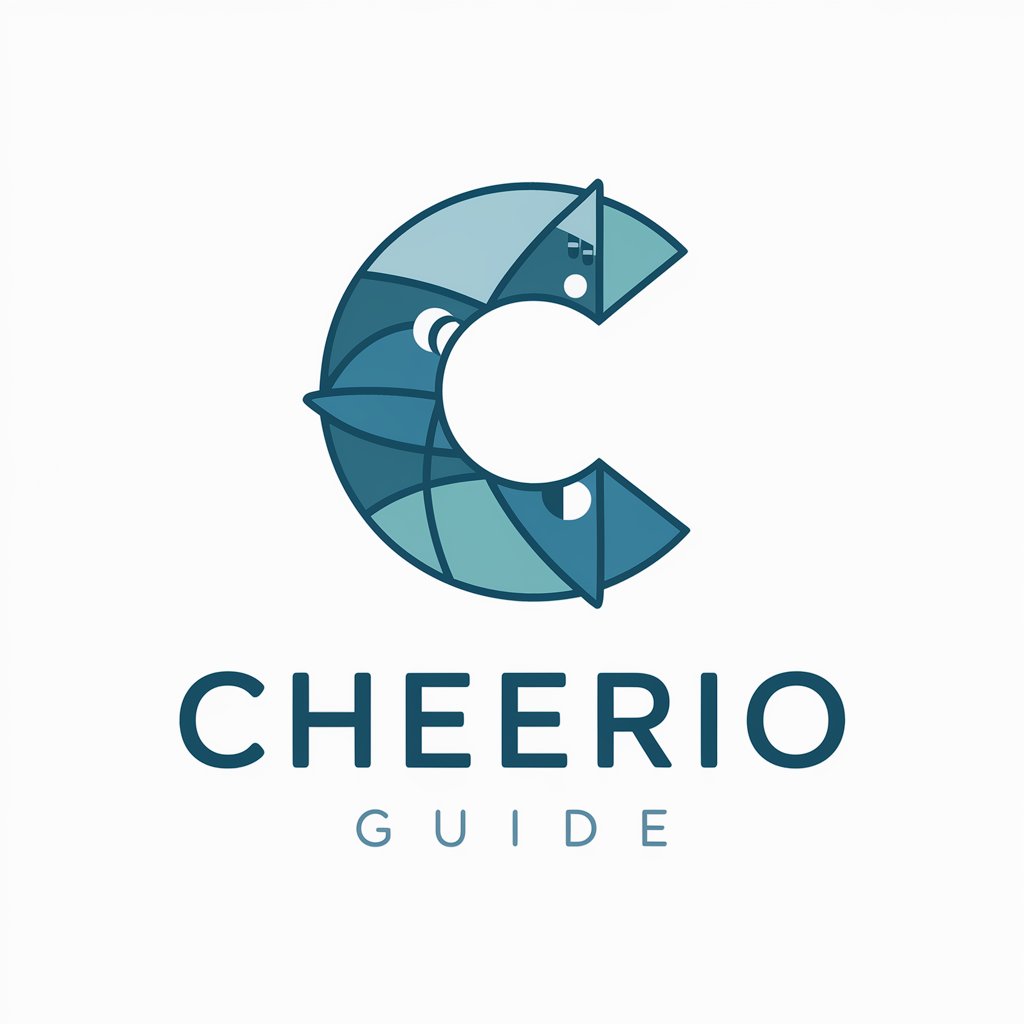
Hi! Need help with cheerio and JavaScript? Let's get started!
Simplify HTML parsing with AI-powered guidance
How can I use cheerio to extract text from a webpage?
What's the best way to select all paragraph elements using cheerio?
Can you show me how to get the href attributes of all links on a page with cheerio?
How do I use cheerio to manipulate HTML content in Node.js?
Get Embed Code
Overview of Cheerio Guide
Cheerio Guide is specialized in offering programming assistance focused on Cheerio, a fast, flexible, and lean implementation of core jQuery designed specifically for the server. It facilitates the parsing, manipulating, and rendering of HTML in a Node.js environment. The design purpose of Cheerio Guide is to provide targeted guidance, code snippets, and examples for using Cheerio effectively. For instance, it can demonstrate how to extract specific elements from an HTML document, manipulate the document structure, and serialize the manipulated HTML back to a string, catering to both simple and complex parsing needs. Powered by ChatGPT-4o。

Core Functions of Cheerio Guide
HTML Element Extraction
Example
cheerio.load(html).find('.class-name')
Scenario
Extracting specific elements based on a class name from downloaded web pages for data analysis or web scraping tasks.
DOM Manipulation
Example
cheerio.load(html).find('h1').text('New Title')
Scenario
Changing the text of an <h1> element before rendering the HTML for dynamic content generation on server-side rendered applications.
Attribute Modification
Example
cheerio.load(html).find('a').attr('href', 'new-link')
Scenario
Updating link addresses in a batch process for a website's internal links after a domain change or site restructuring.
Target Users of Cheerio Guide
Web Developers
Individuals or teams involved in web development, especially in server-side rendering, web scraping, and content management systems, who need to manipulate or extract data from HTML documents efficiently.
Data Analysts
Professionals who use web scraping to gather data for analysis, requiring efficient extraction of specific information from various web pages.

How to Use Cheerio Guide
Start Free
Access a trial without needing to sign up or subscribe at yeschat.ai, offering immediate entry without ChatGPT Plus.
Install Cheerio
Ensure Node.js is installed on your system. Then, add Cheerio to your project using npm or yarn by running `npm install cheerio` or `yarn add cheerio`.
Understand HTML Structure
Before parsing, familiarize yourself with the HTML structure of the target webpage. Knowing the tags, classes, and IDs will help in effectively querying elements.
Write Parsing Scripts
Utilize Cheerio to load the HTML content and use jQuery-like selectors to extract, manipulate, or traverse the HTML elements for the data you need.
Optimize and Debug
Leverage Cheerio's rich API for efficient data extraction. Test your scripts thoroughly to ensure they handle various HTML structures and use Cheerio's community and documentation for troubleshooting.
Try other advanced and practical GPTs
Simple Scraping - JSONify Pro for Developers
Automate data extraction effortlessly

Template Wizard by Cheerio
Craft messages with AI-powered precision

Footy Predictor
AI-Powered Football Prediction Expert

Footy Strategist
Strategize to Win with AI

Footy Archives
Empowering Soccer Enthusiasts with AI-Powered Insights

MacroEcon Master
Demystifying macroeconomics with AI-powered clarity.
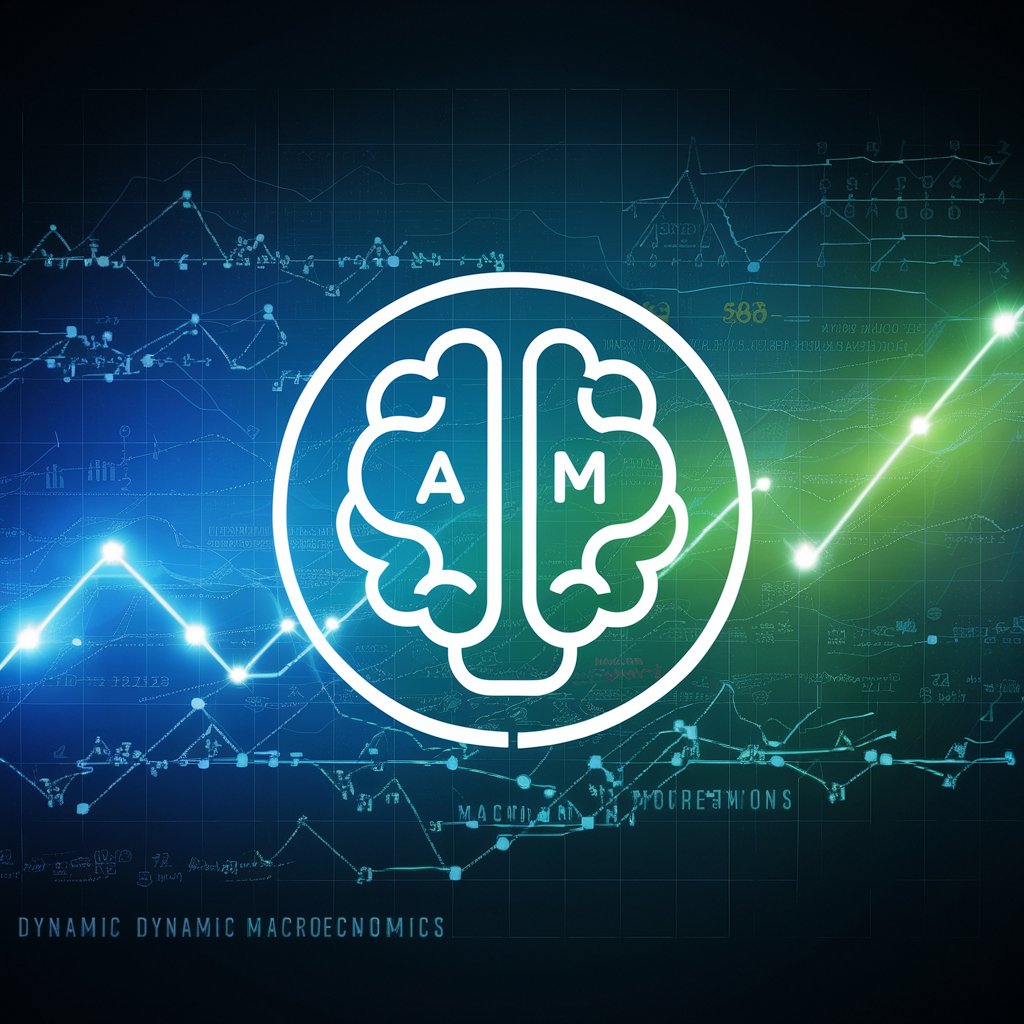
Strategic Advisor
Empowering Decisions with AI-Powered Strategy

Find My Bias
Navigate Decisions with AI-Powered Insight
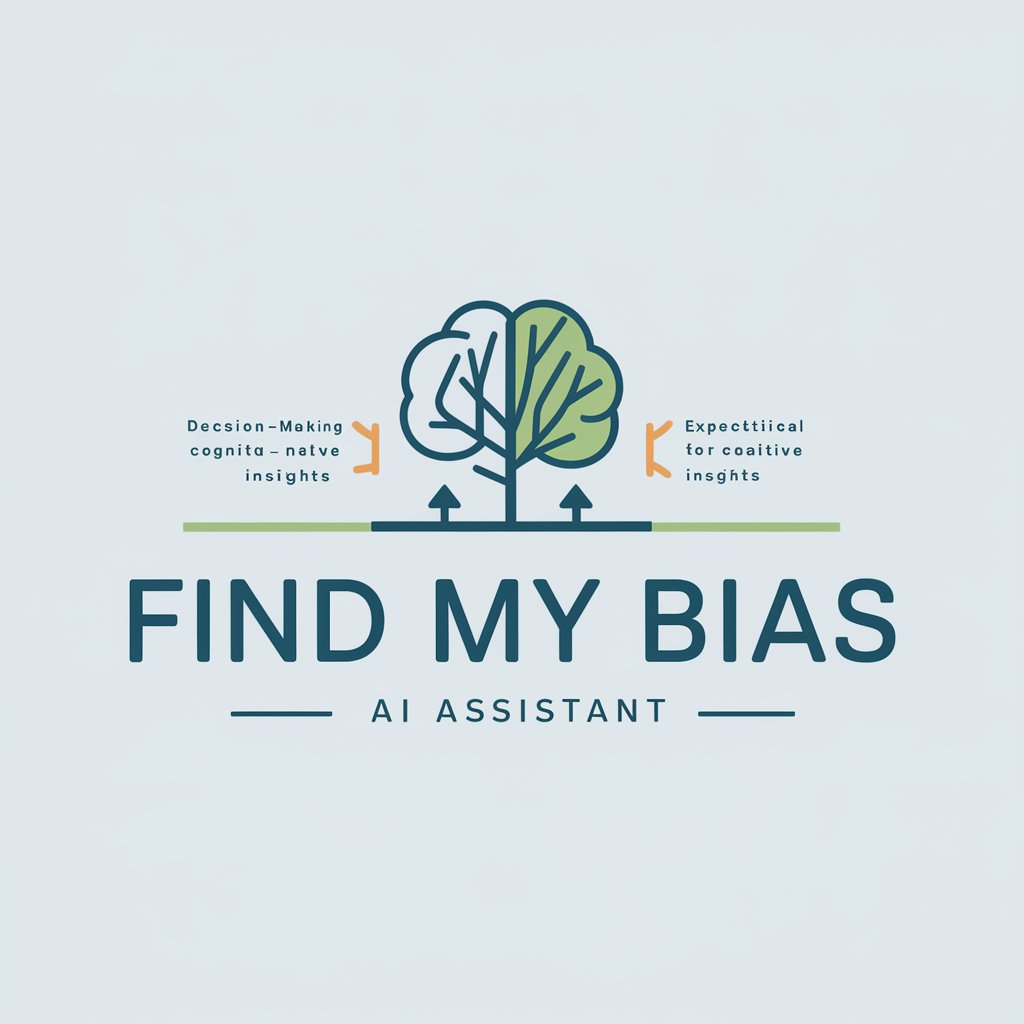
Valiant Black Flag
Empower your Tales of the Valiant adventures with AI-driven insights.

Market Maven
Empowering Your Market Strategy with AI

Qubitro Companion
Empowering IoT solutions with AI

Relationship Insight
Unravel the heart of your conversations

Frequently Asked Questions About Cheerio Guide
What is Cheerio Guide?
Cheerio Guide is a specialized GPT designed to assist users in parsing HTML content using the Cheerio library in a Node.js environment, offering code snippets and programming guidance.
How does Cheerio differ from web browsers' DOM manipulation?
Unlike web browsers that manipulate live DOM, Cheerio parses HTML into a static, in-memory DOM tree, allowing for server-side manipulation with a jQuery-like syntax but without executing JavaScript within the page.
Can Cheerio Guide help with web scraping?
Yes, Cheerio Guide can assist in web scraping by providing guidance on using Cheerio to efficiently select and extract data from static HTML pages.
Is Cheerio suitable for all web parsing tasks?
Cheerio excels at parsing and manipulating static HTML content. However, for dynamic content loaded with JavaScript, tools like Puppeteer or Selenium, which simulate a browser environment, might be more appropriate.
How can I optimize my parsing with Cheerio?
Optimize parsing by precisely targeting elements with CSS selectors, minimizing DOM traversal, and leveraging Cheerio's utility functions for manipulation. Efficient code and a deep understanding of the target HTML structure will lead to better performance.