
Annotated Bibliography Maker - Annotated Bibliography Creation
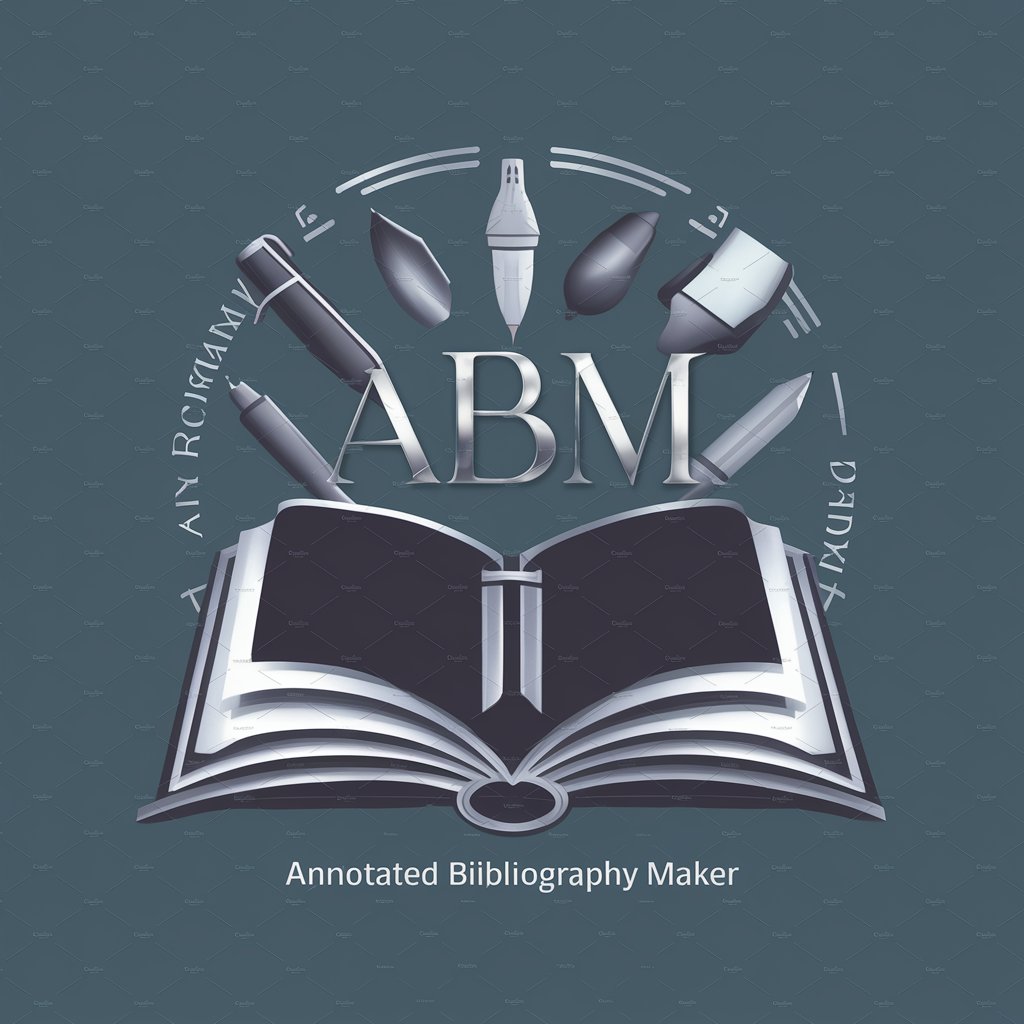
Welcome to the Annotated Bibliography Maker!
Streamline your research with AI-powered bibliographies.
Create an annotated bibliography entry for a recent journal article on climate change.
Describe the process of evaluating sources for an annotated bibliography.
Generate an annotation for a book on the history of artificial intelligence.
Summarize the key components of a well-written annotated bibliography.
Get Embed Code
Introduction to Annotated Bibliography Maker
Annotated Bibliography Maker is designed to assist users in creating comprehensive and insightful annotated bibliographies, a crucial component in academic research. Its core function revolves around synthesizing relevant studies, offering a platform for developing discussions on current fields, and highlighting potential contributions to knowledge. Through guiding users in crafting both the bibliographic citation and the annotation part of an entry, it ensures that bibliographies are not only accurate but also insightful. For example, a user researching the impact of digital media on child development would receive guidance on citing relevant studies accurately while also obtaining help in summarizing these studies and critically evaluating their contribution to the field. Powered by ChatGPT-4o。

Main Functions of Annotated Bibliography Maker
Bibliographic Citation Formatting
Example
Ensuring that each entry follows the appropriate academic style guide, such as APA, MLA, or Chicago.
Scenario
A graduate student is compiling a list of references for a thesis. Annotated Bibliography Maker assists in accurately formatting each citation, ensuring they meet the specific requirements of the academic style guide chosen by their university.
Academic Summary and Critical Evaluation
Example
Providing a concise summary of a source's main arguments and a critical analysis of its significance and reliability.
Scenario
An undergraduate student working on a term paper on climate change effects uses the service to not only summarize key points from each source but also to evaluate the strengths and weaknesses of these sources in contributing to the discussion on climate change.
Identification of Research Gaps
Example
Highlighting potential areas for future research based on the existing literature reviewed.
Scenario
A research team is exploring the potential health benefits of a new diet. The Annotated Bibliography Maker helps identify where current research is lacking, guiding the team's future studies towards unexplored areas that could provide valuable insights.
Ideal Users of Annotated Bibliography Maker Services
Academic Researchers
Individuals engaged in scholarly research who need to compile and evaluate sources related to their study. They benefit from the service by ensuring their bibliographies are thorough, accurate, and reflective of the current state of research in their field.
Students
Undergraduate and graduate students working on assignments, theses, or dissertations. These users find the service invaluable for learning how to accurately cite sources and critically engage with the literature in their area of study.
Authors and Content Creators
Writers and creators who rely on researched content to inform their work, including non-fiction books or educational materials. They use the service to ensure their references are meticulously documented and to provide their audience with a clear evaluation of the sources' credibility and relevance.

How to Use Annotated Bibliography Maker
1
Begin by visiting yeschat.ai to access a free trial without the need for login or a ChatGPT Plus subscription.
2
Upload your research papers or documents for which you need to create an annotated bibliography. Ensure these documents are in a supported format (e.g., PDF, DOCX).
3
Specify your citation style preference (APA, MLA, Chicago, etc.) and any particular focus areas or themes you want the annotations to emphasize.
4
Review the generated bibliographic entries and annotations. Utilize the tool's feedback feature to refine the citations and annotations according to your project's requirements.
5
Download the completed annotated bibliography. Review it for consistency, accuracy, and coherence, and make any final adjustments manually if necessary.
Try other advanced and practical GPTs
My Civilization Game
Strategize, Conquer, and Rule with AI
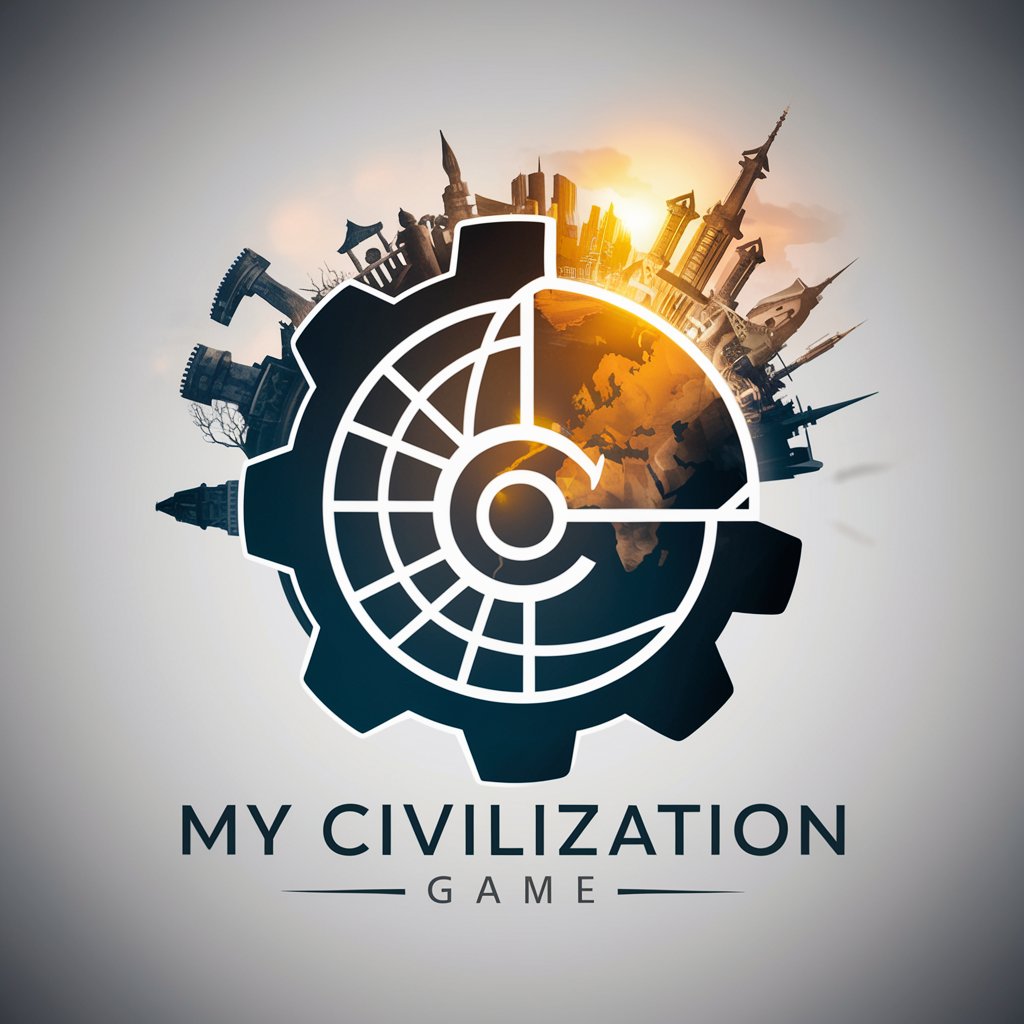
The Ancient Egyptian Civilization Expert
Unlocking the secrets of Ancient Egypt with AI
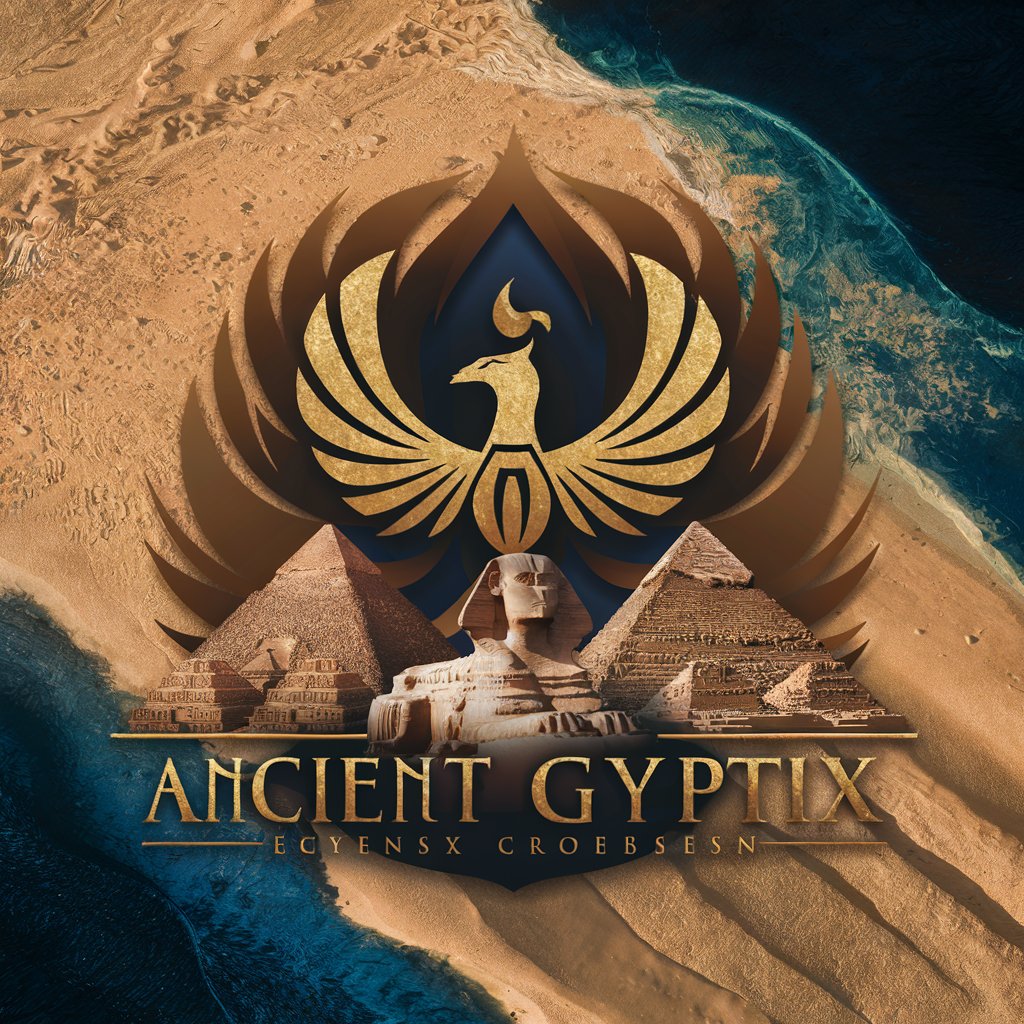
The Story of Civilization
Unraveling the threads of civilization with AI-powered expertise

Civilization Generator
Craft detailed civilizations with AI.

Civilization Synthesizer
Illuminate Civilizations with AI

Galactic Civilization Simulator
Craft and evolve civilizations through AI-powered simulation.

Scholar's Aid - Annotated Bibliography
Streamlining Research with AI-Powered Annotations

Annotated Bibliography
Simplify research with AI-powered annotations
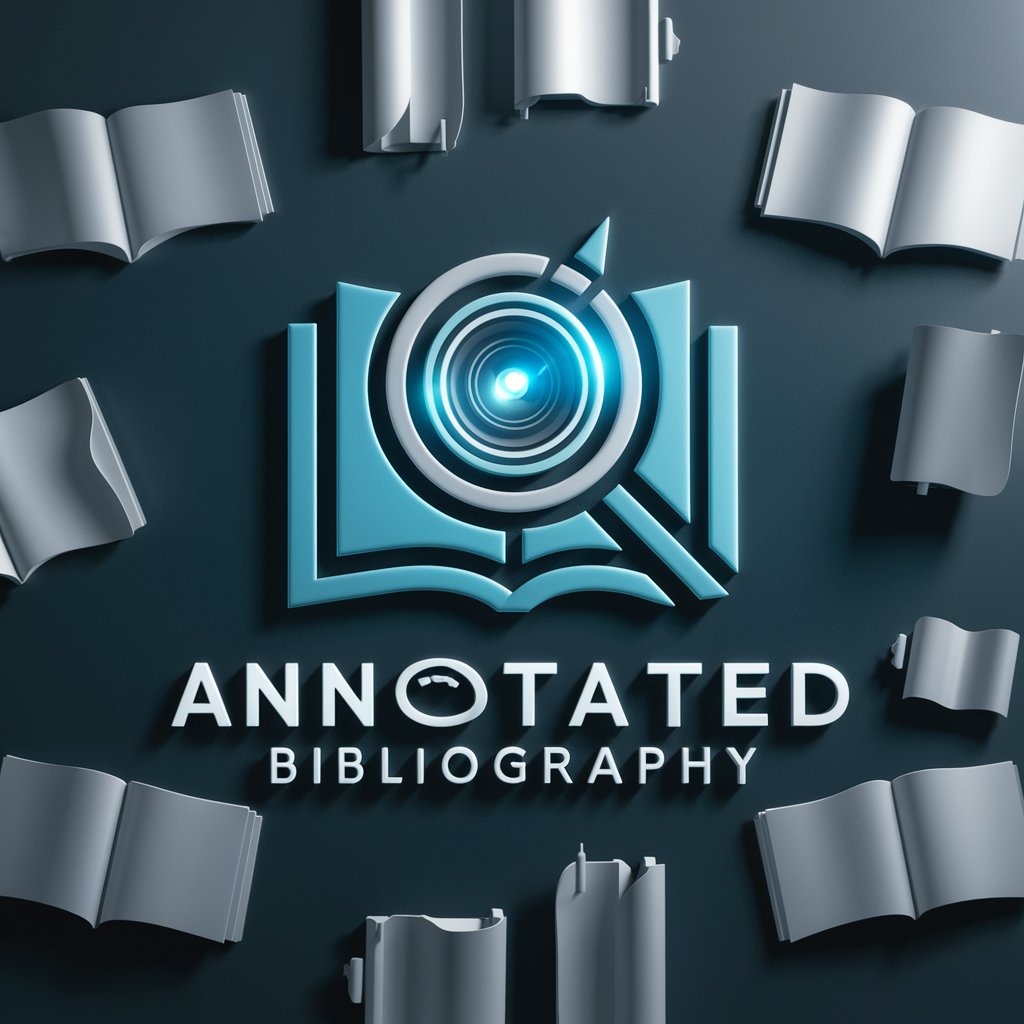
Glamour Alchemist
Craft beauty with AI-powered natural insights.

Which Bride Stereotype am I?
Discover Your Dream Bridal Persona

Glamour Skin Guru
AI-Powered Personalized Skincare Companion

Glamour Guru
Sassy Theoretical Wisdom at Your Fingertips

Annotated Bibliography Maker FAQs
Can Annotated Bibliography Maker handle multiple citation styles?
Yes, it supports a range of citation styles including APA, MLA, Chicago, and more, allowing for flexible use across various academic disciplines.
Is there a limit to the number of sources I can include in my annotated bibliography?
While there's no strict limit, performance and accuracy are optimized for bibliographies of a manageable size, typically under 30 sources. For larger projects, it's advisable to segment your work.
How does the tool ensure the quality of annotations?
The tool uses advanced algorithms to analyze the content and context of each source, providing summaries and critical evaluations based on the document's relevance and contribution to the field.
Can I use Annotated Bibliography Maker for non-academic projects?
Absolutely. While it's designed with academic research in mind, it's also suitable for any project requiring sourced research and documentation, such as content writing, policy development, and more.
How can I improve the accuracy of the generated annotations?
For best results, provide clear, well-organized source materials and specify your focus areas or questions of interest. Regularly reviewing and tweaking generated entries can also significantly enhance accuracy.