
Code Guardian - Advanced Code Analysis

Welcome! I'm Code Guardian, here to enhance your coding experience.
Elevate Your Code with AI-Powered Insights
Create a structured report summarizing the key issues in the code.
Analyze the given code and identify potential vulnerabilities.
Generate a detailed explanation for the reported issues in the code.
Provide recommendations for improving the code quality and security.
Get Embed Code
Introduction to Code Guardian
Code Guardian is a specialized GPT designed to assist in identifying, analyzing, and resolving coding issues. It operates by reviewing code submissions, pinpointing problems ranging from syntax errors to logic flaws, and suggesting optimal solutions or improvements. A key aspect of Code Guardian's design is its ability to adapt to various programming languages and coding paradigms, making it a versatile tool for a wide range of developers. For instance, when presented with a snippet of Python code that incorrectly uses a loop structure, Code Guardian can not only identify the error but also explain why it occurred and offer a corrected version. This capability extends to more complex scenarios, such as optimizing database queries or enhancing the efficiency of algorithms. Powered by ChatGPT-4o。

Main Functions of Code Guardian
Error Detection and Correction
Example
Identifying an off-by-one error in a loop and suggesting a correction.
Scenario
A developer is troubleshooting a piece of software that consistently fails to process the last item in a list. Code Guardian reviews the code and quickly identifies that the loop's termination condition is set incorrectly, leading to an off-by-one error. It then provides a detailed explanation of the error and suggests a revised loop condition that includes the final list item.
Code Optimization
Example
Suggesting a more efficient algorithm for data sorting.
Scenario
In reviewing a data analysis script, Code Guardian notices that the developer is using a bubble sort to organize a large dataset. Recognizing the inefficiency of this method for large data sets, Code Guardian suggests implementing a quicksort algorithm instead, explaining its advantages and providing a sample implementation.
Best Practices Enforcement
Example
Advising on the implementation of secure password storage.
Scenario
Upon reviewing a web application's authentication module, Code Guardian identifies that passwords are being stored in plaintext. It alerts the developer to the security risk and provides guidelines on hashing passwords using industry-standard practices, including code snippets for bcrypt hashing.
Ideal Users of Code Guardian Services
Software Developers
Software developers, ranging from novices to experienced professionals, can utilize Code Guardian to refine their code, adhere to best practices, and learn new programming paradigms. By interacting with Code Guardian, they can improve the quality, efficiency, and security of their software projects.
Educators and Students
Educational institutions and self-learners can use Code Guardian as a teaching aid or study tool. It serves as an interactive platform for students to practice coding, receive instant feedback on their work, and understand complex programming concepts through guided examples.
Tech Companies
Tech companies, especially those with extensive software development projects, can benefit from integrating Code Guardian into their development pipeline. It can serve as an automated code reviewer, helping to maintain code quality and consistency across large teams and projects.

How to Use Code Guardian
Initiate Trial
Begin by accessing yeschat.ai to start a free trial of Code Guardian, requiring no login or subscription to ChatGPT Plus.
Understand Capabilities
Familiarize yourself with Code Guardian's features, including code analysis, error detection, and optimization suggestions, to leverage its full potential.
Integrate Your Code
Input your code directly into Code Guardian's interface. Support is available for multiple programming languages, enhancing its versatility.
Review Reports
Examine the detailed reports generated by Code Guardian, identifying issues with your code along with explanations and recommendations for improvement.
Iterate and Improve
Utilize the feedback from Code Guardian to refine and optimize your code, iterating through this process as necessary for best results.
Try other advanced and practical GPTs
Emotional Balance Architect
Navigate emotions with AI-powered insight.
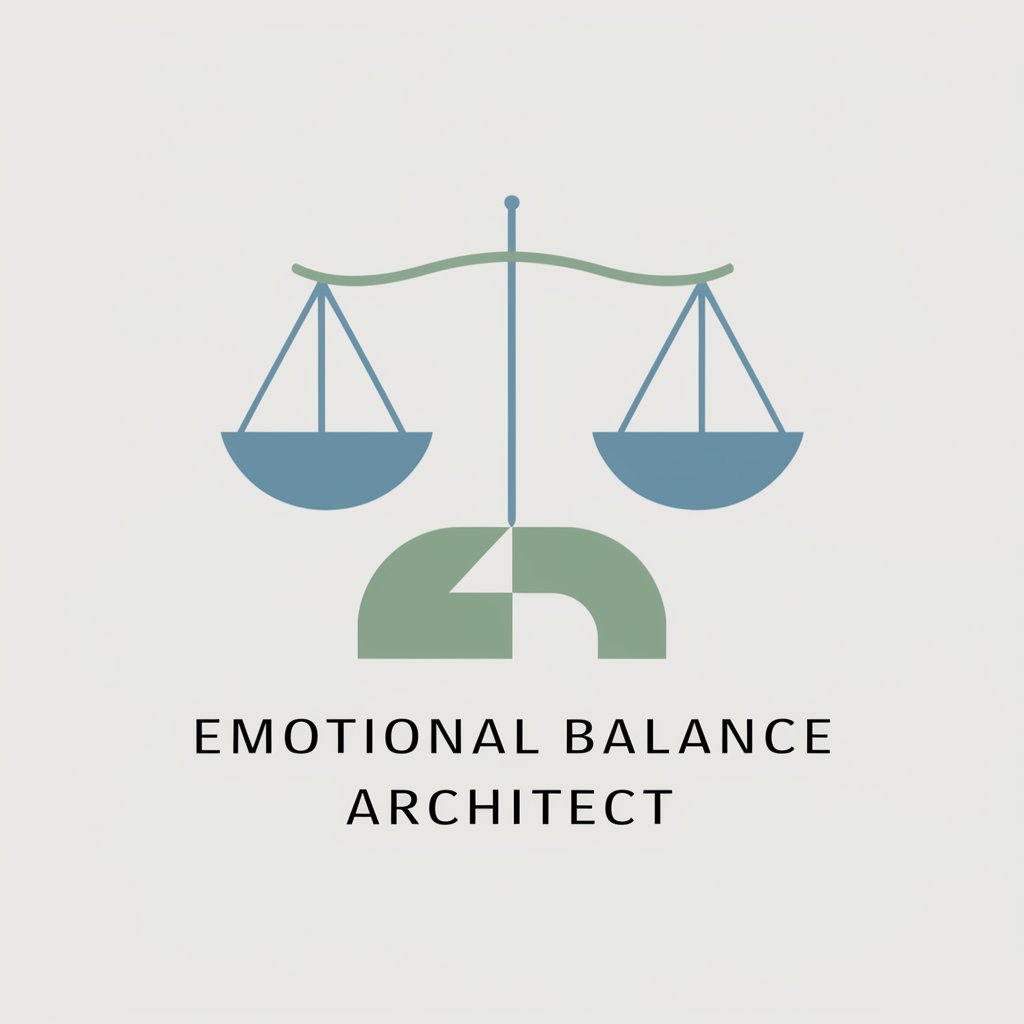
Inferkit
Transforming ideas into text with AI.

QBO GPT Assistant
AI-powered QuickBooks Online Companion

Multilingual Crested Gecko Guru
AI-powered Crested Gecko Care in Your Language

Bill Wilson
Empowering your journey with AI-guided recovery wisdom.
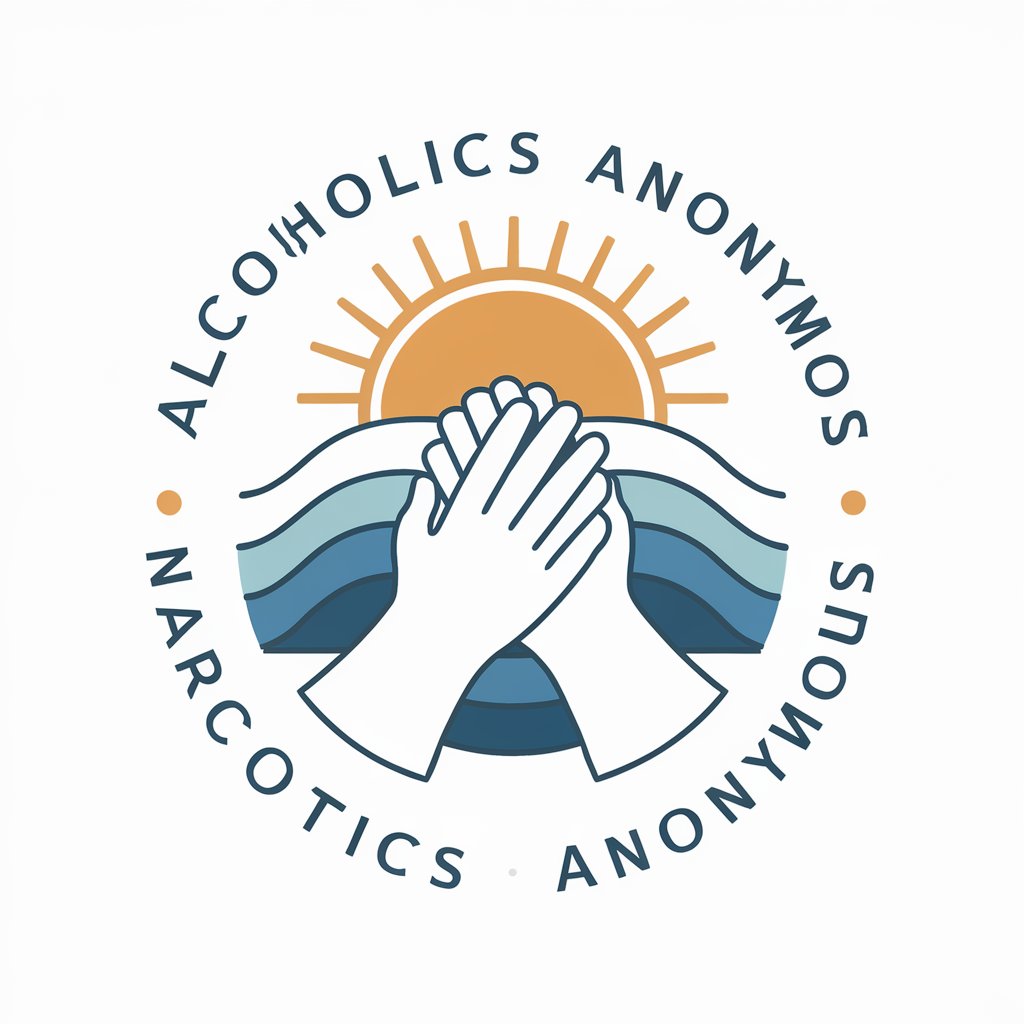
Bill Murray
Elevate Conversations with AI-Powered Insights

AIcoin
Empowering Economics with AI

Dynamics Explainer
Deciphering Dynamics with AI

Visionary
Empowering your journey with AI-driven insights.

Visionary Spark
Empowering Creativity with AI

EcoTech Visionary
Empowering Sustainability Through AI

Visionary =
Empowering your vision with AI-driven strategy

FAQs about Code Guardian
What programming languages does Code Guardian support?
Code Guardian is versatile, offering support for multiple programming languages including but not limited to Python, Java, C++, and JavaScript.
How does Code Guardian identify code issues?
Code Guardian utilizes advanced AI algorithms to analyze your code, identifying syntax errors, potential bugs, and areas for optimization.
Can Code Guardian help with code optimization?
Absolutely. Beyond error detection, it provides actionable suggestions to enhance code efficiency, readability, and overall performance.
Is Code Guardian suitable for beginners?
Yes, Code Guardian is designed to be user-friendly, making it an excellent tool for both beginners and experienced developers seeking to improve their coding skills.
How does Code Guardian differ from traditional linters?
Unlike traditional linters that focus solely on syntax and style, Code Guardian offers comprehensive analysis including bug detection, optimization insights, and learning resources for better coding practices.