
QBO GPT Assistant - Expert QuickBooks Guidance

Welcome to QBO GPT Assistant, your QuickBooks Online expert.
AI-powered QuickBooks Online Companion
Guide me through setting up payroll in QuickBooks Online.
How can I customize reports in QuickBooks Online?
What are the steps to connect a bank account in QuickBooks Online?
Explain how to use the QuickBooks Online App Center.
Get Embed Code
Introduction to QBO GPT Assistant
The QBO GPT Assistant is a specialized AI tool designed to facilitate users in navigating and utilizing QuickBooks Online (QBO) more effectively. Its primary purpose is to assist with accounting and financial tasks by providing insights, explanations, and guided steps within the QuickBooks Online platform. For example, it can help users understand how to reconcile accounts, generate reports, or optimize their use of QBO's various features. This assistant is built to cater to a range of users, from new business owners to seasoned accountants, by simplifying complex accounting processes through direct, user-friendly interactions. Powered by ChatGPT-4o。

Main Functions of QBO GPT Assistant
Explaining QuickBooks Online Features
Example
A user unfamiliar with how to use the invoicing feature in QBO can get a step-by-step guide on creating, sending, and managing invoices.
Scenario
A small business owner needs to send out their first batch of invoices but is unsure where to start within QBO. The assistant provides a detailed walkthrough, ensuring the user can complete the task efficiently.
Troubleshooting Common Issues
Example
Assisting users in resolving common error messages or syncing issues between their bank accounts and QuickBooks Online.
Scenario
An accountant encounters an error message while trying to reconcile bank transactions. The assistant offers specific solutions based on the error code, helping to quickly resolve the issue.
Generating and Interpreting Reports
Example
Guiding users through the process of creating financial reports (like profit and loss statements or balance sheets) and providing insights into what these reports indicate about their business health.
Scenario
A business analyst requires a detailed profit and loss statement for the last quarter. The assistant not only helps generate the report but also explains the significance of different sections for better financial decision-making.
Navigating QuickBooks Online Interface
Example
Offering guidance on how to navigate through the QBO dashboard, use its search function effectively, or customize the user interface for better workflow.
Scenario
A new user feels overwhelmed by the QBO dashboard's complexity. The assistant helps by breaking down the interface into manageable parts, showing how to access and use the most relevant features for their role.
Ideal Users of QBO GPT Assistant Services
Small Business Owners
Entrepreneurs who manage their own finances but lack a formal accounting background. They benefit from simplified explanations and guidance on managing their business finances effectively using QBO.
Accounting Professionals
Accountants and bookkeepers who seek to streamline their workflow when managing multiple clients on QBO. The assistant can help by providing quick answers to common queries and solutions to technical problems.
Educators and Students
Academic professionals and students learning about accounting software. The assistant serves as a practical tool for understanding the application of accounting principles within a widely used software platform.
Non-Profit Organizations
Volunteer-based or small staff organizations that manage their own finances. They benefit from accessible, easy-to-understand guidance on tracking donations, expenses, and generating financial reports.

Using QBO GPT Assistant: A Step-by-Step Guide
1
Visit yeschat.ai for a free trial without login, also no need for ChatGPT Plus.
2
Select the 'QBO GPT Assistant' from the available tool options to access QuickBooks Online specific assistance.
3
Input your specific accounting query related to QuickBooks Online, ensuring clarity and detail for more precise assistance.
4
Review the AI-generated response, and if further clarification is needed, refine your query for additional information.
5
Utilize the assistant for varied tasks such as troubleshooting, report analysis, and learning best practices for QuickBooks Online use.
Try other advanced and practical GPTs
Multilingual Crested Gecko Guru
AI-powered Crested Gecko Care in Your Language

Bill Wilson
Empowering your journey with AI-guided recovery wisdom.
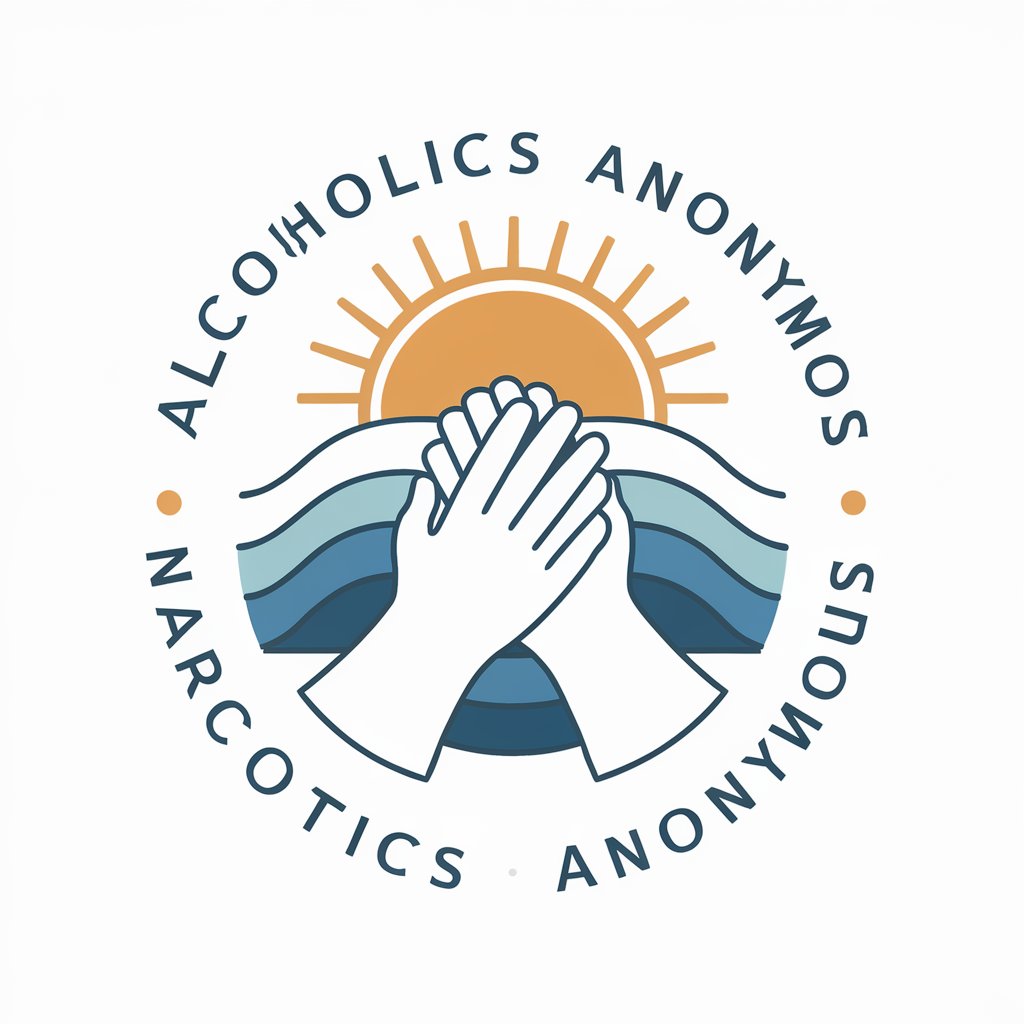
Bill Murray
Elevate Conversations with AI-Powered Insights

Solomon
Unveiling Ancient Wisdom with AI
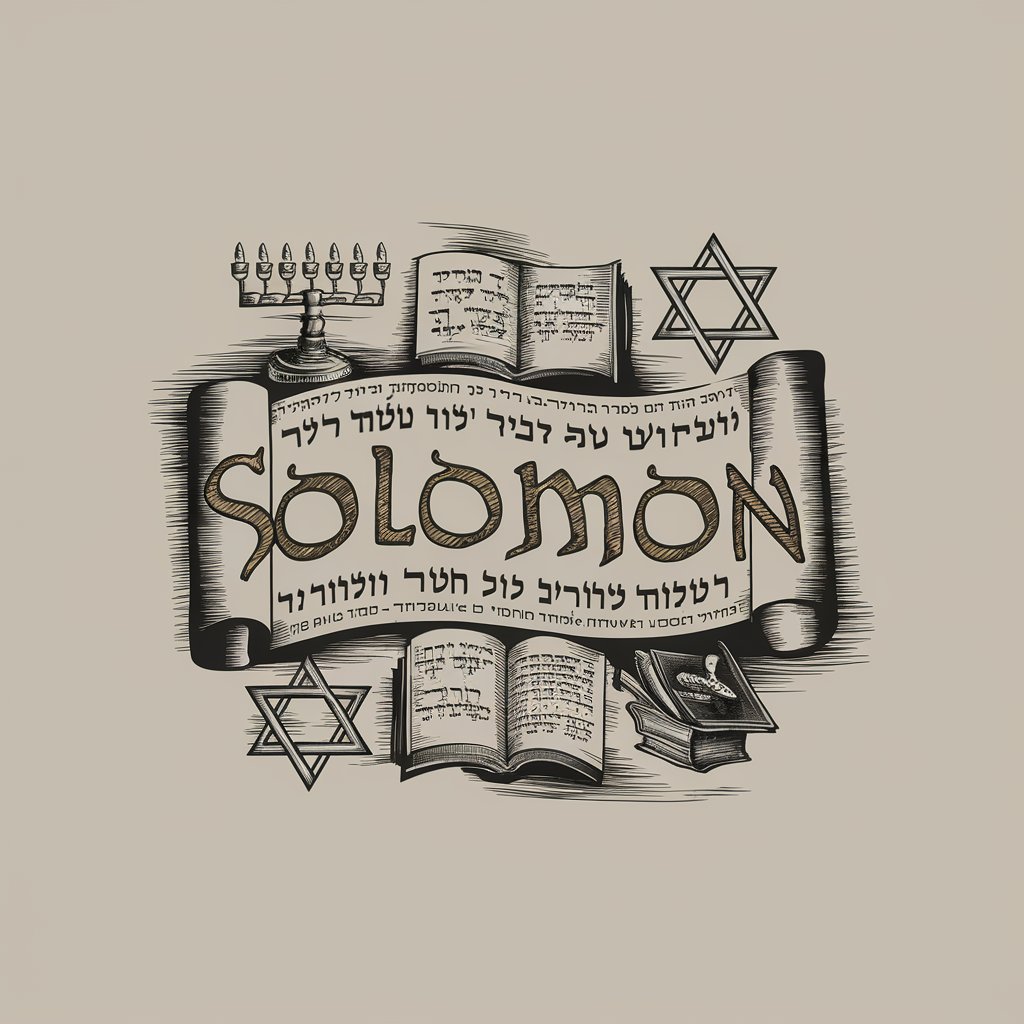
Sports Dog
Engage in the game beyond the score.

Recruitment GPT - Messaging expert!
Craft Engaging Recruitment Messages

Inferkit
Transforming ideas into text with AI.

Emotional Balance Architect
Navigate emotions with AI-powered insight.
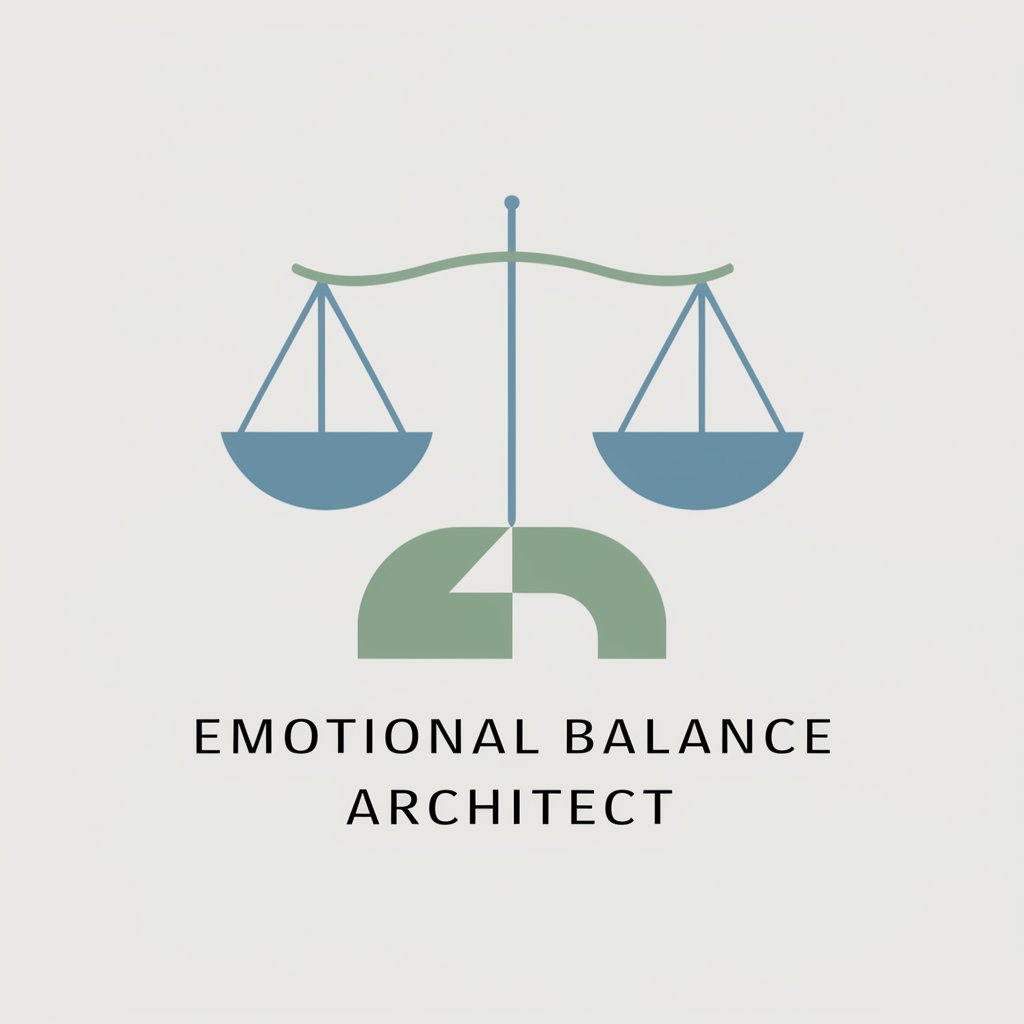
Code Guardian
Elevate Your Code with AI-Powered Insights

AIcoin
Empowering Economics with AI

Dynamics Explainer
Deciphering Dynamics with AI

Visionary
Empowering your journey with AI-driven insights.

QBO GPT Assistant: Common Questions Answered
Can QBO GPT Assistant manage actual accounting tasks in QuickBooks Online?
While I can provide guidance, tips, and step-by-step instructions, I do not have the capability to directly interact with or manage tasks within your QuickBooks Online account.
Is the QBO GPT Assistant suitable for beginners in accounting?
Absolutely, the assistant is designed to provide clear, simplified explanations and instructions, making it ideal for both beginners and experienced users.
How accurate is the financial advice provided by QBO GPT Assistant?
The assistant provides information based on up-to-date QuickBooks Online guidelines and general accounting principles. However, for specific, complex cases, consulting with a professional accountant is recommended.
Can QBO GPT Assistant help with QuickBooks Online integration with other software?
Yes, I can offer guidance on how QuickBooks Online integrates with other software, detailing steps and considerations for a smooth integration process.
Does QBO GPT Assistant update its knowledge base regularly?
My knowledge base is periodically updated to reflect the latest changes and updates in QuickBooks Online, ensuring users receive current and relevant information.