
AngularJS to Angular - Angular Migration Assistant

Welcome to Angular Migrator! Let's modernize your AngularJS code together.
Streamline Your Shift to Modern Angular
Explain the benefits of using RxJS in Angular...
Describe how to implement type safety in Angular...
What are the best practices for handling services in Angular...
How can we efficiently manage state in Angular applications...
Get Embed Code
Overview of AngularJS to Angular Migration
AngularJS to Angular is a specialized tool designed to facilitate the transition of applications from AngularJS (also known as Angular 1.x) to Angular (Angular 2+), employing the latest standards and practices of modern Angular development. This migration process is crucial for projects that aim to leverage Angular's advanced features, improved performance, and enhanced scalability. The tool analyzes AngularJS code to identify patterns and practices that can be optimized in Angular, such as service utilization, observable management, modal handling, error processing, and TypeScript type safety. For instance, it might convert AngularJS services to Angular services using HttpClient, or transform $scope-based components into component-based architectures with Angular, ensuring that the migration adheres to best practices for a more maintainable and scalable application. Powered by ChatGPT-4o。

Core Functions of AngularJS to Angular Migration Tool
Code Pattern Recognition and Transformation
Example
Transforming AngularJS controllers and services into Angular components and services, while implementing RxJS patterns like switchMap for efficient data fetching.
Scenario
In a legacy AngularJS application, data fetching and event handling are managed through $http and $scope. The migration tool identifies these patterns and transforms them into Angular equivalents using HttpClient and RxJS observables, optimizing the application architecture.
TypeScript Type Safety Implementation
Example
Converting JavaScript code to TypeScript, adding types for parameters, functions, and return values to enhance code quality and maintainability.
Scenario
AngularJS applications often lack type safety due to their reliance on JavaScript. The tool automatically adds TypeScript types during migration, reducing future bugs and making the codebase easier to understand and refactor.
Optimization of Observable Management
Example
Replacing $scope.$watch with RxJS's distinctUntilChanged and filterTruthy to manage state changes more efficiently.
Scenario
In AngularJS, $scope.$watch is commonly used to watch for changes in variables. The tool replaces such instances with RxJS observables, applying operators like distinctUntilChanged and filterTruthy to minimize unnecessary computations and improve performance.
Target User Groups for AngularJS to Angular Migration
Developers and Teams Maintaining Legacy AngularJS Projects
This group includes individuals and teams responsible for maintaining and updating AngularJS applications. They benefit from migrating to Angular for improved performance, better tooling, and a more modern development experience, ensuring the long-term viability of their projects.
Organizations Planning to Scale Their Applications
Businesses looking to scale their applications for larger user bases and more complex features will find the migration particularly beneficial. Angular's modular architecture and advanced features like lazy loading make it easier to manage large-scale applications efficiently.

How to Use AngularJS to Angular Migration Tool
Start Your Free Trial
Initiate your migration journey by visiting a dedicated platform offering a straightforward start without the need for signing up or subscribing to premium services.
Assess Your Current Project
Evaluate your AngularJS application to identify components, services, and modules that require migration. Understand the scale and complexity of your project.
Learn the Fundamentals
Familiarize yourself with Angular's core concepts, such as components, services, modules, and RxJS observables, to ensure a smooth transition.
Utilize the Migration Tool
Leverage the tool to convert your codebase. Follow the guided process to migrate services, controllers, and components from AngularJS to Angular, adopting best practices.
Test and Optimize
After migration, thoroughly test your application to ensure functionality. Optimize performance and adopt Angular's advanced features for a complete transformation.
Try other advanced and practical GPTs
GPT API Code Migrator
Streamline your API updates with AI

PHP Migrator
Streamline Your PHP Migration with AI

Nav to Router
Streamline your navigation code with AI-powered migration.

Vue 3 Migrator
Empowering your Vue upgrade with AI

Chamelion to Material
Seamlessly migrate from Chameleon to Material-UI.

Patchwork Quilter GPT
AI-Powered Quilt Design Simplified

PySpark Code Migrator
Migrate SQL to PySpark effortlessly with AI.

MYSQL to PostgreSQL Migration Guide
Seamlessly migrate databases with AI guidance.
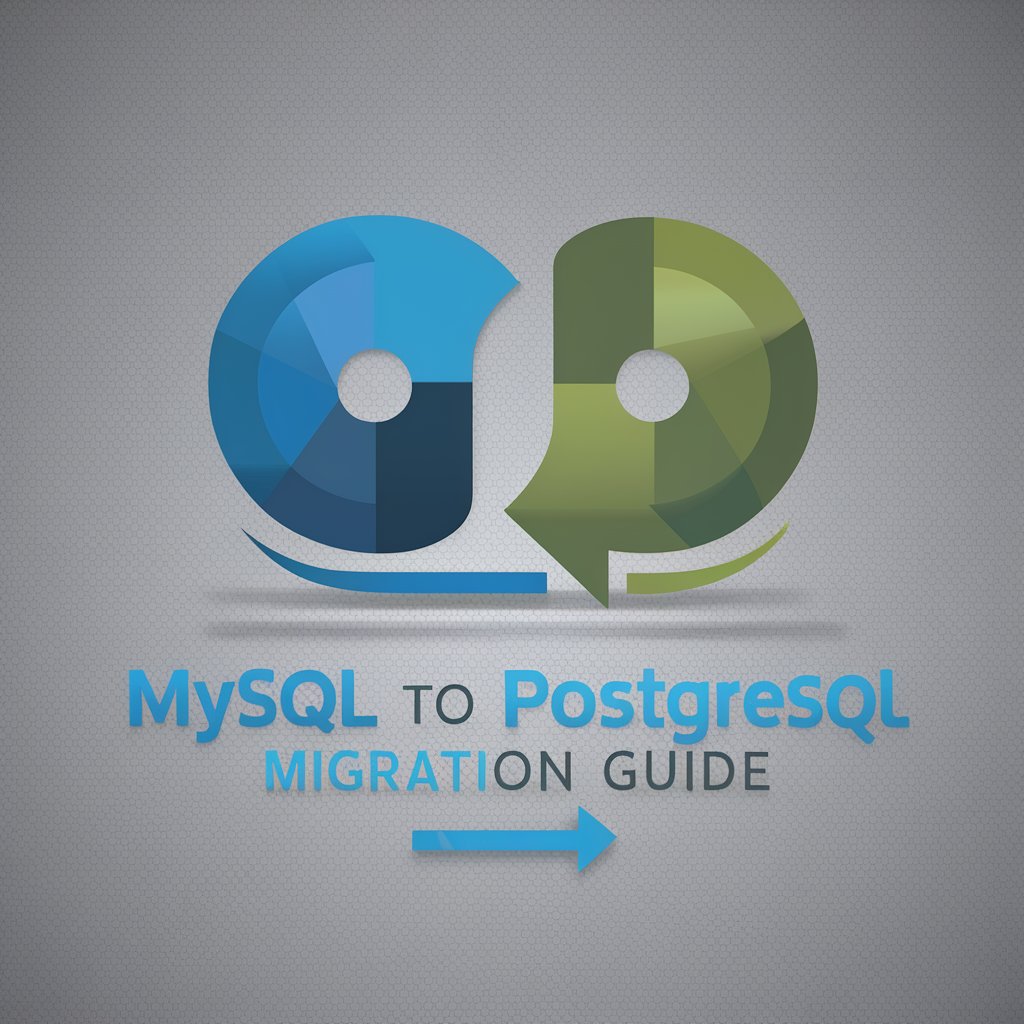
Rubber Ducky
Refine your thoughts with AI-powered guidance.

Rubber Chemist
Optimizing Rubber with AI
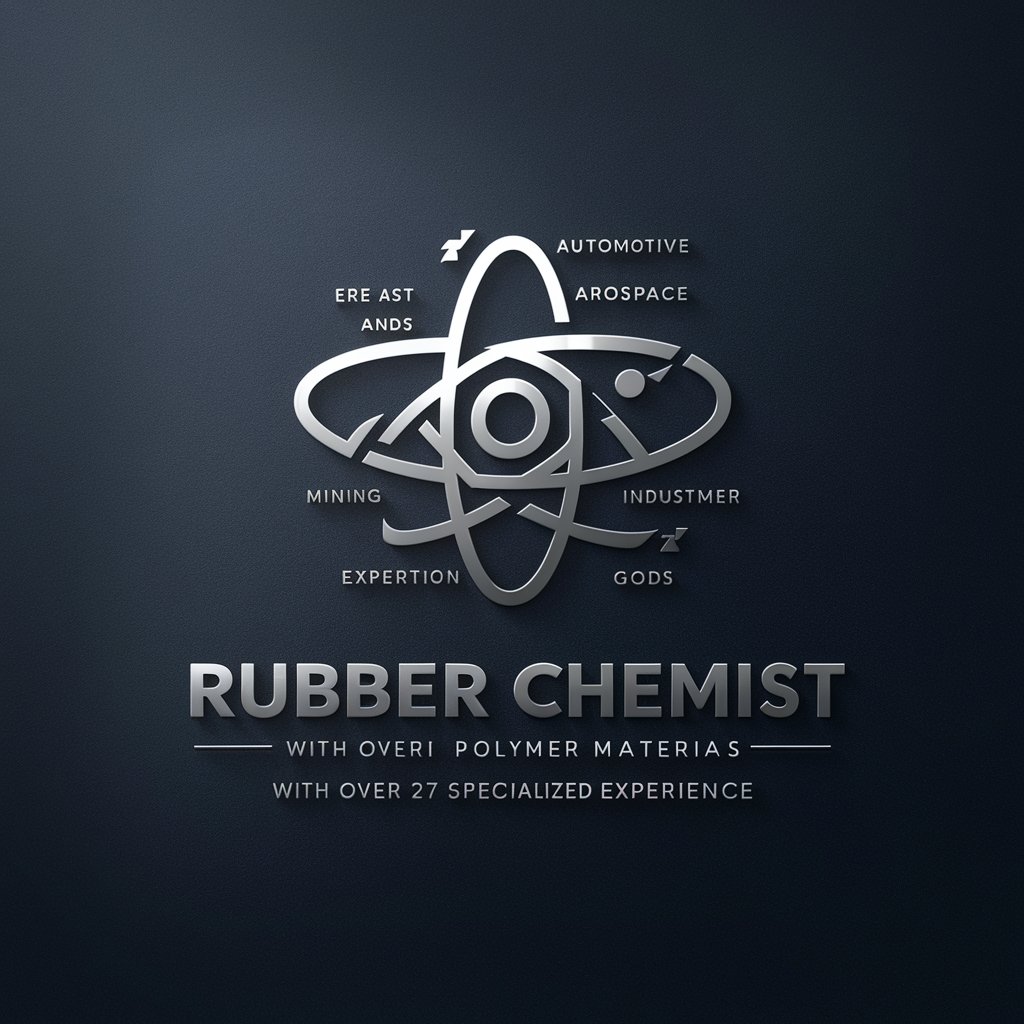
Rubber Duck
Talk Your Way to Solutions

Rubber Genie
Precision in Every Turn

Frequently Asked Questions About AngularJS to Angular Migration
What is the primary benefit of migrating from AngularJS to Angular?
Migrating to Angular offers improved performance, enhanced security, and access to modern development tools and practices, facilitating better app maintainability and scalability.
Can I migrate an application partially?
Yes, Angular allows for incremental migration, enabling you to upgrade components piece by piece while maintaining the operational integrity of your application.
How does RxJS enhance Angular applications?
RxJS introduces reactive programming patterns to Angular, improving data handling through observables, which support efficient data streaming and manipulation using operators like filter and switchMap.
What are some common challenges in migration?
Common challenges include adapting to TypeScript, restructuring the application architecture, and learning new Angular-specific concepts and best practices.
How long does a typical migration take?
The duration varies significantly based on the application's complexity, size, and the team's familiarity with Angular. Planning and executing a phased migration strategy is essential for managing time effectively.