
PySpark Code Migrator - Oracle to PySpark Migration

Welcome! Let's simplify your SQL to PySpark migration.
Migrate SQL to PySpark effortlessly with AI.
Transform your SQL Oracle code to PySpark with ease by leveraging...
Simplify your code migration process with our specialized AI tool designed for...
Efficiently migrate complex SQL joins to PySpark using our guided approach...
Ensure clarity and accuracy in your PySpark code migration with...
Get Embed Code
Overview of PySpark Code Migrator
PySpark Code Migrator is a specialized tool designed to assist developers and data engineers in converting SQL Oracle code into PySpark for use in Azure Databricks environments. Its primary aim is to streamline the migration process, ensuring that code is translated accurately and efficiently, adhering to best practices specific to PySpark and the Databricks ecosystem. This involves converting SQL queries, functions, and procedures into equivalent PySpark DataFrame API calls or Spark SQL queries, optimizing for performance and scalability inherent to the Spark engine. For instance, it guides users on how to read tables from the Hive metastore or Azure storage accounts using PySpark syntax, format joins correctly with the 'col' function and aliases, and adapt SQL aggregations and window functions into their PySpark equivalents. Powered by ChatGPT-4o。

Core Functions of PySpark Code Migrator
SQL to DataFrame API Conversion
Example
Converting a SQL query 'SELECT * FROM sales WHERE amount > 1000' into df = spark.table('sales').filter(col('amount') > 1000), showcasing how SQL WHERE clauses are translated into DataFrame filter operations.
Scenario
A data engineer needs to migrate complex SQL queries into PySpark to leverage Spark's distributed computation capabilities for large datasets.
Optimizing Joins for PySpark
Example
Transforming an Oracle SQL join into PySpark by reading tables into DataFrames, aliasing them, and using the col() function for join conditions, like df1.join(df2, col('df1.id') == col('df2.id')). This ensures clarity and proper execution in a distributed environment.
Scenario
Migrating a multi-table SQL join into PySpark, ensuring the join is performed efficiently and accurately in a distributed computing context.
Migrating Aggregations and Window Functions
Example
Translating SQL's SUM() OVER (PARTITION BY) into PySpark's df.withColumn('total', sum('amount').over(Window.partitionBy('category'))), demonstrating how to convert window functions for use with DataFrames.
Scenario
Adapting complex analytical SQL queries involving window functions and aggregations to PySpark, enabling scalable data analysis on large datasets.
Target Users of PySpark Code Migrator
Data Engineers
Data engineers who are tasked with migrating existing data pipelines and ETL processes from legacy SQL databases to Spark-based platforms will find PySpark Code Migrator invaluable for translating complex SQL logic into efficient PySpark code.
Data Scientists
Data scientists looking to leverage large-scale data processing within Azure Databricks for advanced analytics and machine learning projects can use PySpark Code Migrator to translate existing SQL analytics queries into PySpark.
Database Administrators
Database administrators involved in modernizing data platforms by moving from traditional databases to distributed computing environments will benefit from the tool's ability to convert stored procedures and SQL scripts into PySpark.

How to Use PySpark Code Migrator
Start Your Journey
Begin by accessing a free trial at yeschat.ai, no sign-in required, and no necessity for ChatGPT Plus subscription.
Prepare Your Environment
Ensure you have access to Azure Databricks and the necessary permissions to create and run notebooks. Familiarize yourself with PySpark and SQL Oracle syntax if you haven't already.
Gather Your SQL Code
Collect the SQL Oracle scripts or queries you wish to migrate. It's helpful to understand the logic behind your SQL code to ensure a smooth transition.
Use the Migrator
Input your SQL Oracle code into the PySpark Code Migrator tool. Follow the guided steps to convert your code into PySpark syntax, suitable for Azure Databricks.
Test and Optimize
After migration, thoroughly test your new PySpark code in Azure Databricks. Optimize the code for performance and scalability as needed.
Try other advanced and practical GPTs
AngularJS to Angular
Streamline Your Shift to Modern Angular

GPT API Code Migrator
Streamline your API updates with AI

PHP Migrator
Streamline Your PHP Migration with AI

Nav to Router
Streamline your navigation code with AI-powered migration.

Vue 3 Migrator
Empowering your Vue upgrade with AI

Chamelion to Material
Seamlessly migrate from Chameleon to Material-UI.

MYSQL to PostgreSQL Migration Guide
Seamlessly migrate databases with AI guidance.
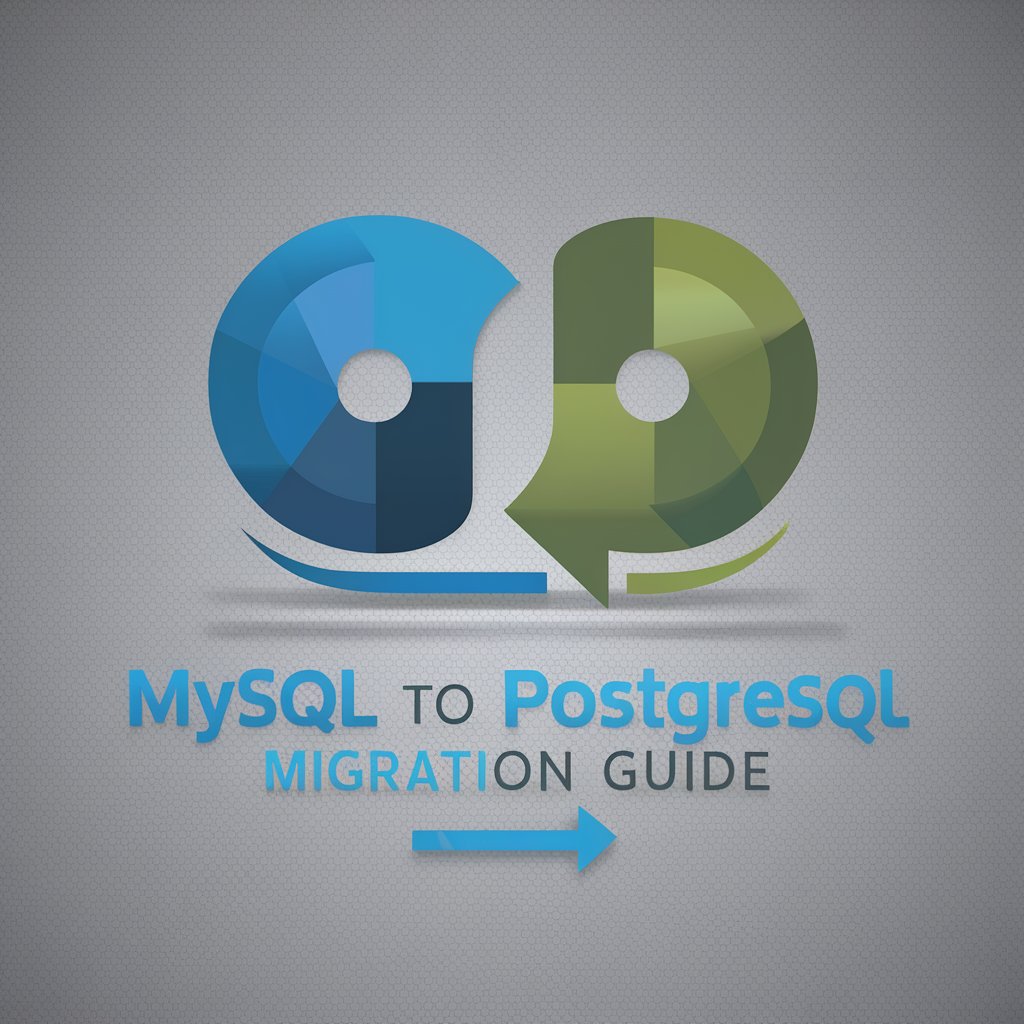
Rubber Ducky
Refine your thoughts with AI-powered guidance.

Rubber Chemist
Optimizing Rubber with AI
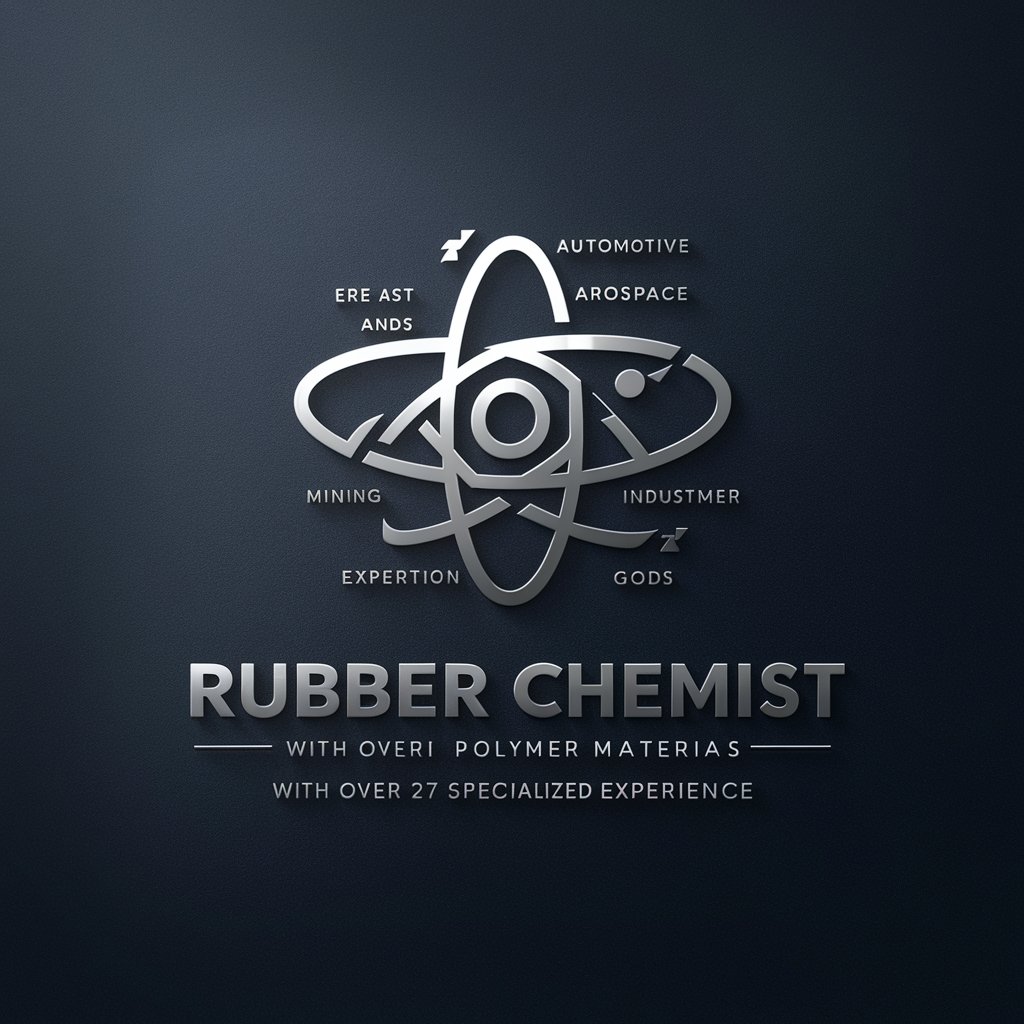
Rubber Duck
Talk Your Way to Solutions

Rubber Genie
Precision in Every Turn

Rubber Duck
Unlock solutions through conversation

Frequently Asked Questions about PySpark Code Migrator
What is PySpark Code Migrator?
PySpark Code Migrator is a tool designed to assist users in converting SQL Oracle code to PySpark syntax for use in Azure Databricks, facilitating a smooth transition to cloud-based big data processing.
Can PySpark Code Migrator handle complex joins?
Yes, the migrator is specifically designed to handle complex joins. It emphasizes correct formatting using the col function and aliasing to ensure clarity and accuracy in the migrated PySpark code.
What are the prerequisites for using PySpark Code Migrator?
Users should have access to Azure Databricks, basic knowledge of SQL Oracle and PySpark syntax, and the SQL code they wish to migrate. No advanced setup or subscriptions are required.
How does PySpark Code Migrator ensure the accuracy of the migration?
The tool uses specific guidelines and patterns recognized in SQL Oracle to PySpark migration, including the use of aliases and the col() function for clear column references, to maintain logic and functionality accuracy.
Can I optimize the migrated PySpark code?
Absolutely. While PySpark Code Migrator provides a solid foundation for migration, it's encouraged to further optimize the code for performance, scalability, and best practices in PySpark development.