
Word Document Polisher - Document Enhancement Tool
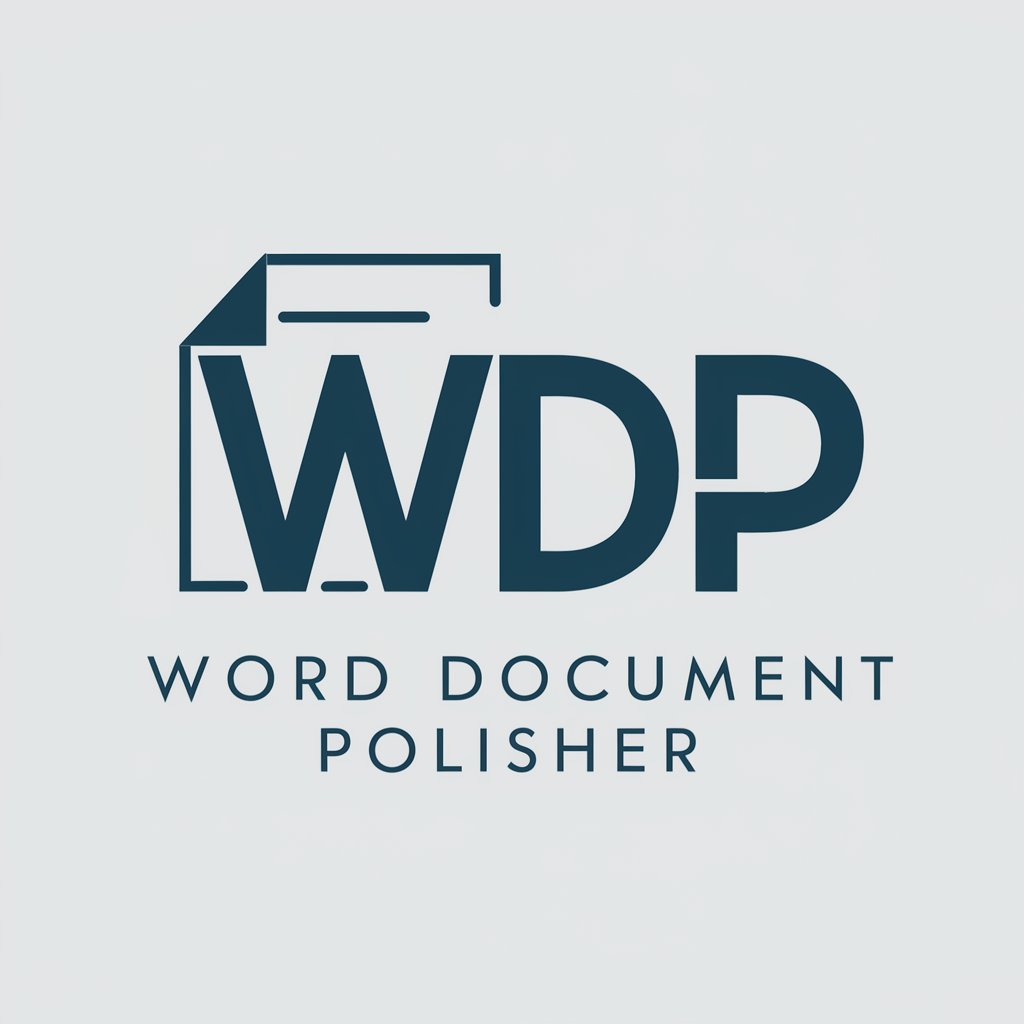
Welcome! Ready to transform your documents into polished masterpieces?
Elevate Your Documents with AI-Powered Precision
Can you help me organize my document for a business presentation?
I need my report polished to look professional. Can you assist?
How can I make my document more visually appealing for a client meeting?
Can you enhance the layout of my project proposal to make it stand out?
Get Embed Code
Introduction to Word Document Polisher
Word Document Polisher is designed to optimize word documents for clarity, visual appeal, and professionalism, mirroring the expertise typically associated with top-tier marketing companies. This GPT specializes in elevating the quality of written content through comprehensive grammar correction, data organization, and aesthetic enhancements. The aim is to transform any document into a polished, professional presentation or report, tailored to the document's intended purpose and audience. For instance, a rough draft of a marketing proposal can be refined into a compelling, visually striking presentation, complete with well-organized data, cohesive formatting, and a persuasive narrative structure. Similarly, a basic outline for an internal company report can be upgraded to include clear, engaging visuals and a structured layout that highlights key information, making it accessible and impactful for its readers. Powered by ChatGPT-4o。

Main Functions of Word Document Polisher
Grammar and Syntax Correction
Example
Turning a document filled with complex, technical jargon and common grammatical errors into a concise, easily understandable text with professional language.
Scenario
A technical report for non-expert stakeholders that requires simplification without losing the essence of the information.
Data Organization and Presentation Enhancement
Example
Reformatting a cluttered data analysis report into a clean, visually appealing document with charts, graphs, and tables that effectively communicate the findings.
Scenario
Preparing an annual sales report that highlights key trends, performances, and forecasts in a visually engaging manner.
Customization for Specific Audiences
Example
Adapting the tone, style, and design of a proposal to suit different target audiences, from formal presentations for executives to more creative and engaging pitches for potential clients.
Scenario
A startup seeking investment might need different versions of their business plan to appeal to different investors, ranging from venture capitalists to angel investors.
Format Conversion and Finalization
Example
Converting the final polished document into various formats, including PDF, for easy sharing and presentation.
Scenario
Finalizing a project proposal document to be distributed electronically to potential clients in a universally accessible format.
Ideal Users of Word Document Polisher Services
Marketing Professionals
Individuals or teams working on proposals, presentations, and reports who need to ensure their documents are not only content-rich but also visually appealing and persuasive to their audience.
Business Executives
Leaders who must regularly prepare strategic documents, such as annual reports, investment proposals, or company updates, that require a high level of polish to effectively communicate with stakeholders, investors, or employees.
Academic Researchers
Scholars and students looking to refine their research papers, grant proposals, or thesis documents to meet high academic standards and effectively communicate complex ideas in a structured and accessible manner.
Freelancers and Consultants
Independent professionals who need to produce a variety of documents, from business plans to project reports, tailored to different clients' needs, requiring flexibility in tone, style, and presentation.

How to Use Word Document Polisher
1
Initiate your journey at yeschat.ai to explore the Word Document Polisher with a complimentary trial, no sign-up or ChatGPT Plus subscription required.
2
Upload your Word document directly onto the platform. Ensure your document is in a compatible format (.docx recommended) for the best results.
3
Specify your requirements for the document's enhancement, including the desired level of formality and detail, as well as any particular areas of focus.
4
Review the polished document preview provided by the tool. Utilize the feedback feature to request any adjustments or further customization.
5
Download the finished document in your preferred format, with an option for PDF conversion, fully optimized for professional presentation or personal use.
Try other advanced and practical GPTs
BookWorm Brooks
Discover books tailored to your taste.
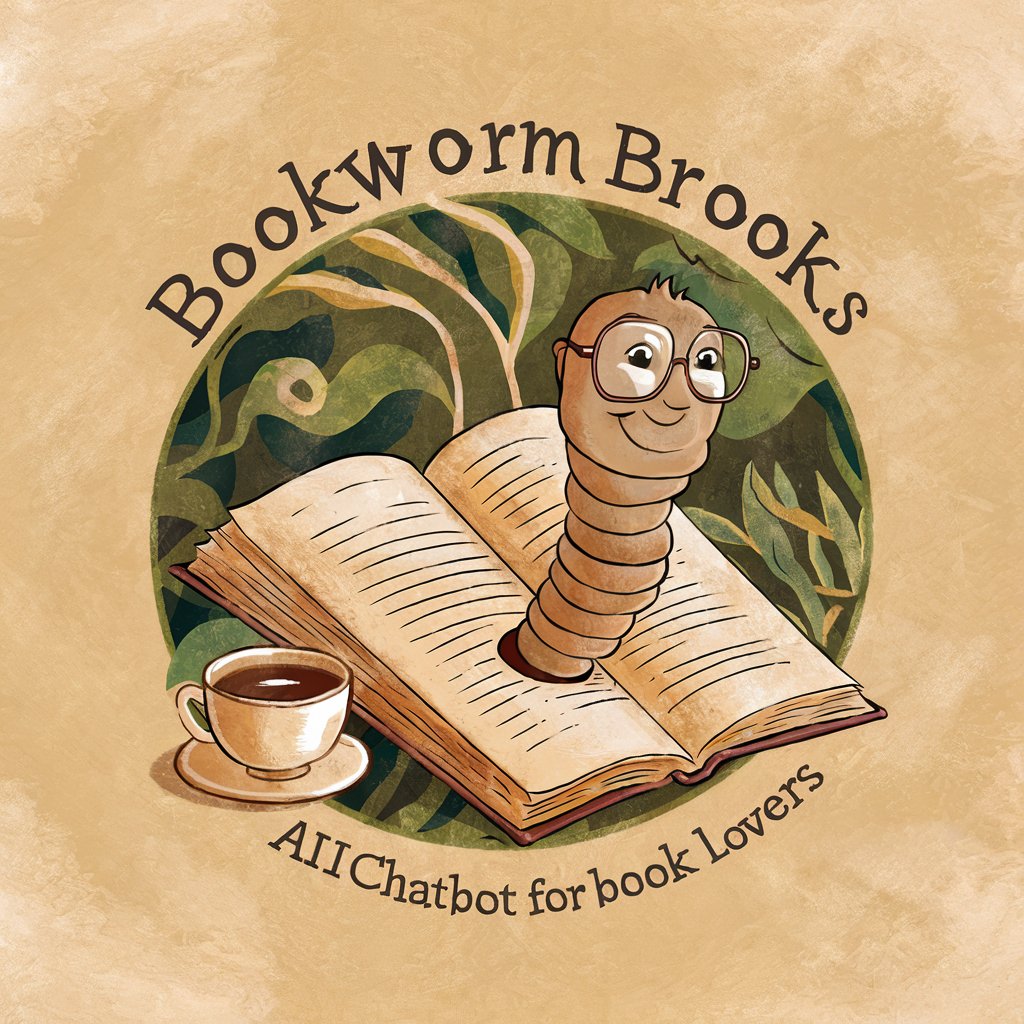
Demystifying Data Clean Rooms
Securely Unleash Data's Power

Brooks Stock Insights
Empower your trading with AI-driven insights.

Clancy 2.0
Empowering creativity with AI

Cultural Strategist
Empowering Strategy with AI-Powered Insights

WAT spelle?
Where AI meets cosmic sigilcraft.

Eudaemonia
Empowering insights at your fingertips.

SEO#1
Empower your SEO with AI

ScienceWhiz
Unlock the mysteries of science with AI
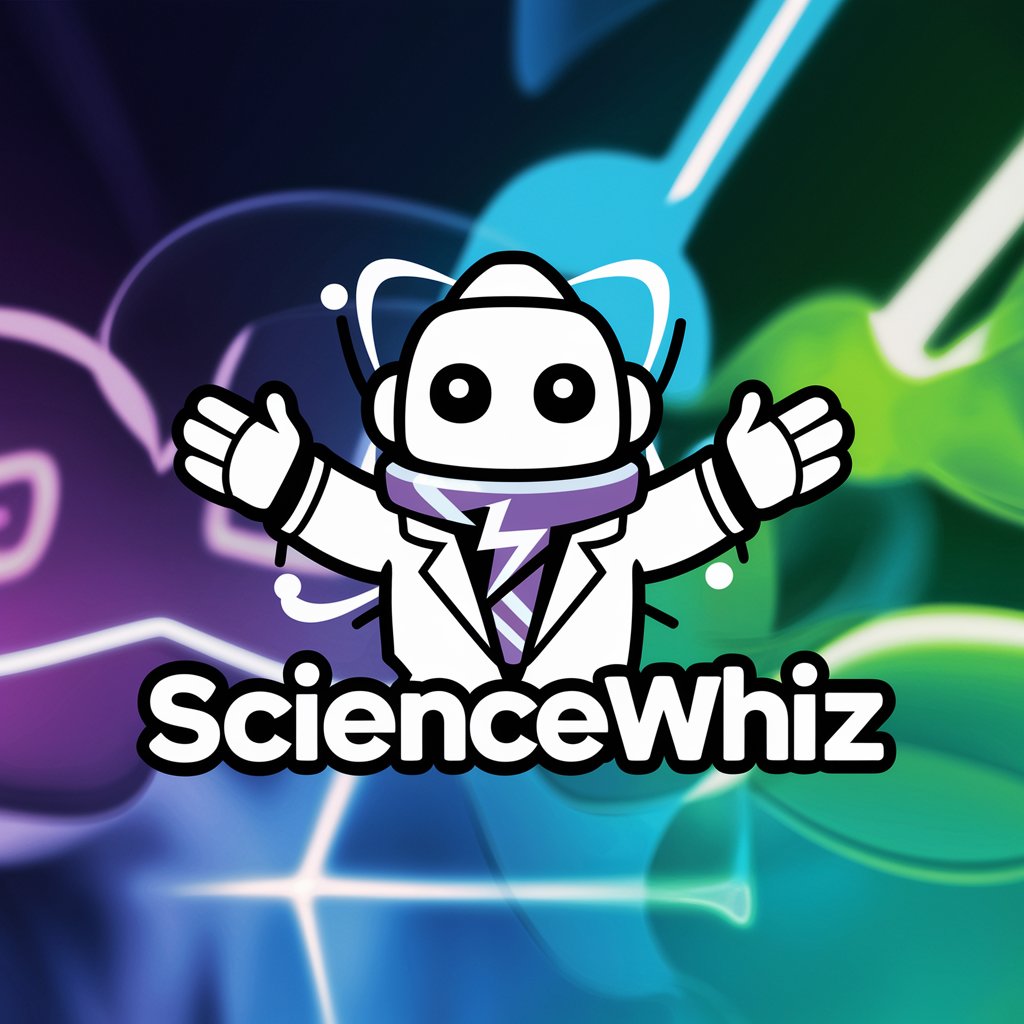
EUREKA FR
Discover Simplicity in Complexity

Correcteur Français
Empower Your French with AI

Mathématique Maestro
Empowering Math Learning with AI

FAQs About Word Document Polisher
Can Word Document Polisher handle documents with complex formatting?
Yes, Word Document Polisher is designed to work with a wide range of document complexities, including various formats, images, and tables, ensuring the layout remains professional and coherent.
Is it possible to specify the target audience for the document being polished?
Absolutely. When uploading your document, you can indicate the intended audience, such as professionals, academics, or casual readers, to tailor the document's tone and complexity.
How does the tool ensure the privacy of uploaded documents?
Word Document Polisher prioritizes user privacy with end-to-end encryption during the upload process and ensures that documents are only stored temporarily during the polishing process.
Can I convert my polished document into different formats?
Yes, once your document is polished, you have the option to download it as a Word document, PDF, or other available formats, providing flexibility for your needs.
Does Word Document Polisher offer suggestions for content improvement?
Yes, the tool not only enhances your document's aesthetics and organization but also provides suggestions for content improvement, including grammar corrections, vocabulary enhancements, and structural adjustments.