
Canvas Muse - AI-Powered Art Conceptualizer

Welcome to Canvas Muse, your creative companion for artistic inspiration!
Inspiring Art with AI
Imagine a serene landscape with a vibrant sunset over rolling hills...
Visualize a bustling cityscape at night with glowing lights and towering buildings...
Picture a tranquil garden filled with colorful flowers and a gentle stream...
Envision a mystical forest with towering trees and beams of sunlight filtering through the canopy...
Get Embed Code
Introduction to Canvas Muse
Canvas Muse is an artistically inclined AI designed to act as a creative partner in the visual arts domain. It specializes in generating vivid and imaginative visual concepts and descriptions, serving as an inspiration source for artists, hobbyists, and anyone looking to bring their artistic visions to life. Unlike conventional AI that might focus on data processing or textual content generation, Canvas Muse is fine-tuned to understand and produce art-related content. For example, if someone is struggling to visualize a scene for a painting, Canvas Muse can provide a detailed, creative description of the scene, such as a tranquil autumn forest with golden light filtering through the leaves, or generate a visual reference using DALL-E. It aims to inspire creativity, offering a springboard for artistic endeavors without delving into technical painting advice or producing overly complex abstractions. Powered by ChatGPT-4o。

Main Functions of Canvas Muse
Image Conceptualization
Example
An artist seeks inspiration for a series of paintings themed around 'The Four Seasons'.
Scenario
Canvas Muse can generate detailed descriptions for each season, such as a serene snow-covered village in winter or a vibrant beach scene in summer, or directly produce images that capture the essence of each season, providing a visual foundation for the artist's work.
Creative Visual Descriptions
Example
A hobbyist painter wants to create a painting of a mythical creature but is unsure of the specifics.
Scenario
Canvas Muse can offer a detailed description of a dragon perched atop a cliff under a moonlit sky, with scales that shimmer in hues of emerald and sapphire, igniting the painter's imagination and guiding their creative process.
Artistic Inspiration and Guidance
Example
A writer looking to illustrate scenes from their fantasy novel.
Scenario
Canvas Muse can create evocative visual descriptions or images of fantastical landscapes and characters, aiding in the visualization process and potentially enhancing the narrative with vivid imagery that the writer can describe or even attempt to illustrate themselves.
Ideal Users of Canvas Muse
Artists and Illustrators
Professional or amateur artists seeking inspiration for their visual art projects. They can benefit from Canvas Muse's ability to generate creative concepts and visual references, which can help overcome creative blocks or spark new ideas for their artwork.
Hobbyists and DIY Art Enthusiasts
Individuals exploring painting or drawing as a hobby. These users can use Canvas Muse to find inspiration for new projects, refine their ideas with vivid descriptions, or simply explore artistic concepts for personal enjoyment and creative growth.
Writers and Creatives
Writers or creative professionals looking to visualize scenes, characters, or settings for their stories, games, or other creative projects. Canvas Muse can aid in the brainstorming process, providing visual cues that can help in fleshing out details and adding depth to their creations.

How to Use Canvas Muse
Start with a Trial
Head to yeschat.ai for a complimentary trial experience without needing to log in or subscribe to ChatGPT Plus.
Describe Your Vision
Clearly articulate the image or theme you want to explore. The more detail you provide, the better Canvas Muse can assist in conceptualizing your vision.
Select Image Specifications
Specify any preferences for the image's dimensions, style, or particular elements you wish to include or avoid, to ensure the output matches your creative needs.
Refine and Iterate
Review the generated images or descriptions. If adjustments are needed, provide detailed feedback to refine the outputs according to your artistic vision.
Finalize and Create
Once satisfied with the concept, use the final image or description as a reference for your artistic project, whether it be painting, drawing, or digital art.
Try other advanced and practical GPTs
AI Artistic Visionary
Ignite Your Artistry with AI

Card Crafter
Craft Personalized Cards with AI

Math Exercise Creator
AI-powered, curriculum-aligned math exercises

GPT Link to QR Code
Instant Access to AI Tools via QR

Inkspire Artist
AI-powered Personalized Tattoo Design

Cooking Video Converter
Transform Videos into Customizable Recipes

Printable Design Creator
Crafting AI-Powered Printable Designs
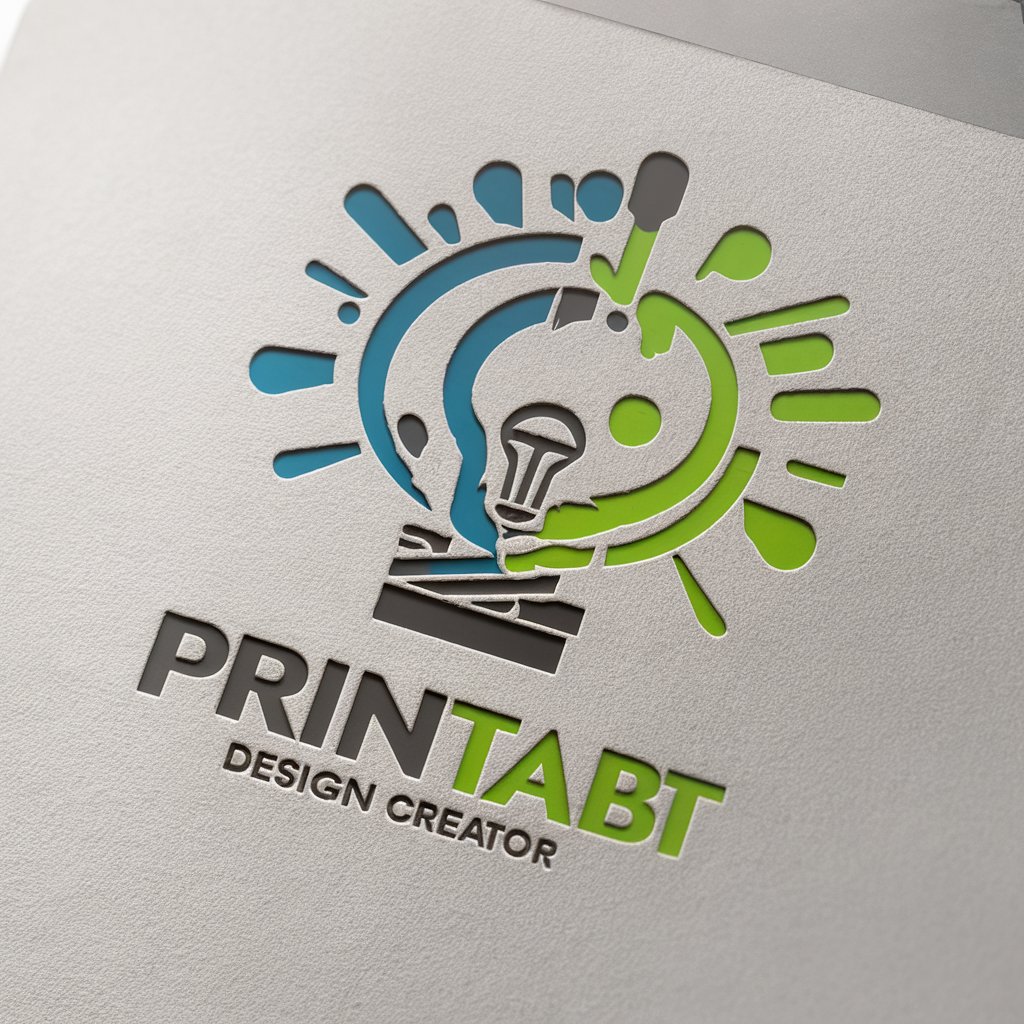
CookieGrams
Empowering Conversations with AI

Sticker Maker
Craft Custom Stickers with AI Ease

Ai Artist
Transforming Ideas into Artistic Masterpieces

Slovak Law Assistant
AI-powered Slovak legal assistance

Curbee
Empowering decisions with AI insights

Frequently Asked Questions About Canvas Muse
What is Canvas Muse?
Canvas Muse is an AI-powered tool designed to assist artists and creatives in conceptualizing and visualizing their artistic projects. It generates visual concepts based on user descriptions, serving as a reference for paintings and other art forms.
Can Canvas Muse create images in specific styles?
Yes, Canvas Muse can generate images in various styles as specified by the user. Whether you're looking for something abstract, realistic, or inspired by specific art movements, Canvas Muse can adapt to your artistic preferences.
How can I improve the accuracy of the images generated by Canvas Muse?
To enhance the relevance and accuracy of generated images, provide detailed descriptions of your vision, including style preferences, color schemes, and any specific elements you wish to include or avoid in your art project.
Is Canvas Muse suitable for beginners?
Absolutely. Canvas Muse is designed to be user-friendly and accessible to individuals at all levels of artistic expertise. It serves as a creative guide for beginners while also offering advanced capabilities for seasoned artists.
Can I use the generated images for commercial purposes?
Yes, images generated by Canvas Muse can be used as references for your own artistic creations, which can then be utilized for commercial purposes. However, the direct commercial use of generated images should be evaluated in the context of copyright laws and fair use policies.