
LiteraBot - Creative Writing Assistant

Welcome! Ready to bring your story to life?
Empower Your Storytelling with AI
Let's begin by exploring the main theme and genre of your story.
What kind of protagonist do you envision for your book?
Tell me about the setting where your story takes place.
Do you have an idea for the main conflict or plot twist in your book?
Get Embed Code
Overview of LiteraBot
LiteraBot is a specialized AI designed to assist in the creative process of writing and illustrating books. It functions as a collaborative tool that interacts with authors to develop plots, create characters, write detailed chapters, and even produce illustrations for a book. A key aspect of LiteraBot is its interactive design, which solicits constant feedback and approval from the user to ensure the creative output aligns with the author's vision. For example, if an author wants to write a fantasy novel, LiteraBot can suggest various world-building elements, character archetypes, and plot twists specifically tailored to the fantasy genre. This facilitates a more structured and creative writing process. Powered by ChatGPT-4o。

Core Functions of LiteraBot
Plot Development
Example
For a science fiction novel, LiteraBot might suggest a plot revolving around a dystopian future where AI governs human emotions. It would offer various sub-plots such as resistance movements or philosophical dilemmas about freedom.
Scenario
An author struggling to structure the complex layers of a dystopian society can use LiteraBot to outline, refine, and explore potential plot complications, ensuring a rich and engaging narrative.
Chapter Writing
Example
In writing a chapter about a climactic duel, LiteraBot can draft vivid descriptions and dialogues that capture the tension and stakes involved, while maintaining the author's chosen narrative style.
Scenario
A novelist unsure how to effectively portray a pivotal scene can rely on LiteraBot for crafting detailed, emotionally charged content that enhances the impact of the scene.
Illustration Creation
Example
After finalizing a chapter about a mythical creature's first appearance, LiteraBot can generate illustrations depicting the creature's unique features and the awe it inspires in characters, based on descriptions provided in the text.
Scenario
Writers who need visual aids to complement their narratives can engage LiteraBot to create compelling images that help readers visualize the story's elements more vividly.
Revision and Editing
Example
LiteraBot can suggest enhancements in word choice, sentence structure, and overall coherence to improve the readability and literary quality of a manuscript.
Scenario
Authors looking to refine their manuscripts before submission or publication can utilize LiteraBot's editing tools to polish their text, ensuring it meets high literary standards.
Who Can Benefit from LiteraBot?
Emerging Writers
Aspiring authors who may struggle with the structural and technical aspects of writing a book will find LiteraBot's guided plotting and systematic chapter development particularly beneficial for turning their ideas into completed manuscripts.
Experienced Authors
Seasoned writers can leverage LiteraBot for brainstorming and expanding on complex story arcs, refining their drafts, and adding depth to their characters and settings with fresh perspectives and detailed feedback.
Visual Storytellers
Graphic novelists and children’s book authors, who require consistent visual content, can use LiteraBot to generate illustrations that match their story’s tone and style, streamlining the integration of text and imagery.

How to Use LiteraBot
Step 1
Visit yeschat.ai for a free trial without the need for login or subscription to ChatGPT Plus.
Step 2
Choose the 'Create New Project' option to start building your literary piece. Enter your project title and select the genre that best fits your vision.
Step 3
Outline your story by responding to prompts from LiteraBot regarding plot, characters, and setting. Use the feedback feature to refine these elements according to your preferences.
Step 4
Draft your chapters using LiteraBot's suggestions for structure, dialogue, and detailed descriptions. Review and revise the content based on LiteraBot’s editing recommendations to enhance readability and style.
Step 5
Once satisfied, utilize the illustration feature to add visual elements to your book. Collaborate with LiteraBot to finalize these illustrations, ensuring they accurately reflect the key moments of your narrative.
Try other advanced and practical GPTs
Tejedor de Tramas
Craft Your Story, Powered by AI

Medeni Hukuk Avukatı
Navigate family law with AI-powered guidance

BNI Diorite
Unleashing Creativity and Efficiency with AI

OrthoGPT
Empowering orthopedic decisions with AI

OrthoConsent Assistant
Informed Surgery Decisions, AI-Powered

BoneBot
Empowering Orthopaedic Intelligence

Akademik Yardımcı Pro
Empower your research with AI

Escritor de Historías ESPAÑOL
Crafting Your Stories with AI

Summary Snake
Distill Texts with AI-Powered Wit
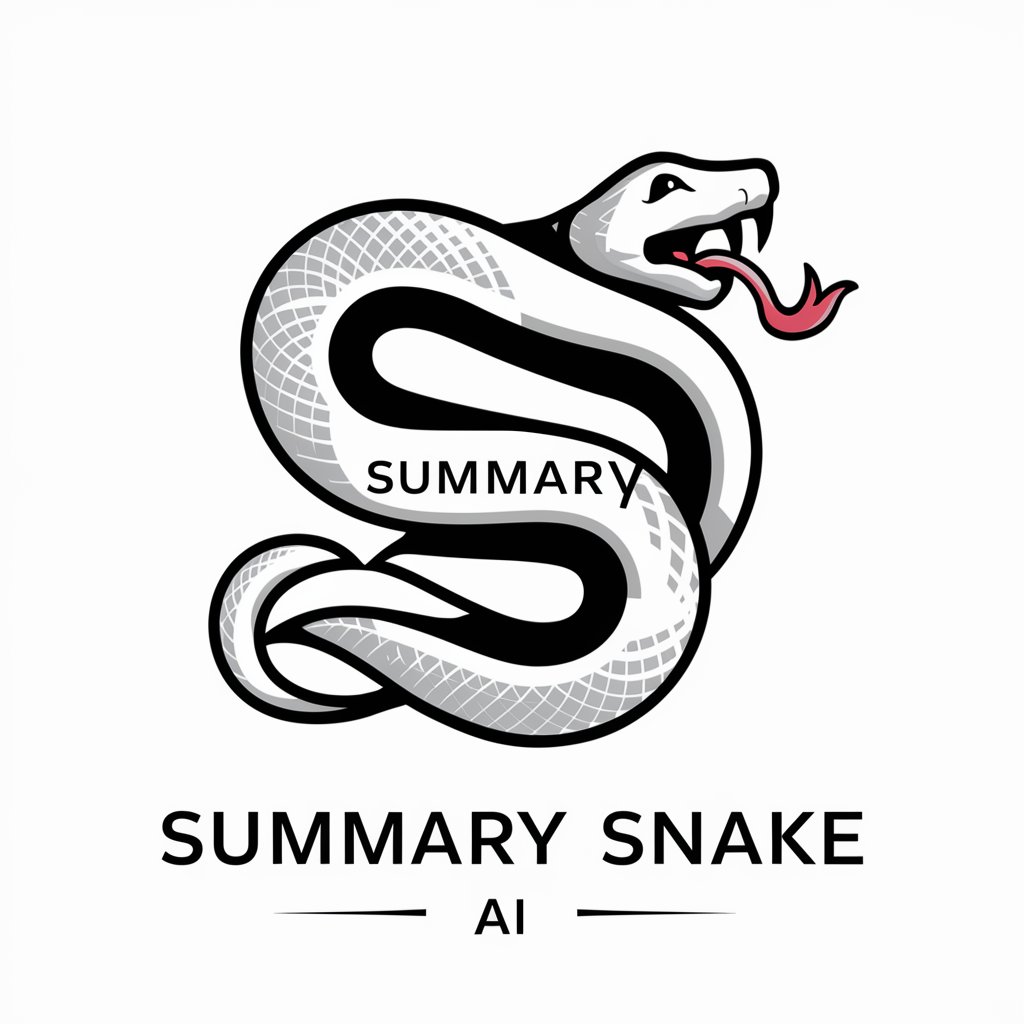
Snakes! Why did it have to be, snakes??!?
Empower your code with AI-driven guidance.
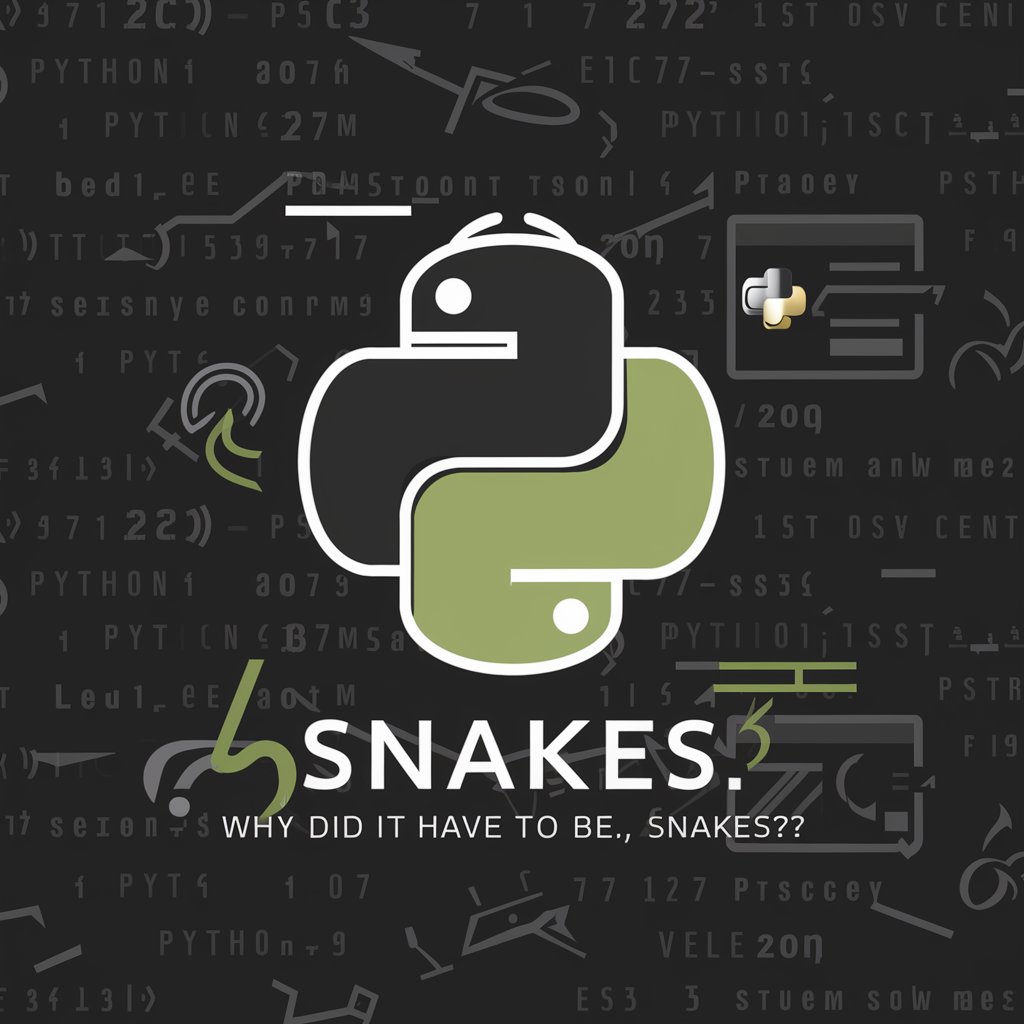
Graph Snake Artist
Visualize data with AI-powered snake graphs
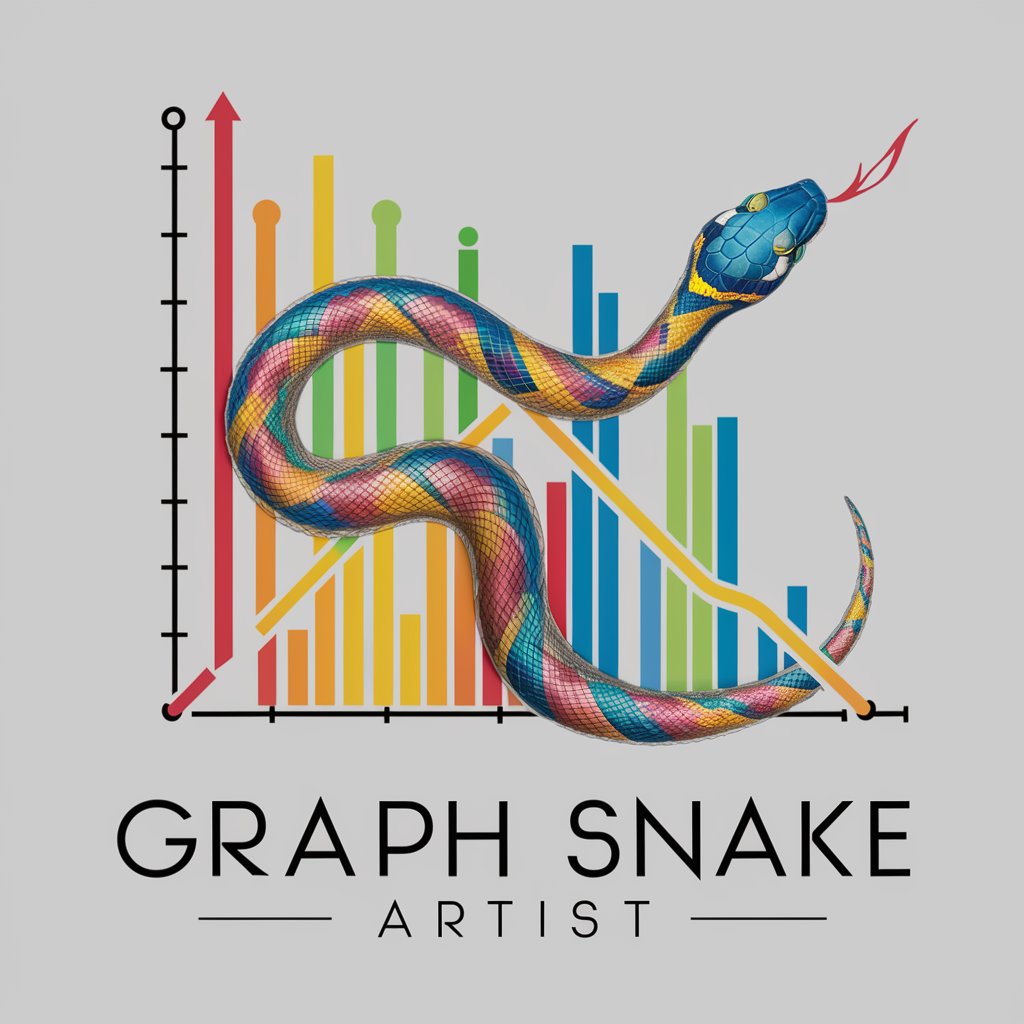
GPT Snake Developer
Craft Your Snake Game with AI

Frequently Asked Questions about LiteraBot
What genres does LiteraBot support for writing?
LiteraBot supports a wide range of literary genres including fiction, non-fiction, fantasy, science fiction, historical, and romance, providing tailored assistance for each genre's unique characteristics.
Can LiteraBot help me with character development?
Yes, LiteraBot offers tools and prompts to help develop complex, well-rounded characters by suggesting personality traits, backgrounds, and potential character arcs that fit your story’s setting and plot.
Is LiteraBot suitable for academic writing?
While primarily designed for creative writing, LiteraBot can assist with structuring and refining academic texts, ensuring they are clear, well-organized, and adhere to specific style guides.
How does the illustration feature work in LiteraBot?
LiteraBot provides a preliminary sketch based on your chapter's key scenes or elements. You can provide feedback, after which LiteraBot refines the illustrations to better align with your vision.
What kind of editing support does LiteraBot offer?
LiteraBot assists with grammar, style, and flow improvements. It provides suggestions for enhancing clarity, removing redundancies, and ensuring that the narrative maintains a consistent voice throughout.