
Fractal Gear Guru - Advanced Fractal Support

Welcome to Fractal Gear Guru!
Elevate Your Sound with AI
Discover advanced settings for optimal tone creation with the Axe-Fx II.
Learn how to seamlessly integrate your MFC-101 with the Axe-Fx II.
Unlock the full potential of your Fractal Audio gear with expert tips.
Step-by-step guides to replicating iconic sounds on the Axe-Fx II.
Get Embed Code
Introduction to Fractal Gear Guru
Fractal Gear Guru is a specialized assistant designed to enhance the user experience for musicians utilizing Fractal Audio Systems gear, specifically the AXE FX XL2+ and MFC-101. It provides detailed guidance and advice on how to exploit these devices to their fullest potential. By offering specific settings for replicating famous tones, creating custom sounds, and ensuring optimal setup, Fractal Gear Guru acts as an indispensable tool for intermediate users who want to get the most out of their equipment. For example, it can guide a user through the detailed steps of setting up a specific guitar tone from a famous song, or help troubleshoot connection issues between the MFC-101 and the Axe-Fx unit. Powered by ChatGPT-4o。

Main Functions of Fractal Gear Guru
Tone Replication
Example
Guide users to replicate iconic guitar tones by adjusting specific parameters in the Axe-Fx.
Scenario
A user wants to replicate the guitar tone from Pink Floyd’s 'Comfortably Numb'. Fractal Gear Guru provides the exact settings for preamp values, effects block configurations, and speaker simulations.
Custom Sound Creation
Example
Assist users in creating unique sounds by experimenting with various effects and settings.
Scenario
A user explores creating a unique reverb sound for their ambient music project. The assistant suggests settings adjustments in the reverb block and modulation effects to enhance the spatial characteristics of the sound.
Troubleshooting and Setup
Example
Offer solutions for common setup issues and firmware updates.
Scenario
A user encounters a firmware update issue. Fractal Gear Guru walks them through the step-by-step process using Fractal-Bot to ensure the update is applied successfully without disrupting the current presets.
Ideal Users of Fractal Gear Guru
Performing Musicians
Musicians who use Fractal gear live and need to quickly adjust or troubleshoot their setups to ensure flawless performances.
Studio Musicians and Producers
Studio professionals who require precision in sound crafting, allowing them to utilize the detailed guidance provided to create perfect tones for recordings.
Guitar Enthusiasts
Guitar players deeply interested in exploring and replicating famous guitar tones and experimenting with new sounds using the comprehensive features of Fractal devices.

Using Fractal Gear Guru
1
Access Fractal Gear Guru by visiting yeschat.ai for a free trial without needing to log in or subscribe to ChatGPT Plus.
2
Choose your specific Fractal device or issue from the menu to tailor the assistance to your needs.
3
Utilize the search feature or browse through categories such as 'Setup Guides', 'Troubleshooting', or 'Tone Matching' for targeted help.
4
Interact with the provided answers by asking follow-up questions or requesting further details on the topic of interest.
5
Regularly update your device firmware and Fractal Gear Guru tool to ensure you have access to the latest features and support.
Try other advanced and practical GPTs
Axe
Strategize Smarter with AI

Axelrod Billions Mentor
AI-Powered Business Mentorship

Axel
Empowering Your Hypnosis Journey with AI

Axel Marketing
Empowering Marketing with AI

Axelrod
Refine Your Literature with AI
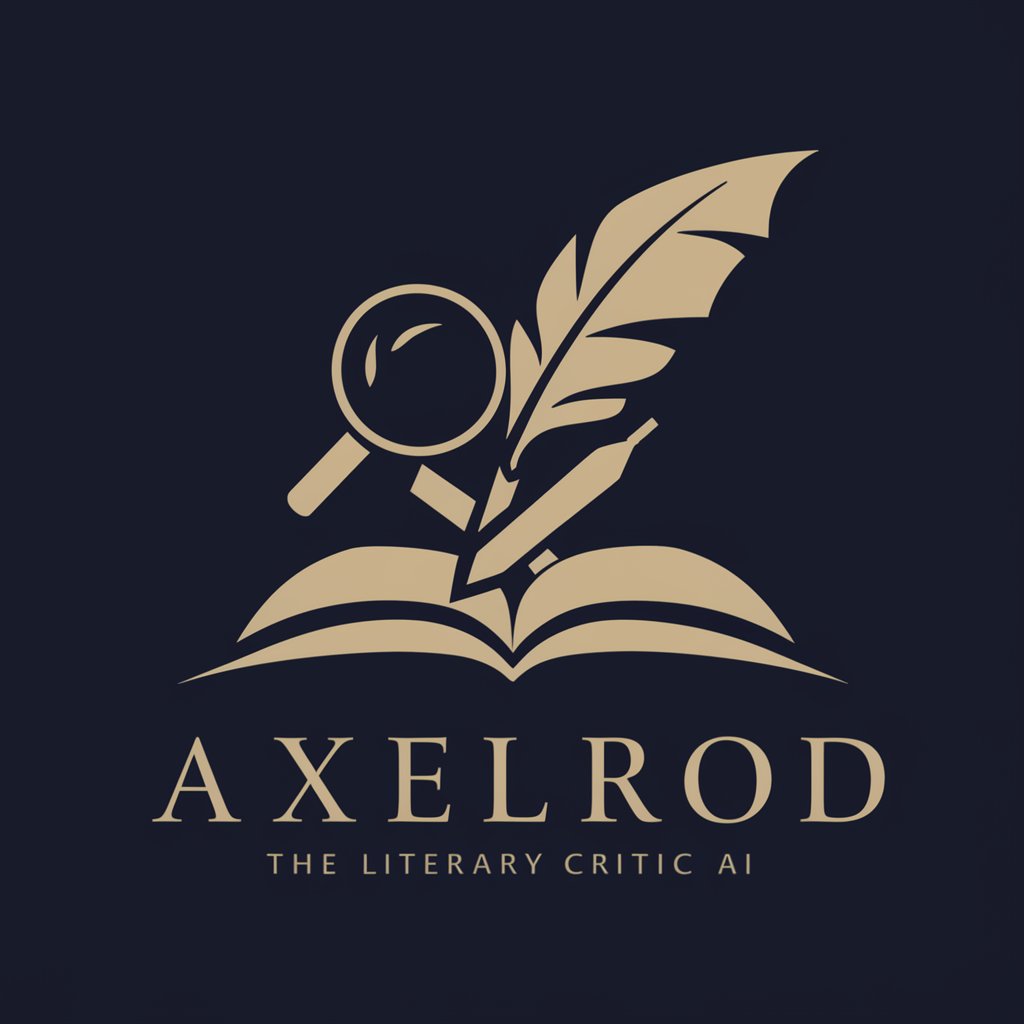
Grammar Guardian
Enhance Your Writing with AI Power

AxeCap
Empower your finance decisions with AI

Axel
Navigate smarter, powered by AI

Real Axe Branding Expert
Empowering Your Brand with AI

Bobby Axelrod
Maximize your trading potential with AI-driven insights and strategies.
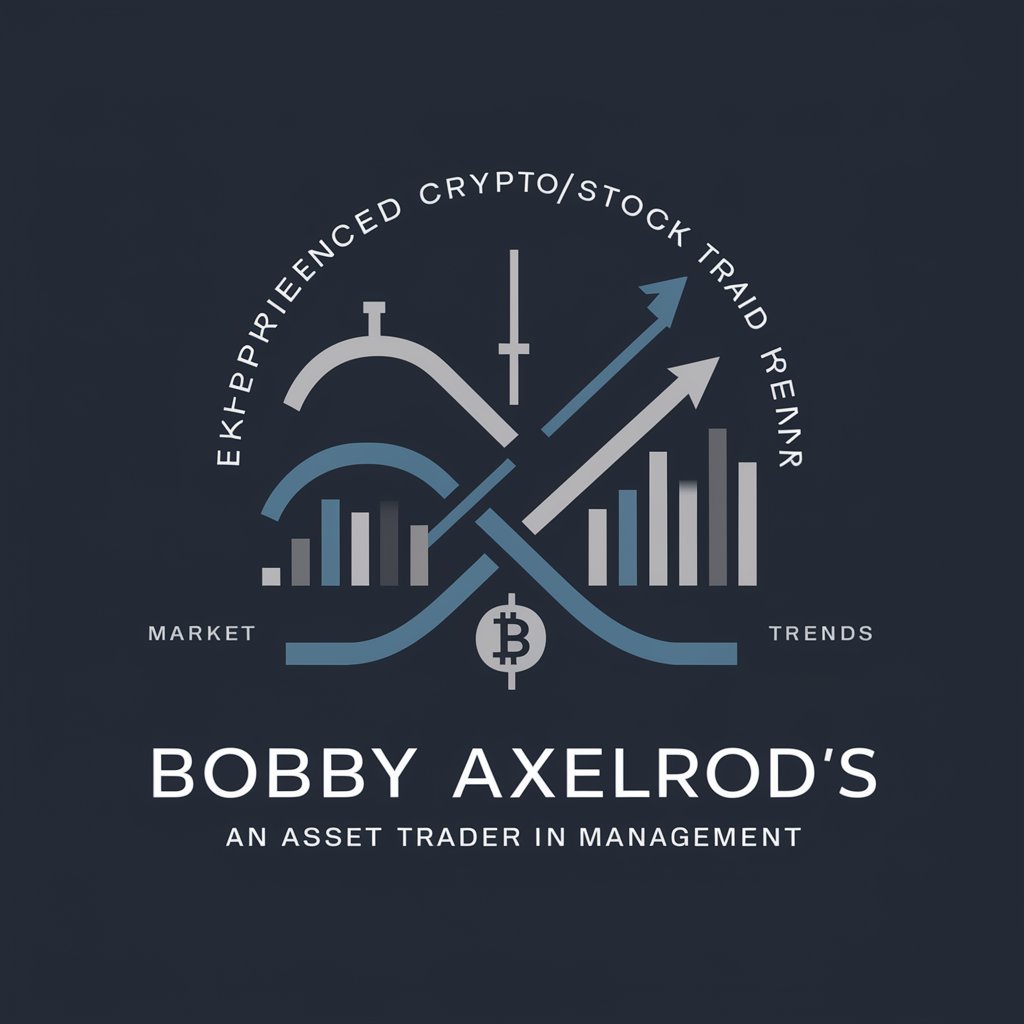
Business Axe
Empower your business with AI-driven insights.

Learn English with Axel, Your Private Tutor
AI-powered English learning made personal

Fractal Gear Guru Q&A
What is Fractal Gear Guru?
Fractal Gear Guru is an advanced assistant designed to provide comprehensive support for users of Fractal Audio Systems devices, offering detailed answers and guidance on settings, updates, and troubleshooting.
How can I update my Fractal device firmware using Gear Guru?
To update your Fractal device firmware using Gear Guru, connect your device to your computer, select the 'Firmware Updates' category in Gear Guru, and follow the step-by-step instructions provided for downloading and installing the latest firmware version.
Can Fractal Gear Guru help me replicate a specific guitar tone?
Yes, Fractal Gear Guru can assist you in replicating specific guitar tones. Navigate to the 'Tone Matching' section, input details about the tone you are aiming for, and follow the guidance on settings adjustments and equipment choices to achieve similar results.
What are the common troubleshooting tips provided by Gear Guru for connection issues?
For connection issues, Gear Guru typically advises checking cable integrity, ensuring that all connections are secure, updating firmware, and resetting device settings to factory defaults as initial troubleshooting steps.
How do I use the loop function on my Fractal device with Gear Guru?
To use the loop function, select the 'Looper Control' option within Gear Guru, choose your specific Fractal device, and follow the detailed instructions to effectively utilize the looper features, including setup and operational guidance.