
TKinter UI v2.1 - Customizable Python GUI Toolkit

Hello! Need help with Python and Tkinter? I'm here!
Build dynamic interfaces with AI-powered assistance.
Create a Tkinter interface that includes...
How can I merge multiple UI components in Tkinter to...
Provide a step-by-step guide to integrating...
Explain how to handle user input validation in a Tkinter form.
Get Embed Code
Introduction to TKinter UI v2.1
TKinter UI v2.1 is a specialized version of ChatGPT focused on Python and Tkinter expertise, particularly adept at integrating multiple user interface elements into cohesive, functional interfaces. Its design purpose is to assist users in creating, troubleshooting, and refining graphical user interfaces (GUIs) in Python using the Tkinter library. By leveraging a comprehensive understanding of UI components and how they interact within a Python environment, TKinter UI v2.1 provides targeted advice and code solutions. Examples include designing a calculator app, where TKinter UI v2.1 would guide on arranging the layout, or creating a data visualization tool, where it would advise on integrating matplotlib plots within a Tkinter frame. Powered by ChatGPT-4o。

Main Functions of TKinter UI v2.1
Code Solution Generation
Example
Generating executable Python code snippets that implement specific GUI functionalities, like buttons that trigger events.
Scenario
When a user needs to create a submit button for a form in their application, TKinter UI v2.1 can provide a step-by-step guide on coding and integrating this button.
Error Diagnosis and Correction
Example
Identifying and suggesting fixes for common and advanced errors in Tkinter applications.
Scenario
If a user encounters a runtime error when their Tkinter app interacts with external databases, TKinter UI v2.1 can analyze the issue and offer solutions to correct the database access code.
UI Integration Strategies
Example
Advising on best practices for merging various UI components into a single functional interface, using principles observed in existing complex UI projects.
Scenario
For someone looking to integrate a plotting library within a Tkinter GUI for real-time data visualization, TKinter UI v2.1 can outline a strategy for seamless embedding of plots into the interface.
Ideal Users of TKinter UI v2.1 Services
Python Developers
Developers or hobbyists who are building desktop applications with Python and need expert guidance on creating or enhancing their GUI with Tkinter. They benefit from direct, applicable advice that accelerates development and improves usability.
Educators and Students
Teachers and learners in computer science or programming courses focusing on software development with GUI components. They can utilize TKinter UI v2.1 to understand GUI development concepts and apply them in projects or coursework.
Software Engineers
Professionals working on complex software projects that require efficient, user-friendly interfaces. They can leverage TKinter UI v2.1's expertise for integrating advanced features like real-time data processing, visualization, and interaction within a Tkinter framework.

Using TKinter UI v2.1: A Quick Guide
Step 1
Start by visiting yeschat.ai for a complimentary trial, accessible immediately without the need for ChatGPT Plus subscription or any login requirements.
Step 2
Install Python on your system if you haven't already. TKinter UI v2.1 requires Python to run. Verify the Python and pip installation by running 'python --version' and 'pip --version' in your terminal.
Step 3
Learn the basics of TKinter. Before diving into TKinter UI v2.1, familiarize yourself with TKinter by exploring the official Python documentation or tutorials focused on beginner to intermediate concepts.
Step 4
Explore the sample code and documentation. Review examples and the comprehensive documentation provided to understand how to integrate and customize UI components effectively.
Step 5
Experiment and iterate. Start with simple projects to get comfortable with the toolkit. Gradually incorporate more complex UI elements and functionality, using the tool’s flexibility to explore various designs and applications.
Try other advanced and practical GPTs
ChefGPT
Inspiring culinary creativity with AI

Var Namer
Generate smart variable names instantly with AI

Scholarly Scribe
Empowering your scholarly journey with AI.
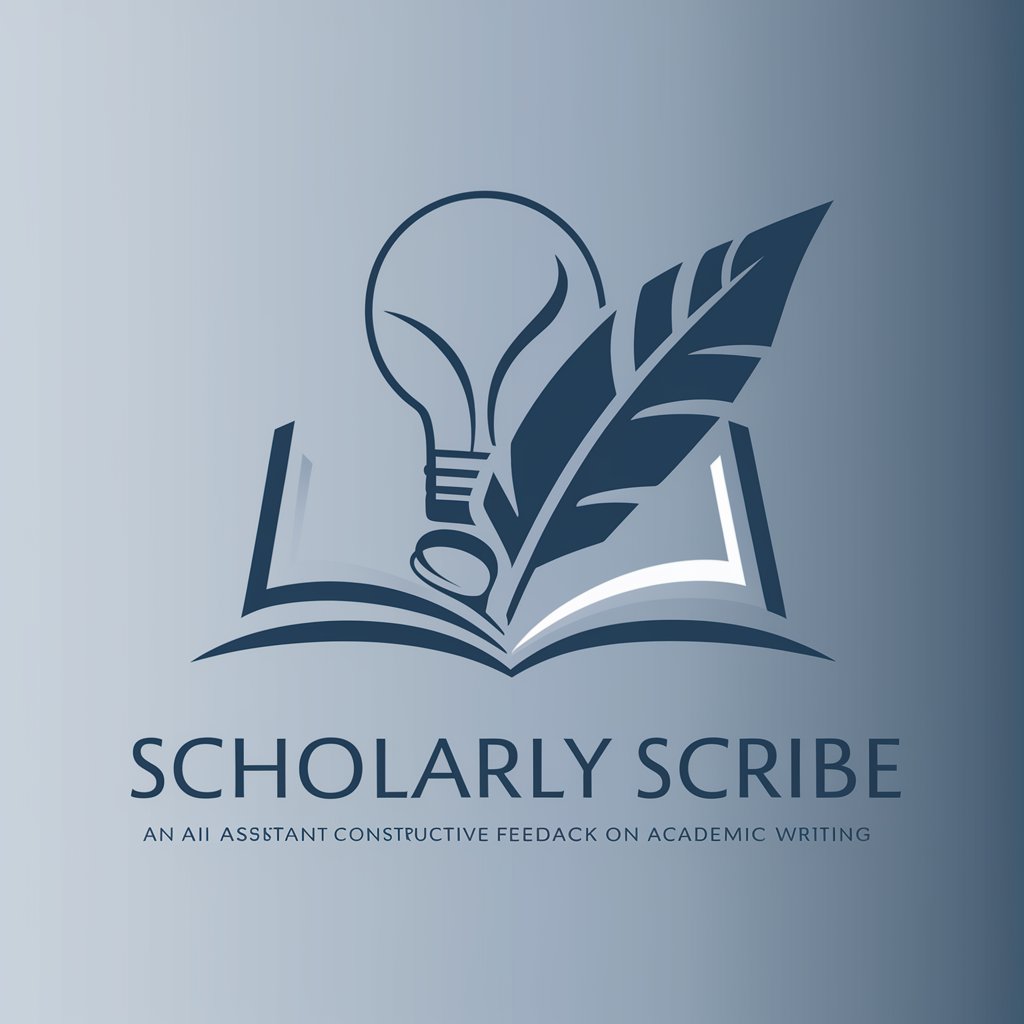
Refined Physics Exam Designer
Craft Perfect Physics Exams with AI
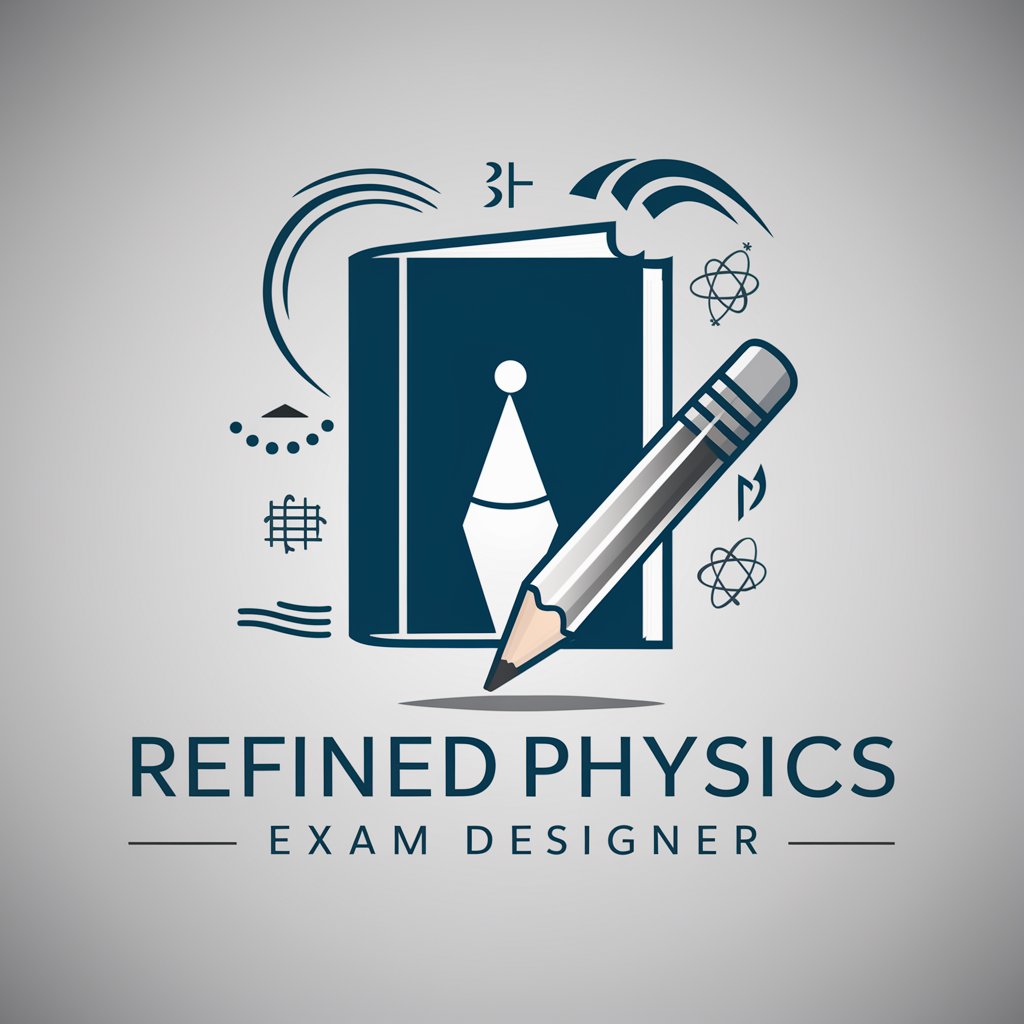
Refined SEO Content Master for Roofing
Elevate Your Roof with AI-Powered SEO

Calendar
AI-Powered Smart Scheduling

AI Text Modifier
Transform AI Text to Sound Human

Doc Modifier
Enhancing Writing with AI

Architectural Image Modifier
Revolutionizing Architectural Visualization with AI
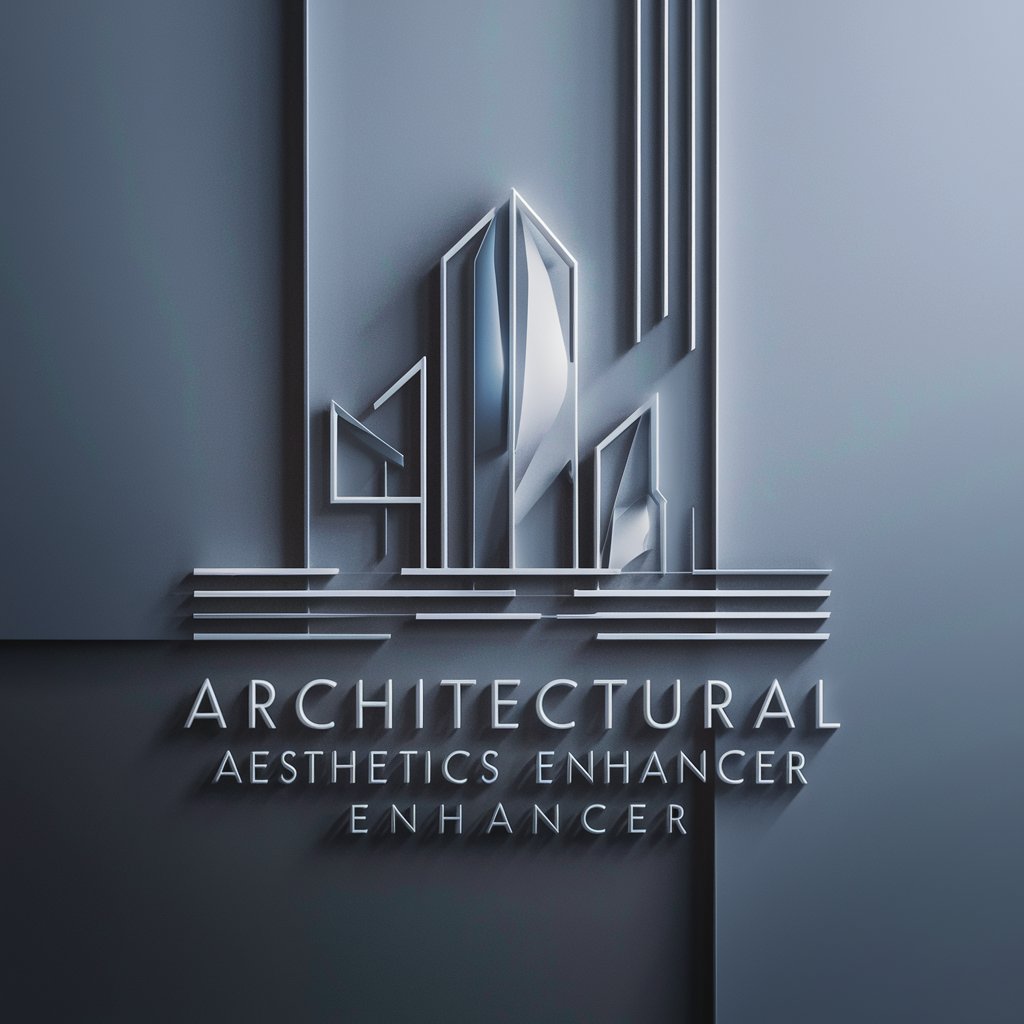
Image Modifier GPT
Transforming images with AI power

AI Modifier
Revolutionize Your Text with AI-Powered Modifications

English Modifier
Tailoring English to your proficiency level.

Frequently Asked Questions about TKinter UI v2.1
What are the prerequisites for using TKinter UI v2.1?
To use TKinter UI v2.1, you'll need a basic understanding of Python programming, an installed Python environment, and familiarity with the foundational concepts of TKinter. Additionally, exploring the provided documentation and sample code will greatly enhance your experience.
Can I customize UI components with TKinter UI v2.1?
Yes, TKinter UI v2.1 is highly customizable. It allows for the modification and integration of UI components to suit your specific project needs, from changing colors and fonts to adjusting layouts and adding custom widgets.
Is TKinter UI v2.1 suitable for building complex applications?
Absolutely. While TKinter UI v2.1 is user-friendly for beginners, it also supports the development of complex applications. Its modular architecture enables the creation of sophisticated interfaces with multiple integrated UI components.
Are there any resources for learning TKinter UI v2.1?
There are multiple resources available for learning TKinter UI v2.1, including official documentation, tutorials, and community forums. These resources provide a wealth of information for users at all levels, from beginners to advanced programmers.
Can TKinter UI v2.1 be used for commercial projects?
Yes, TKinter UI v2.1 can be used for commercial projects. It offers a robust and flexible solution for developing professional-grade applications. However, ensure you comply with the licensing requirements and attribute any used resources correctly.