
Architectural Image Modifier - Architectural Image Enhancer
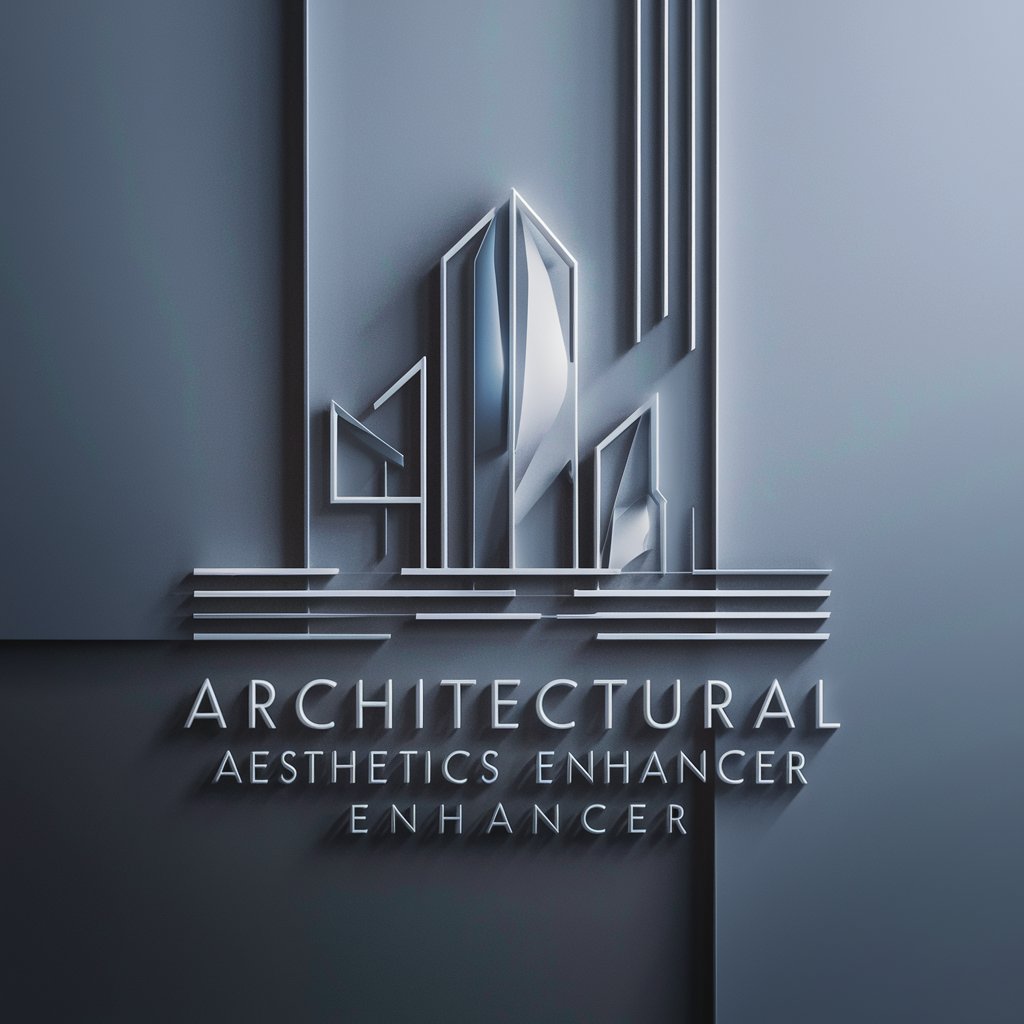
Welcome to Architectural Aesthetics Enhancer. Let's refine your design vision.
Revolutionizing Architectural Visualization with AI
Enhance the exterior facade by adjusting the color scheme to...
Modify the floor plan layout to include more open spaces and...
Refine the landscape design by incorporating more greenery and...
Update the interior rendering with a focus on modern minimalist aesthetics and...
Get Embed Code
Overview of Architectural Image Modifier
The Architectural Image Modifier is a sophisticated software tool designed to transform, enhance, and conceptualize architectural images. It integrates advanced image processing technologies, AI-driven enhancements, and user-friendly interfaces to assist in the visualization, modification, and presentation of architectural designs. The tool is crafted to support architects, designers, and real estate professionals by enabling modifications like texture changes, lighting adjustments, and structural alterations in architectural imagery. For example, an architect can use the tool to quickly apply different facade materials to a building's exterior in a rendered image, aiding in the decision-making process or presenting various options to clients. Powered by ChatGPT-4o。

Core Functions of Architectural Image Modifier
Texture and Material Adjustment
Example
Changing the brickwork to marble in a facade's image.
Scenario
Architects can experiment with different materials to visualize the impact on the building's aesthetic and present multiple options to clients, enhancing client engagement and decision-making.
Lighting and Shadow Simulation
Example
Adjusting the image to reflect summer midday light instead of a winter morning.
Scenario
This helps in understanding the influence of natural light on the building’s appearance throughout different times of the day or year, crucial for client presentations or internal assessments.
Structural Modifications
Example
Altering the image to add an extra floor or expand a building’s footprint.
Scenario
Useful in pre-construction phases, allowing stakeholders to evaluate and compare various design proposals visually, leading to informed decision-making.
Target User Groups for Architectural Image Modifier
Architects and Designers
Professionals involved in creating and modifying building designs benefit from the tool's ability to visually represent changes, aiding in design development, client communication, and presentation.
Real Estate Developers
They utilize the software to create compelling visualizations of future projects for marketing, client meetings, and stakeholder presentations, enhancing the attractiveness of the properties.
Urban Planners
This group benefits from the ability to simulate changes in urban landscapes, aiding in planning, decision-making, and community engagement by visualizing potential developments or modifications.

Using Architectural Image Modifier: A Step-by-Step Guide
Start with Yeschat
Visit yeschat.ai for a free trial without the need for login or ChatGPT Plus.
Upload Image
Upload an architectural image that you want to modify. The tool supports various image formats.
Choose Modification Tools
Select from a range of tools such as texture alteration, structure editing, or lighting adjustment to modify your image.
Apply AI Enhancements
Utilize AI-driven features like style emulation or perspective correction to enhance your image.
Download and Use
After modification, preview your image, make any final adjustments, and download it for your intended use, such as presentations or design modifications.
Try other advanced and practical GPTs
Doc Modifier
Enhancing Writing with AI

AI Text Modifier
Transform AI Text to Sound Human

TKinter UI v2.1
Build dynamic interfaces with AI-powered assistance.

ChefGPT
Inspiring culinary creativity with AI

Var Namer
Generate smart variable names instantly with AI

Scholarly Scribe
Empowering your scholarly journey with AI.
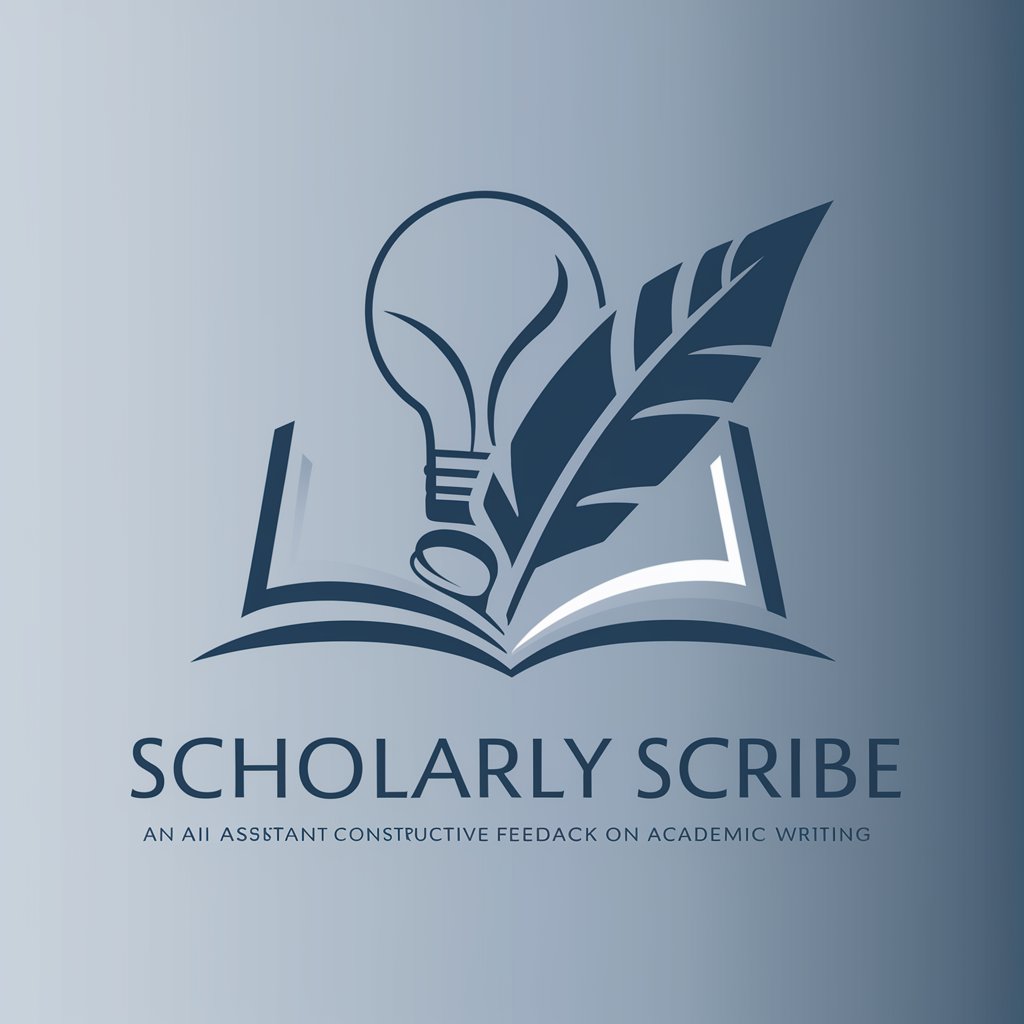
Image Modifier GPT
Transforming images with AI power

AI Modifier
Revolutionize Your Text with AI-Powered Modifications

English Modifier
Tailoring English to your proficiency level.

Orion Script Creator
Empowering creation with AI-enhanced scripting

Hürrem Sultan Olsa Ne Yapardı?
Revive history with AI-powered insights

Public Skill Enhancement Guide
Empowering Growth with AI-Driven Insights
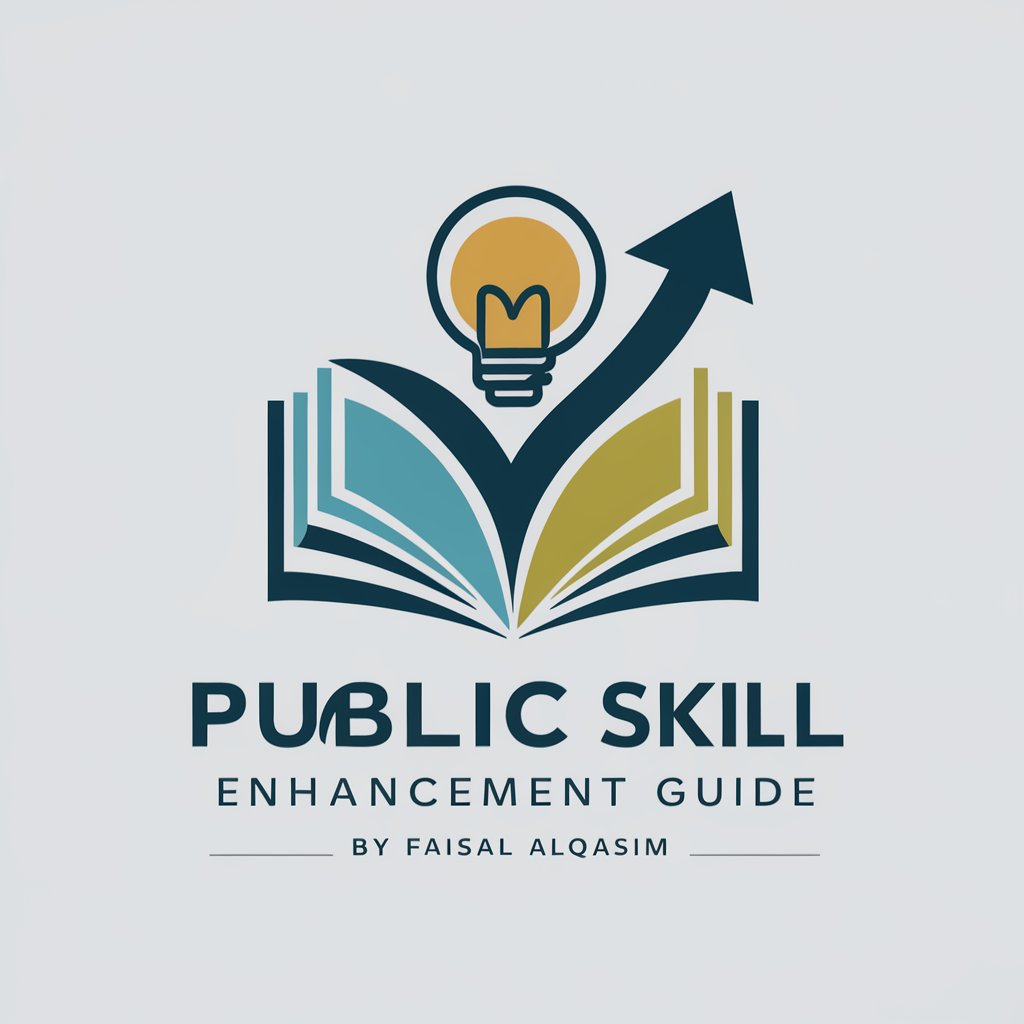
Frequently Asked Questions: Architectural Image Modifier
Can Architectural Image Modifier handle complex structures?
Yes, the tool is designed to handle complex architectural structures, providing detailed modification options for intricate designs.
Is this tool suitable for historical renovation projects?
Absolutely. It can simulate various historical styles and textures, making it ideal for envisioning renovation projects.
How does AI enhance image modification?
AI algorithms can automatically adjust lighting, textures, and styles, simplifying the modification process while maintaining high accuracy and quality.
Can I use this tool for educational purposes?
Yes, it's great for educational purposes, allowing students to experiment with architectural designs and understand the impact of different modifications.
Does the tool support collaboration?
Yes, it supports collaboration by allowing multiple users to work on and discuss modifications in real-time, enhancing team projects.