
Auto Form Field Compiler - quick, efficient form completion

Welcome! Let's efficiently complete your form.
Transforming tedious tasks with AI
Please provide the following details:
Kindly fill out the necessary fields:
To proceed, I need the following information:
Let's get started by entering these details:
Get Embed Code
Overview of Auto Form Field Compiler
Auto Form Field Compiler is designed to assist users in efficiently completing various forms by automatically populating fields based on predefined rules and user inputs. This tool is particularly useful in scenarios where form data needs to be entered quickly and accurately, such as in administrative tasks, online registrations, and data management systems. The core functionality revolves around parsing user inputs, applying logical rules to determine the appropriate form fields, and then populating those fields accordingly. For example, when filling out a medical claim form, the compiler can auto-fill patient history and treatment details by retrieving relevant information from a user’s digital health records. Powered by ChatGPT-4o。

Core Functions of Auto Form Field Compiler
Data Validation
Example
Ensuring that an email address entered into a contact form meets standard formatting requirements.
Scenario
In a customer feedback form, the compiler checks that the email field contains a valid email format before the form can be submitted, reducing errors and ensuring reliable data collection.
Contextual Autofill
Example
Automatically filling the city and state fields based on ZIP code entry.
Scenario
During a product registration process, once the ZIP code is entered, the corresponding city and state are auto-filled, speeding up the form completion process and reducing user effort.
Dynamic Field Adjustment
Example
Adjusting the fields displayed based on the user selection, such as choosing a 'Business' or 'Personal' account type.
Scenario
In a bank account opening form, selecting 'Business' displays additional fields for company information, whereas selecting 'Personal' shows fields suitable for individual users, thus tailoring the form to the user's specific needs.
Target User Groups for Auto Form Field Compiler
Administrative Assistants
These users often handle large volumes of form-based data entry across different departments. Utilizing Auto Form Field Compiler can streamline their workflows by automating repetitive tasks and reducing the chance for errors.
Data Entry Operators
Individuals who specialize in fast and accurate entry of information would find this tool invaluable for increasing efficiency and ensuring data integrity in tasks like inventory management, customer relations, and financial processing.
Healthcare Administrators
For healthcare administrators who manage patient records and billing, the compiler can dramatically improve the speed and accuracy of processing patient forms, insurance claims, and compliance documentation.

Using Auto Form Field Compiler
Step 1
Visit yeschat.ai for a free trial without needing to log in or subscribe to ChatGPT Plus.
Step 2
Select the type of form you need to complete from the provided templates or upload your own form.
Step 3
Input the required information into each field, or allow Auto Form Field Compiler to autofill the fields where possible.
Step 4
Review the filled fields for accuracy and completeness, making any necessary adjustments.
Step 5
Submit or download the completed form directly from the platform.
Try other advanced and practical GPTs
LYRICS GENERATOR
Craft Your Song's Story with AI

Auto Lyrics
Craft Your Song with AI

suno Lyrics korean 노래 가사 작성
Craft Your Song with AI-Powered Lyrics

Lyrics GPT
Craft Your Song's Soul with AI

Lyrics Creator
Craft your song with AI-powered lyrics.

Libro Infantil
Bringing Stories to Life with AI

Citadel Prime Innovation Guide
Empowering management with AI

Commander Shepard | Galactic Hero 🚀
Embark on a Galactic Adventure

Citadel Hedge Fund AI
Empowering investment strategies with AI

Eleos
Empathy at your fingertips
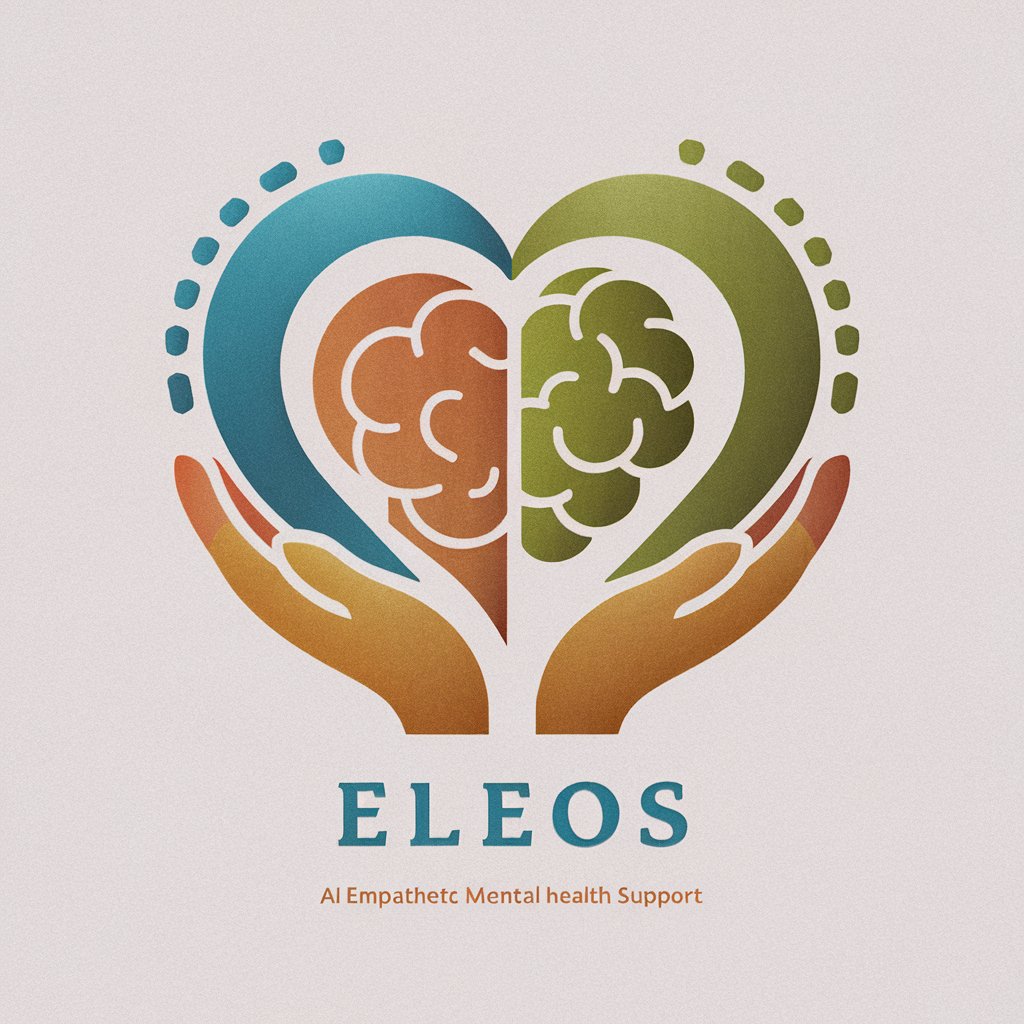
Team Redacción Creativa
Empowering Your Words with AI Creativity

Peludo Genexus Capo
Empowering Development with AI
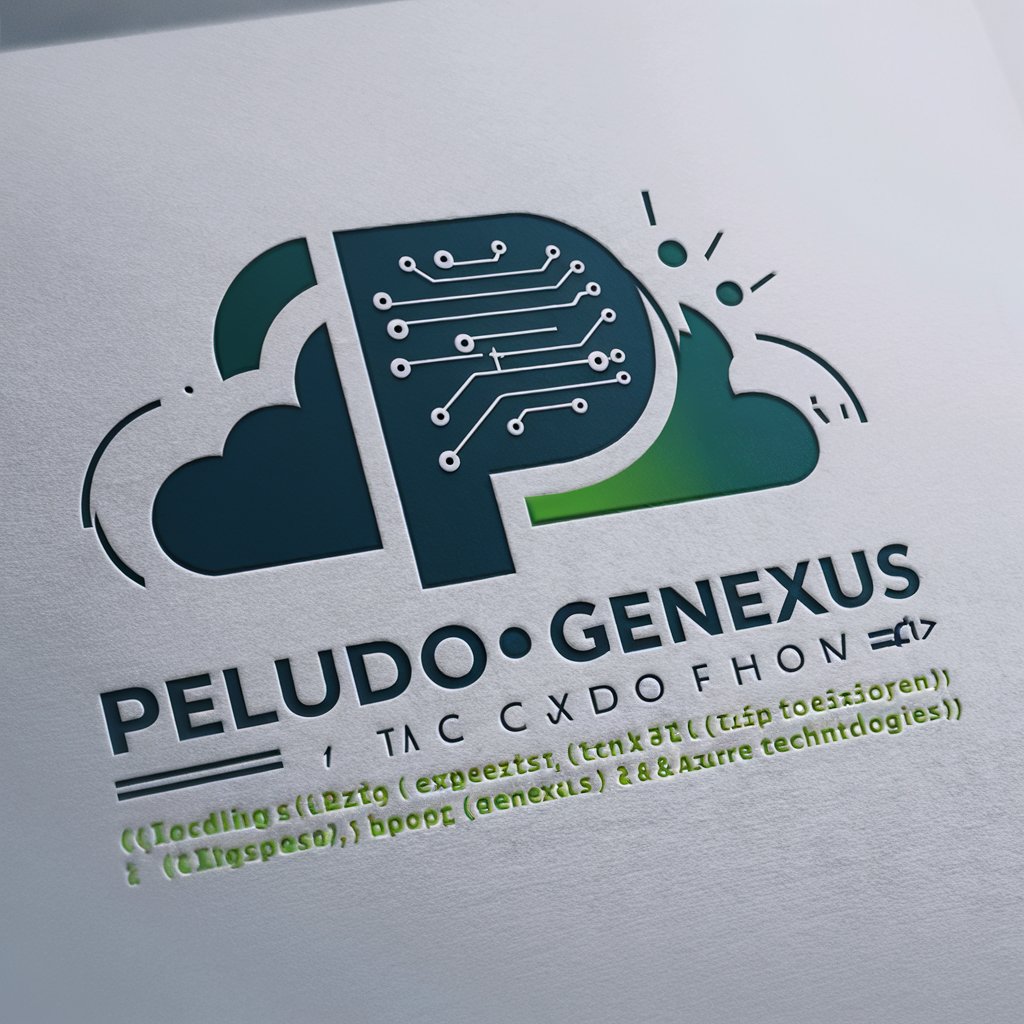
FAQs about Auto Form Field Compiler
What is Auto Form Field Compiler?
Auto Form Field Compiler is an AI-driven tool designed to help users quickly fill out forms by autofilling fields and providing guidance on required information.
Can Auto Form Field Compiler handle complex forms?
Yes, it can manage various types of forms, including legal, medical, and educational, by adapting to different field requirements.
Is there a limit to the number of forms I can process?
No, users can process an unlimited number of forms with Auto Form Field Compiler.
How does Auto Form Field Compiler ensure data accuracy?
The tool uses advanced algorithms to predict and verify the information inputted into form fields, minimizing errors and omissions.
Can I use Auto Form Field Compiler for forms in languages other than English?
Currently, Auto Form Field Compiler primarily supports English, but plans for multilingual support are underway.