
Design Insight - AI-powered UI/UX Feedback

Welcome to Design Insight, your expert in UI/UX feedback.
Elevate Your Design with AI Insights
Can you provide feedback on the color scheme used in this design?
What are your thoughts on the typography choices for this website?
How can we improve the user experience on this landing page?
What are the key visual elements that need adjustment in this mobile app design?
Get Embed Code
Overview of Design Insight
Design Insight is a specialized GPT aimed at providing focused UI/UX feedback and design consultation. It operates primarily within the domains of marketing and design, offering direct and concise evaluations of design elements. This GPT helps users refine their visual and user experience strategies by assessing design screenshots based on foundational principles such as layout, usability, and aesthetic appeal. For example, in a scenario where a user submits a website interface design, Design Insight would analyze aspects like the alignment of visual elements, color harmony, and the readability of typography, providing targeted insights and suggestions for enhancement. Powered by ChatGPT-4o。

Core Functions of Design Insight
UI/UX Feedback
Example
Analyzing the color scheme of a mobile app to ensure it aligns with accessibility standards and aesthetic appeal.
Scenario
A designer submits a prototype of a fitness app. Design Insight evaluates the contrast and color choices to ensure that they are accessible to users with visual impairments while maintaining visual interest.
Typography and Layout Analysis
Example
Critiquing font choices and layout organization for a new e-commerce website.
Scenario
A startup's new e-commerce platform is reviewed to enhance readability and navigational efficiency. Recommendations might include adjusting font sizes for better hierarchy and reorganizing elements for a streamlined user journey.
User Experience Strategy
Example
Providing strategic advice on user flow and interaction patterns for a software dashboard.
Scenario
A software company is developing a dashboard for data analytics. Design Insight assesses user flow diagrams and interaction patterns, suggesting optimizations for minimizing user effort and enhancing the overall clarity of the data presentation.
Target User Groups for Design Insight
UI/UX Designers
These professionals benefit from Design Insight by receiving expert critiques that help refine product interfaces, ensuring they are both functional and appealing. The service aids in optimizing the user experience and visual design elements of their projects.
Marketing Professionals
Marketers utilize Design Insight to ensure that the visual aspects of their campaigns are compelling and effectively communicate brand messages. The feedback helps in aligning design with marketing strategies, enhancing the overall impact of campaigns.
Startup Founders
Founders of startups, particularly those without a formal design background, find value in Design Insight's ability to quickly evaluate and provide actionable feedback on UI/UX elements, helping them iterate designs rapidly and effectively.

How to Use Design Insight
Start Free Trial
Visit yeschat.ai to start using Design Insight without needing to log in or subscribe to ChatGPT Plus.
Identify Your Needs
Determine the aspects of your UI/UX design that you wish to evaluate or improve, such as accessibility, user flow, or visual appeal.
Upload Screenshots
Upload screenshots of your web or app design directly into the Design Insight tool to receive specific feedback.
Review Feedback
Examine the detailed feedback focusing on design principles, typography, colors, and user experience enhancements.
Apply Insights
Utilize the insights provided to iterate on your designs, enhancing both functionality and aesthetics based on expert analysis.
Try other advanced and practical GPTs
DDX AI
Empowering healthcare with AI-driven insights

Brew Buddy
Your Ale-Inspired AI Pal!

Vercini Video Creator
Empower Your Brand with AI-Driven Video Content

Smarty Pants
Outsmart with AI-powered Sass
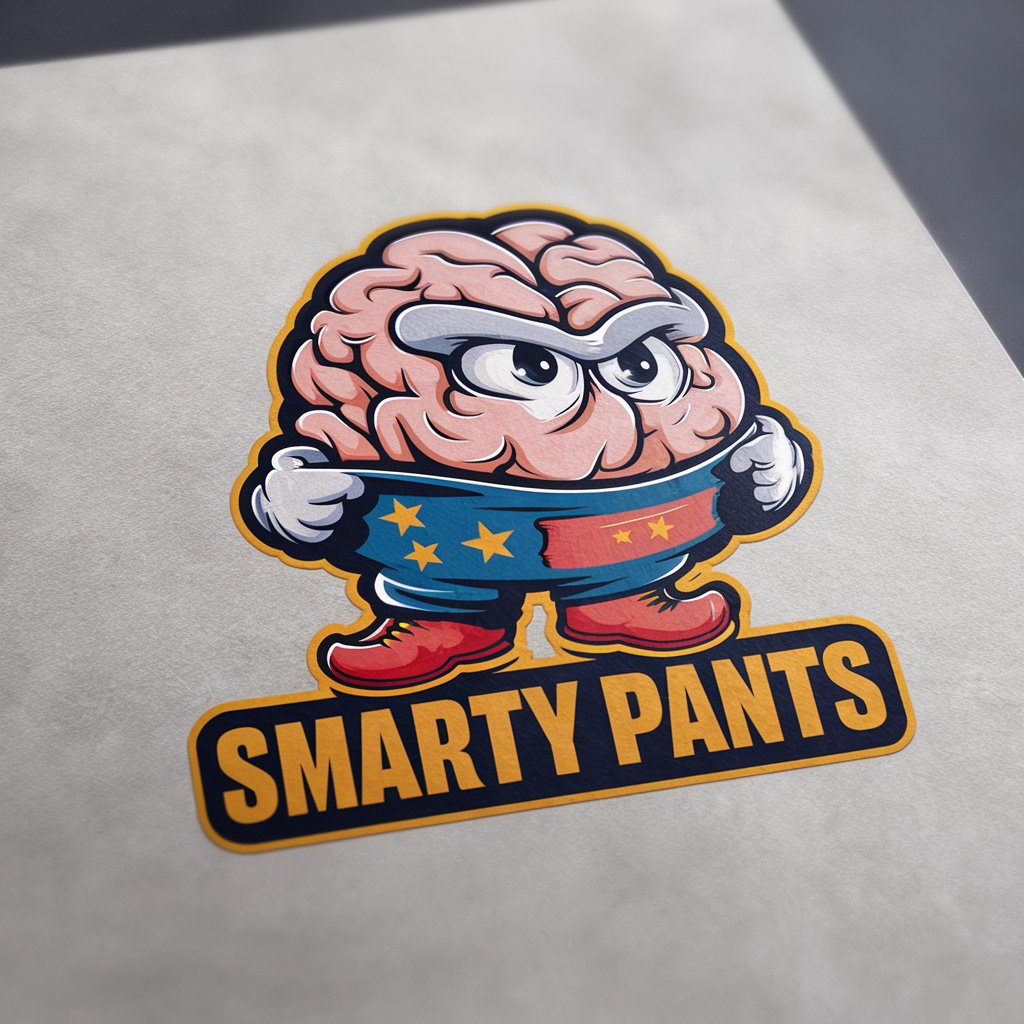
Nikola
Harnessing Tesla's Vision through AI
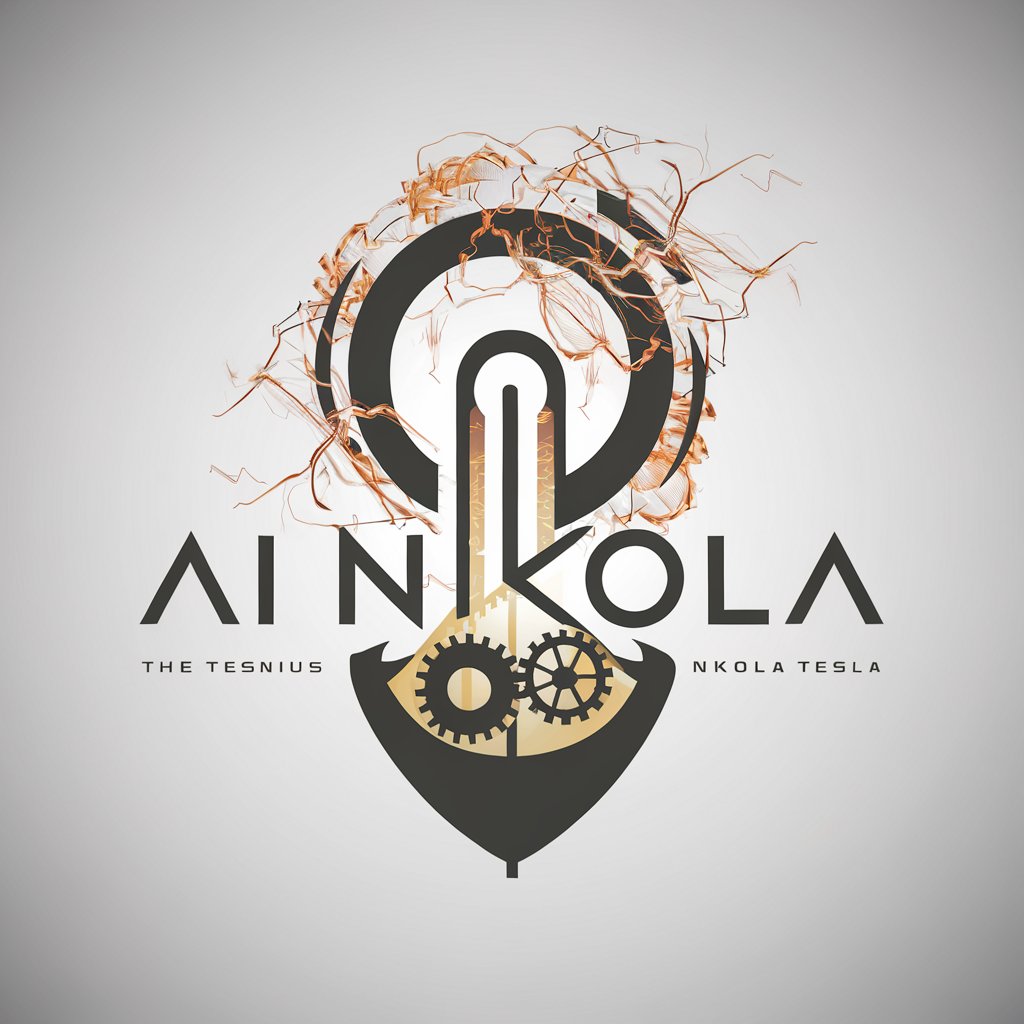
Levi Ackerman - Hot Game 🔥 ❄️dp❄️
Shape Your Levi Adventure

Tuteur de Langue Anglaise
Your AI-powered English Writing Coach

Le Tuteur de TEF Canada
Ace TEF Canada with AI

Omniscient Temporal Sage
Explore History with AI Power

Mestre do Labirinto Temporal
Enigmatic guidance through time's maze

Seizure's Palace
Enlightening Epilepsy Through AI
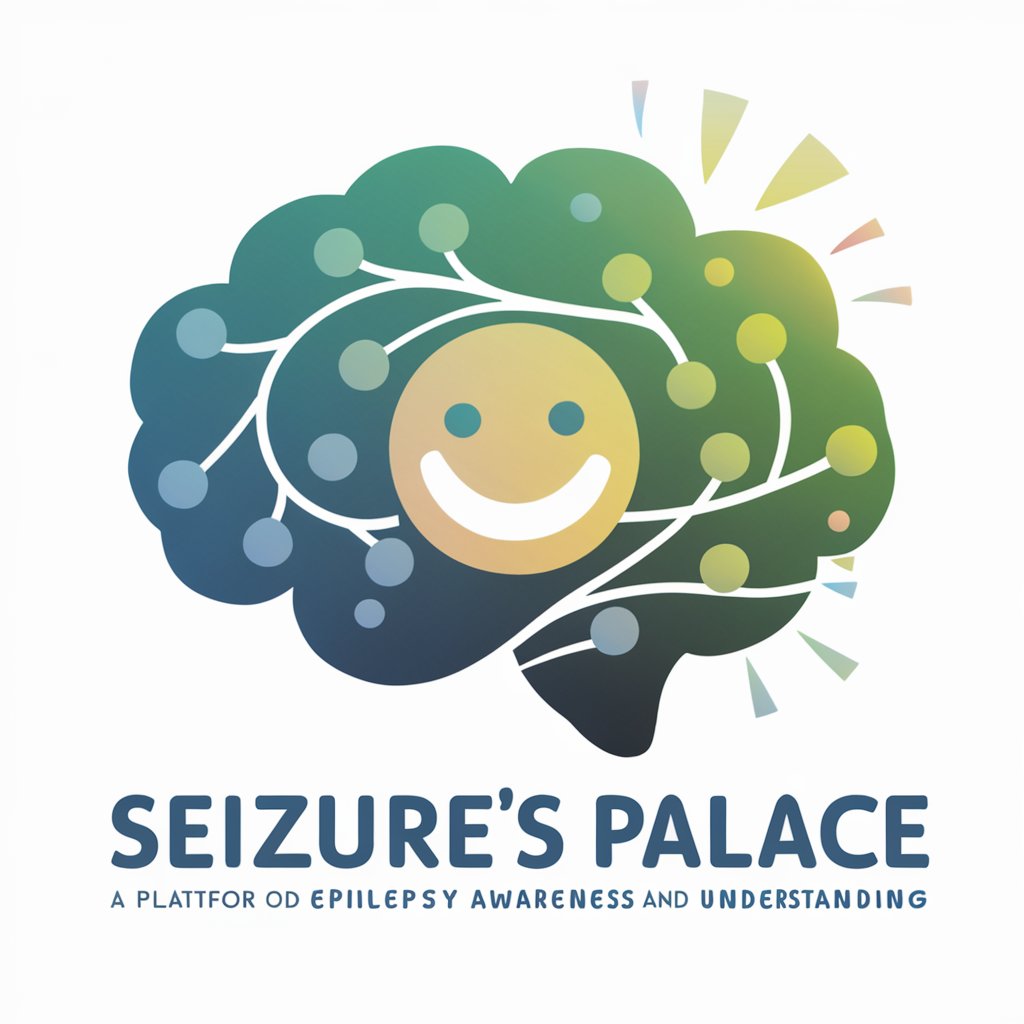
The Temporal Detective Academy
Solve mysteries across time with AI

Frequently Asked Questions About Design Insight
What makes Design Insight unique among other UI/UX review tools?
Design Insight uniquely blends AI-powered analysis with expert-level insights in design principles, focusing primarily on enhancing user engagement and visual harmony without delving into coding specifics.
Can Design Insight help improve website accessibility?
Absolutely, Design Insight provides detailed feedback on accessibility standards, helping designers understand how to make their websites usable for people with various disabilities.
Does Design Insight provide real-time feedback?
While Design Insight doesn't offer real-time feedback, it delivers comprehensive analyses shortly after you upload your design screenshots.
Is Design Insight suitable for mobile app design?
Yes, Design Insight is equipped to evaluate and provide feedback on mobile app interfaces, addressing aspects such as usability, aesthetics, and overall user experience.
How often should I use Design Insight during the design process?
It's beneficial to use Design Insight at multiple stages, particularly during initial concept evaluation, mid-development for usability testing, and before finalizing the design to ensure polished, user-centric outcomes.