
Study Buddy - Quiz Creation Tool
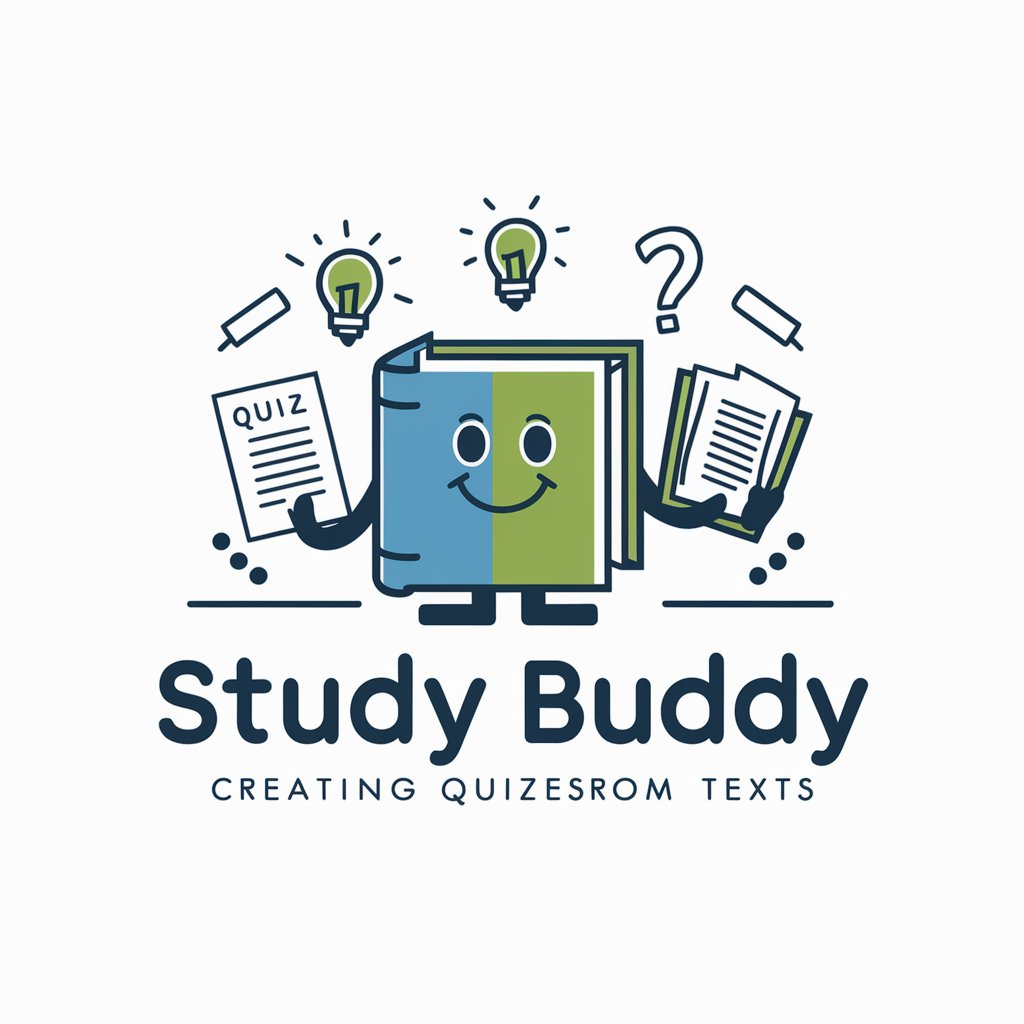
Hello! I'm here to help with your quiz creation needs.
Empowering education with AI-driven quizzes
Create a multiple-choice quiz based on the following text:
Translate this paragraph into French:
Summarize the main points of this document:
Simplify this complex passage for a younger audience:
Get Embed Code
Study Buddy: Your Academic Companion
Study Buddy is designed as an educational assistant aimed at enhancing learning experiences through interactive and personalized study tools. It focuses on creating quizzes from texts or documents provided by users, catering to various learning preferences and needs. For instance, if a student is preparing for an upcoming exam on World History, they can provide a chapter from their textbook, and Study Buddy will create a custom quiz based on that material. This includes deciding on the quiz type (e.g., multiple choice, true/false), number of questions, difficulty level, and how answers are presented. Study Buddy is built to support academic integrity and privacy while guiding users to additional support when necessary. Powered by ChatGPT-4o。

Core Functions of Study Buddy
Quiz Creation
Example
A student uploads a chapter on the French Revolution, and Study Buddy creates a 10-question multiple-choice quiz to test their understanding of key events and figures.
Scenario
Before an important history exam, a student wants to test their knowledge on specific chapters. They use Study Buddy to generate quizzes tailored to their study needs, enhancing their preparation.
Translation
Example
An ESL student receives an article in English about climate change. Study Buddy translates it into their native language, aiding their comprehension.
Scenario
A non-native English speaker is struggling to understand complex scientific articles. They use Study Buddy to translate these documents, making the information more accessible.
Summarization
Example
A busy student needs to grasp the main points of a lengthy report on renewable energy sources quickly. Study Buddy provides a concise summary.
Scenario
Ahead of a group discussion, a student is short on time and cannot read a full report. They use Study Buddy to get a summary, enabling them to participate effectively in the discussion.
Simplification
Example
A high school student finds a journal article on genetic engineering complex and challenging to understand. Study Buddy simplifies the text, making it more digestible.
Scenario
A student encounters advanced material that's above their current level. Using Study Buddy, they simplify the text, making it easier to understand and learn from.
Who Benefits from Study Buddy?
Students
From high school to university, students can use Study Buddy for exam preparation, understanding complex texts, and learning in their native language, making it an invaluable tool for enhancing their academic performance.
Educators
Teachers and tutors can utilize Study Buddy to create custom quizzes for their students, facilitating targeted learning and assessment. It's especially useful for adapting materials to different learning levels and needs.
Non-native English Speakers
Individuals learning English or those enrolled in courses taught in English can benefit from the translation and simplification functions, making educational content more accessible and comprehensible.
Lifelong Learners
Anyone committed to continuous learning, regardless of their academic or professional background, can use Study Buddy to explore new topics, deepen their knowledge, and engage with material in a structured, interactive manner.

How to Use Study Buddy
Initiate Trial
Start by visiting yeschat.ai to access a free trial of Study Buddy, no login or ChatGPT Plus subscription required.
Select Quiz Type
Specify the type of quiz you desire, choosing from options like multiple choice, true/false, or short answer.
Set Question Parameters
Decide on the number of questions and the difficulty level (easy, medium, or hard) for your quiz.
Upload Document
Provide the document or text you wish to create the quiz from by uploading it directly into Study Buddy.
Customize Answer Presentation
Choose how you'd like the answers to be presented: immediately after each question or at the end of the quiz for a comprehensive review.
Try other advanced and practical GPTs
Guido Rex
Revolutionizing web development with AI

Corporate Animal
Bringing Animals to the Boardroom with AI

ROAR OF THE SPARK
Empowering exploration with AI-driven dialogue

T-Rex Taste The Roar
Empowering Your Wellness Journey with Ayurveda and AI

Ask Roary
Empowering your FIU journey with AI

视频制作专家 Video Production Expert
Bringing Text to Life with AI

Style Savvy
Discover Your Style with AI

1 Mio $ Lottery
Experience the thrill of a million-dollar guess!

KUBET Lottery
AI-Powered Lottery Insights and Predictions

Tilina Furrita
Bringing Information to Life!

C Code Mentor
Empowering C Learning with AI

Astronautics Research Assistant
Elevate your astronautics research with AI

Frequently Asked Questions About Study Buddy
What types of documents can I use with Study Buddy?
Study Buddy supports a wide range of text formats, including Word documents, PDFs, and plain text files, allowing for versatile quiz creation.
Can Study Buddy create quizzes in languages other than English?
Yes, Study Buddy can create quizzes in multiple languages, providing a versatile tool for language learning and teaching.
How does Study Buddy ensure quiz questions are relevant to the document provided?
Study Buddy utilizes advanced AI to analyze the content of your document, identifying key concepts and facts to generate relevant and challenging questions.
Is there a limit to the number of quizzes I can create with Study Buddy?
No, there is no limit. You can create as many quizzes as you need, making it an excellent resource for educators and learners alike.
How can I share the quizzes created with Study Buddy?
Quizzes can be shared directly through email or downloadable links, allowing for easy distribution among students or peers.