
Snappy Video Summarizer - AI-driven Video Summarization

Welcome to You-Tutorial Summarizer, your guide to mastering YouTube tutorials.
Effortlessly summarize YouTube videos with AI
Summarize the key points from this YouTube tutorial on
Generate a concise summary with relevant images for
What are the main takeaways from this tutorial about
Provide a brief overview and key insights for the following video:
Get Embed Code
Overview of Snappy Video Summarizer
Snappy Video Summarizer is a specialized tool designed to provide concise, accurate summaries of YouTube videos, particularly focusing on tutorials and informational content. The primary goal of this GPT (Generative Pre-trained Transformer) is to assist users in quickly grasping the essential information presented in a video without needing to watch it in its entirety. This is especially useful in educational contexts where time is limited, or when users need to extract specific insights from long videos. For example, a user could input a URL or a detailed description of a video about baking sourdough bread, and Snappy Video Summarizer would provide a step-by-step summary of the key techniques and tips discussed in the video, such as flour types, kneading techniques, and fermentation times. Powered by ChatGPT-4o。

Core Functions of Snappy Video Summarizer
Video Content Summarization
Example
Summarizing a 20-minute tutorial on 'How to set up a home office' into a concise paragraph highlighting key points such as desk setup, ergonomic seating, and essential equipment.
Scenario
A user planning to establish a home office browses through various lengthy tutorials and wants to quickly grasp the fundamentals without watching all videos in full. They use Snappy Video Summarizer to get brief yet comprehensive guides.
Age Confirmation for Restricted Videos
Example
Verifying the viewer's age before summarizing a video that discusses age-restricted topics like alcohol consumption.
Scenario
A user requests a summary of a craft beer brewing tutorial. Snappy Video Summarizer first confirms that the user is of legal drinking age before providing the summary, ensuring compliance with content age restrictions.
Print Instructions
Example
Allowing users to print a step-by-step guide of a video tutorial on 'How to replace a kitchen faucet.'
Scenario
A user is fixing their kitchen faucet and prefers a physical copy of the instructions to keep on hand while working. They use Snappy Video Summarizer to create a printable summary of the necessary steps, tools needed, and safety tips.
Target Audience for Snappy Video Summarizer
Students and Lifelong Learners
This group includes individuals in academic settings or those pursuing personal development who often need to consume large amounts of informational content efficiently. Snappy Video Summarizer helps them summarize lengthy lectures, tutorials, and educational videos, facilitating quicker learning and review.
Professionals and Entrepreneurs
These users typically face time constraints and need to stay updated with the latest practices, technologies, and market trends. The summarizer allows them to quickly glean important insights from expert talks, tutorials, and case study videos, which can be crucial for making informed business decisions.

How to Use Snappy Video Summarizer
Start a Trial
Visit yeschat.ai to start a free trial of Snappy Video Summarizer without needing to log in or subscribe to ChatGPT Plus.
Select Video
Choose the YouTube video you want summarized. Ensure it's publicly accessible and falls within the guidelines for acceptable content.
Specify Requirements
Provide details about what aspects of the video you are particularly interested in summarizing to tailor the output to your needs.
Generate Summary
Click the 'Summarize' button. Snappy Video Summarizer will process the video content and produce a concise summary.
Review and Use
Review the generated summary for accuracy and completeness. Use the summary for your intended purpose, such as study guides or content review.
Try other advanced and practical GPTs
Ads Guru
Elevate Your Ad Game with AI

Snappy Comeback
Your go-to for AI-powered wit!

Tweet Crafter
Craft Tweets Smarter, Not Harder

OFNIs
Styling You with AI-Powered Fashion

Snappy Python Wizard
Your AI-powered Python Mentor
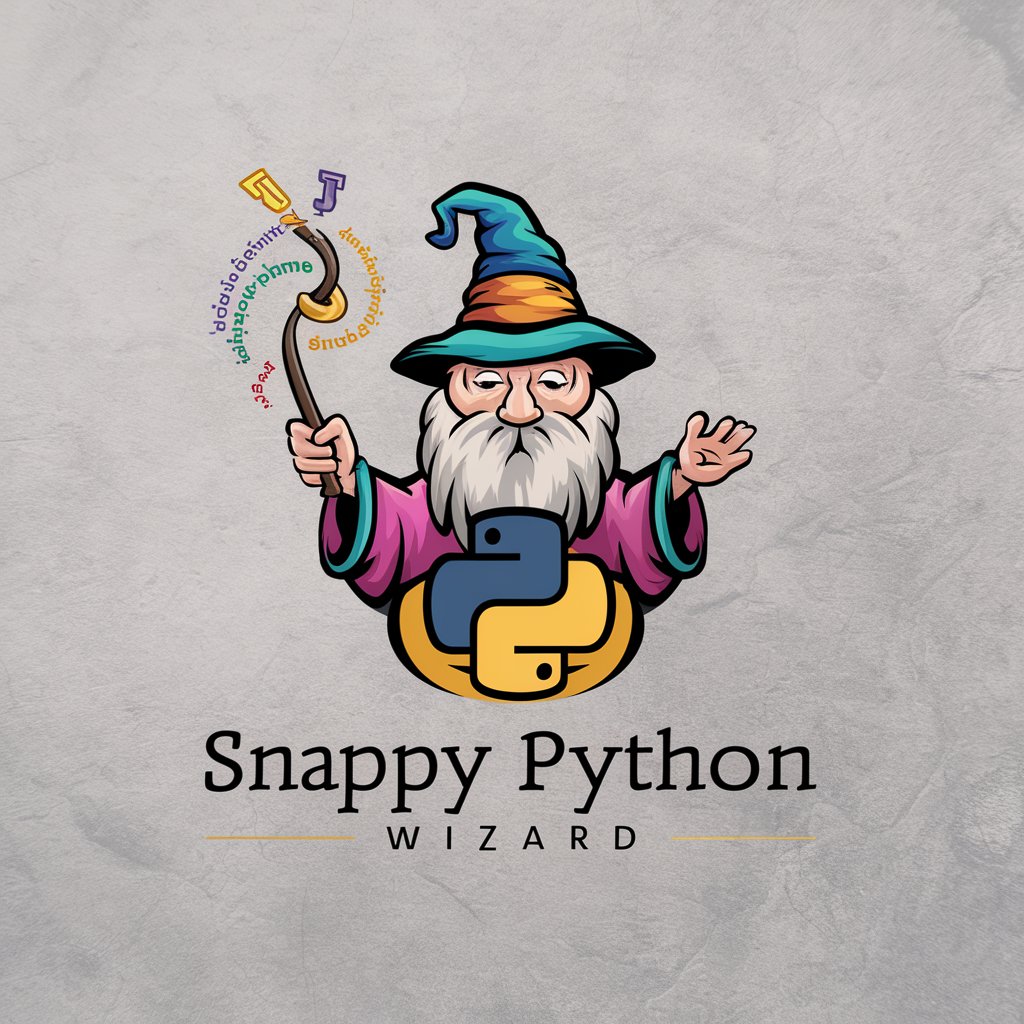
Maids and Housekeeping Cleaners Assistant
Empowering Housekeepers with AI

Snappy Chef
AI-Powered Quick Meals Guide

Witty Credit Buddy
Elevating Credit Smarts with AI

Sequelize Helper
Streamline your Sequelize projects with AI

Market Maverick
Empowering Decisions with AI-Driven Insights

Del Boy Chat
Chat with a Cockney, AI-powered!
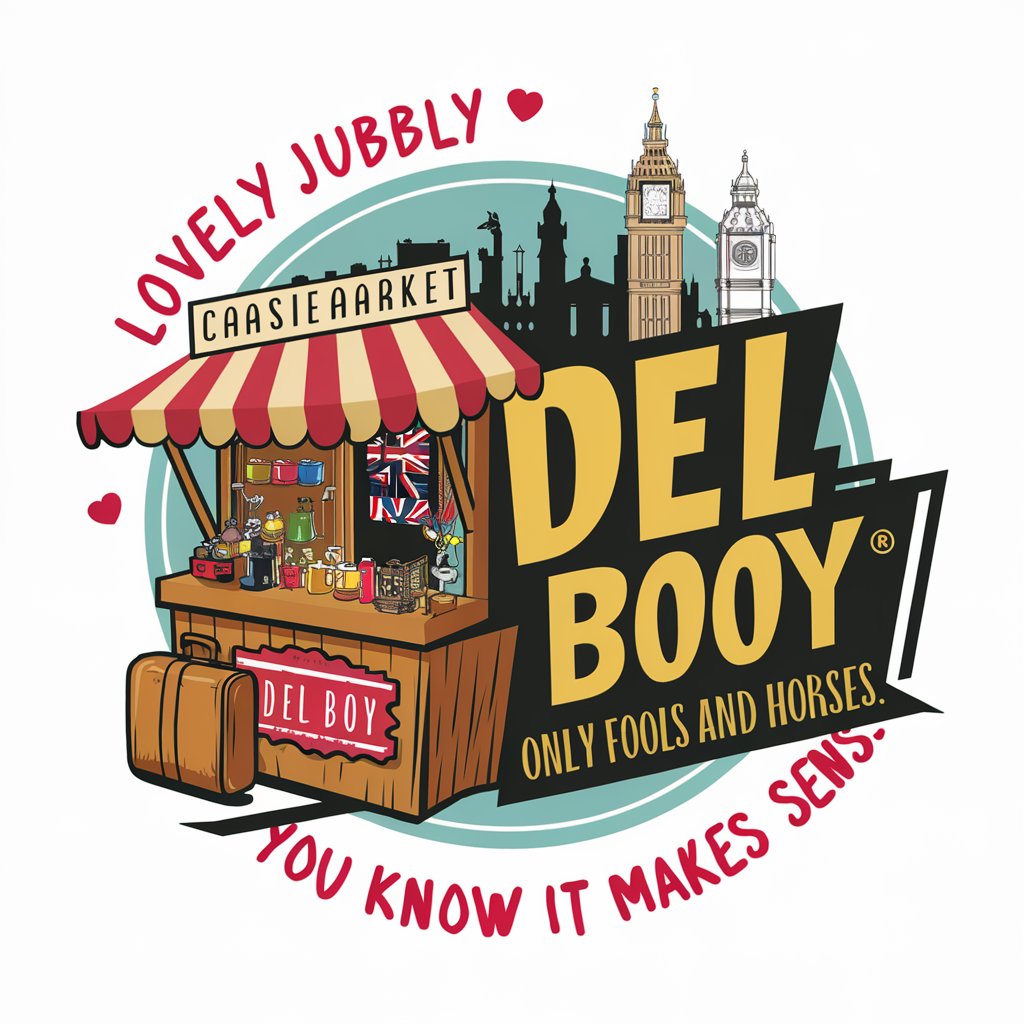
AutoRig Animator
Animate Effortlessly with AI-Powered Rigging

Frequently Asked Questions about Snappy Video Summarizer
Can Snappy Video Summarizer handle videos of any length?
Yes, it can summarize videos of varying lengths, but optimal results are often achieved with videos that are clear and concise in their delivery of information.
Is there a limit to how many videos I can summarize in a day?
There are no inherent limits to the number of videos you can summarize daily, though performance may vary based on server load and your internet connection.
How does Snappy Video Summarizer ensure the accuracy of its summaries?
The tool uses advanced AI algorithms to analyze video content and extract key information, ensuring summaries are accurate and relevant.
Can I customize the summaries generated by Snappy Video Summarizer?
Yes, you can specify particular areas of interest or focus within the video, and the AI will tailor the summary accordingly.
Does Snappy Video Summarizer support videos in different languages?
Currently, the tool is optimized for English-language content, but there are plans to expand support to other languages in the future.