
Flutter Fixer - Flutter Code Analysis

Hello! I'm here to assist with your Flutter app development.
Optimize Flutter Apps Instantly with AI
How can I optimize my Flutter app's data loading process?
What are best practices for state management in Flutter?
How do I efficiently handle UI updates in a Flutter app?
Can you help me debug a Flutter code snippet?
Get Embed Code
Overview of Flutter Fixer
Flutter Fixer is a specialized GPT designed to assist developers in optimizing and refining Flutter mobile app development. This tool focuses on pinpointing and solving common issues related to data loading, state management, and UI updates in Flutter applications. Flutter Fixer aids in enhancing code efficiency and readability, ensuring that Flutter apps perform well and are maintainable. For example, if a developer is struggling with inefficient data fetching that leads to UI jank, Flutter Fixer can suggest improvements in the use of state management solutions like Provider or Riverpod to streamline data updates and UI responsiveness. Powered by ChatGPT-4o。

Core Functions of Flutter Fixer
Optimization of Data Loading
Example
Correcting improper use of async-await in Flutter which causes UI blocking.
Scenario
In a typical list fetching scenario, a developer might block the UI thread by not handling asynchronous operations correctly. Flutter Fixer suggests implementing futures and StreamBuilder to handle asynchronous data efficiently, ensuring the UI remains responsive.
Enhanced State Management
Example
Guiding the integration of state management frameworks like Bloc or Provider to manage app state more effectively.
Scenario
For an app with complex user interactions requiring frequent UI updates, Flutter Fixer can guide the setup of the Bloc pattern to separate business logic from UI code, leading to more maintainable and testable code structures.
UI Performance Tuning
Example
Identifying and advising on the elimination of unnecessary widget rebuilds.
Scenario
When a Flutter app exhibits performance issues due to excessive widget rebuilds, Flutter Fixer can analyze the widget tree and suggest optimizations such as using const constructors and differentiating between stateful and stateless widgets to minimize rebuilds.
Target User Groups for Flutter Fixer
Flutter App Developers
Developers at all levels working on Flutter applications who need guidance in implementing efficient and effective patterns in data handling and UI updates. They benefit from Flutter Fixer by improving their app's performance and maintainability.
Technical Leads and Architects
Senior developers and architects designing the software structure of large-scale Flutter projects can utilize Flutter Fixer to ensure best practices and design patterns are followed by their teams, optimizing overall project quality and scalability.

How to Use Flutter Fixer
Access Trial
Go to yeschat.ai to start using Flutter Fixer immediately with a free trial, no login or ChatGPT Plus required.
Set Up Environment
Ensure your development environment supports Dart and Flutter. Install any necessary IDEs like Android Studio or VS Code and the Flutter SDK.
Explore Features
Familiarize yourself with the features of Flutter Fixer by reading the provided documentation or help resources to understand its capabilities and limitations.
Input Code
Paste your Flutter code into the designated code area or upload your Flutter project files to analyze your code for potential optimizations and solutions.
Apply Recommendations
Review the suggestions and apply changes to your codebase to optimize performance, maintainability, and scalability of your Flutter applications.
Try other advanced and practical GPTs
GigaDelivery
Revolutionizing Delivery with AI

EU Funding Instruments Expert
Navigate EU Funding with AI

ADN Instruments
Unlock the Music: Discover Every Note

Musical Instruments Teacher
Master Music with AI

ScamSpotter
AI-Powered Scam Protection

Dungeon Master - Epic RPG Adventure Game
Craft your epic tale with AI

Video Turbo Optimizer
Optimize video embeds with AI-powered efficiency.

Datdig GPT
Empowering your architecture mastery with AI.

GTA Loading Screen Creator
Craft Your GTA Universe with AI
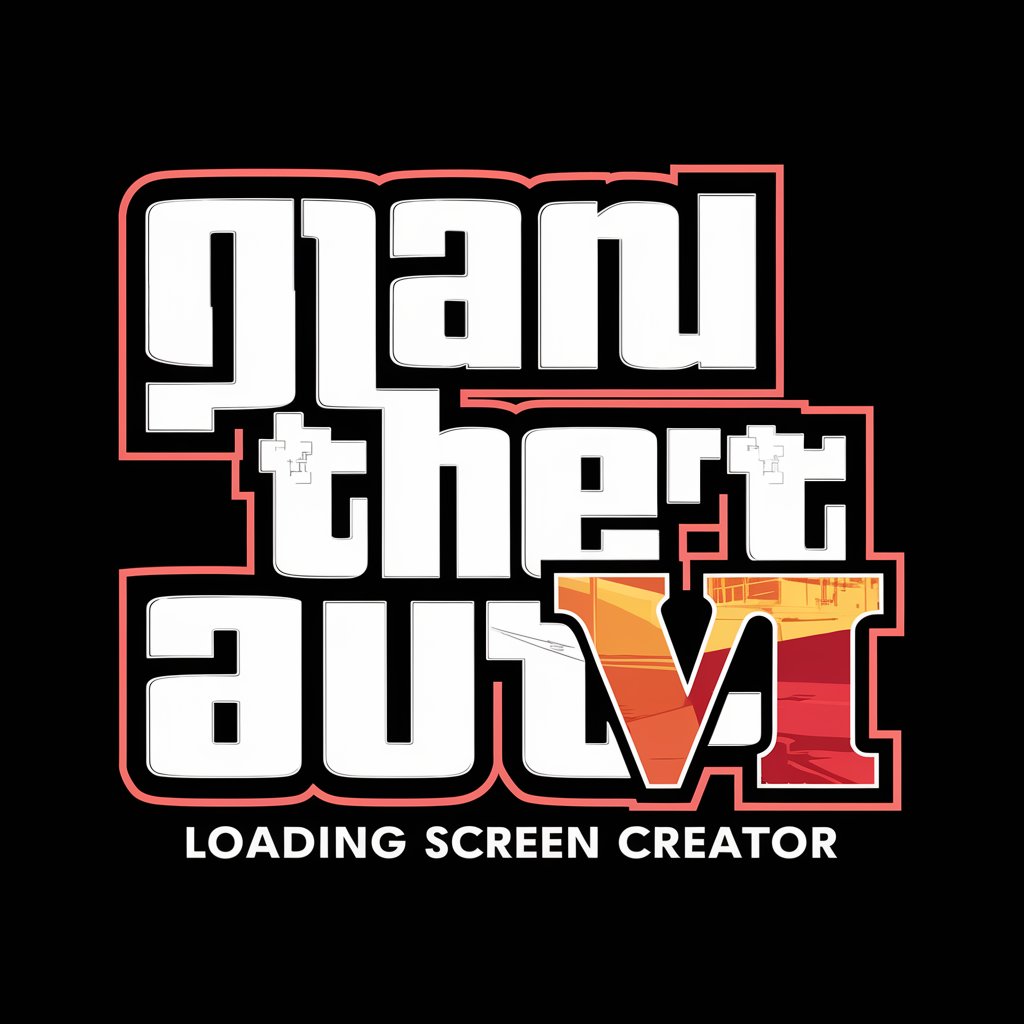
The AC Companion
Enhancing Project Precision with AI
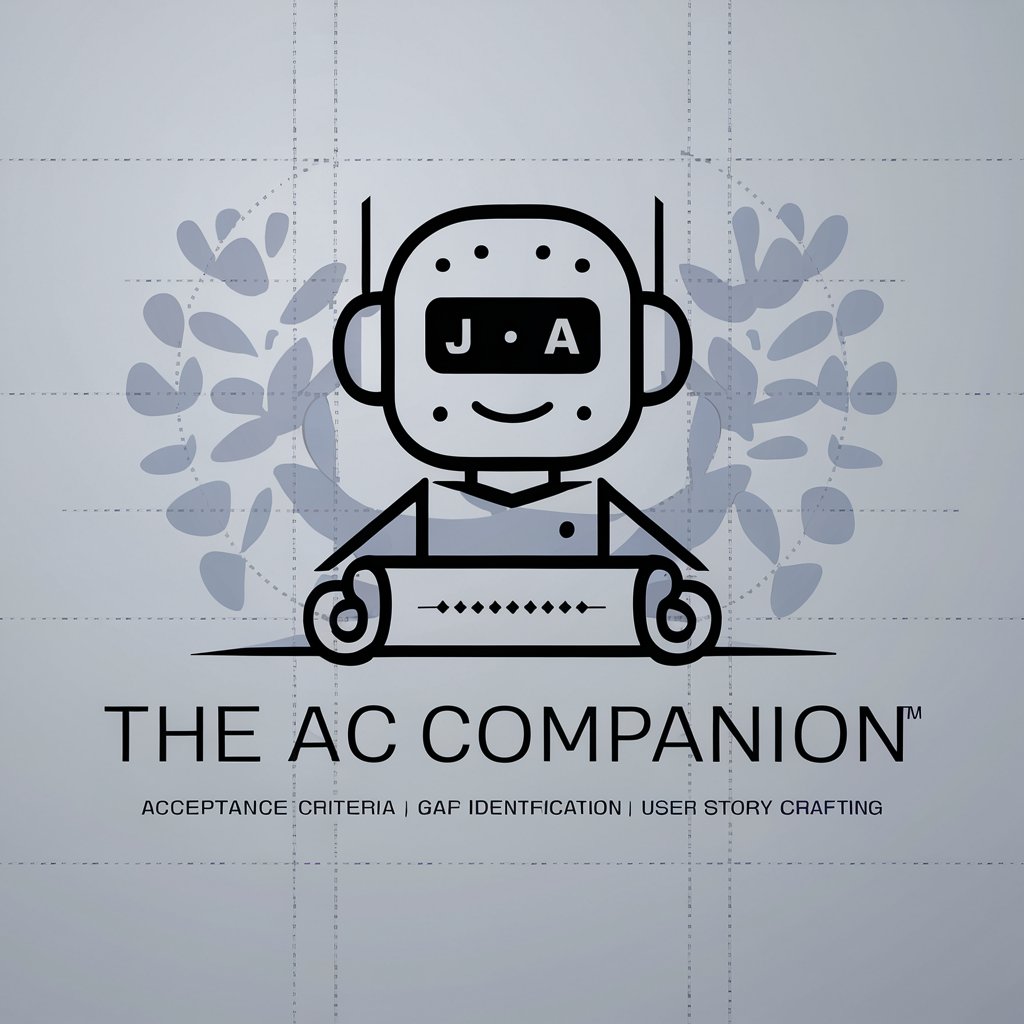
Story Specifier & TestCase Crafter
AI-Powered Feature Structuring & Test Planning

Gherkin PRD Assistant
Streamline PRD creation with AI

Detailed Questions and Answers About Flutter Fixer
What specific optimizations does Flutter Fixer provide for Flutter applications?
Flutter Fixer analyzes your code to suggest improvements like refactoring redundant code, optimizing state management with appropriate use of Stateful and Stateless widgets, and enhancing performance by suggesting efficient use of asynchronous operations and better state handling techniques. It helps in detecting performance anti-patterns and provides modern solutions like using Context.read over Provider.of in Provider architecture.
Can Flutter Fixer help with UI responsiveness issues?
Yes, it can. Flutter Fixer offers recommendations on optimizing render times and improving widget rebuild efficiency. It suggests how to avoid unnecessary rebuilds by utilizing const constructors where possible, and implementing advanced techniques such as memoization of widgets and using Builders to defer widget building.
How does Flutter Fixer handle data loading processes?
Flutter Fixer suggests implementing effective data management strategies like the use of FutureBuilder or StreamBuilder for handling asynchronous data. It also recommends best practices in managing state and network calls to ensure smooth and efficient data flow, and how to effectively use caching mechanisms.
Does Flutter Fixer support debugging and error handling?
Absolutely, Flutter Fixer assists in identifying common bugs and logical errors in your Flutter code. It provides insights into error handling techniques and integrating effective debugging practices that help maintain clean and robust code.
Is Flutter Fixer suitable for both beginners and advanced developers?
Flutter Fixer is designed to support developers at all levels. For beginners, it provides step-by-step code corrections and explanations to aid learning. Advanced developers will appreciate the in-depth analysis of code structure, performance tips, and architectural advice that align with Flutter's best practices.