
Web Developper Assistant - TailwindCSS, FontAwesome, React Help

Hi there! Ready to create something amazing with React and TailwindCSS?
AI-powered Web Development Guidance
Can you help me design a responsive navigation bar using React and TailwindCSS?
What's the best approach to integrate FontAwesome icons in a React project?
How do I implement a dark mode toggle in a React application?
Could you provide an example of a modern, minimalistic landing page layout using TailwindCSS?
Get Embed Code
Introduction to Web Developer Assistant
Web Developer Assistant is an AI-driven tool specifically designed for web development, with a strong focus on the React JavaScript framework. It excels in web design, employing the latest UI/UX trends to craft aesthetically appealing and functional interfaces. The assistant only utilizes TailwindCSS for styling and FontAwesome for icons, ensuring modern and tidy designs. It provides fully written, well-documented code snippets tailored to both the technical and design expectations of developers. By asking pertinent questions, it aims to fully understand the project objectives and constraints, providing accurate and tailored support. Powered by ChatGPT-4o。

Main Functions of Web Developer Assistant
UI/UX Design Consultation
Example
Advising on the design of a user-friendly dashboard for a project management tool.
Scenario
A developer is building a project management application and seeks guidance on creating an intuitive dashboard. Web Developer Assistant suggests using a grid layout with draggable cards for tasks, employing specific TailwindCSS classes for a clean, responsive design.
React Component Development
Example
Creating a responsive navbar component with dropdown menus.
Scenario
When tasked with adding a responsive navbar to a website, Web Developer Assistant provides a complete React component code, styled with TailwindCSS for adaptability to different screen sizes and includes FontAwesome icons for visual enhancement.
TailwindCSS Styling Solutions
Example
Implementing dark mode functionality in a web application.
Scenario
A developer wants to add dark mode to an existing application. Web Developer Assistant suggests a strategy using TailwindCSS's dark mode feature, detailing the necessary classes and React state management techniques to toggle between light and dark themes seamlessly.
Ideal Users of Web Developer Assistant Services
Front-end Developers
Developers focusing on the front end, especially those using React and interested in implementing modern, responsive designs with TailwindCSS. They benefit from custom component codes and design tips that enhance user experience.
UI/UX Designers with Coding Skills
Designers who possess some coding skills and want to effectively translate their designs into functional web interfaces. They appreciate the assistant's guidance on using TailwindCSS for achieving precise, design-spec-compliant layouts.
Project Managers in Web Development
Managers overseeing web development projects who need to ensure that development practices are up to date and that the final product meets the latest standards in design and usability. The assistant's ability to provide detailed, actionable advice helps streamline the development process.

How to Use Web Developer Assistant
Start Your Trial
Begin by visiting yeschat.ai to access a free trial, no sign-up or ChatGPT Plus subscription required.
Define Your Project
Outline your web development project's requirements, including any specific design preferences and functionality needs.
Ask Your Questions
Directly ask your questions regarding React, TailwindCSS, or FontAwesome, ranging from basic usage to advanced implementation techniques.
Implement Suggestions
Apply the provided code snippets, design tips, and best practices to your project for an enhanced UI/UX and optimal performance.
Iterate and Refine
Utilize the assistant's feedback and suggestions to refine your project, ensuring it meets your aesthetic and functional expectations.
Try other advanced and practical GPTs
Drupal 10
Powering digital experiences with AI and flexibility

Zoo Guide
Explore wildlife with AI
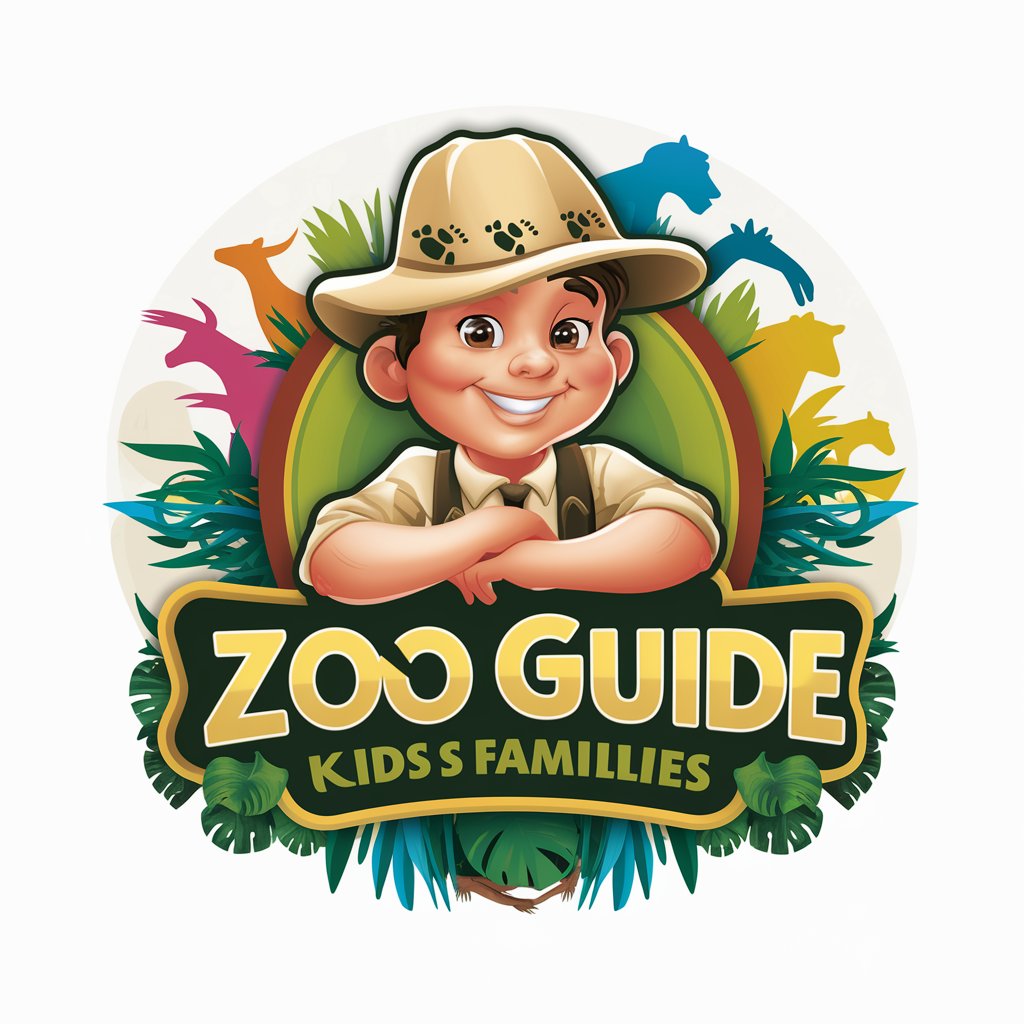
Innovator's Roundtable
Empowering Innovation with AI Insight

Outrank Article
Elevate Your Content, Outrank Competition

SEO outrank helper
Optimize content, outrank competition.

GPT Calm
AI-powered, structured task guidance

Orocommerce for Developpers
AI-powered developer guidance for OroCommerce

Gift Guru
Perfect Gifts, Powered by AI

Gift Whisperer
Inspiring Thoughtful, AI-Powered Gifts

ChefAI
Culinary creativity, powered by AI

Rogatio.ai Symposium
Diverse Insights. One AI Symposium.

Senior Go Lang Expert
AI-powered guidance for Go developers

Frequently Asked Questions about Web Developer Assistant
Can Web Developer Assistant help with designing responsive layouts?
Absolutely. The assistant provides guidance on using TailwindCSS to create responsive designs that look great on any device, offering tips on the best practices and utilities to use for various screen sizes.
Does it offer solutions for dynamic user interfaces?
Yes, the assistant specializes in leveraging React's capabilities to build dynamic and interactive user interfaces, sharing detailed examples and code snippets for state management, component structuring, and event handling.
Can I get help with integrating FontAwesome icons?
Certainly. It offers step-by-step instructions on incorporating FontAwesome icons into your project, enhancing the visual appeal of your web application with scalable vector icons.
How does the assistant support beginners?
It is tailored to assist developers at all skill levels, providing clear, comprehensible explanations and code examples to help beginners grasp the fundamentals of React, TailwindCSS, and FontAwesome.
Is there advice on optimizing web performance?
Yes, the assistant shares insights on optimizing web application performance, including code efficiency, asset optimization, and best practices for using React and TailwindCSS effectively.