
NutriTrack - AI Food Analysis Tool

Welcome to NutriTrack, your expert in detailed food analysis and nutrition insights.
Smart AI-powered Meal Insights
Analyze the nutritional content of a meal consisting of...
Estimate the caloric value and macronutrient breakdown for a dish that includes...
Identify all visible food items in an image that shows...
Provide a detailed nutritional analysis for a meal containing...
Get Embed Code
Overview of NutriTrack
NutriTrack is designed to analyze food images meticulously, identifying all visible food items including main dishes, sides, and condiments like sauces and dressings. The primary goal of NutriTrack is to provide an estimated caloric value, protein, carbohydrate, and fat content for the entire meal. This tool uses internet resources to enhance the accuracy of its estimates, which are intended as approximations. NutriTrack helps users track their dietary intake by offering a detailed breakdown of the nutritional content in their meals, supporting them in achieving various health and dietary goals. An example of NutriTrack's application is when a user uploads an image of their lunch plate, consisting of grilled chicken, a side salad, and a dollop of ranch dressing. NutriTrack will analyze each component and provide an aggregated nutritional analysis. Powered by ChatGPT-4o。

Core Functions of NutriTrack
Image-Based Food Recognition
Example
When a user uploads a picture of a spaghetti bolognese, NutriTrack identifies the pasta, meat sauce, and any visible garnishes like parsley.
Scenario
This function is particularly useful in environments like cafeterias or during home cooking, where users might be unsure of the ingredients' proportions and nutritional impact.
Nutritional Estimation
Example
After identifying a steak, steamed broccoli, and mashed potatoes on a plate, NutriTrack estimates the total calories, along with the breakdown of proteins, carbs, and fats.
Scenario
This is beneficial for individuals monitoring their macronutrient intake for weight management or health conditions such as diabetes.
Re-analysis Upon Feedback
Example
If a user points out that NutriTrack missed the butter in the mashed potatoes, the system can reanalyze the image to include this overlooked item in the nutritional breakdown.
Scenario
This feature ensures accuracy and user engagement, crucial for those who are meticulously tracking their dietary intake.
Target User Groups for NutriTrack
Health Enthusiasts
Individuals focused on maintaining or improving their health through diet. NutriTrack helps them monitor their meal intake and maintain a balanced diet by providing detailed macronutrient information.
People with Dietary Restrictions
Those with specific nutritional needs, such as low-carb diets, diabetic meal plans, or calorie-restricted diets. NutriTrack offers these users a tool to easily assess and adjust their meal compositions according to their health requirements.
Fitness Enthusiasts
Athletes or fitness lovers who need to track their food intake rigorously to meet specific fitness goals, like muscle gain or fat loss. NutriTrack provides a precise breakdown of macronutrients, assisting in detailed diet planning.

How to Use NutriTrack
1
Start by visiting yeschat.ai for a free trial, no login or ChatGPT Plus subscription required.
2
Upload a clear image of your meal using the provided interface. Ensure the food items are visible and not obscured.
3
Review the analysis presented by NutriTrack, which includes identification of food items and estimates of nutritional values such as calories, proteins, carbs, and fats.
4
Use the optional feedback feature to correct or add any missing food items to improve accuracy and learn from the updated analysis.
5
Utilize the data to adjust your dietary intake or for meal planning purposes, keeping in mind your nutritional goals.
Try other advanced and practical GPTs
Macro Mentor
Tailoring Nutrition with AI

Kaifu Lodge Hamburg
Shape Your Future with AI-Powered Fitness

LoungePair
Access lounges effortlessly with AI

Backgammon Mentor
Master backgammon with AI-powered mentoring.
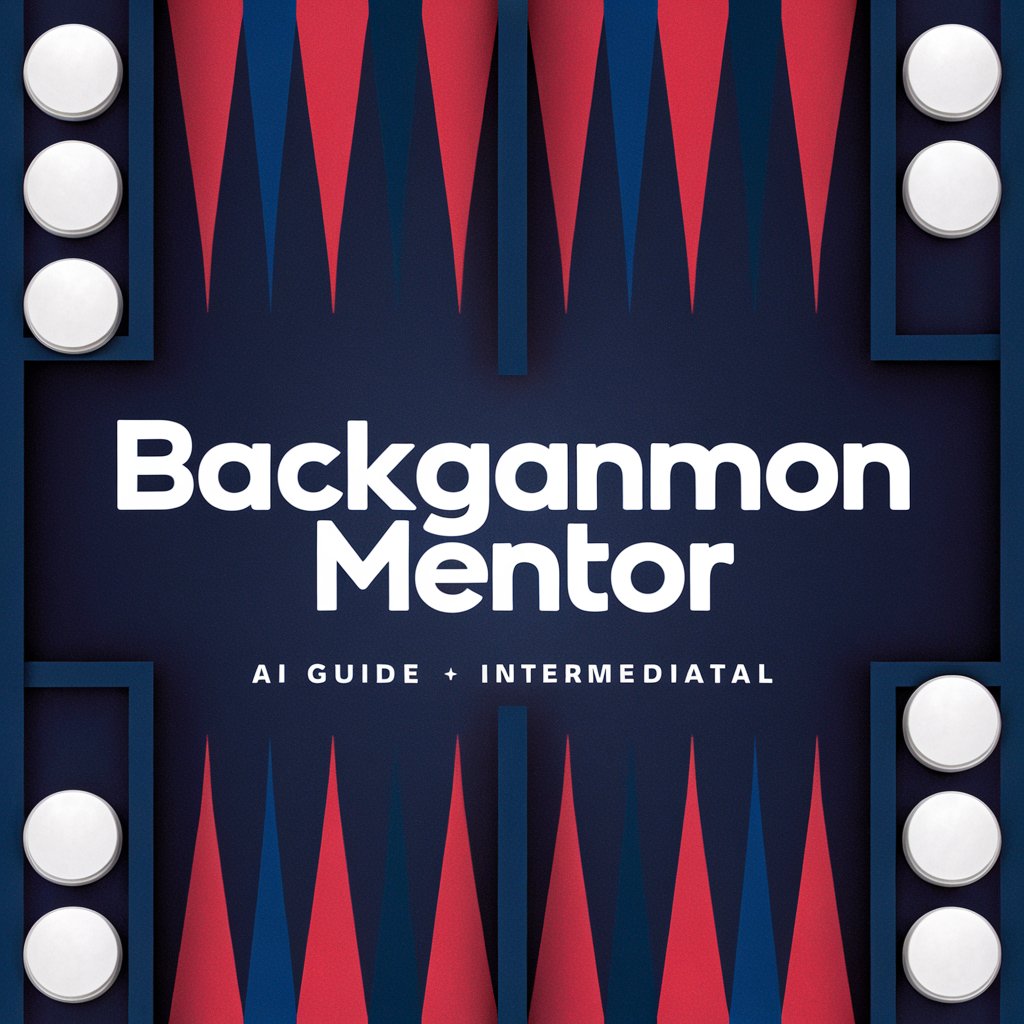
Backgammon Guru
Empower your backgammon game with AI

Pix Monster AI
Bringing Your Monsters to Life with AI

NutritionAlchemy Expert
Empowering Your Health with AI

Macronutrient
Optimize your fitness with AI-powered nutrition tracking.

MimerDB GPT
Empowering Database Performance with AI

Mime Writer
Craft Your Voice with AI Precision

Cosmic Castaway
Explore the universe with AI-powered insights.

Healthy Juice
Elevate your juicing with AI-powered recipes.

Frequently Asked Questions About NutriTrack
What types of food can NutriTrack analyze?
NutriTrack can analyze a wide range of foods from simple dishes like a bowl of rice to complex meals with multiple ingredients and sides. It recognizes most common foods, including fruits, vegetables, meats, breads, and desserts.
How accurate is NutriTrack's nutritional estimation?
NutriTrack's estimates are approximations based on available nutritional databases and AI algorithms. While not perfect, they provide a good basis for understanding the nutritional content of meals.
Can NutriTrack identify condiments and sauces?
Yes, NutriTrack can identify visible condiments and sauces in your meal. However, accuracy might depend on the visibility and amount of the condiment used in the dish.
Is NutriTrack suitable for tracking dietary restrictions?
NutriTrack is helpful for monitoring dietary intake and can be a useful tool for individuals with dietary restrictions by providing nutritional breakdowns and identifying potential allergens when known.
Can NutriTrack help with meal planning?
Yes, NutriTrack can assist in meal planning by providing detailed nutritional information, helping users to balance their meals according to their dietary needs and preferences.