
Quantwise Decision Maker - Quantitative Decision Assistance

Welcome to Quantwise Decision Maker!
Powering Decisions with AI
What are the key criteria for choosing the best restaurant for you?
Describe your ideal vacation destination. What factors are most important?
When considering a new job, what aspects are most critical to you?
What features do you prioritize when looking for a new house?
Get Embed Code
Introduction to Quantwise Decision Maker
Quantwise Decision Maker (QDM) is a specialized tool designed to assist users in making structured, quantifiable decisions across various aspects of life, such as choosing restaurants, vacation destinations, homes, or career opportunities. The core functionality of QDM lies in its ability to translate subjective preferences into objective data by quantifying choices based on user-defined criteria. Each choice is evaluated based on several criteria, with scores assigned on a scale from 0 to 10, indicating the performance of each criterion. QDM employs a unique method to determine the weight of each criterion using a worst-case scenario approach, where users assess the impact on their happiness when the lowest score in each criterion is replaced by the highest. This methodical approach ensures a balanced and data-driven decision-making process, leading to a final decision that aligns with the user's overall preferences and satisfaction. Powered by ChatGPT-4o。

Main Functions of Quantwise Decision Maker
Criteria Identification
Example
In selecting a vacation spot, criteria might include cost, location, attractions, and accommodations.
Scenario
A user considering trips to Italy, Thailand, and Brazil would first list these criteria before assessing each destination against them.
Score Assignment
Example
For a job choice, criteria like salary, work-life balance, company culture, and career growth are scored from 0 (poor) to 10 (excellent).
Scenario
A user comparing job offers from three different companies would score each based on how well they meet the personal criteria of the job seeker.
Weight Calculation
Example
Determining the relative importance of each criterion by using a worst-case scenario where the least desirable scores are imagined first.
Scenario
If a user values taste most highly when choosing a restaurant, the weight of the taste criterion will increase if changing from the worst to the best significantly improves happiness.
Quantitative Decision Making
Example
After assigning scores and calculating weights, QDM computes a total score for each choice, helping users to rank their options objectively.
Scenario
In choosing between different houses, the total scores calculated by QDM will reflect not only personal preferences but also the balanced importance of location, price, size, and condition.
Ideal Users of Quantwise Decision Maker
Personal Decision-Makers
Individuals looking to make personal decisions like choosing a new home, car, or planning a vacation. They benefit from QDM by getting a structured format to compare and evaluate options based on their specific needs and preferences.
Business Professionals
Business professionals making career-related choices or business investment decisions. QDM helps them quantify factors such as job benefits, company culture, market potential, and risk assessment.
Event Planners
Event planners deciding on venues, vendors, and logistics. QDM can assist in evaluating choices based on criteria like cost, capacity, location, and service quality, ensuring the best fit for their event requirements.

Guidelines for Using Quantwise Decision Maker
Begin Your Trial
Start by visiting yeschat.ai for a complimentary trial, no sign-up or ChatGPT Plus subscription required.
Identify Criteria
Identify criteria relevant to your decision-making scenario (e.g., cost, quality, proximity) and consider what matters most to you.
Score Each Choice
For each option available, assign scores (0-10) based on how well they meet each criterion. Use natural language to describe your preferences; Quantwise Decision Maker will interpret these to assign scores.
Determine Weights
Imagine a worst-case scenario for each criterion to help determine their relative importance. This involves assessing your level of happiness with hypothetical improvements in each criterion.
Review and Decide
Examine the calculated scores and rankings for each of your options. Quantwise Decision Maker will guide you through this process, helping you make an informed decision.
Try other advanced and practical GPTs
Chef's Eye
Turn Ingredients into Delicious Meals

Navals Weisheiten
Harness AI-powered wisdom for life's complexities

Golf Gear Guru
AI-powered second-hand golf gear finder

Photo Expert Pro Ultra
AI-Driven Creativity in Every Pixel

Quantum Mechanics
Unleash Quantum Insights with AI

Dream Interpreter
Unlock your subconscious with AI-powered dream analysis.
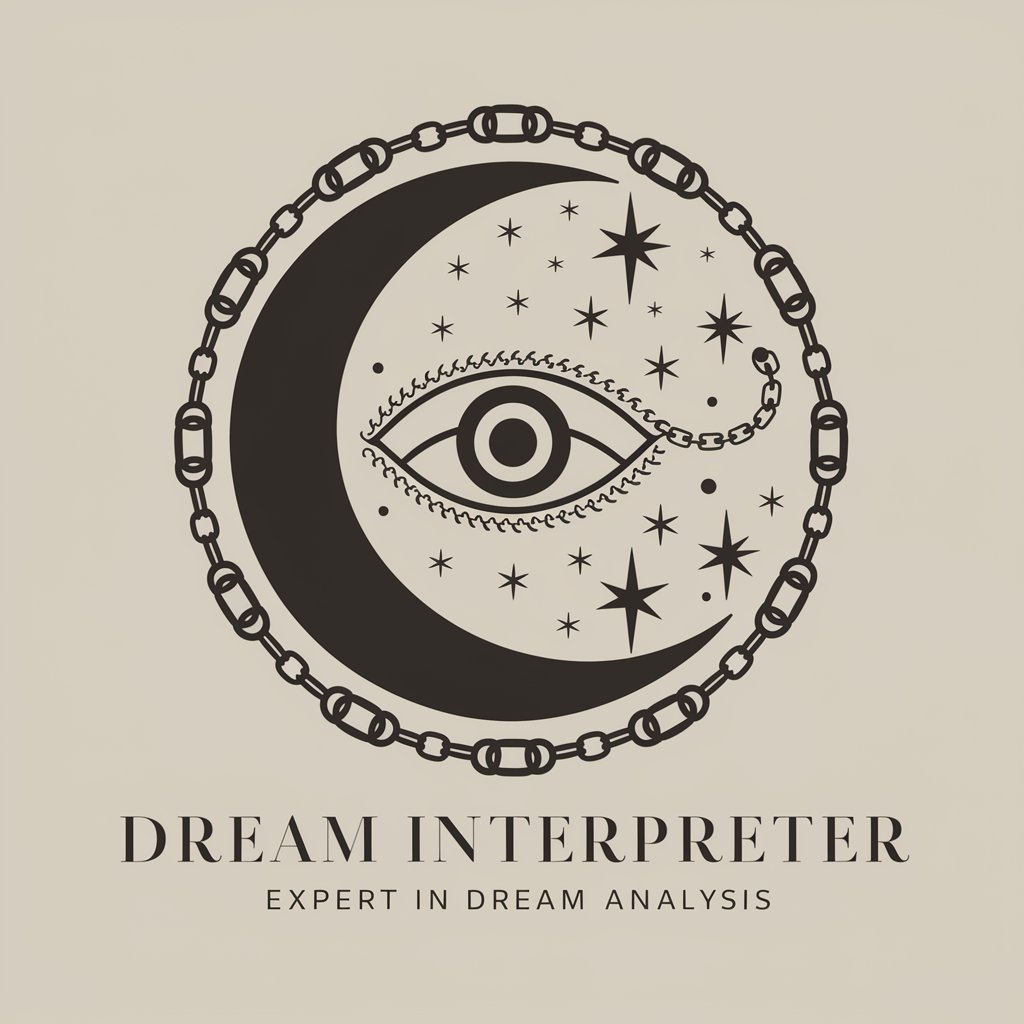
Takasu Story Weaver
Crafting Humor with AI Precision
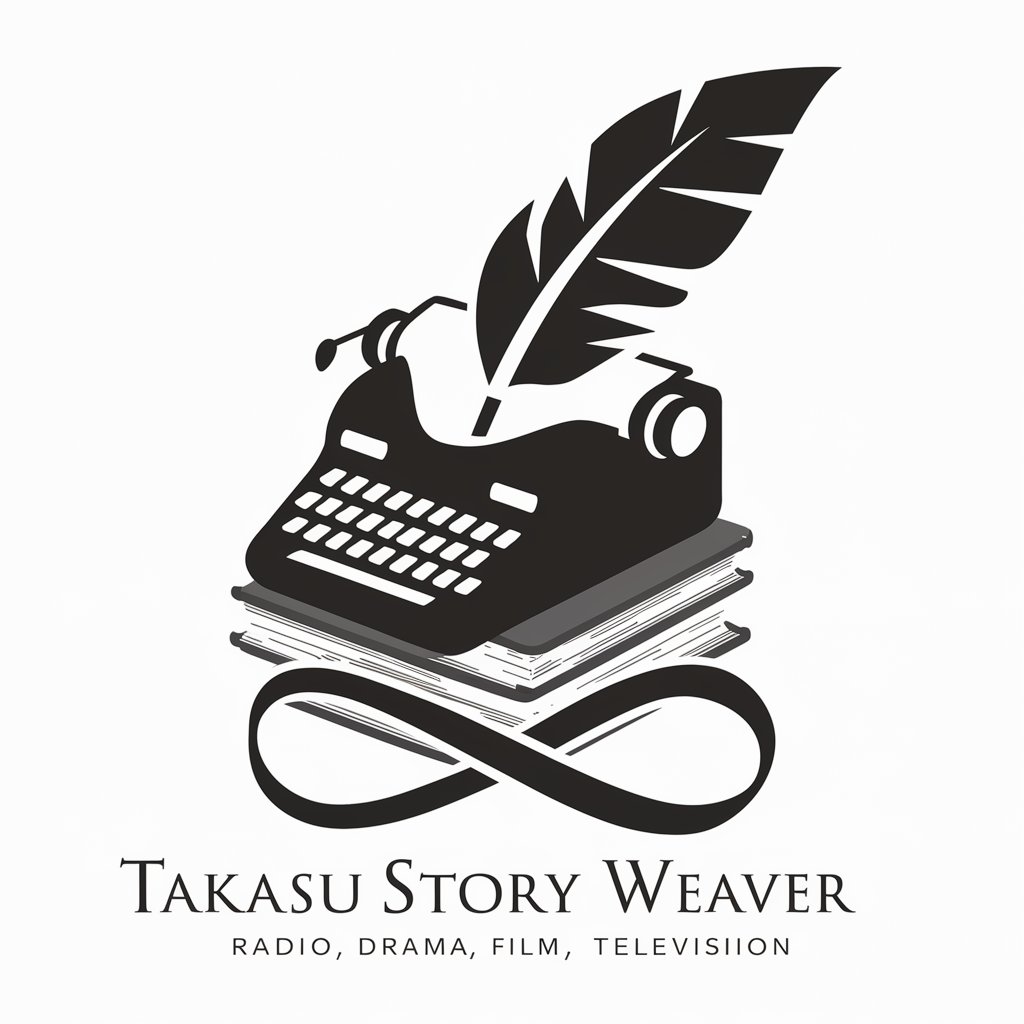
Cosmic Intellect
Exploring the cosmos with AI-powered insights

GPT Connector
Connecting You to the Right AI

L'Essència de Manel
Explore Catalan poetry with AI.

Philosobot
Exploring Philosophy with AI
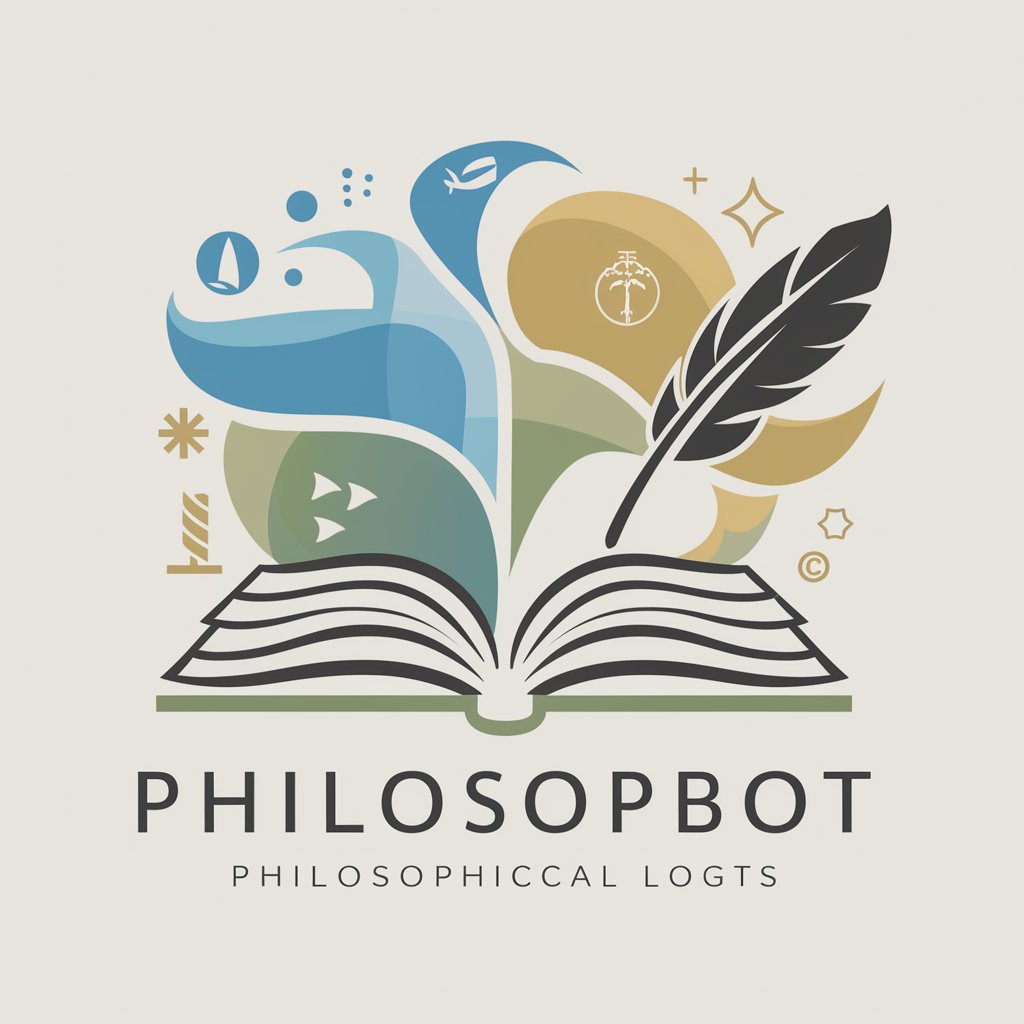
Quote Master
Automate Your Costing with AI

Quantwise Decision Maker FAQs
How does Quantwise Decision Maker help in making decisions?
Quantwise Decision Maker quantifies your preferences across different criteria for each option, calculates their weighted importance, and ranks the options to assist you in making informed choices.
Can Quantwise Decision Maker be used for any type of decision?
Yes, it's designed for a wide range of decision-making scenarios, from choosing a restaurant to selecting a vacation destination or even making career choices.
How does the scoring system work?
You'll score each option against identified criteria on a scale from 0-10. A higher score signifies better performance. The tool interprets your descriptions to help with scoring.
What is the 'worst case scenario' exercise?
It's a method to determine the weight of each criterion by imagining a scenario with the lowest scores across all options, then assessing happiness changes with hypothetical improvements.
How do I choose between options with similar scores?
Consider the weights and scores of criteria most important to you. Quantwise Decision Maker helps identify where each option stands out, aiding in finer distinctions.