
2D Pixel Sprite Sheet Generator - pixel art sprite sheet creator

Create 2D pixel sprites with AI power.
A 256x256 sprite sheet with 16-bit color depth, hot pink background, consisting of 16 frames in a 4 high by 4 wide grid. The first row of frame has a character, in idle state sitting and facing to the right. The second row of frames has walk state, the third row of frames has jump state and the third row of frames show animation transitions phases of the jump up and then landing in the same position as frame 1. All imagery within the generated sprite image sheet. Ask me for character theme and description.
A 256x256 sprite sheet with 8-bit color depth for NES using NES 4 colors only, a solid hot pink background, consisting of 16 frames in a 4 high by 4 wide grid. Do not visibly render the grid. The first row of frames has the character, in idle state and hurt state facing to the right. The second row of frames has walk cycle state facing to the right. The third row of frames has his jump state facing to the right. The fourth row has the character attacking, facing to the right. Keep all imagery scaled within the generated sprite image sheet so that it is not cut off. Grids must be all equal size and do not display the white or black grid lines. Ask me for character theme and description.
Get Embed Code
Introduction to 2D Pixel Sprite Sheet Generator
The 2D Pixel Sprite Sheet Generator is designed to create sprite sheets—images containing multiple frames of a sprite's animation for use in game development, design, or other pixel art applications. The tool aims to streamline the process of generating high-quality pixel art that adheres to the classic aesthetic of retro gaming consoles such as the NES, SNES, Game Boy, and Sega Genesis. With limitations on color palettes, resolutions, and tile sizes, the sprite generator is able to mimic the style of classic pixel-based video games, ensuring nostalgia while also catering to modern indie game developers who seek to evoke this era of gaming. For instance, a developer might create an animated walk cycle for a character in a retro platformer or a series of attack animations for an action game hero. By adhering to the exact pixel resolutions and color limitations of old consoles, the tool ensures that the generated art is authentic and ready for use in game engines like Unity or Godot. Powered by ChatGPT-4o。

Main Functions of 2D Pixel Sprite Sheet Generator
Sprite Sheet Creation
Example
A developer creates a character's walk, jump, and attack animations, all contained in one single image that can be referenced in a game engine.
Scenario
In a retro-style game, the player controls a ninja character. Using this function, the developer designs the ninja's idle, walk, and jump animations. The sprite sheet contains all frames in a grid format, allowing the game engine to display the correct animation based on player input.
Color Palette Restriction
Example
While generating sprites for a Game Boy Advance-like game, the user restricts colors to a 16-color palette to mimic the console's capabilities.
Scenario
An indie developer working on a GBA-styled RPG restricts the sprite generator to use only 16 colors from the predefined palette, ensuring that the visuals align with the limitations of the original hardware.
Tile-based Sprite Creation
Example
The generator outputs sprites that fit within 8x8 or 16x16 tiles, common in classic platformers or RPG games.
Scenario
A tile-based RPG requires environmental assets such as trees, rocks, and water tiles. By generating 16x16 sprites that fit into the game world, the designer is able to produce seamless assets for use in tiled environments.
Multiple Console Emulation
Example
The user selects 'NES' as the target platform and the generator outputs sprites restricted to the NES resolution of 256x240 and color limitations of 25 on-screen colors.
Scenario
A game developer wants to recreate the visual aesthetic of an NES game. The sprite generator limits the color palette and resolution to the NES's capabilities, ensuring that the final sprite sheet can be easily integrated into the game engine while maintaining authenticity.
Character Animation and Effects
Example
The sprite generator creates dynamic effects like explosions, smoke, and attack sequences for action games.
Scenario
In a side-scrolling action game, the hero character casts fire spells. The generator produces animated fireball and explosion effects that can be looped or triggered during the game, adding a dynamic layer to the gameplay experience.
Ideal Users of 2D Pixel Sprite Sheet Generator
Indie Game Developers
Indie developers who are working on retro-style games with limited resources will benefit greatly from the 2D Pixel Sprite Sheet Generator. They often need efficient tools that streamline asset creation while allowing them to maintain the nostalgic aesthetic of classic 2D games. The generator simplifies the process of creating multiple character animations, environmental assets, and special effects within the pixel art style.
Pixel Artists
Pixel artists who create standalone artwork or assets for games would find the sprite generator helpful. It automates some of the repetitive aspects of creating sprite animations and allows them to focus on the artistry behind their work, such as crafting smooth transitions between frames or creating detailed effects within tight pixel restrictions.
Retro Game Enthusiasts and Modders
Fans of classic video games who create fan games, mods, or recreations of old titles will appreciate the generator's ability to replicate the graphical style and technical limitations of consoles like the NES or Game Boy. These users want tools that maintain visual authenticity while allowing for new gameplay elements.
Educational Institutions and Game Design Students
Schools that teach game design and art would use this tool as a way to introduce students to the process of sprite sheet creation, pixel art techniques, and animation principles. It provides a hands-on experience with the types of restrictions seen in older hardware, offering valuable lessons in creativity and efficiency.

How to Use 2D Pixel Sprite Sheet Generator
Visit yeschat.ai for a free trial without login, no need for ChatGPT Plus.
Start your journey by visiting the yeschat.ai platform where you can use the tool instantly without creating an account or upgrading to a paid plan.
Upload character or sprite concepts.
Prepare the base artwork or reference images for the sprite sheet you want to generate. Ensure the dimensions match classic game systems or custom specifications.
Choose the sprite sheet format and palette.
Decide on your canvas resolution based on the platform you want to emulate (NES, SNES, etc.) and the number of animation frames. Pick a pixel art color palette that fits the theme of your game.
Select the animations.
Select from various character actions like idle, walk, run, attack, or customize with unique movements. You can generate animations to match gameplay needs.
Download and integrate.
Once the sprite sheet is generated, download the image file and integrate it into your game development environment for immediate use.
Try other advanced and practical GPTs
Retro Sprite Creator
Revive the Retro: Create and Customize

Illustration Affiche CS
AI-powered minimalist illustrations made easy.

As des Certifications
Master Your Certification with AI

Menu du CROUS
Discover Daily Campus Menus, AI-Powered

PosterCreator
Craft Your Story, Visually Enhanced

Personal Color Analysis Service
Enhance Your Look with AI-Driven Color Insights
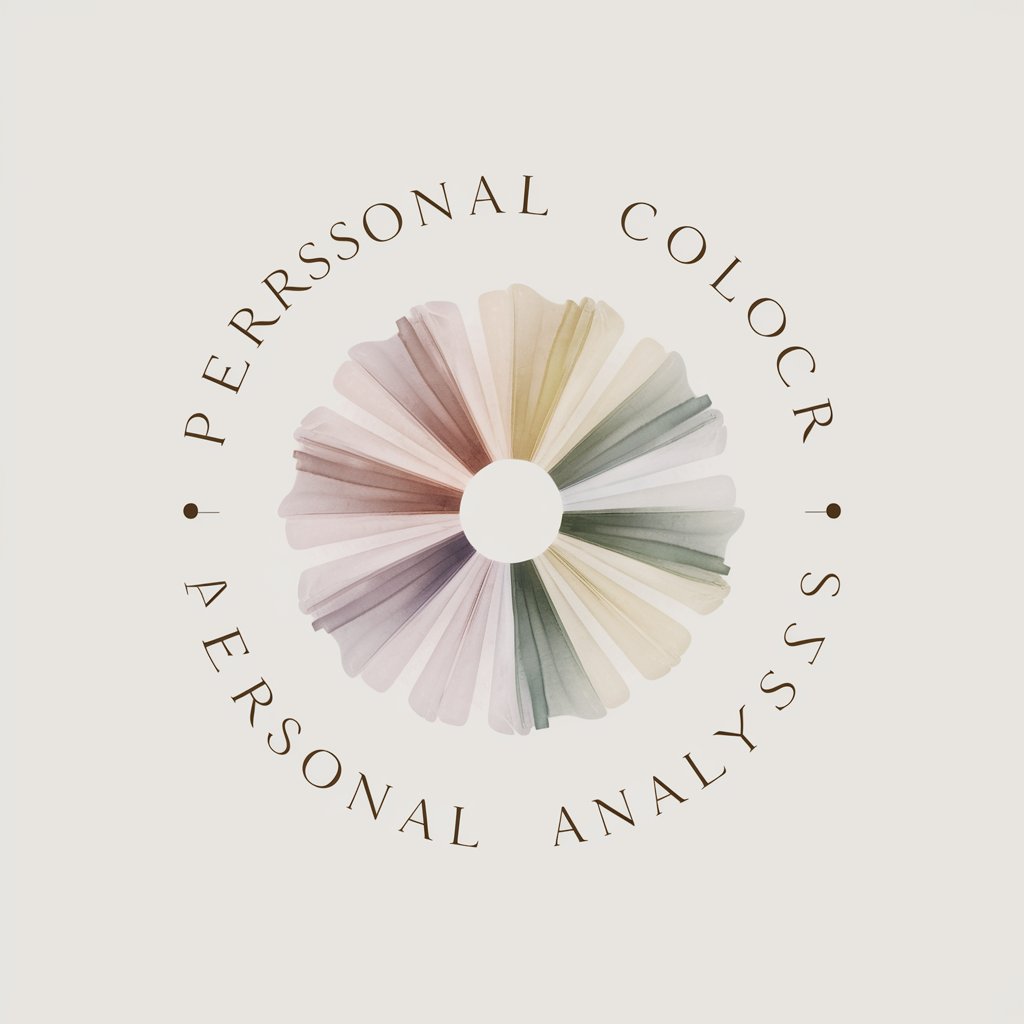
Microwave sintering expert
Transform Materials with Microwave Power

Personal Fitness Trainer
Elevate Your Fitness with AI

Tinder Up Enhanced
Elevate Your Tinder Game with AI

6Hats GPT
Empowering Communication with AI

FRARANG, Fragrance of Princess
Discover the legacy of Princess Frarang with AI

Center of Imagination
Unlock Your Creative Potential with AI

Frequently Asked Questions about 2D Pixel Sprite Sheet Generator
What are the primary uses of a 2D pixel sprite sheet generator?
The tool is used to create multiple frames of character animations in a single image file. It's useful for game developers, animators, and artists who need seamless 2D sprite sheets for actions like walking, jumping, attacking, and more.
Can I control the number of frames and resolution?
Yes, you can specify the number of frames, resolution (NES, SNES, Game Boy), and tile size, ensuring the sprite sheet matches your game’s technical requirements.
Does the generator support custom color palettes?
Yes, you can either choose from pre-defined classic palettes or upload custom color palettes to match your game’s visual style.
What file formats are supported for export?
Sprite sheets are typically exported in PNG format for compatibility with most game development platforms, ensuring high quality and easy integration.
Can I edit the generated sprite sheet later?
Yes, after downloading the sprite sheet, you can use any pixel art editing software to make further adjustments or customize individual frames.