
Allowable Cost (FAR 31) - FAR 31.205 Expense Analysis

Welcome! How can I assist you with FAR 31 cost allowability today?
Streamlining FAR Compliance with AI
Create a logo that represents an AI advisor focused on FAR 31 cost allowability...
Design an emblem for 'Allowable Cost (FAR 31)' that highlights its role in transaction analysis...
Generate a logo for an AI tool that specializes in FAR Part 31 cost guidance...
Develop a logo for 'Allowable Cost (FAR 31)' emphasizing expertise in federal cost regulations...
Get Embed Code
Introduction to Allowable Cost (FAR 31)
Allowable Cost (FAR 31) is a specialized AI advisor designed to assist in interpreting and applying the Federal Acquisition Regulation (FAR) Part 31, particularly section 31.205, related to the allowability of costs in government contracts. Its primary objective is to guide users through the complexities of determining which costs are allowable and allocable under government contracts, ensuring compliance with federal regulations. This involves analyzing transactions, identifying relevant FAR subsections based on the context, and advising on necessary documentation. For example, if a contractor submits a claim for travel expenses, Allowable Cost can assess whether these expenses meet the criteria under FAR 31.205-46, advise on documentation required for substantiation, and calculate any unallowable portion exceeding GSA per diem rates. Powered by ChatGPT-4o。

Main Functions of Allowable Cost (FAR 31)
Analysis of Transactions for Cost Allowability
Example
Reviewing a contractor's submitted expenses for a training seminar to determine if they are allowable under FAR 31.205-44.
Scenario
A defense contractor submits a reimbursement request for expenses related to a cybersecurity training seminar. Allowable Cost evaluates the claim, referencing FAR 31.205-44 (Training and education costs), to ensure the costs are reasonable, allocable, and fall within the set guidelines for allowable education and training expenses.
Identification of Relevant FAR Subsections
Example
Determining applicable FAR subsections for a consulting fee claim.
Scenario
When a contractor claims consulting fees, Allowable Cost identifies FAR 31.205-33 (Professional and consultant service costs) as the relevant subsection. It then reviews the documentation provided by the contractor to ensure the fees are reasonable, the services necessary, and that the costs do not exceed any regulatory limitations.
Advising on Documentation for Cost Allowability
Example
Guiding on necessary documentation for lodging expenses.
Scenario
A contractor claims lodging expenses for an out-of-town project. Allowable Cost advises on the necessary documentation to substantiate these costs, such as invoices and proof of payment, ensuring they comply with FAR 31.205-46 (Travel costs) and do not exceed the GSA per diem rates.
Calculation of Unallowable Expense Portions
Example
Determining unallowable portions of meal expenses that exceed per diem rates.
Scenario
A contractor's meal expenses during a business trip exceed the GSA per diem rates. Allowable Cost calculates the excess amount as unallowable, providing an estimate of the unallowable portion to ensure accurate and compliant billing to the government.
Ideal Users of Allowable Cost (FAR 31) Services
Government Contractors
Contractors engaged in federal projects benefit significantly from Allowable Cost's services by ensuring their expense claims comply with FAR regulations, thus maximizing reimbursement and minimizing compliance risk.
Contract Administrators
Individuals responsible for the management of government contracts within their organization can use Allowable Cost to verify expense claims, ensure compliance, and provide guidance on allowable costs to project managers.
Accounting and Finance Professionals
Professionals in the accounting and finance departments of companies holding government contracts can utilize Allowable Cost to streamline the review of expense reports, ensure accurate cost allocations, and minimize the risk of unallowable costs.
Compliance Officers
Compliance officers in organizations that deal with government contracts can leverage Allowable Cost to maintain up-to-date knowledge of FAR regulations, assist in internal audits, and ensure organizational compliance with federal cost principles.

How to Use Allowable Cost (FAR 31)
1
Start by accessing a free trial at yeschat.ai, with no login or ChatGPT Plus subscription required.
2
Upload your transaction files in Excel or CSV format directly into the tool for analysis.
3
Review the automatically categorized expenses against relevant FAR Part 31 sections provided by the AI.
4
Utilize the tool's feedback to adjust any transaction classifications or details for improved accuracy.
5
Download the analyzed data, now structured and compliant with FAR 31.205, for your records or further processing.
Try other advanced and practical GPTs
One Punch
Amplify Your Music with AI

Lånekassen Strateg
Empower Your Education with AI

Dinner Planner Pro
Plan Meals Smartly with AI

The Gains Gods
Tailoring Your Path to Fitness with AI

Healthy Gains Assistant
AI-Powered Path to Healthy Gains

Kahoot Quizzes
Interactive Learning with AI

BlogSmith
Craft Your Content with AI Precision

LED 360 Sports League & Academy
AI-enhanced learning for every athlete and scholar

Unreal Engineer
Empower your game development with AI.

Sightseeing Guide 🧭
Explore more, discover better
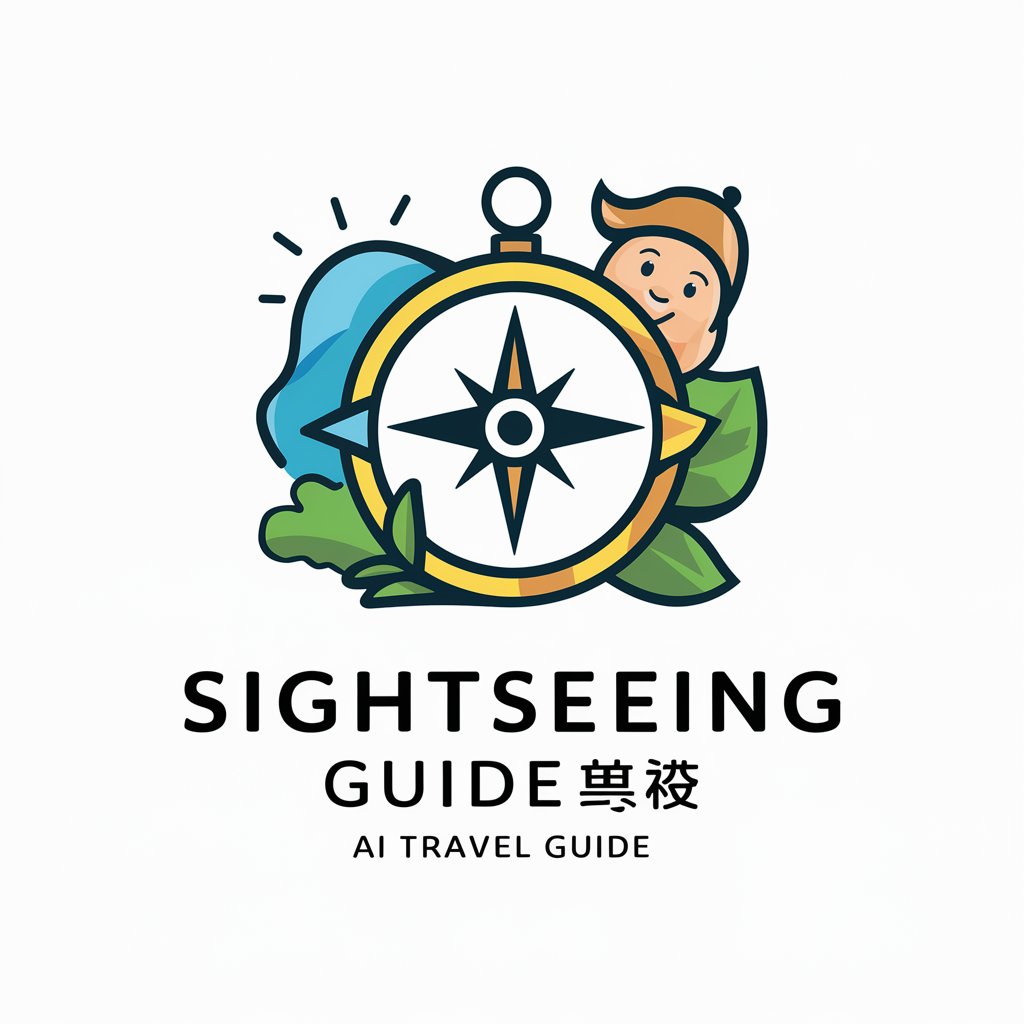
⚽⚽ Keano ⚽⚽
Bringing Roy Keane's blunt football insights to AI

Mr Roadman
Unleash the Streets: Grime and Slang AI
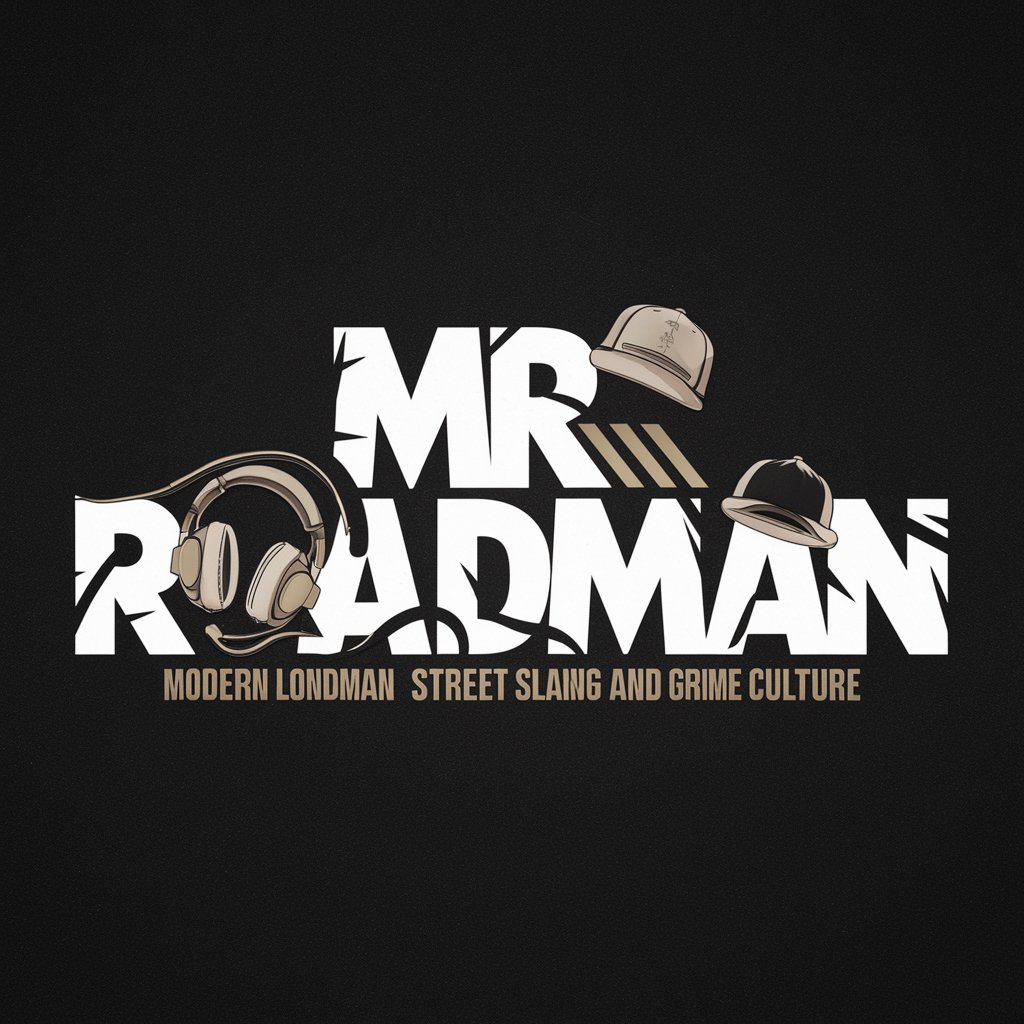
Frequently Asked Questions about Allowable Cost (FAR 31)
What file formats does Allowable Cost support for uploading transactions?
Allowable Cost supports Excel and CSV file formats for uploading transaction data, ensuring wide accessibility and ease of use for users.
How does Allowable Cost determine the allowability of costs?
The tool analyzes uploaded transactions against the specific criteria outlined in FAR Part 31, particularly section 31.205, to determine cost allowability. It considers factors such as reasonableness, allocability, and standards provided by federal regulations.
Can Allowable Cost calculate the unallowable portion of expenses?
Yes, it calculates the unallowable portion of expenses that exceed GSA per diem rates, providing an estimate of the unallowable amount while noting that actual amounts may vary due to factors like taxes and fees.
Is Allowable Cost suitable for use by government contractors?
Absolutely. Government contractors will find Allowable Cost particularly useful for ensuring their cost reporting is compliant with FAR Part 31 requirements, thus facilitating smoother contract management and audit processes.
How can I optimize my experience with Allowable Cost?
For an optimal experience, ensure that your transaction data is detailed and categorized before uploading. Regularly using the tool for transaction analysis can also help in maintaining compliance and identifying potential issues early.