
Gecko Tech Book Converter Guide - Kindle to Paperback Guide
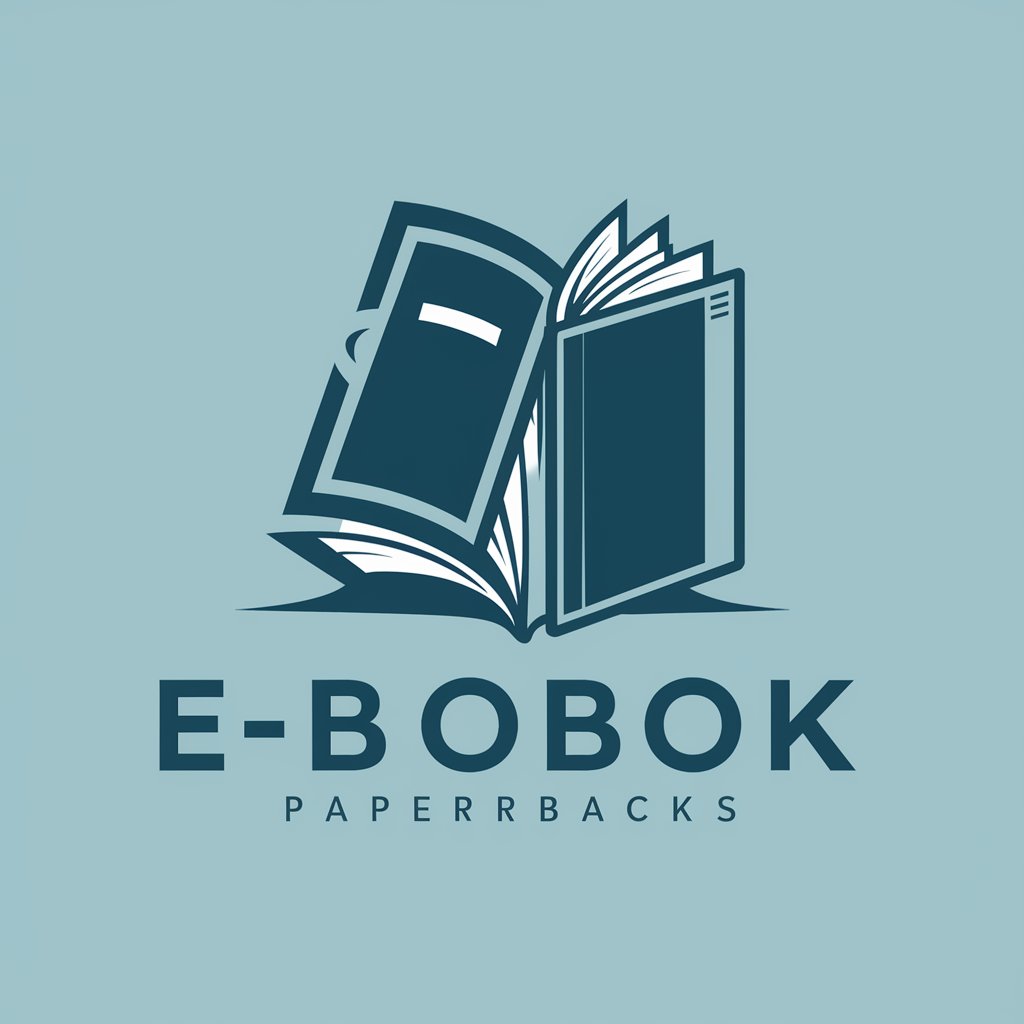
Welcome! Let's transform your Kindle eBook into a beautiful paperback.
Transform eBooks into paperbacks with AI-powered precision.
How do I format my Kindle eBook for paperback conversion?
What steps are involved in using Kindle Create for paperback publishing?
Can you guide me on adding page numbers and spacing for Amazon KDP?
What are the best practices for preparing a manuscript for Kindle Direct Publishing?
Get Embed Code
Overview of Gecko Tech Book Converter Guide
Gecko Tech Book Converter Guide is designed as a specialized tool to assist authors and publishers in converting Kindle eBooks into paperback format. It focuses on educating users on the necessary steps to format and prepare their manuscripts for Amazon's Kindle Direct Publishing (KDP) platform. The guide provides detailed instructions on using Kindle Create for formatting, adding essential elements like page numbers and correct spacing, and ensuring compliance with Amazon's paperback submission guidelines. For example, an author wanting to expand their digital work into physical copies would use this guide to understand how to format their eBook content properly, ensuring that it meets the physical publishing requirements. Powered by ChatGPT-4o。

Core Functions of Gecko Tech Book Converter Guide
Formatting Assistance
Example
Guiding users through the steps to add headers, footers, and correct paragraph spacing using Kindle Create.
Scenario
An author has completed an eBook and wishes to format it for paperback. The guide provides instructions on setting up page layouts and styles within Kindle Create, which helps ensure the book's interior matches Amazon’s print specifications.
Submission Preparation
Example
Explaining the process to prepare and submit a manuscript for paperback publication on Amazon KDP.
Scenario
A publisher aims to convert several eBooks into paperbacks for a wider market release. The guide helps them understand the file types accepted by KDP, how to upload these files, and the steps to follow for successful submission, including selecting book size, paper type, and cover design.
Compliance with Amazon Guidelines
Example
Providing a checklist for users to verify their manuscript meets all the necessary Amazon publishing guidelines before submission.
Scenario
A self-publishing author needs to ensure that their manuscript is free of common errors that could lead to rejection by Amazon. The guide offers detailed checklists covering aspects like bleed settings, margin sizes, and font requirements.
Target Users of Gecko Tech Book Converter Guide
Self-Publishing Authors
Authors looking to self-publish their works both digitally and in print. These users benefit from detailed, step-by-step guidance on converting their existing digital content into a format suitable for paperback publishing, enabling them to reach a broader audience.
Independent Publishers
Small to medium publishing houses that manage multiple titles and need to streamline the conversion process from eBook to paperback. The guide assists them in managing formatting and submission efficiently, ensuring all titles adhere to Amazon's strict publishing standards.

How to Use Gecko Tech Book Converter Guide
1
Begin by accessing yeschat.ai for an unrestricted trial, no ChatGPT Plus subscription or login required.
2
Familiarize yourself with the guide's capabilities by reviewing the provided documentation and video tutorials to understand the process of converting Kindle eBooks into paperback format.
3
Use the guide to learn how to properly format your manuscript, including setting up page numbers, margins, and spacing, according to Amazon's Kindle Direct Publishing guidelines.
4
Apply the guide’s instructions to use Kindle Create for optimizing your book for paperback submission, focusing on layout and design aspects that are critical for physical books.
5
Finally, follow the step-by-step walkthrough to prepare and submit your book to Amazon’s Kindle Direct Publishing platform, ensuring you meet all the necessary requirements for a successful paperback release.
Try other advanced and practical GPTs
Daily Digest
Streamlined News, Powered by AI

Video Digest
AI-powered Video Summarization Tool

Daily Digest
Your daily news, simplified.

Research Digest
Streamlining Research with AI

Bard's Quest
Craft your adventure with AI-powered storytelling.

Flirt Shastra
Empowering connections with AI-powered flirting

Assessment Mentor and Assignment Feedback
Elevate your writing with AI-powered insights

Prose Helper
Empowering your literary journey with AI
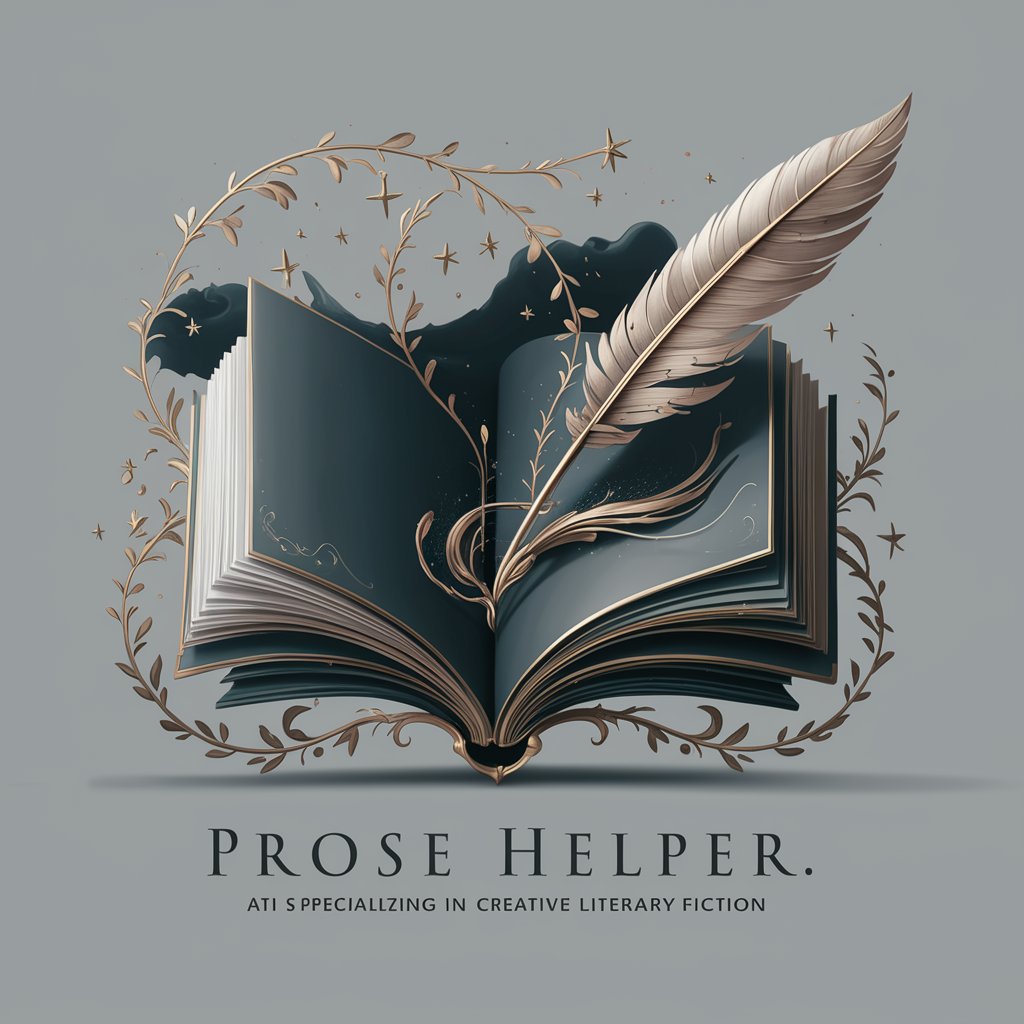
Dialogue Dynamo
Enhance Your Words with AI Power
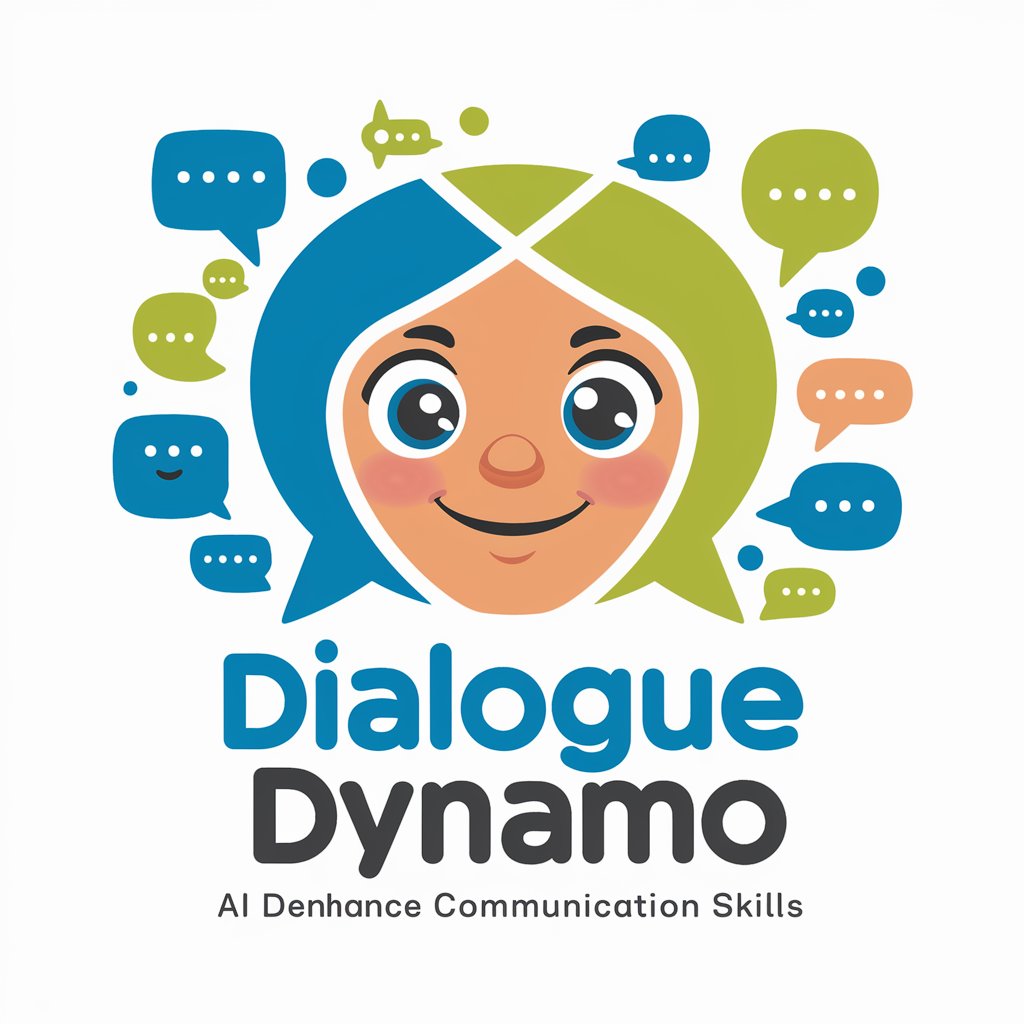
Black and White OLED Artisan
Illuminate OLED screens with striking contrasts

WordPressGPT
AI-powered WordPress Wizardry

Data Analyst Pro
Empowering analysis with AI-driven insights

FAQs about Gecko Tech Book Converter Guide
Can Gecko Tech Book Converter Guide help me convert any eBook format to paperback?
While the guide primarily focuses on converting Kindle eBooks to paperback format, it provides valuable insights and tools that can be applied to a range of eBook formats, ensuring they meet the formatting and submission guidelines for Amazon's Kindle Direct Publishing platform.
Is technical knowledge required to use this guide?
No advanced technical knowledge is required. The guide is designed to be user-friendly, providing clear, step-by-step instructions and resources such as video tutorials to assist users throughout the conversion process.
How long does it take to convert an eBook to paperback using this guide?
The time required can vary significantly depending on the length and complexity of your book, as well as your familiarity with the conversion process. Following the guide meticulously can streamline the process, making it as efficient as possible.
Can I use this guide for multiple book projects?
Absolutely! Gecko Tech Book Converter Guide is designed to be reusable for any number of book conversion projects, providing a valuable resource for authors and publishers looking to transition their eBooks to paperback format.
What are the common pitfalls to avoid when converting an eBook to paperback?
Common pitfalls include neglecting Amazon's specific formatting guidelines, overlooking the importance of a professionally designed cover, and failing to proofread the final manuscript. The guide provides comprehensive advice on how to avoid these and other issues.
