
Black and White OLED Artisan - black and white image creation

Welcome! Let's create stunning black and white OLED designs.
Illuminate OLED screens with striking contrasts
Create a white image on a black background depicting...
Design a black and white image that showcases...
Generate a minimalist illustration with a black backdrop and...
Draw a monochromatic scene featuring...
Get Embed Code
Understanding Black and White OLED Artisan
The Black and White OLED Artisan is designed to produce images specifically optimized for OLED displays, which are characterized by their ability to completely turn off pixels when displaying black. This results in true black backgrounds, enhancing contrast and energy efficiency. This GPT specializes in creating images with sharp white graphics on pure black backgrounds, which not only preserves the aesthetic quality but also reduces power consumption on OLED screens. An example of this is creating digital artwork or logos that are displayed as part of an OLED-friendly user interface or in promotional materials where striking contrasts and minimalistic design are desired. Powered by ChatGPT-4o。

Core Functions of Black and White OLED Artisan
Image Creation for OLED Displays
Example
Designing a white logo on a black background for a company's mobile app that uses OLED display technology.
Scenario
A tech startup wants to update its mobile application interface to look appealing on modern smartphones with OLED screens. Using this service, they can obtain a logo that is visually striking yet energy-efficient, enhancing user experience while extending battery life.
Energy Efficient Art Production
Example
Producing promotional posters for electronic billboards with OLED technology.
Scenario
An entertainment company is preparing for a major movie release and opts to use OLED billboards for outdoor advertising. The posters designed by Black and White OLED Artisan feature dramatic, high-contrast images that are visible even from a distance, while reducing the energy consumption of the billboards.
Custom Graphic Designs for User Interfaces
Example
Creating background themes for devices like smartphones and smartwatches.
Scenario
A consumer electronics manufacturer seeks to offer unique, custom-designed themes that utilize the true black capabilities of OLED screens, providing users with a visually distinct and battery-saving interface option.
Target Users of Black and White OLED Artisan
Tech Companies and App Developers
These users benefit from integrating visually appealing and energy-efficient elements into their software interfaces, particularly for applications on devices with OLED screens, enhancing both aesthetic appeal and device performance.
Graphic Designers and Creative Agencies
These professionals can leverage the specific capabilities of OLED technology to create unique, striking designs that stand out in marketing, branding, and visual content creation, particularly where high contrast and minimalistic design are prized.
Consumer Electronics Manufacturers
Manufacturers focusing on OLED technology can utilize these services to create default or optional user interfaces and wallpapers that are specifically tailored to enhance the viewing experience on OLED devices, improving both usability and battery efficiency.

Usage Guidelines for Black and White OLED Artisan
Start Free Trial
Visit yeschat.ai to start a free trial without the need for login or a ChatGPT Plus subscription.
Understand the Tool
Learn about the tool’s unique capability to create images with a black background and white imagery, suitable for OLED displays.
Choose Your Image
Specify the design or imagery you want to create, ensuring clarity in your description for best results.
Submit Request
Use the provided interface to submit your image request, detailing the necessary aspects like size and content.
Download Image
Once the image is generated, review and download it directly from the platform for your use.
Try other advanced and practical GPTs
Dialogue Dynamo
Enhance Your Words with AI Power
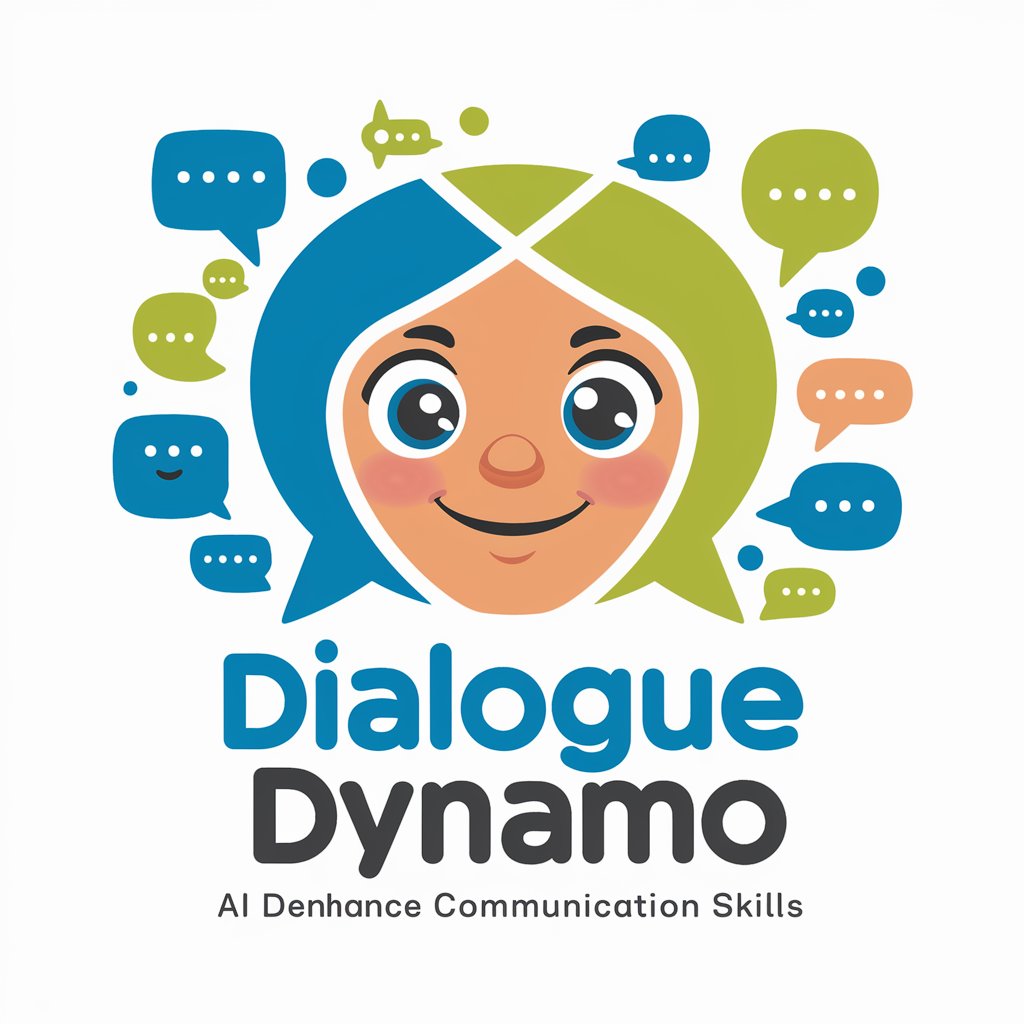
Prose Helper
Empowering your literary journey with AI
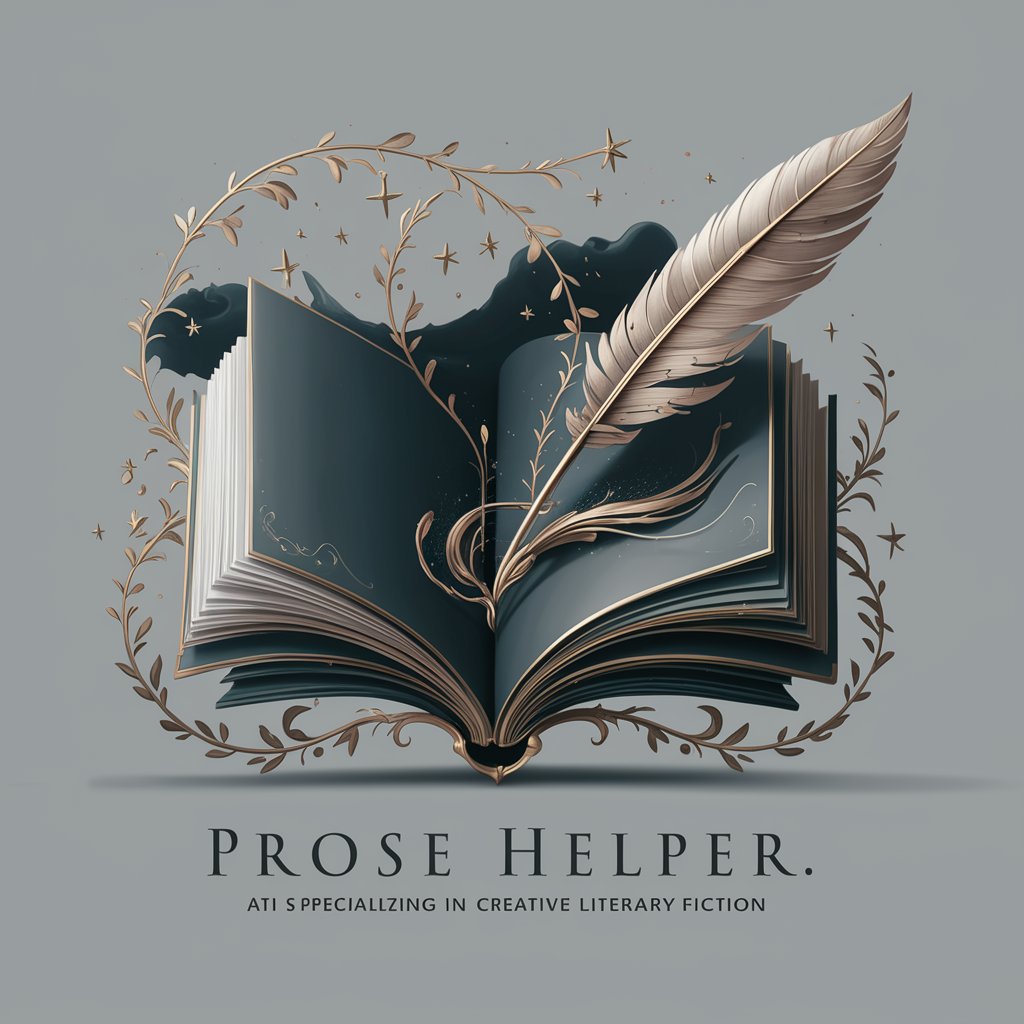
Assessment Mentor and Assignment Feedback
Elevate your writing with AI-powered insights

Gecko Tech Book Converter Guide
Transform eBooks into paperbacks with AI-powered precision.
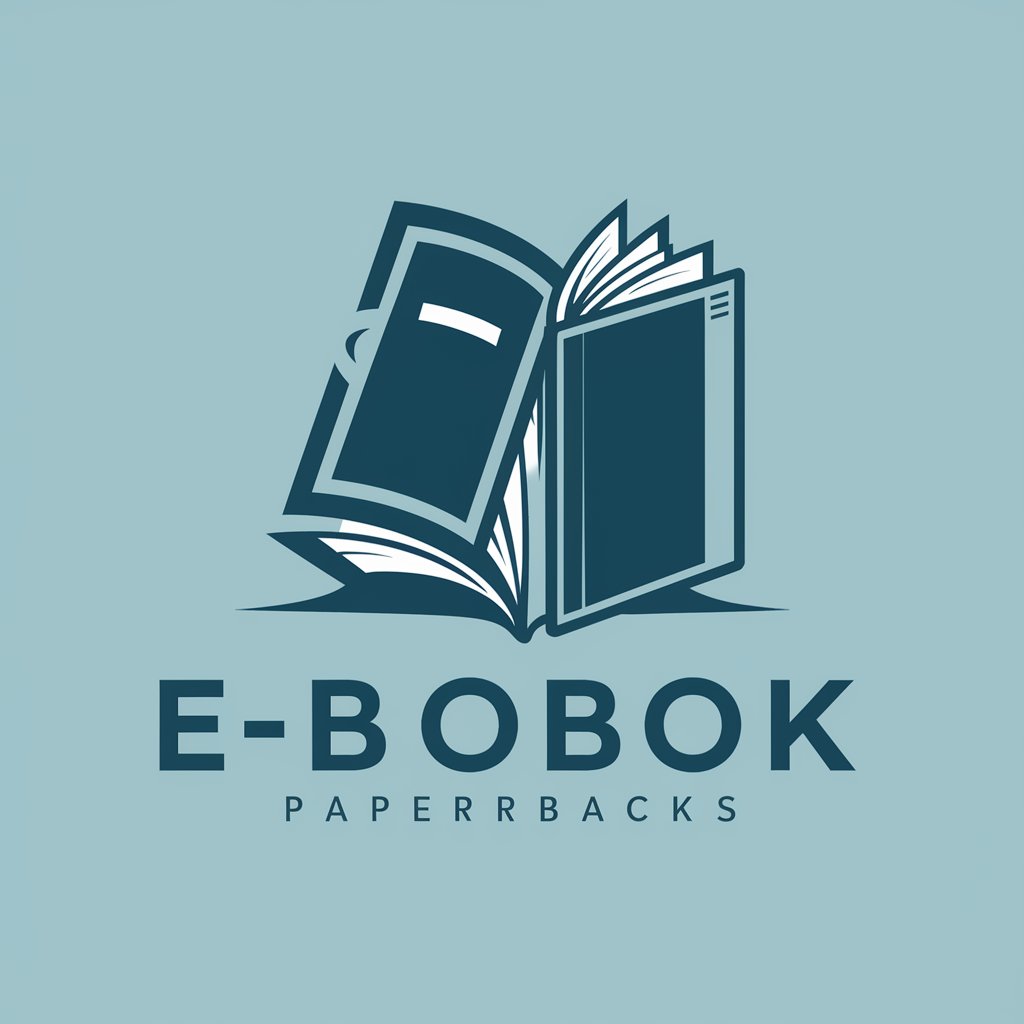
Daily Digest
Streamlined News, Powered by AI

Video Digest
AI-powered Video Summarization Tool

WordPressGPT
AI-powered WordPress Wizardry

Data Analyst Pro
Empowering analysis with AI-driven insights

Airfare Assistant
Navigate airfares smartly with AI power

Festival Seeker
Explore Music Festivals with AI

RH
AI-powered solutions for HR success

Legal Eagle - Advogado Trabalhista
Your AI-powered legal advisor in labor law.

Frequently Asked Questions about Black and White OLED Artisan
What is the primary use of Black and White OLED Artisan?
The primary use is to create visually striking images with a black background and white elements, specifically optimized for OLED screens which turn off black pixels to enhance contrast and save energy.
Can I use this tool for creating logos?
Absolutely, this tool is perfect for designing high-contrast logos that are effective for branding, especially on OLED displays where contrast and visibility are critical.
What file formats are supported by the tool?
The tool supports common image formats such as JPEG, PNG, and SVG, ensuring compatibility with most software and devices.
Is there a limit to how many images I can generate?
There might be limitations based on the type of subscription or trial you are using, so it's best to check the specific terms on yeschat.ai.
How can I optimize my design for OLED screens using this tool?
Focus on minimalist designs with significant white space, and utilize the high contrast feature to make your imagery pop against the true black background.