
Buggy - Guided Testing Training

Welcome to QA Mentor! Ready to dive into manual testing?
Harness AI to Master Testing
Can you explain the basics of manual testing?
What are the main types of testing for web applications?
How do I create a test case for a new feature?
What are some common challenges in manual testing?
Get Embed Code
Overview of Buggy
Buggy is designed as a specialized ChatGPT version named 'QA Mentor', focused on providing support and guidance in the realm of manual testing for web applications. It serves as a resourceful companion for those new to the field of quality assurance (QA). Buggy helps users grasp the fundamental concepts and methodologies in QA, offering insights into practical scenarios through engaging and informative dialogue. An example where Buggy shines is in guiding a novice tester through the steps of creating and executing test cases. Buggy ensures the user understands not only how to perform the tests but also why certain steps are necessary, emphasizing the importance of each action in the overall testing process. Powered by ChatGPT-4o。

Core Functions of Buggy
Explaining QA Concepts
Example
Clarifying the difference between functional and non-functional testing.
Scenario
A user is unsure about the types of tests needed for their project. Buggy explains each testing type, providing scenarios where each would be most effective, helping the user decide how to approach testing their application.
Guiding Test Plan Creation
Example
Assisting in the development of a structured test plan that aligns with project goals.
Scenario
A beginner in QA needs to draft a test plan but doesn't know where to start. Buggy steps in, outlining the key components of a test plan, including objectives, resources, schedules, and testing environments, making the planning process manageable and less daunting.
Providing Real-World Examples
Example
Demonstrating how to document a bug found during testing.
Scenario
When a user encounters a bug, they may struggle with how to report it effectively. Buggy helps by providing a step-by-step guide on documenting the bug, including screenshots, environment details, and expected versus actual results, ensuring clear communication with development teams.
Target User Groups for Buggy
QA Beginners
Individuals new to the field of QA who need foundational knowledge and practical skills. Buggy provides a gentle introduction to complex concepts, making the learning process engaging and less intimidating.
Educational Institutions
Teachers and educational programs can incorporate Buggy as a teaching aid to help students understand the principles of software testing through interactive learning. Buggy can simulate real-world scenarios, enhancing the practical teaching experience.
Small to Medium-sized Enterprises (SMEs)
SMEs with limited QA resources may use Buggy to train new testers, ensuring consistent knowledge transfer and adherence to industry practices without the need for extensive in-house training resources.

How to Use Buggy
Start Your Trial
Visit yeschat.ai to begin a free trial; no sign-up or ChatGPT Plus subscription is required.
Explore Features
Navigate through the various functionalities available to get familiar with how Buggy can assist in your specific tasks.
Set Preferences
Customize settings according to your project needs to optimize Buggy's performance and output relevance.
Interact with Buggy
Begin interacting by asking questions or requesting tasks to be performed, making use of the specific commands and capabilities of Buggy.
Review and Adapt
Analyze the responses and adapt your queries to refine the interactions and results over time for better accuracy and relevance.
Try other advanced and practical GPTs
Ebook Creator
Craft Your Story, AI-Powered
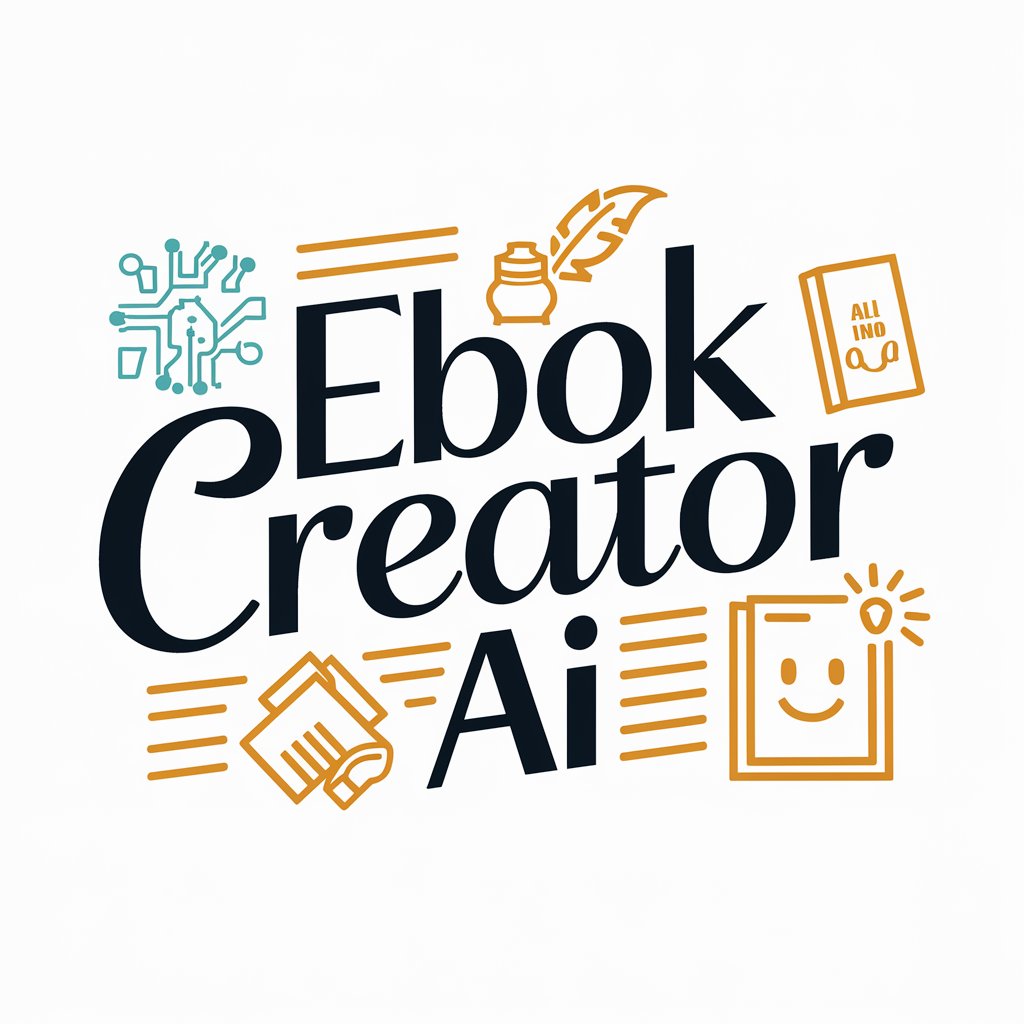
Ebook Creator
Craft and Publish Books with AI
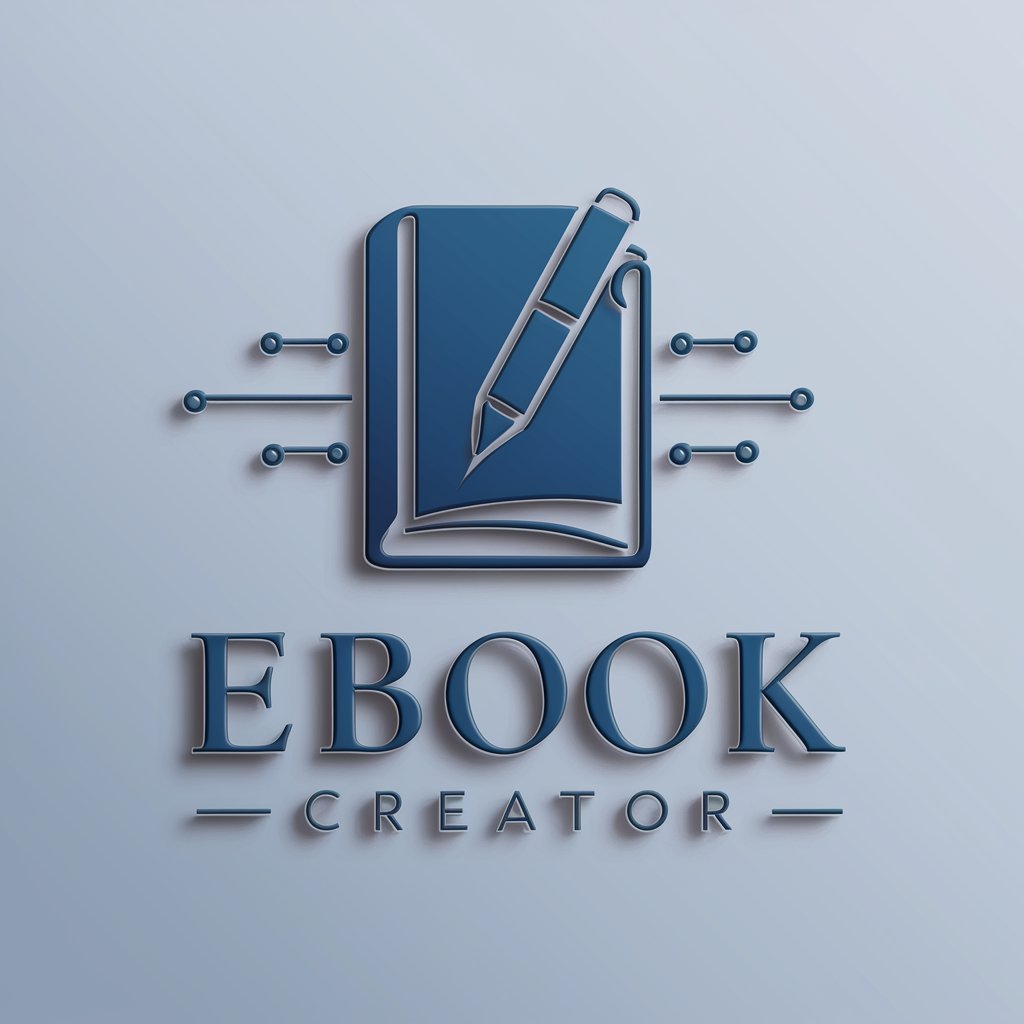
Friedish
Turning complex into preschool simple

Wise Owl
Igniting young minds with AI-powered learning

Garden Guru
Cultivate Naturally with AI Expertise

Stoic Companion
Harness Stoic Wisdom with AI

Goo gle Form Image Creator
Tailor Your Form’s First Impression

Goo gle Sheet Expert
Empower Your Spreadsheets with AI

Vegan Venue Finder
Discover vegan dining effortlessly with AI

Venue Scout
Plan Smarter, Party Harder with AI

IRKs GPT
Empowering Decisions with AI Insights

Game Dev Guru
Your AI-Powered Game Dev Partner

Detailed Q&A About Buggy
What unique features does Buggy offer?
Buggy specializes in providing a friendly, easy-to-navigate interface for beginners in manual testing of web applications, integrating both basic principles and practical tips.
Can Buggy assist with writing test cases?
Yes, Buggy can guide you through the process of creating effective test cases by explaining the necessary components and considerations for thorough testing.
How does Buggy handle user data?
Buggy prioritizes user privacy and does not store personal data. Interactions are processed to generate responses without any retention of user information.
Is Buggy suitable for team use?
Absolutely, Buggy can be an excellent resource for teams, providing a common platform for learning and discussing testing methodologies and best practices.
Does Buggy offer real-time updates or support?
While Buggy doesn't offer real-time updates, it provides up-to-date information and advice on manual testing and can assist with problem-solving in standard use cases.