
Ebook Creator - Ebook Creation and Formatting
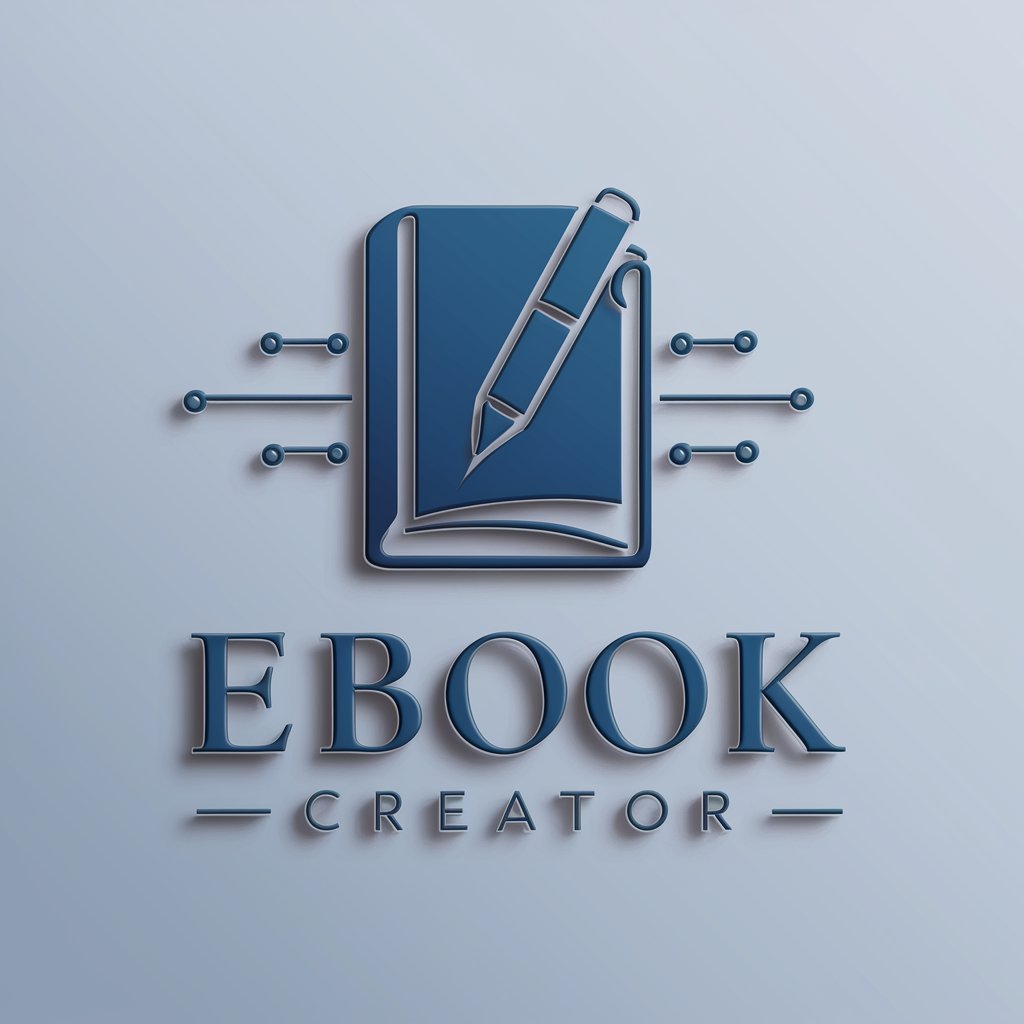
Welcome to Ebook Creator, your AI partner in crafting professional ebooks!
Craft and Publish Books with AI
Create a chapter about the benefits of using AI in ebook creation, focusing on efficiency and creativity.
Write a section on the best practices for structuring an ebook, including tips on organizing content and chapters.
Develop a guide on choosing the right language and tone for an ebook, tailored to different target audiences.
Generate an introduction for an ebook on self-publishing, highlighting key steps and considerations for new authors.
Get Embed Code
Overview of Ebook Creator
Ebook Creator is a specialized tool designed to assist users in creating professional-quality ebooks from concept to completion. It provides comprehensive support throughout the ebook creation process, including content development, design, formatting, and export to various digital formats such as EPUB, PDF, and MOBI. This tool is ideal for streamlining the production of ebooks, with features that support writing, editing, structuring, and designing content. For example, a user aiming to compile a cookbook can utilize Ebook Creator to format recipes, insert high-quality images, and design a cover that appeals to their target audience, all within a single platform. Powered by ChatGPT-4o。

Core Functions of Ebook Creator
Content Development
Example
Assist users in writing text, organizing chapters, and ensuring the content is engaging.
Scenario
An author wants to write a science fiction novel. Ebook Creator helps by structuring the novel into chapters, providing tips on narrative flow, and integrating character development tools that enhance storytelling.
Design and Formatting
Example
Provide tools for layout design, font selection, and interactive elements to enhance readability and engagement.
Scenario
A business professional needs to create an interactive ebook for a marketing seminar. Ebook Creator offers features to embed videos, clickable content, and infographics, ensuring the ebook is visually engaging and functionally rich.
Export and Distribution
Example
Enable conversion to various ebook formats and support distribution channels.
Scenario
A university professor intends to distribute educational material to students as an ebook. Ebook Creator supports exporting the document in multiple formats, suitable for different e-readers, ensuring all students can access the material on their preferred devices.
Target User Groups for Ebook Creator
Authors and Writers
Individuals looking to self-publish their work will find Ebook Creator particularly useful for managing the entire writing and publishing process, from initial drafts to final publication.
Educators and Academics
Educators can use Ebook Creator to design and distribute instructional materials and textbooks, benefiting from the ability to easily update content and integrate multimedia resources.
Business Professionals
For business professionals, Ebook Creator is valuable for creating marketing materials, reports, and guides that are easily distributable and tailored to enhance corporate branding and client engagement.

How to Use Ebook Creator
Start with YesChat
Visit yeschat.ai to try Ebook Creator without the need for logging in or subscribing to ChatGPT Plus.
Define Your Project
Determine the scope and purpose of your ebook. This could be anything from an educational resource to a fiction novel.
Organize Content
Structure your ebook's content into chapters and sections. Ensure you have a clear outline to guide your writing and formatting.
Customize Layout
Choose a layout that suits the type of ebook you are creating. Utilize Ebook Creator’s tools to design, add images, and style your text.
Export and Share
Once your ebook is complete, use Ebook Creator to export it in various formats like PDF or EPUB, and share it with your audience.
Try other advanced and practical GPTs
Friedish
Turning complex into preschool simple

Wise Owl
Igniting young minds with AI-powered learning

Garden Guru
Cultivate Naturally with AI Expertise

Stoic Companion
Harness Stoic Wisdom with AI

Muziek Meester
Master music theory with AI

Grit Test
Measure Grit with AI Precision

Ebook Creator
Craft Your Story, AI-Powered
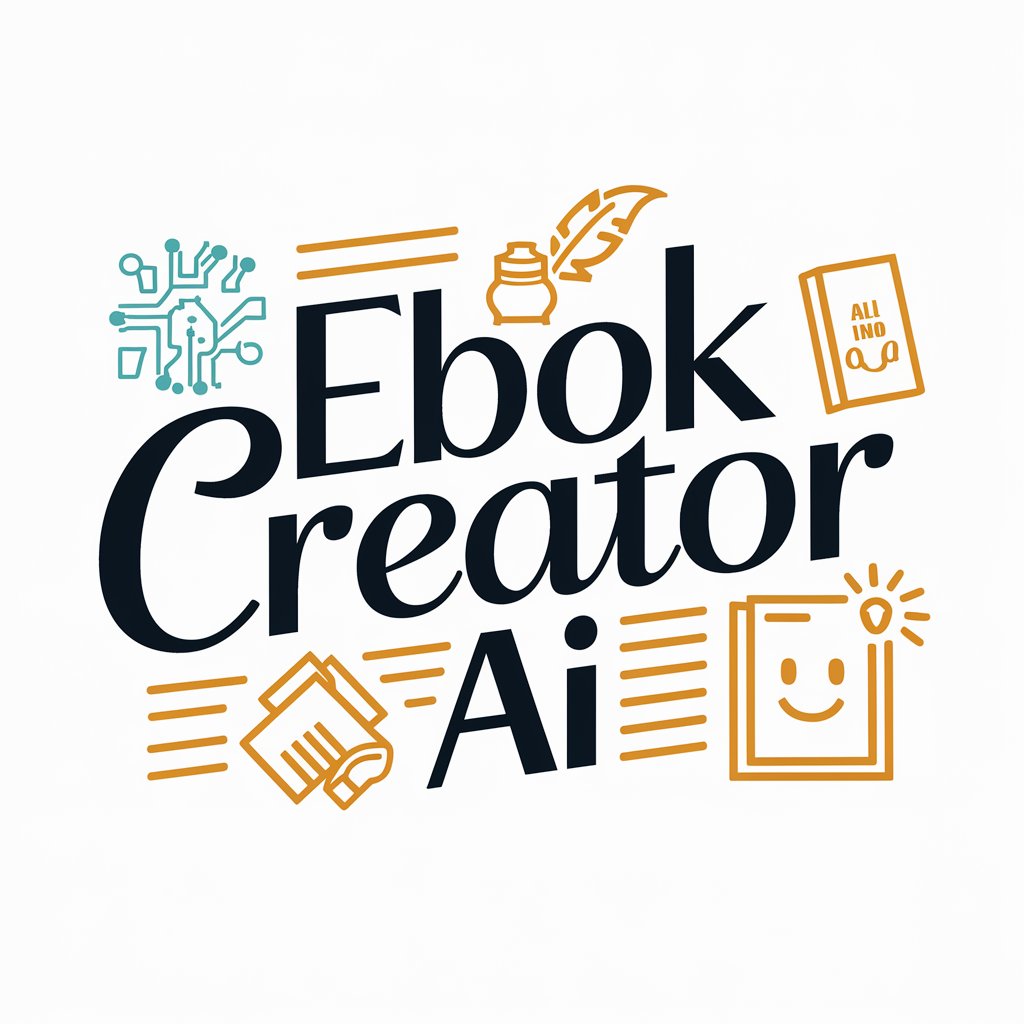
Buggy
Harness AI to Master Testing

Goo gle Form Image Creator
Tailor Your Form’s First Impression

Goo gle Sheet Expert
Empower Your Spreadsheets with AI

Vegan Venue Finder
Discover vegan dining effortlessly with AI

Venue Scout
Plan Smarter, Party Harder with AI

Frequently Asked Questions about Ebook Creator
Can Ebook Creator handle multiple languages?
Yes, Ebook Creator supports content development in multiple languages, making it ideal for global projects and multilingual editions.
Is Ebook Creator suitable for professional publishing?
Absolutely, it provides tools and templates that adhere to professional ebook standards, making it suitable for commercial publishing.
How does Ebook Creator handle images and graphics?
Ebook Creator includes tools for integrating and formatting images and graphics within your ebook, enhancing the visual appeal and effectiveness of your content.
Can I collaborate with others using Ebook Creator?
While Ebook Creator is primarily designed for individual use, files can be shared and edited by others if they have the software, facilitating collaboration.
What are the export formats available in Ebook Creator?
Ebook Creator allows you to export your finished products in various formats, including PDF, EPUB, and more, ensuring compatibility across all devices and platforms.