
Wallpaper Wizard - Customizable High-Resolution Wallpapers

Welcome to Wallpaper Wizard, your go-to for stunning, high-res desktop wallpapers!
Craft Your Canvas with AI
Create a high-resolution desktop wallpaper featuring a serene mountain landscape at sunset.
Design a visually stunning wallpaper with an abstract geometric pattern in vibrant colors.
Generate a desktop wallpaper showcasing a futuristic cityscape with neon lights and a cyberpunk vibe.
Make a high-quality wallpaper with a close-up of a beautiful flower garden in full bloom.
Get Embed Code
Overview of Wallpaper Wizard
Wallpaper Wizard is designed as a specialized tool for creating high-resolution wallpapers for computer screens. It integrates advanced AI capabilities to craft visually captivating and personalized wallpaper designs based on user input. Utilizing tools like dalle for generating images and python for image processing, Wallpaper Wizard ensures each wallpaper is optimized for desktop use in terms of both aesthetics and resolution. A common scenario might include a user requesting a serene beach scene with specific elements like a sunset and palm trees, which Wallpaper Wizard can render into a tailored, high-quality desktop background. Powered by ChatGPT-4o。

Key Functions and Applications
Image Generation
Example
Generating a detailed image of a mountain range with a night sky filled with stars, tailored to fit perfectly as a widescreen desktop wallpaper.
Scenario
A user seeks a unique wallpaper to enhance their desktop experience. They describe their ideal mountainous landscape under a starry night, specifying elements like the color palette and the presence of a moon. Wallpaper Wizard uses this description to create a high-resolution image that aligns with these details.
Image Processing
Example
Enhancing the resolution of an existing image to fit high-definition screens, ensuring clarity and sharpness.
Scenario
A user has a favorite photo from their personal collection that they wish to use as a wallpaper, but its resolution is too low for their screen. Wallpaper Wizard processes this image, enhancing its resolution to match the user's display specifications without losing detail or clarity.
Customization and Personalization
Example
Creating a thematic wallpaper based on user hobbies or interests, such as a bespoke wallpaper featuring vintage cars or floral patterns.
Scenario
A user desires a wallpaper that reflects their passion for vintage automobiles. They provide specific models and desired aesthetic features. Wallpaper Wizard designs a custom wallpaper that incorporates these elements in a visually pleasing layout suitable for the user’s desktop environment.
Target User Groups
Digital Creatives
Graphic designers, digital artists, and content creators who require unique and visually engaging backgrounds for their screens, promoting inspiration and creativity in their workspace.
Professional and Home Office Users
Individuals who spend significant time at their computers and wish to personalize their workspace. A bespoke, high-quality wallpaper can enhance the aesthetic of their desktop and make the computing experience more enjoyable.
Gaming and Tech Enthusiasts
Gamers and tech lovers who often look for dynamic and thematic wallpapers that reflect their interests in specific games, technology trends, or fantasy worlds. Wallpaper Wizard can provide highly detailed and themed backgrounds that resonate with their passions and enhance their display setup.

How to Use Wallpaper Wizard
Step 1
Begin by visiting yeschat.ai to access Wallpaper Wizard without the need for signing up or subscribing to ChatGPT Plus.
Step 2
Choose the specific dimensions for your desktop wallpaper to ensure the final image perfectly fits your screen resolution.
Step 3
Describe your desired wallpaper theme or provide specific elements you’d like included in your design, such as color schemes, motifs, or scenery.
Step 4
Preview the generated wallpaper and provide any feedback for adjustments or modifications to tailor it more closely to your preferences.
Step 5
Download the high-resolution image and set it as your desktop wallpaper, enjoying a customized backdrop to your digital workspace.
Try other advanced and practical GPTs
Abstract Art Muse
AI-Powered Abstract Art Creation
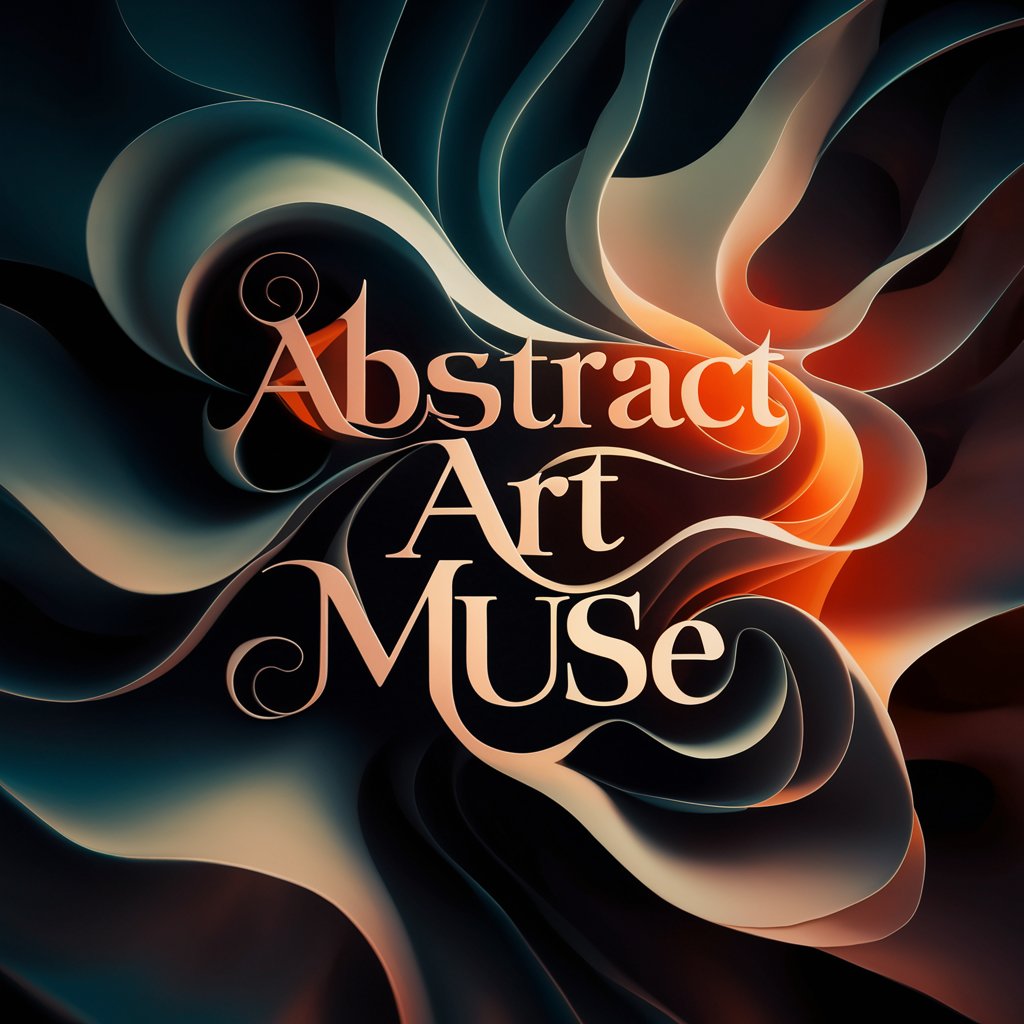
Wetland Vector Artist
Crafting Nature’s Details with AI

Nat's Notes
Unlock Wisdom with AI-Powered Summaries
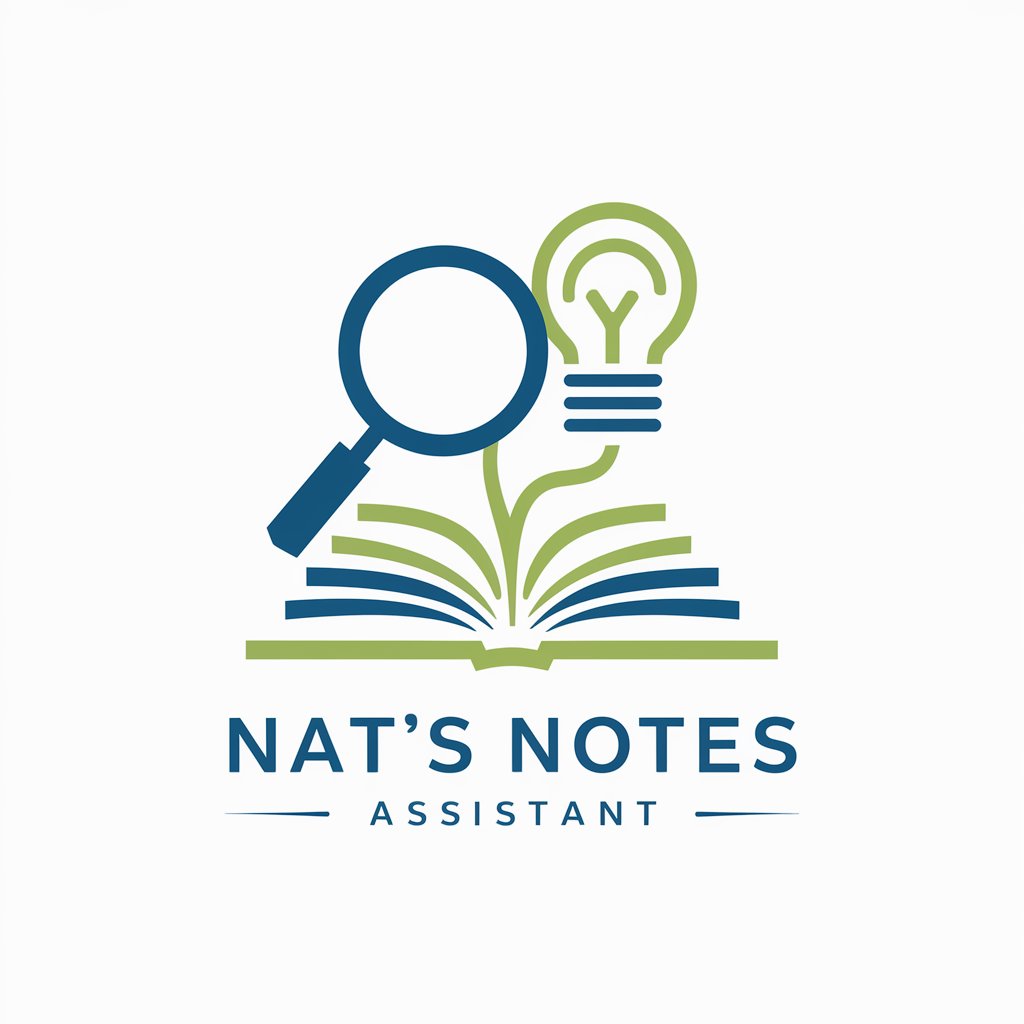
Affiliate Link Manager
Optimize your marketing, powered by AI
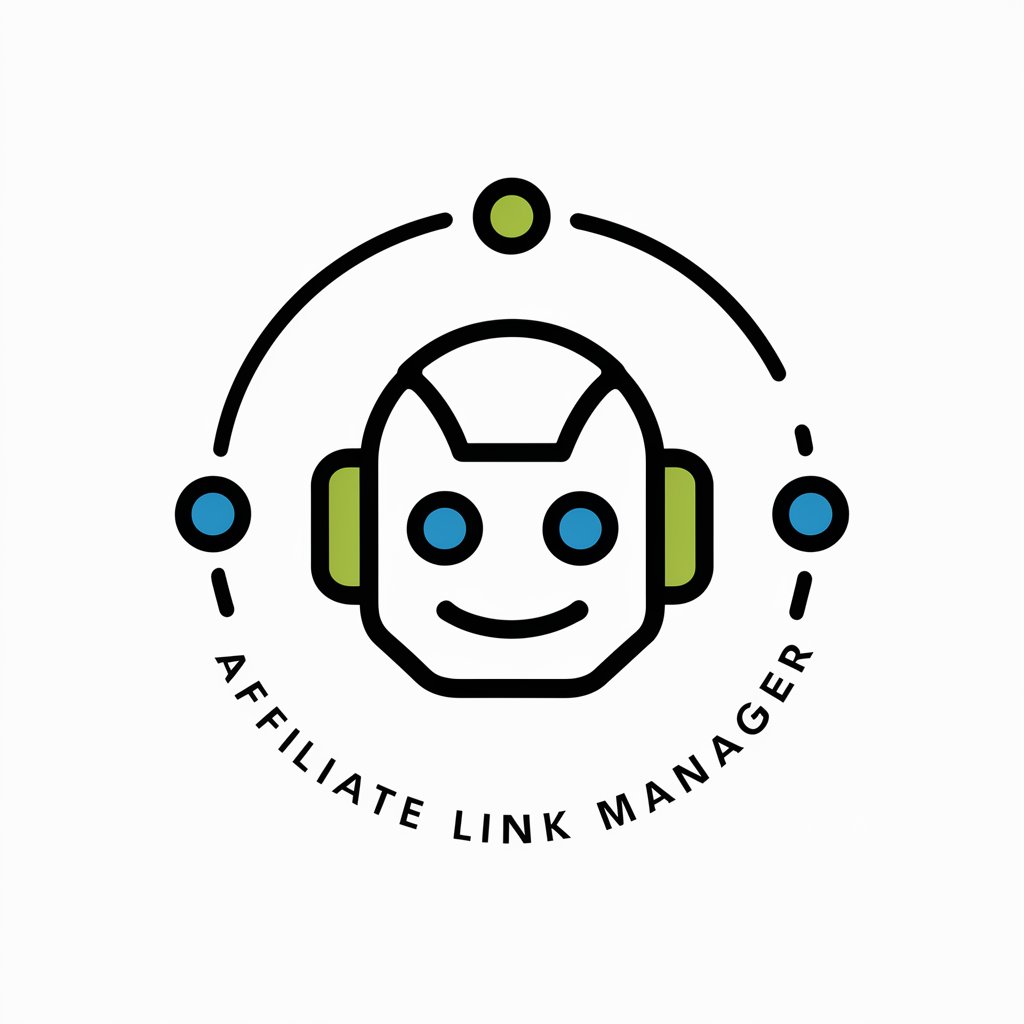
Subtext Scanner
Uncover hidden rhetoric with AI.
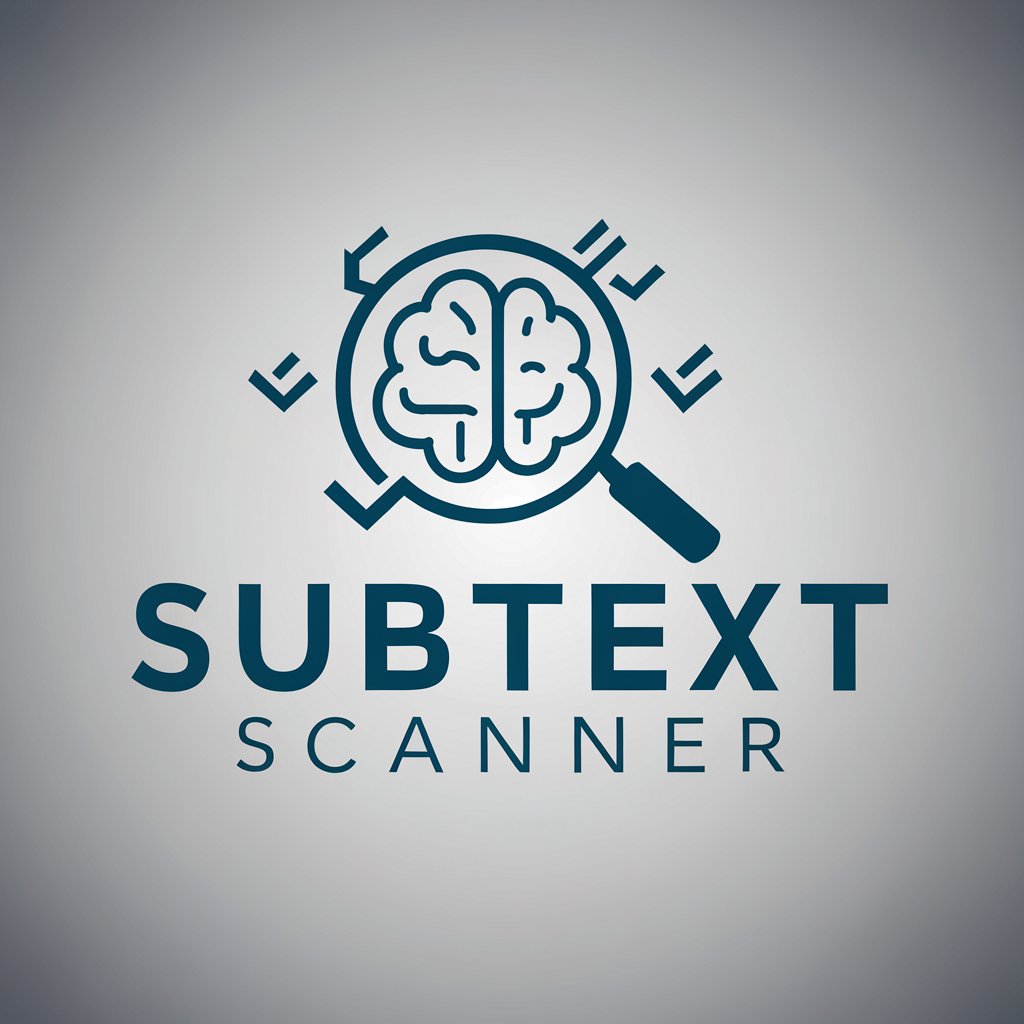
Subtext Assistant
Unveil the unsaid with AI
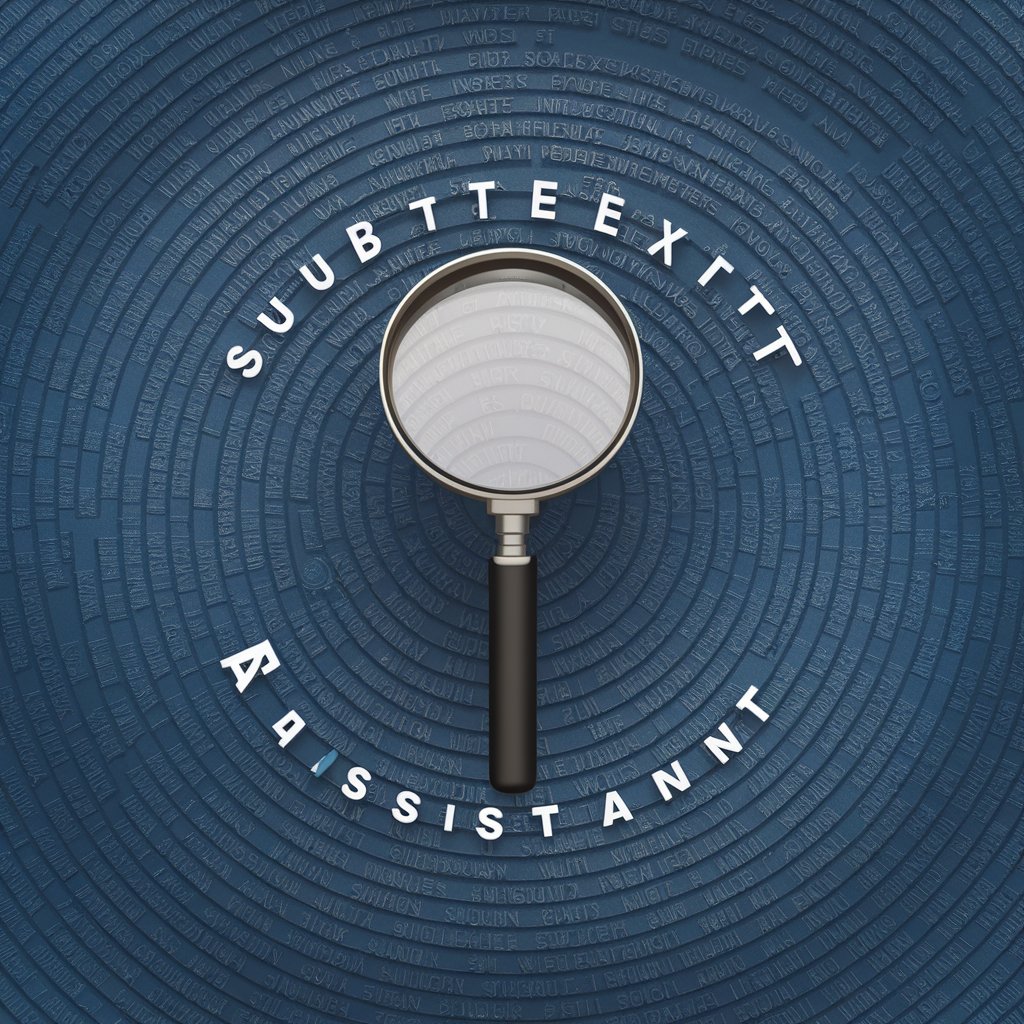
Flashcard Reader
Empower Learning with AI-Powered Flashcards

NextStack Dev No Semicolon
Code Smart, Semicolon-Free with AI
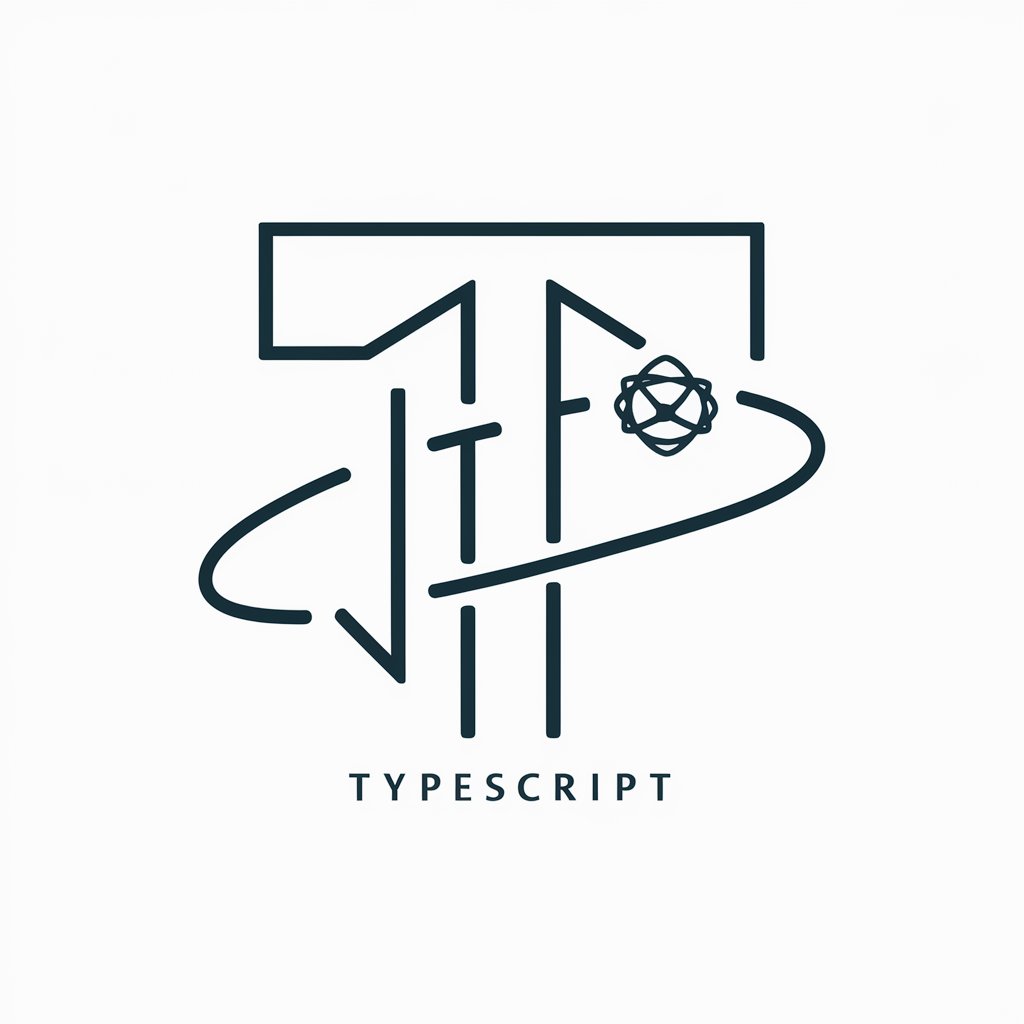
WebSummarizer Pro
Simplifying information, one summary at a time.

Vue and py mentor
AI-powered coding mentorship for everyone.
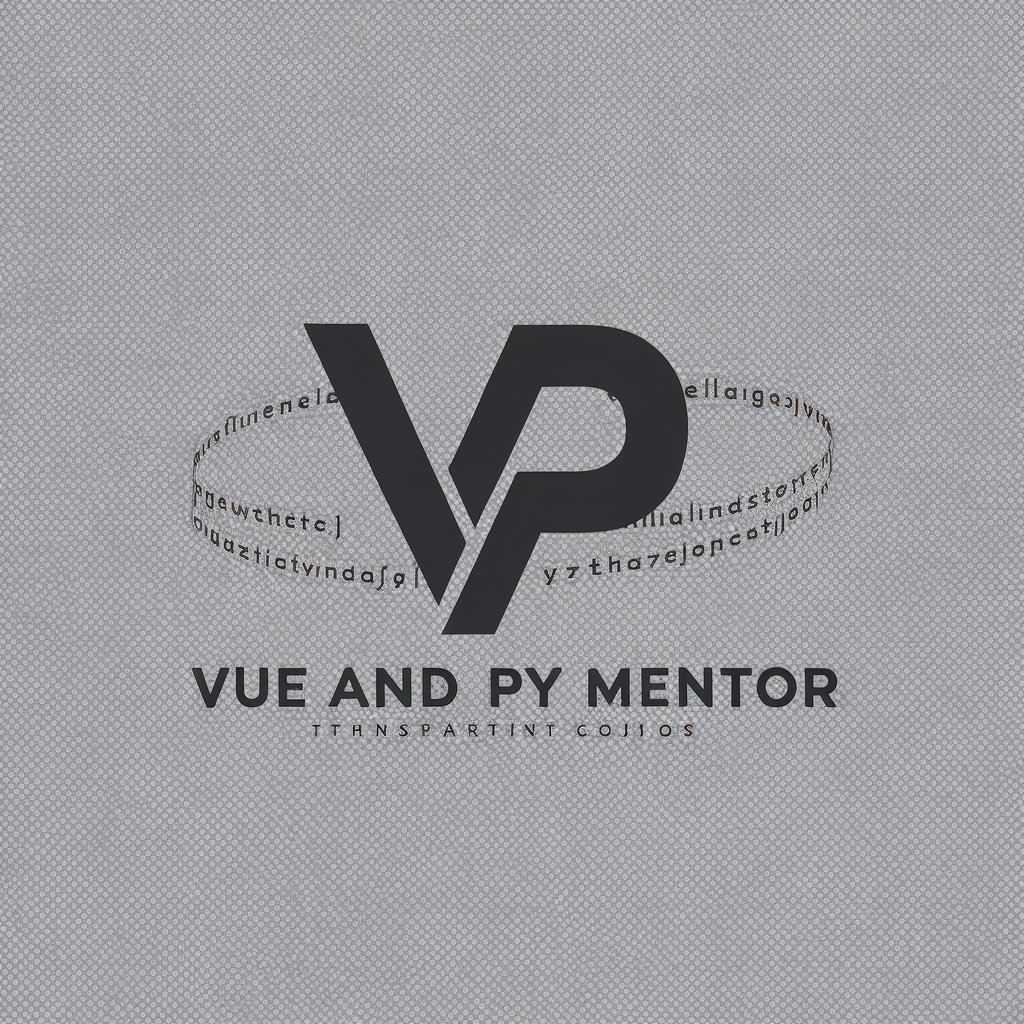
Booblo
Strategize, Learn, and Thrive with AI

Typing Speed Test
Sharpen your typing, powered by AI

Frequently Asked Questions about Wallpaper Wizard
What resolution do the wallpapers support?
Wallpaper Wizard generates images up to 4K resolution, ensuring clear and vibrant images even on the largest screens.
Can I request images in specific artistic styles?
Yes, you can request wallpapers in various artistic styles, including but not limited to modernist, abstract, or nature-inspired themes.
Is there a limit to how many wallpapers I can create?
There is no limit to the number of wallpapers you can generate with Wallpaper Wizard, making it ideal for personal use, designers, or businesses.
How can I use Wallpaper Wizard for my business?
Businesses can use Wallpaper Wizard to create custom backgrounds for company computers, enhancing brand identity internally or during virtual meetings.
What should I do if the generated wallpaper doesn’t meet my expectations?
You can provide specific feedback on what aspects of the wallpaper to adjust, and Wallpaper Wizard will regenerate the image to better meet your needs.