
Hinge Question Assistant - Hinge Question Generation
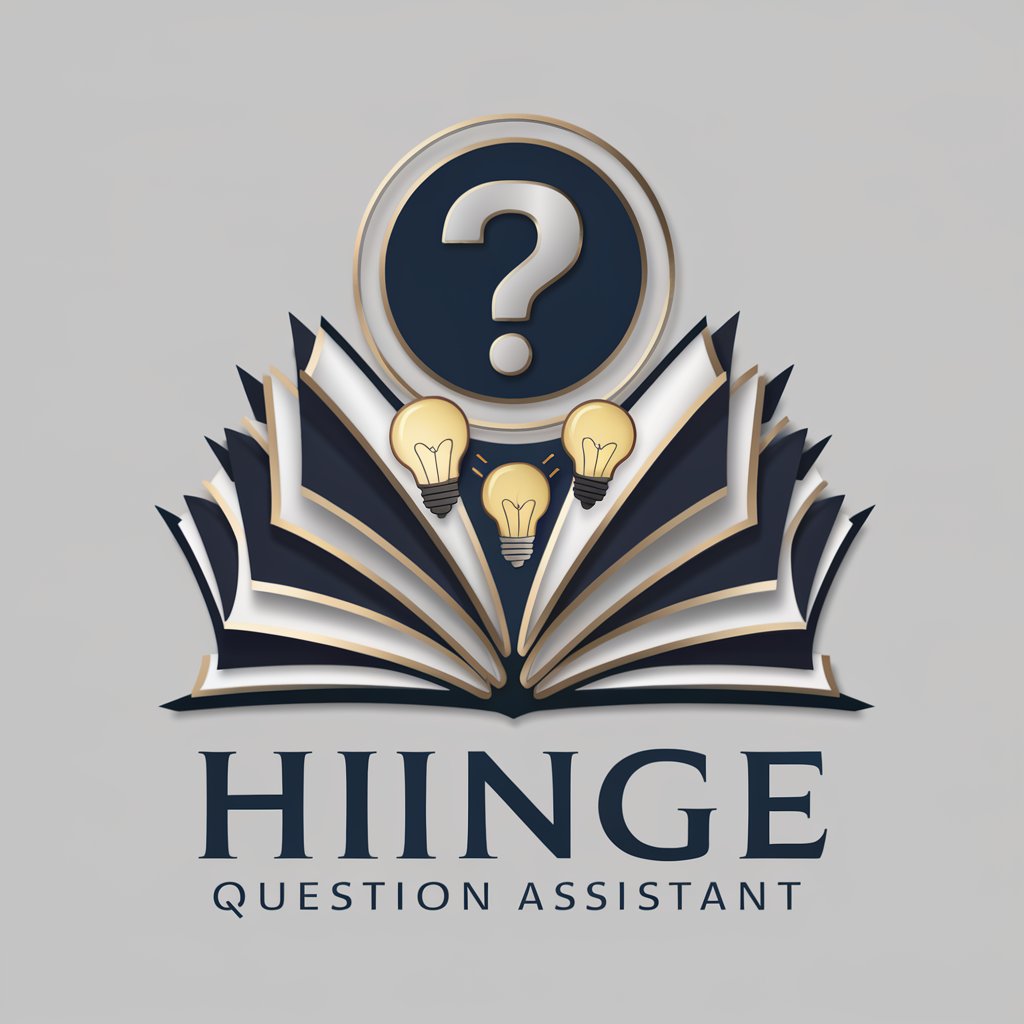
Welcome! How can I assist with your hinge question needs today?
Empowering Educators with AI-Driven Questions
Create a hinge question for a high school biology lesson on cell division:
Generate a hinge question to assess understanding of the Pythagorean theorem:
Develop a hinge question for a middle school history lesson on the American Revolution:
Write a hinge question to gauge comprehension of basic chemical reactions in a chemistry class:
Get Embed Code
Overview of Hinge Question Assistant
The Hinge Question Assistant is a specialized tool designed to assist educators and learners in creating and evaluating effective hinge questions. A hinge question is a type of formative assessment used during a lesson to gauge students' understanding of a particular topic at a 'hinge point.' This point is crucial as it determines whether the teacher should move forward with the lesson or revisit key concepts. The assistant offers a platform where users can input the educational subject they are focusing on, and it provides tailored advice and examples of hinge questions suitable for that subject. For instance, in a science class discussing photosynthesis, the Assistant might suggest the question: 'Which statement correctly explains the process of photosynthesis?', followed by multiple-choice answers designed to reveal common misconceptions or confirm understanding. Powered by ChatGPT-4o。

Key Functions of the Hinge Question Assistant
Creation of Hinge Questions
Example
For a mathematics class on quadratic equations, the Assistant could suggest: 'If the equation of a parabola is y = ax^2 + bx + c, which coefficient determines whether the parabola opens upwards or downwards?' This helps identify if students understand the role of 'a' in the equation.
Scenario
This function is useful during lesson planning, enabling teachers to integrate these questions at appropriate junctures in their teaching to assess understanding effectively.
Evaluation of Existing Questions
Example
An educator might input a question used in a previous history lesson, such as 'What were the main causes of World War I?'. The Assistant can analyze the question's effectiveness in distinguishing between different levels of understanding among students.
Scenario
Used in post-lesson reviews, this function helps educators refine their questions for future lessons, ensuring they more accurately check for understanding and address student misconceptions.
Customization for Subject Specific Needs
Example
In an English literature class discussing Shakespeare's 'Macbeth', the Assistant might recommend the question: 'What is Lady Macbeth's role in Macbeth's decision to murder King Duncan?' to check students' comprehension of character dynamics and plot development.
Scenario
This function allows teachers to tailor questions specifically to the curriculum of their subject, enhancing the relevance and impact of the hinge questions.
Target User Groups of Hinge Question Assistant
Educators
Primary and secondary school teachers, as well as higher education instructors, who need to frequently assess student understanding during lessons. They benefit from using the Assistant to craft questions that are precise and tuned to reveal student comprehension and misconceptions.
Curriculum Developers
Individuals or teams involved in designing educational programs and materials. They can utilize the Assistant to develop effective assessment questions that are integrated into educational content, ensuring these assessments align well with learning objectives.

Guidelines for Using the Hinge Question Assistant
1
Access the service at yeschat.ai for a trial without needing a login or subscribing to ChatGPT Plus.
2
Select the educational subject for which you need hinge questions to ensure the tool provides subject-specific support.
3
Enter a brief description of the learning objective or topic to receive customized hinge questions tailored to your needs.
4
Review the generated hinge questions and select one that best fits the specific point in your lesson where student understanding needs to be assessed.
5
Use the feedback from students' responses to the hinge question to adapt the teaching approach, ensuring it addresses any misconceptions or knowledge gaps identified.
Try other advanced and practical GPTs
Binge Buddy
Discover. Watch. Enjoy. - Powered by AI

Binge Buddy
Discover Streaming Content with AI

Cambodia Happy Smart City
Empowering Smart City Innovations

Logo Wizard
Empower Your Brand with AI

Stock trading platforms
Empower Your Words with AI

Gov Contract Conqueror
AI-driven Government Contract Assistance

Professor Transistor
Empowering education with AI.

LI Social Media Content Writer by Disrupter School
Enhancing LinkedIn presence with AI

InfoProduct Maker by Disrupter School
Revolutionizing Education with AI

X SocialPostPro by Disrupter School
Elevate Your Posts with AI-Powered Precision

SmartCourse Creator by Disrupter School
Transforming Education with AI

Classic VW Mechanic Assistant
Empowering VW Enthusiasts with AI
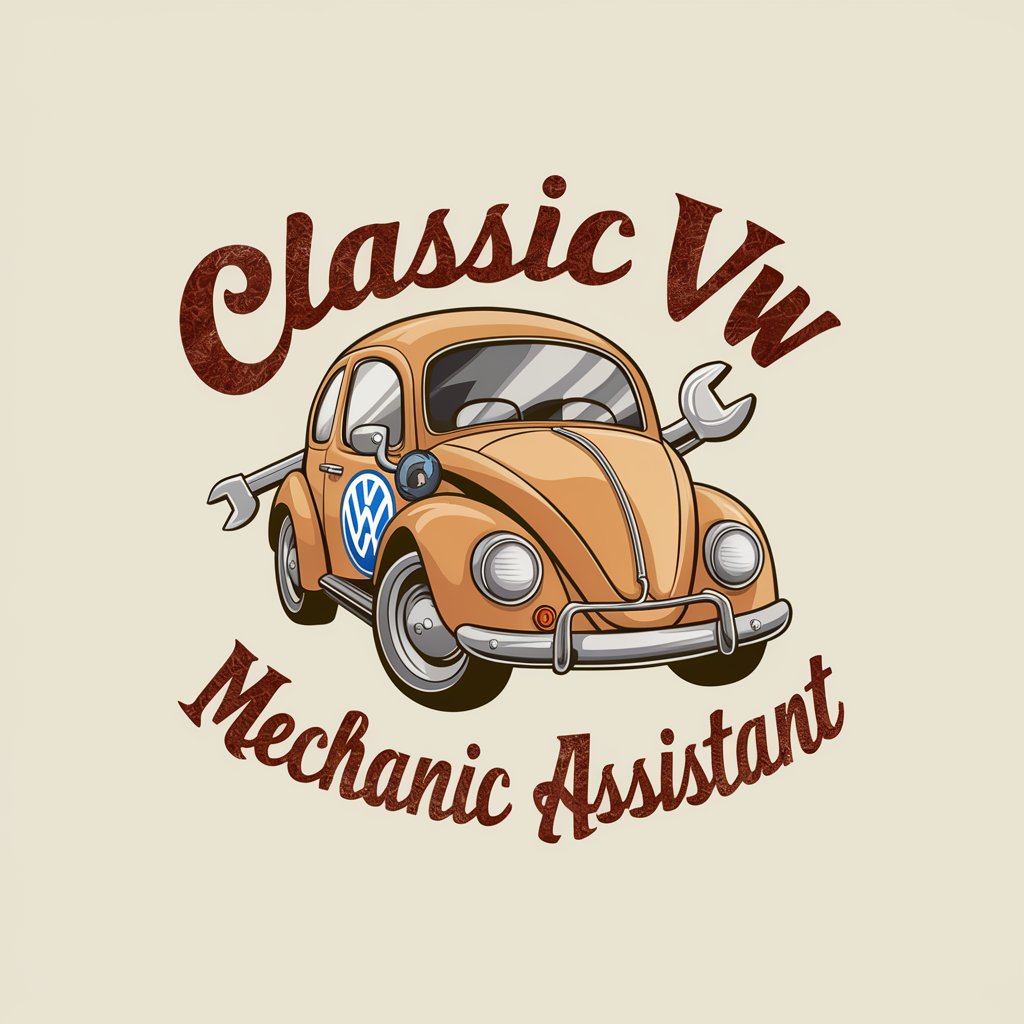
Frequently Asked Questions about Hinge Question Assistant
What is a hinge question?
A hinge question is a formative assessment tool used by educators to determine students' understanding of a particular concept at a critical point in the lesson. It helps in deciding whether to move forward in the teaching or to review the concept.
How can Hinge Question Assistant help in lesson planning?
This tool aids in designing effective hinge questions that are crucial for assessing student comprehension. It helps educators identify critical points where students' understanding should be checked to make informed decisions during the lesson.
Can Hinge Question Assistant be used for online teaching?
Yes, it's highly effective for online teaching environments. The tool can generate questions that can be integrated into digital learning platforms, allowing teachers to assess understanding remotely.
Is there a limit to how many hinge questions I can create?
No, users can generate as many hinge questions as needed for their educational purposes. The tool is designed to support ongoing educational assessment without limits on usage.
What subjects does the Hinge Question Assistant support?
The tool supports a broad range of subjects including Mathematics, Science, History, and Language Arts, making it versatile for different educational needs.